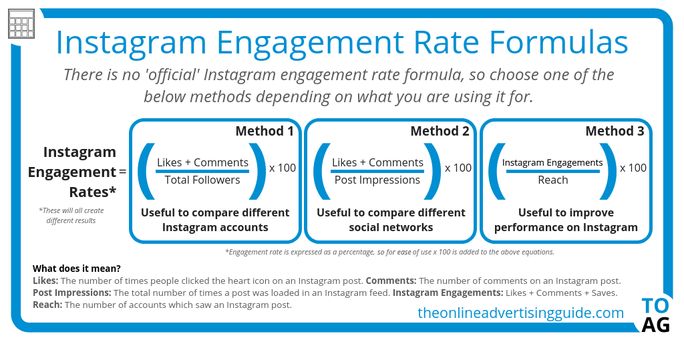Why Share YouTube Videos on Instagram?
Sharing YouTube videos on Instagram can be a highly effective way to boost engagement, increase reach, and enhance brand awareness. By repurposing YouTube content on Instagram’s visual-centric platform, businesses and creators can attract new followers and drive traffic to their YouTube channels. With over 1 billion active users, Instagram offers a vast audience for sharing YouTube videos, and its features such as IGTV, Instagram Stories, and Reels provide various ways to showcase content. By learning how to share YouTube videos on Instagram, users can tap into this massive audience and maximize their online presence.
One of the primary benefits of sharing YouTube videos on Instagram is increased engagement. Instagram’s algorithm favors content that performs well in the first few hours of posting, and sharing a YouTube video can help to drive likes, comments, and shares. Additionally, Instagram’s features such as polls, quizzes, and question stickers can be used to encourage audience participation and boost engagement. By sharing YouTube videos on Instagram, users can also increase their reach and tap into new audiences, as Instagram’s users may not be familiar with their YouTube content.
Furthermore, sharing YouTube videos on Instagram can help to enhance brand awareness and establish a business or creator as an authority in their niche. By showcasing high-quality, engaging content, users can build trust with their audience and increase their credibility. With Instagram’s features such as Instagram Live and IGTV, users can also provide exclusive content and behind-the-scenes insights, which can help to build a loyal community and increase brand awareness.
Overall, sharing YouTube videos on Instagram offers numerous benefits, including increased engagement, reach, and brand awareness. By learning how to share YouTube videos on Instagram and utilizing its features, businesses and creators can maximize their online presence and achieve their marketing goals.
Preparing Your YouTube Video for Instagram
Before sharing a YouTube video on Instagram, it’s essential to optimize it for the platform. Instagram has specific requirements and limitations for video content, and preparing your video in advance can help ensure a seamless sharing experience. Here are some tips to help you prepare your YouTube video for Instagram:
Trim your video to fit Instagram’s time limits. Instagram allows videos up to 60 seconds in length, so trim your YouTube video to fit within this time frame. You can use video editing software or apps to trim your video and make it more concise.
Add captions and subtitles to your video. Instagram is a visual-centric platform, and adding captions and subtitles can help make your video more engaging and accessible. You can add captions and subtitles to your YouTube video before sharing it on Instagram.
Use eye-catching thumbnails. Instagram users are more likely to engage with videos that have eye-catching thumbnails. Use a high-quality image that represents the content of your video and grabs the user’s attention.
Consider the aspect ratio of your video. Instagram supports various aspect ratios, including 1:1, 4:5, and 16:9. Make sure your video is optimized for the aspect ratio you choose, and consider using a consistent aspect ratio across all your Instagram videos.
Use Instagram-friendly formatting. Instagram has specific formatting requirements for videos, including a maximum file size of 4GB and a recommended resolution of 1080p. Make sure your video meets these requirements before sharing it on Instagram.
By preparing your YouTube video for Instagram, you can ensure a seamless sharing experience and maximize engagement with your audience. Remember to trim your video, add captions and subtitles, use eye-catching thumbnails, and consider the aspect ratio and formatting requirements of Instagram.
Once you’ve prepared your YouTube video for Instagram, you’re ready to share it with your audience. In the next section, we’ll provide a step-by-step guide on how to share a YouTube video on Instagram.
How to Share a YouTube Video on Instagram: A Step-by-Step Guide
Sharing a YouTube video on Instagram is a straightforward process that can be completed in a few steps. Here’s a step-by-step guide on how to share a YouTube video on Instagram:
Step 1: Copy the YouTube video link. Open YouTube and navigate to the video you want to share on Instagram. Click on the “Share” button below the video title and copy the video link.
Step 2: Open Instagram. Open the Instagram app on your mobile device or access it through the web version.
Step 3: Use the “Share” feature. Tap the “+” icon on the top-right corner of the Instagram screen to open the “Share” feature. Select “Video” and then “YouTube” from the list of available options.
Step 4: Paste the YouTube video link. Paste the YouTube video link you copied in Step 1 into the “YouTube” field. Instagram will automatically fetch the video title, description, and thumbnail.
Step 5: Edit the video caption. Edit the video caption to add your own text, hashtags, or tags. You can also add a location or mention other users in the caption.
Step 6: Choose the video format. Choose the video format you want to use, such as IGTV, Instagram Stories, or Reels. Each format has its own set of features and limitations, so choose the one that best suits your content.
Step 7: Post the video. Tap the “Share” button to post the video on Instagram. The video will be uploaded to your Instagram account, and you can track its performance using Instagram Insights.
Alternatively, you can use Instagram’s built-in video upload feature to share a YouTube video on Instagram. To do this, follow these steps:
Step 1: Open Instagram and tap the “+” icon on the top-right corner of the screen.
Step 2: Select “Video” and then “Upload” from the list of available options.
Step 3: Choose the YouTube video file from your device or upload it from your computer.
Step 4: Edit the video caption and choose the video format.
Step 5: Post the video.
By following these steps, you can easily share a YouTube video on Instagram and reach a wider audience. Remember to optimize your video for Instagram’s features and limitations to maximize engagement and reach.
Using Instagram’s Built-in Features to Enhance Your Shared Video
Once you’ve shared a YouTube video on Instagram, you can use the platform’s built-in features to enhance the video and make it more engaging for your audience. Here are some ways to use Instagram’s features to enhance your shared video:
IGTV: IGTV is a feature that allows you to upload longer-form videos to Instagram. You can use IGTV to share more in-depth content, such as tutorials, behind-the-scenes footage, or exclusive interviews. To use IGTV, simply select the “IGTV” option when sharing your YouTube video on Instagram.
Instagram Stories: Instagram Stories is a feature that allows you to share short, ephemeral videos that disappear after 24 hours. You can use Instagram Stories to share sneak peeks, teasers, or exclusive content that complements your shared YouTube video. To use Instagram Stories, simply select the “Story” option when sharing your YouTube video on Instagram.
Reels: Reels is a feature that allows you to create short, engaging videos that can be up to 60 seconds long. You can use Reels to share quick tips, tutorials, or exclusive content that complements your shared YouTube video. To use Reels, simply select the “Reel” option when sharing your YouTube video on Instagram.
Music: Instagram allows you to add music to your shared videos, including YouTube videos. You can use music to make your video more engaging and entertaining for your audience. To add music to your shared YouTube video, simply select the “Music” option when sharing the video on Instagram.
Filters: Instagram offers a range of filters that you can apply to your shared videos, including YouTube videos. You can use filters to make your video more visually appealing and engaging for your audience. To apply filters to your shared YouTube video, simply select the “Filter” option when sharing the video on Instagram.
Text Overlays: Instagram allows you to add text overlays to your shared videos, including YouTube videos. You can use text overlays to add context, provide additional information, or highlight key points in your video. To add text overlays to your shared YouTube video, simply select the “Text” option when sharing the video on Instagram.
By using Instagram’s built-in features, you can enhance your shared YouTube video and make it more engaging for your audience. Experiment with different features and see what works best for your content and audience.
Best Practices for Sharing YouTube Videos on Instagram
Sharing YouTube videos on Instagram can be an effective way to increase engagement, reach, and brand awareness. However, to maximize the benefits of sharing YouTube videos on Instagram, it’s essential to follow best practices. Here are some best practices for sharing YouTube videos on Instagram:
Timing: The timing of your shared YouTube video can significantly impact its performance. Experiment with different timing strategies, such as sharing during peak hours, during events, or during holidays. Analyze your performance data to determine the best timing for your shared YouTube videos.
Frequency: The frequency of your shared YouTube videos can also impact their performance. Experiment with different frequency strategies, such as sharing daily, weekly, or monthly. Analyze your performance data to determine the best frequency for your shared YouTube videos.
Engagement Strategies: Engagement is crucial for the success of your shared YouTube videos. Use engagement strategies such as asking questions, requesting feedback, or hosting Q&A sessions to encourage audience participation. Respond to comments and messages promptly to build a loyal community.
Hashtags: Hashtags can help increase the visibility of your shared YouTube videos. Use relevant and popular hashtags to reach a wider audience. Research and experiment with different hashtags to determine the best ones for your shared YouTube videos.
Captions: Captions can provide context and additional information about your shared YouTube videos. Use captions to summarize the content of your video, provide additional information, or highlight key points. Experiment with different caption styles to determine the best one for your shared YouTube videos.
Examples of Successful Brands and Influencers: Many brands and influencers have effectively shared YouTube content on Instagram. For example, National Geographic shares its YouTube videos on Instagram to reach a wider audience and increase engagement. Influencers like Gary Vaynerchuk and Mari Smith also share their YouTube videos on Instagram to build their personal brand and increase engagement.
By following these best practices, you can maximize the benefits of sharing YouTube videos on Instagram and increase engagement, reach, and brand awareness. Experiment with different strategies and analyze your performance data to determine the best approach for your shared YouTube videos.
Measuring the Success of Your Shared YouTube Video on Instagram
Once you’ve shared a YouTube video on Instagram, it’s essential to track its performance to understand how it’s resonating with your audience. Instagram provides various analytics tools that can help you measure the success of your shared YouTube video. Here are some key metrics to track:
Engagement Metrics: Engagement metrics such as likes, comments, and saves can help you understand how your audience is interacting with your shared YouTube video. Use these metrics to identify what’s working and what’s not, and adjust your sharing strategy accordingly.
Reach: Reach refers to the number of people who have viewed your shared YouTube video. Use this metric to understand how many people are seeing your content and adjust your sharing strategy to increase your reach.
Clicks: Clicks refer to the number of people who have clicked on your shared YouTube video to watch it on YouTube. Use this metric to understand how many people are interested in watching your content and adjust your sharing strategy to increase clicks.
Analytics Tools: Instagram provides various analytics tools that can help you track the performance of your shared YouTube video. Use these tools to gain insights into your audience’s behavior and adjust your sharing strategy accordingly.
Tips for Adjusting Sharing Strategies: Based on your performance data, you can adjust your sharing strategy to maximize engagement and reach. For example, if you notice that your shared YouTube video is performing well during peak hours, you can adjust your sharing schedule to share more content during those hours. Similarly, if you notice that your shared YouTube video is not performing well, you can adjust your sharing strategy to try different types of content or sharing schedules.
By tracking the performance of your shared YouTube video on Instagram, you can gain valuable insights into your audience’s behavior and adjust your sharing strategy to maximize engagement and reach. Use Instagram’s analytics tools to track your performance and adjust your sharing strategy accordingly.
Common Issues and Troubleshooting Tips for Sharing YouTube Videos on Instagram
When sharing YouTube videos on Instagram, you may encounter some common issues that can prevent your video from being shared successfully. Here are some common issues and troubleshooting tips to help you resolve them:
Video Formatting Problems: Instagram has specific video formatting requirements, and if your YouTube video doesn’t meet these requirements, it may not be shared successfully. To resolve this issue, make sure your YouTube video is in the correct format, such as MP4 or MOV, and that it’s not too large or too small.
Copyright Claims: If you’re sharing a YouTube video that contains copyrighted material, you may receive a copyright claim from the copyright owner. To resolve this issue, make sure you have the necessary permissions or licenses to share the copyrighted material, or remove the copyrighted material from your YouTube video.
Account Restrictions: If your Instagram account is restricted, you may not be able to share YouTube videos. To resolve this issue, check your Instagram account settings to see if there are any restrictions in place, and contact Instagram support if necessary.
Troubleshooting Tips: If you’re experiencing issues with sharing YouTube videos on Instagram, here are some troubleshooting tips to help you resolve them:
Check your YouTube video settings: Make sure your YouTube video is set to public and that it’s not restricted to certain audiences.
Check your Instagram account settings: Make sure your Instagram account is set to public and that it’s not restricted to certain audiences.
Use the correct video format: Make sure your YouTube video is in the correct format, such as MP4 or MOV.
Check for copyright claims: Make sure you have the necessary permissions or licenses to share copyrighted material.
By following these troubleshooting tips, you can resolve common issues that may arise when sharing YouTube videos on Instagram and ensure that your videos are shared successfully.
Conclusion: Maximizing Your Instagram Engagement with Shared YouTube Videos
Sharing YouTube videos on Instagram can be a powerful way to boost engagement, reach, and brand awareness. By following the steps outlined in this guide, you can optimize your YouTube videos for Instagram sharing, use Instagram’s built-in features to enhance your shared videos, and track the performance of your shared videos using analytics tools.
Remember to experiment with different sharing strategies and track their performance to maximize engagement and reach. Don’t be afraid to try new things and adjust your approach based on your performance data.
By incorporating shared YouTube videos into your Instagram marketing strategy, you can:
Boost engagement and reach
Enhance your brand awareness and credibility
Drive traffic to your YouTube channel and website
Build a loyal community of followers
Stay ahead of the competition and establish your brand as a thought leader in your industry
By following the best practices outlined in this guide, you can maximize the benefits of sharing YouTube videos on Instagram and take your Instagram marketing strategy to the next level.
So, what are you waiting for? Start sharing your YouTube videos on Instagram today and watch your engagement, reach, and brand awareness soar!