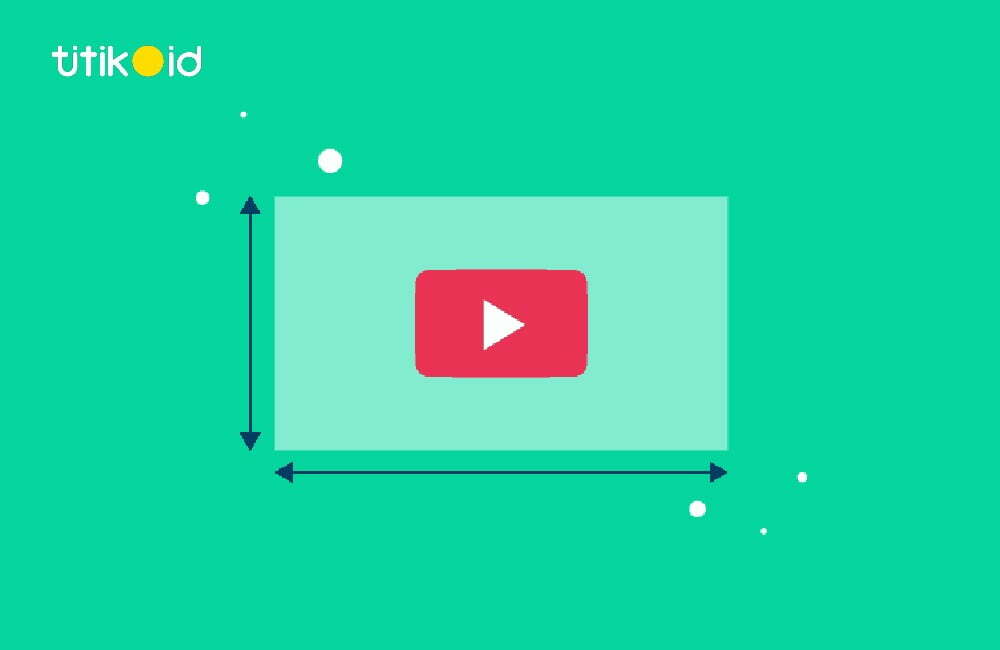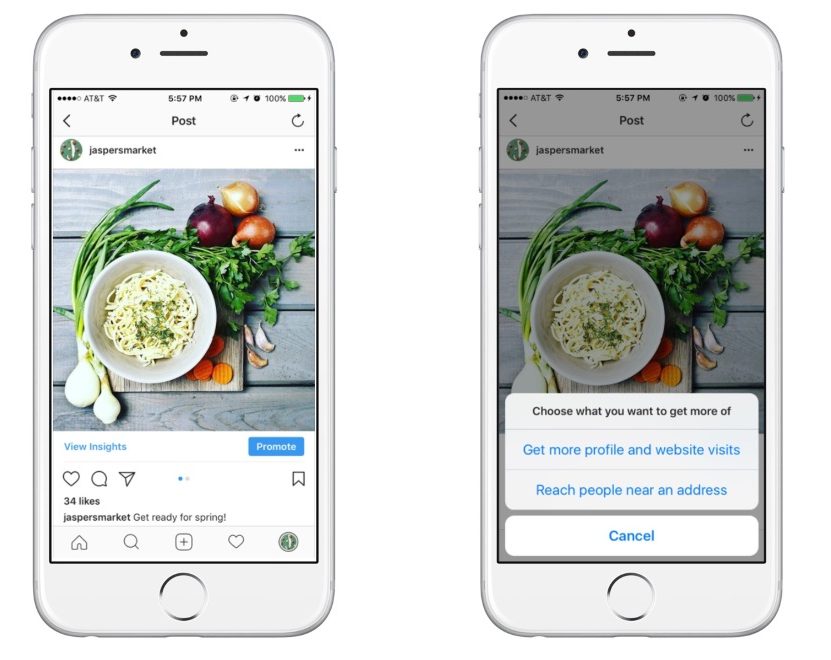Why Share YouTube Videos on Instagram?
Sharing YouTube videos on Instagram can be a highly effective way to boost engagement, increase reach, and enhance brand awareness. By repurposing YouTube content on Instagram’s visual-centric platform, businesses and individuals can attract new followers and expand their online presence. With over 1 billion active users on Instagram, sharing YouTube videos can help tap into this vast audience and drive traffic to YouTube channels.
Moreover, Instagram’s features such as IGTV, Instagram Live, Reels, and Shopping can be leveraged to enhance shared YouTube videos and increase conversions. By sharing YouTube videos on Instagram, users can also benefit from the platform’s built-in features, such as hashtags, geotags, and tagging, which can help increase the video’s discoverability and engagement.
Furthermore, sharing YouTube videos on Instagram can help to diversify content and reduce reliance on a single platform. By sharing content across multiple platforms, users can reduce the risk of algorithm changes or platform downtime affecting their online presence. Additionally, sharing YouTube videos on Instagram can help to create a cohesive brand identity across multiple platforms, enhancing brand recognition and credibility.
When sharing YouTube videos on Instagram, it’s essential to consider the platform’s unique features and audience. By optimizing YouTube videos for Instagram’s vertical format, adding eye-catching thumbnails, and using relevant keywords and tags, users can increase the video’s engagement and reach. With the right strategy, sharing YouTube videos on Instagram can be a powerful way to expand online presence, increase engagement, and drive traffic to YouTube channels.
Understanding Instagram’s Video Sharing Policies
Before sharing YouTube videos on Instagram, it’s essential to understand the platform’s video sharing policies. Instagram has specific rules and guidelines for sharing videos, including copyright and intellectual property considerations. To ensure compliance and avoid account suspension or penalties, users must adhere to these policies.
One of the most critical aspects of Instagram’s video sharing policies is copyright infringement. Users must ensure that they have the necessary permissions or licenses to share copyrighted content, including music, images, and videos. Instagram’s algorithm can detect copyrighted content, and sharing infringing material can result in account suspension or penalties.
Additionally, Instagram has guidelines for video content, including restrictions on explicit or violent content, hate speech, and harassment. Users must ensure that their shared YouTube videos comply with these guidelines to avoid account suspension or penalties.
Instagram also has policies for video monetization, including restrictions on sponsored content and affiliate marketing. Users must disclose sponsored content and comply with Instagram’s monetization policies to avoid account suspension or penalties.
To ensure compliance with Instagram’s video sharing policies, users can take several steps. First, they should review Instagram’s terms of service and community guidelines to understand the platform’s rules and regulations. Second, they should ensure that they have the necessary permissions or licenses to share copyrighted content. Finally, they should monitor their account activity and adjust their content sharing strategy accordingly.
By understanding Instagram’s video sharing policies, users can avoid account suspension or penalties and ensure a successful content sharing strategy. When sharing YouTube videos on Instagram, users should prioritize compliance with the platform’s policies to maximize engagement and reach.
How to Share a YouTube Video on Instagram: A Step-by-Step Guide
Sharing a YouTube video on Instagram is a straightforward process that can help increase engagement and reach. To share a YouTube video on Instagram, follow these steps:
Step 1: Copy the YouTube Video Link
Start by copying the link to the YouTube video you want to share on Instagram. You can do this by clicking on the “Share” button below the video and selecting “Copy link.”
Step 2: Create a New Instagram Post
Open the Instagram app and create a new post by clicking on the “+” icon in the top-right corner of the screen. Select “Video” as the post type and then click on “Add video.”
Step 3: Paste the YouTube Video Link
Paste the YouTube video link into the “Add video” field. Instagram will automatically fetch the video thumbnail and title.
Step 4: Add Captions and Hashtags
Add a caption to your post by typing in the “Write a caption” field. You can also add hashtags to increase the post’s discoverability.
Step 5: Post Your Video
Once you’ve added your caption and hashtags, click on the “Share” button to post your video.
Tips for Sharing YouTube Videos on Instagram:
Use relevant keywords and tags to increase the post’s discoverability.
Use eye-catching thumbnails to grab users’ attention.
Engage with your followers by responding to comments and messages.
Monitor your post’s performance using Instagram Insights and adjust your content sharing strategy accordingly.
By following these steps and tips, you can successfully share YouTube videos on Instagram and increase engagement and reach.
Optimizing Your YouTube Video for Instagram
When sharing a YouTube video on Instagram, it’s essential to optimize the video for the platform to increase engagement and reach. Here are some tips to help you optimize your YouTube video for Instagram:
Edit for Vertical Format
Instagram is a mobile-first platform, and most users access it through their smartphones. To optimize your YouTube video for Instagram, edit it to fit the vertical format. You can use video editing software like Adobe Premiere or Final Cut Pro to crop and resize your video.
Add Eye-Catching Thumbnails
Thumbnails are crucial in grabbing users’ attention on Instagram. Create eye-catching thumbnails that showcase the main topic of your video. Use bright colors, bold text, and high-quality images to make your thumbnail stand out.
Use Relevant Keywords and Tags
Use relevant keywords and tags to increase the discoverability of your video on Instagram. Research popular keywords and hashtags in your niche and include them in your video’s caption and tags.
Optimize for Sound-Off Viewing
Many Instagram users watch videos with the sound off, so it’s essential to optimize your video for sound-off viewing. Use captions, subtitles, and graphics to convey your message and make your video more engaging.
Keep it Short and Sweet
Instagram users have a short attention span, so keep your video short and sweet. Aim for a video length of 60 seconds or less, and make sure to include a clear call-to-action at the end.
By optimizing your YouTube video for Instagram, you can increase engagement, reach, and conversions. Remember to always follow Instagram’s video sharing policies and guidelines to avoid account suspension or penalties.
Using Instagram’s Built-in Features to Enhance Your YouTube Video
Instagram offers a range of built-in features that can enhance shared YouTube videos and increase engagement and conversions. Here are some of the features you can use to take your YouTube video sharing to the next level:
IGTV
IGTV is a feature that allows you to share longer-form videos on Instagram. You can use IGTV to share your YouTube videos in their entirety, or to create a series of shorter videos that showcase different aspects of your content.
Instagram Live
Instagram Live is a feature that allows you to broadcast live video to your followers. You can use Instagram Live to share behind-the-scenes content, to provide exclusive deals or promotions, or to engage with your followers in real-time.
Reels
Reels are a feature that allows you to create short, engaging videos that can be shared on Instagram. You can use Reels to create a series of short videos that showcase different aspects of your content, or to create a single video that showcases a specific product or service.
Shopping
Shopping is a feature that allows you to tag products in your videos and stories, making it easy for followers to purchase from your brand. You can use Shopping to tag products in your YouTube videos, making it easy for followers to purchase from your brand.
By using these features, you can enhance your shared YouTube videos and increase engagement and conversions. Remember to always follow Instagram’s guidelines and best practices when using these features to ensure that your content is seen by the largest possible audience.
Measuring the Success of Your Shared YouTube Video
Once you’ve shared your YouTube video on Instagram, it’s essential to track its performance to understand how it’s resonating with your audience. Instagram Insights and YouTube Analytics provide valuable data that can help you refine your content sharing strategy and improve future engagement.
Instagram Insights
Instagram Insights provides data on how your shared YouTube video is performing on the platform. You can access Insights by going to your Instagram profile, tapping the three horizontal lines, and selecting “Insights.” From there, you can view data on engagement, reach, and audience demographics.
YouTube Analytics
YouTube Analytics provides data on how your video is performing on YouTube. You can access Analytics by going to your YouTube Studio, clicking on “Analytics,” and selecting the video you want to view data for. From there, you can view data on views, engagement, and audience demographics.
Key Metrics to Track
When tracking the performance of your shared YouTube video, there are several key metrics to focus on. These include:
Engagement: This includes likes, comments, and shares.
Reach: This includes the number of people who have viewed your video.
Audience demographics: This includes data on the age, location, and interests of your viewers.
Using Data to Refine Your Strategy
By tracking the performance of your shared YouTube video, you can refine your content sharing strategy and improve future engagement. For example, if you notice that your video is performing well with a specific age group, you can create more content that caters to that demographic.
Additionally, you can use data to identify areas for improvement. For example, if you notice that your video is not getting many views, you can try adjusting the title, description, or tags to make it more discoverable.
Common Mistakes to Avoid When Sharing YouTube Videos on Instagram
When sharing YouTube videos on Instagram, it’s essential to avoid common mistakes that can negatively impact engagement and reach. By being aware of these mistakes, users can refine their content sharing strategies and maximize the potential of their shared YouTube videos.
One of the most significant mistakes is poor video quality. Instagram is a visually-centric platform, and low-quality videos can deter viewers and harm a brand’s reputation. To avoid this, ensure that the YouTube video is high-quality, well-produced, and optimized for mobile devices.
Another mistake is sharing irrelevant content. Instagram users expect content that is relevant to their interests, and sharing unrelated YouTube videos can lead to disengagement and unfollows. To avoid this, ensure that the shared YouTube video aligns with the target audience’s interests and is consistent with the brand’s tone and style.
Neglecting to engage with followers is also a common mistake. Instagram is a social platform, and users expect brands to interact with them. To avoid this, respond to comments and messages promptly, use relevant hashtags, and encourage followers to share their thoughts and opinions.
Not optimizing YouTube videos for Instagram is another mistake. Instagram has a unique format and style, and YouTube videos may not be optimized for the platform. To avoid this, edit the YouTube video to fit Instagram’s vertical format, add eye-catching thumbnails, and use relevant keywords and tags.
Not using Instagram’s built-in features is also a mistake. Instagram offers various features, such as IGTV, Instagram Live, Reels, and Shopping, that can enhance shared YouTube videos. To avoid this, leverage these features to increase engagement and conversions.
Finally, not tracking the performance of shared YouTube videos is a mistake. Instagram Insights and YouTube Analytics provide valuable data on engagement, reach, and conversions. To avoid this, track the performance of shared YouTube videos and use the data to refine future content sharing strategies.
By avoiding these common mistakes, users can maximize the potential of their shared YouTube videos and increase engagement, reach, and conversions on Instagram. Remember to always keep the target audience in mind, optimize content for the platform, and engage with followers to achieve success.
Maximizing Your Reach with Instagram’s Cross-Promotion Features
Instagram’s cross-promotion features offer a powerful way to maximize the reach of shared YouTube videos. By leveraging these features, users can increase engagement, reach a broader audience, and drive more traffic to their YouTube channel.
One of the most effective cross-promotion features is Instagram Stories. Instagram Stories allow users to share behind-the-scenes content, sneak peeks, and exclusive deals. To maximize reach, share a preview of the YouTube video on Instagram Stories, and include a “swipe-up” link to drive traffic to the full video on YouTube.
Facebook sharing is another cross-promotion feature that can help maximize reach. By sharing the YouTube video on Facebook, users can tap into their existing Facebook audience and drive traffic to their Instagram account. To do this, simply share the YouTube video on Facebook, and include a link to the Instagram post.
Instagram’s “Reels” feature is also a great way to cross-promote YouTube videos. Reels allow users to create short, engaging videos that can be shared on Instagram. To maximize reach, create a Reel that teases the YouTube video, and include a link to the full video in the caption.
Additionally, Instagram’s “IGTV” feature allows users to share longer-form content, including YouTube videos. To maximize reach, share the YouTube video on IGTV, and include a link to the Instagram post in the caption.
Finally, Instagram’s “Shopping” feature allows users to tag products directly in their posts and stories. To maximize reach, tag relevant products in the YouTube video, and include a link to the product page in the caption.
By leveraging these cross-promotion features, users can maximize the reach of their shared YouTube videos, increase engagement, and drive more traffic to their YouTube channel. Remember to always keep the target audience in mind, and use relevant hashtags and keywords to increase discoverability.
When using Instagram’s cross-promotion features, it’s essential to track the performance of the shared YouTube video. Use Instagram Insights and YouTube Analytics to monitor engagement, reach, and conversions. This data will help refine future content sharing strategies and ensure that the content is resonating with the target audience.
By incorporating Instagram’s cross-promotion features into their content sharing strategy, users can take their YouTube video sharing to the next level, increase engagement, and drive more traffic to their YouTube channel.