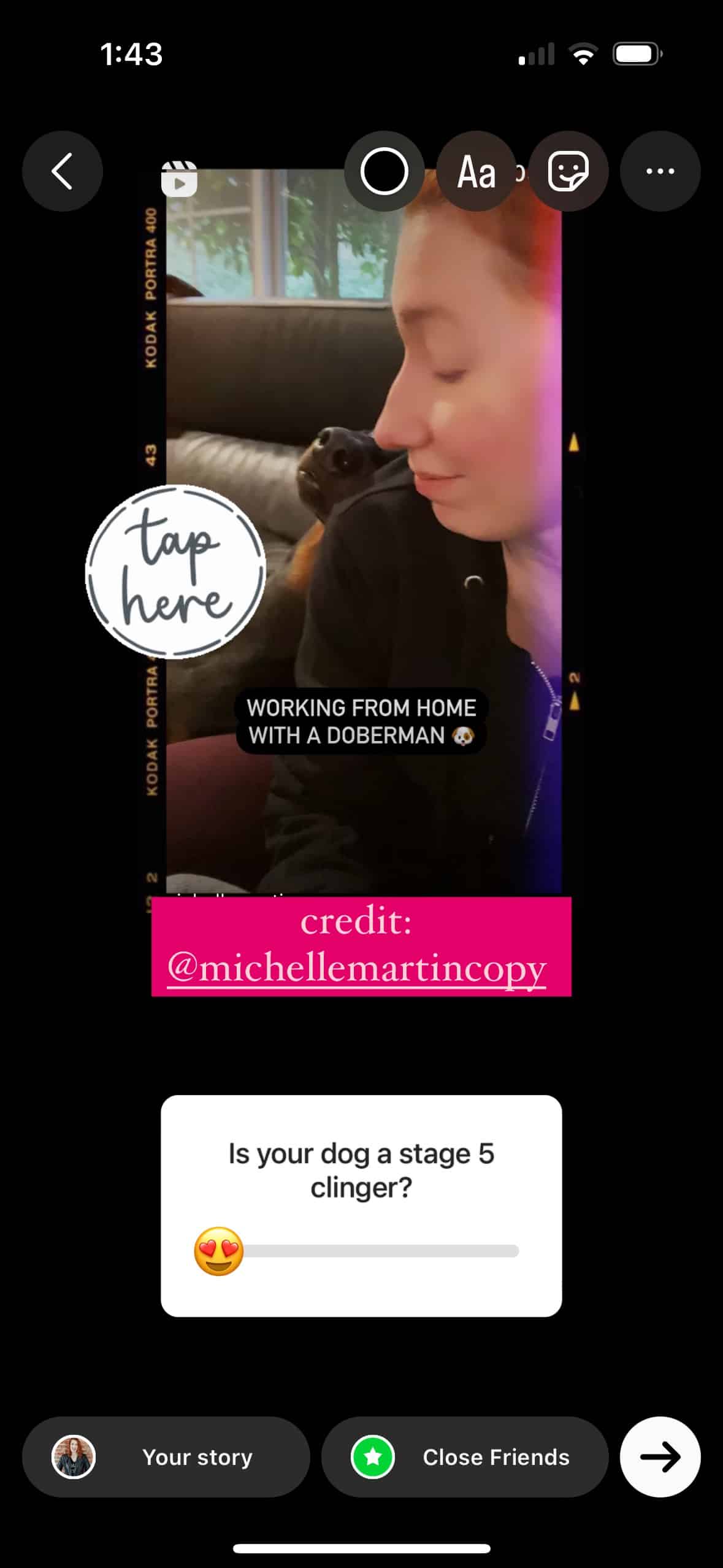Why Share YouTube Videos on Instagram Stories?
Sharing YouTube videos on Instagram stories can be a game-changer for content creators and businesses looking to boost their online presence. By leveraging the massive user base of Instagram, you can increase engagement, reach, and brand awareness for your YouTube channel. In fact, Instagram stories have become an essential tool for driving traffic to YouTube channels, with many creators reporting significant increases in views and subscribers after sharing their content on the platform.
One of the primary benefits of sharing YouTube videos on Instagram stories is the ability to tap into the platform’s vast user base. With over 1 billion active users, Instagram offers a massive potential audience for your content. By sharing your YouTube videos on Instagram stories, you can reach a wider audience and increase your chances of going viral. Additionally, Instagram’s algorithm favors content that performs well in the first few hours after posting, so sharing your YouTube videos on Instagram stories can help increase their visibility and engagement.
Another significant advantage of sharing YouTube videos on Instagram stories is the ability to drive traffic to your YouTube channel. By including a link to your YouTube video in your Instagram story, you can encourage viewers to visit your channel and watch more of your content. This can help increase your YouTube views, subscribers, and overall engagement. Furthermore, Instagram’s “swipe-up” feature allows you to drive traffic directly to your YouTube channel, making it easy for viewers to access your content.
Finally, sharing YouTube videos on Instagram stories can help you build a more engaged community around your content. By sharing behind-the-scenes footage, sneak peeks, or exclusive content, you can create a sense of excitement and anticipation around your YouTube channel. This can help increase engagement, encourage viewers to share your content with others, and build a loyal following around your brand.
Overall, sharing YouTube videos on Instagram stories is a powerful way to boost your online presence, drive traffic to your YouTube channel, and build a more engaged community around your content. Whether you’re a content creator, business, or marketer, incorporating Instagram stories into your YouTube marketing strategy can help you achieve your goals and reach a wider audience.
Understanding Instagram’s Video Sharing Policy
Before sharing YouTube videos on Instagram stories, it’s essential to understand the platform’s video sharing policy. Instagram allows users to share videos that are up to 60 seconds long, and the platform supports a wide range of video formats, including MP4, AVI, and MOV. However, Instagram has strict guidelines regarding copyright and fair use, and users must ensure that they have the necessary permissions to share copyrighted content.
Instagram’s video sharing policy prohibits users from sharing videos that infringe on the copyrights of others. This includes sharing videos that contain copyrighted music, footage, or other materials without the necessary permissions. Users who violate Instagram’s video sharing policy may face penalties, including account suspension or termination.
When sharing YouTube videos on Instagram stories, users must also comply with YouTube’s terms of service. This includes ensuring that the shared video does not contain any copyrighted materials, and that the user has the necessary permissions to share the video. YouTube’s terms of service also prohibit users from sharing videos that contain explicit content, hate speech, or other forms of harassment.
In addition to complying with Instagram’s video sharing policy and YouTube’s terms of service, users must also ensure that they are not violating any other laws or regulations. This includes laws related to copyright, trademark, and fair use. Users who are unsure about the laws and regulations surrounding video sharing should consult with a qualified attorney or seek guidance from a reputable source.
By understanding Instagram’s video sharing policy and complying with the necessary laws and regulations, users can ensure that they are sharing YouTube videos on Instagram stories in a way that is both effective and responsible. This can help users to build a strong online presence, increase engagement, and drive traffic to their YouTube channel.
It’s also worth noting that Instagram has a feature called “IGTV” which allows users to upload longer videos up to 60 minutes, this feature can be used to share YouTube videos, but it’s still important to comply with the platform’s video sharing policy and YouTube’s terms of service.
Methods to Share YouTube Videos on Instagram Stories
There are several methods to share YouTube videos on Instagram stories, each with its own advantages and limitations. In this section, we will explore the different methods to share YouTube videos on Instagram stories, including using the “share” feature on YouTube, copying and pasting the video link, and using third-party apps.
One of the most straightforward methods to share YouTube videos on Instagram stories is by using the “share” feature on YouTube. This feature allows you to share YouTube videos directly to Instagram stories, as well as other social media platforms. To use this feature, simply click on the “share” button below the YouTube video, select “Instagram stories” from the dropdown menu, and follow the prompts to share the video.
Another method to share YouTube videos on Instagram stories is by copying and pasting the video link. This method requires you to copy the URL of the YouTube video and paste it into the Instagram story editor. While this method is simple, it has some limitations, such as the inability to customize the video’s appearance or add additional features.
Third-party apps are also available to help you share YouTube videos on Instagram stories. These apps often provide additional features, such as video editing, customization options, and analytics tracking. Some popular third-party apps for sharing YouTube videos on Instagram stories include Hootsuite, Buffer, and Sprout Social.
When choosing a method to share YouTube videos on Instagram stories, consider the level of customization and control you need. If you want to add additional features or edit the video, using a third-party app may be the best option. However, if you simply want to share a YouTube video quickly and easily, using the “share” feature on YouTube or copying and pasting the video link may be sufficient.
Regardless of the method you choose, sharing YouTube videos on Instagram stories can help increase engagement, reach, and brand awareness for your YouTube channel. By leveraging the power of Instagram stories, you can drive traffic to your YouTube channel and grow your online presence.
How to Share a YouTube Video on Instagram Story using the “Share” Feature
Sharing a YouTube video on Instagram story using the “share” feature is a straightforward process that can be completed in just a few steps. Here’s a step-by-step guide on how to do it:
Step 1: Open the YouTube app and navigate to the video you want to share. Tap the “share” button located below the video.
Step 2: Select “Instagram stories” from the dropdown menu. If you don’t see Instagram stories as an option, make sure you have the Instagram app installed on your device and that you are logged in to your Instagram account.
Step 3: Customize your share by adding text, emojis, or other elements to your Instagram story. You can also choose to share the video as a “swipe-up” link, which allows viewers to visit your YouTube channel directly from the Instagram story.
Step 4: Tap the “share” button to share the video on your Instagram story. The video will be uploaded to Instagram and will be available for your followers to view for 24 hours.
Tips for customizing your share:
Use eye-catching thumbnails: Make sure the thumbnail of your YouTube video is eye-catching and relevant to the content of the video. This will help grab the attention of your Instagram followers and encourage them to watch the video.
Write engaging titles and descriptions: Use the title and description fields to provide context and entice viewers to watch the video. Keep your titles and descriptions concise and informative.
Use relevant hashtags: Use relevant hashtags to make your Instagram story more discoverable. Research popular hashtags in your niche and include them in your share.
Monitor your analytics: Use Instagram Insights to track the performance of your shared YouTube video. Monitor the number of views, engagement, and other metrics to see how your content is performing.
By following these steps and tips, you can easily share your YouTube videos on Instagram stories using the “share” feature. This can help increase engagement, reach, and brand awareness for your YouTube channel.
Sharing YouTube Videos on Instagram Story using the “Link” Method
Another way to share YouTube videos on Instagram stories is by copying and pasting the video link. This method is simple and straightforward, but it has some limitations. Here’s how to do it:
Step 1: Open the YouTube app and navigate to the video you want to share. Tap the “share” button located below the video.
Step 2: Select “copy link” from the dropdown menu. This will copy the video link to your clipboard.
Step 3: Open the Instagram app and navigate to the story editor. Tap the “text” icon and paste the video link into the text field.
Step 4: Add any additional text or emojis to your story, and tap the “share” button to share the video link with your followers.
Limitations of the “link” method:
The “link” method has some limitations. For example, the video link will not be playable directly from the Instagram story. Instead, viewers will have to click on the link to open the YouTube app and watch the video. This can make it more difficult to get views and engagement on your video.
Tips for making the “link” method work:
Use eye-catching text: Use bold or italic text to make the video link stand out in your Instagram story.
Add a call-to-action: Encourage viewers to click on the link by adding a call-to-action, such as “Watch now” or “Click to learn more”.
Use relevant hashtags: Use relevant hashtags to make your Instagram story more discoverable. Research popular hashtags in your niche and include them in your story.
Monitor your analytics: Use Instagram Insights to track the performance of your shared YouTube video. Monitor the number of clicks on the link and adjust your strategy accordingly.
By following these tips, you can make the “link” method work for sharing YouTube videos on Instagram stories. However, keep in mind that this method has some limitations, and you may want to consider using other methods, such as the “share” feature or third-party apps, to get more views and engagement on your video.
Using Third-Party Apps to Share YouTube Videos on Instagram Stories
Another way to share YouTube videos on Instagram stories is by using third-party apps. These apps can provide additional features and functionality that can enhance the sharing experience. Here are some popular third-party apps for sharing YouTube videos on Instagram stories:
Hootsuite: Hootsuite is a popular social media management app that allows you to share YouTube videos on Instagram stories. It also provides features such as scheduling, analytics, and content curation.
Buffer: Buffer is another popular social media management app that allows you to share YouTube videos on Instagram stories. It also provides features such as scheduling, analytics, and content curation.
Sprout Social: Sprout Social is a comprehensive social media management app that allows you to share YouTube videos on Instagram stories. It also provides features such as scheduling, analytics, and content curation.
IGTV: IGTV is a third-party app that allows you to share YouTube videos on Instagram stories. It also provides features such as video editing, customization, and analytics.
Features of third-party apps:
Video editing: Many third-party apps provide video editing features that allow you to customize your YouTube videos before sharing them on Instagram stories.
Customization: Third-party apps often provide customization options that allow you to add text, emojis, and other elements to your YouTube videos before sharing them on Instagram stories.
Analytics: Many third-party apps provide analytics features that allow you to track the performance of your shared YouTube videos on Instagram stories.
Scheduling: Third-party apps often provide scheduling features that allow you to schedule your YouTube videos to be shared on Instagram stories at a later time.
Benefits of using third-party apps:
Increased engagement: Third-party apps can help increase engagement on your shared YouTube videos by providing additional features and functionality.
Improved analytics: Third-party apps can provide more detailed analytics than Instagram’s built-in analytics, allowing you to better understand your audience and adjust your strategy accordingly.
Enhanced customization: Third-party apps can provide more customization options than Instagram’s built-in features, allowing you to create more engaging and effective content.
By using third-party apps, you can enhance the sharing experience and get more out of your YouTube videos on Instagram stories.
Optimizing Your YouTube Video for Instagram Story Sharing
When sharing YouTube videos on Instagram stories, it’s essential to optimize your video for maximum engagement and reach. Here are some tips to help you optimize your YouTube video for Instagram story sharing:
Use eye-catching thumbnails: Your thumbnail is the first thing that viewers will see when they come across your Instagram story. Make sure it’s eye-catching and relevant to the content of your video.
Write engaging titles and descriptions: Your title and description should be engaging and informative, and should entice viewers to watch your video. Keep your title and description concise and to the point.
Use relevant hashtags: Hashtags can help your Instagram story reach a wider audience. Use relevant hashtags that are related to the content of your video, and include them in your title and description.
Tag relevant accounts: Tagging relevant accounts can help your Instagram story reach a wider audience. Tag accounts that are related to the content of your video, and include them in your title and description.
Use Instagram’s built-in features: Instagram has a range of built-in features that can help you optimize your video for sharing. Use features such as polls, quizzes, and question stickers to make your video more engaging.
Keep it short and sweet: Instagram stories are short-form content, so keep your video short and sweet. Aim for a video that is 60 seconds or less, and make sure it’s engaging and informative.
Use captions and subtitles: Captions and subtitles can help make your video more accessible and engaging. Use Instagram’s built-in caption and subtitle features to add captions and subtitles to your video.
Monitor your analytics: Instagram Insights can help you track the performance of your shared YouTube video. Monitor your analytics to see how your video is performing, and adjust your strategy accordingly.
By following these tips, you can optimize your YouTube video for Instagram story sharing and increase engagement and reach. Remember to keep your video short and sweet, use eye-catching thumbnails, and include relevant hashtags and tags.
Tracking Engagement and Analytics for Your Shared YouTube Videos
Once you’ve shared your YouTube video on Instagram stories, it’s essential to track engagement and analytics to see how your content is performing. Instagram Insights provides a range of metrics that can help you understand how your shared YouTube video is performing, including:
Reach: The number of people who have viewed your shared YouTube video.
Impressions: The number of times your shared YouTube video has been viewed.
Engagement: The number of likes, comments, and saves on your shared YouTube video.
Drop-off points: The points in your shared YouTube video where viewers are dropping off.
By tracking these metrics, you can gain a better understanding of how your shared YouTube video is performing and make adjustments to your strategy accordingly.
Why tracking engagement and analytics is important:
Understand your audience: By tracking engagement and analytics, you can gain a better understanding of your audience and what they’re interested in.
Improve your content: By tracking engagement and analytics, you can identify areas for improvement and make adjustments to your content strategy.
Increase engagement: By tracking engagement and analytics, you can identify what’s working and what’s not, and make adjustments to increase engagement.
Monitor performance: By tracking engagement and analytics, you can monitor the performance of your shared YouTube video and make adjustments to your strategy accordingly.
Tools for tracking engagement and analytics:
Instagram Insights: Instagram’s built-in analytics tool provides a range of metrics that can help you understand how your shared YouTube video is performing.
Google Analytics: Google Analytics can help you track engagement and analytics for your shared YouTube video, including metrics such as reach, impressions, and engagement.
Third-party analytics tools: There are a range of third-party analytics tools available that can help you track engagement and analytics for your shared YouTube video.
By tracking engagement and analytics, you can gain a better understanding of how your shared YouTube video is performing and make adjustments to your strategy accordingly.