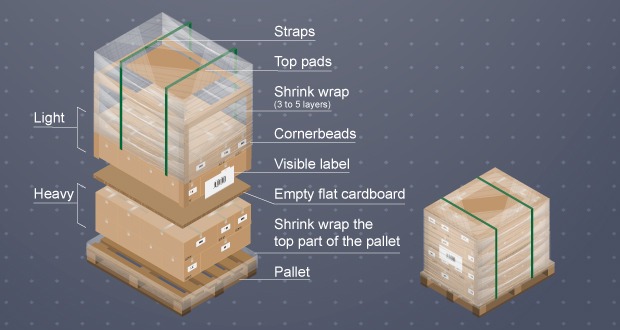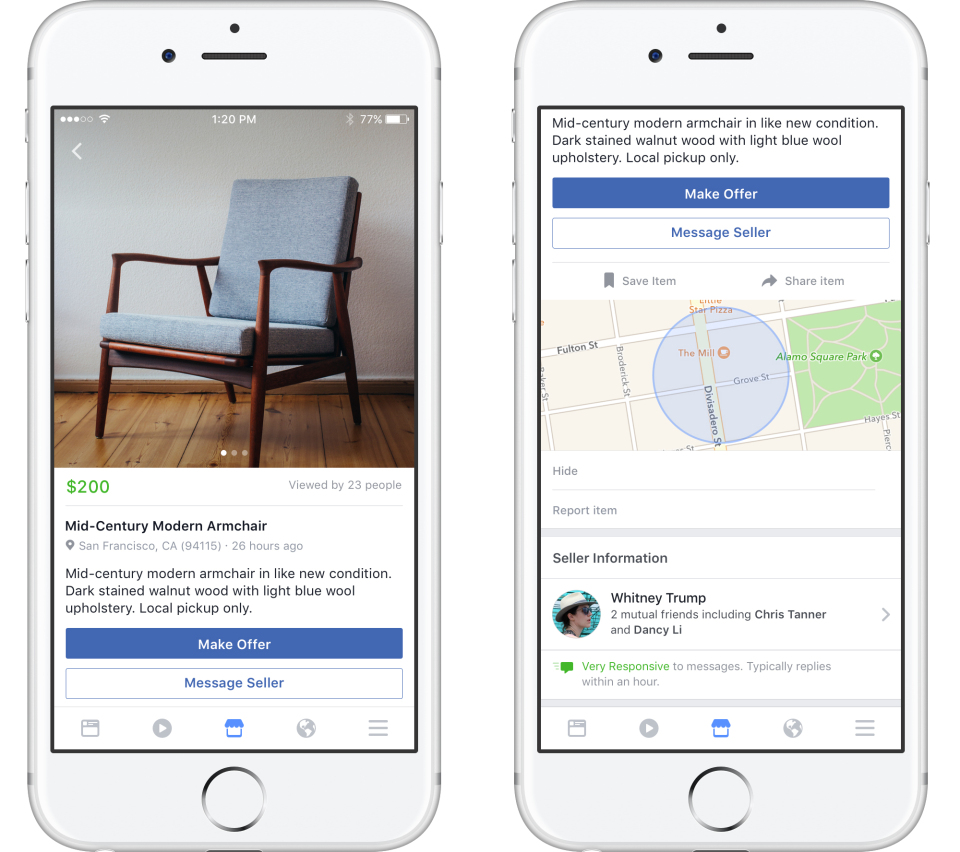Getting Started with Facebook Marketplace Shipping
Shipping on Facebook Marketplace is a crucial aspect of selling online, and having a reliable and efficient shipping method in place can make all the difference in providing a successful selling experience. With millions of active buyers on the platform, it’s essential to understand how to ship through Facebook Marketplace to reach a broader audience and increase sales. In this article, we will provide a comprehensive guide on how to ship through Facebook Marketplace, covering the basics of shipping options, packaging, and tracking, as well as tips on how to optimize your shipping strategy for success.
Facebook Marketplace has made it easier for individuals and businesses to buy and sell goods locally, but shipping can be a daunting task, especially for those new to online selling. However, with the right knowledge and tools, shipping on Facebook Marketplace can be a seamless process. By following the steps outlined in this article, you’ll be able to navigate the shipping process with confidence and provide a better experience for your buyers.
Before we dive into the nitty-gritty of shipping on Facebook Marketplace, it’s essential to understand the importance of shipping in the online selling process. Shipping is often the final step in the sales process, but it’s crucial in building trust and satisfaction with your buyers. A smooth shipping experience can lead to positive reviews, repeat business, and word-of-mouth referrals, ultimately driving more sales and growth for your online business.
Understanding Facebook Marketplace Shipping Options
When it comes to shipping on Facebook Marketplace, there are several options to choose from, each with its own pros and cons. Calculated shipping, flat rate shipping, and local pickup are the three main shipping options available on the platform. Calculated shipping allows sellers to charge buyers the exact cost of shipping based on the weight and dimensions of the item, while flat rate shipping involves charging a fixed rate for shipping regardless of the item’s weight or dimensions. Local pickup, on the other hand, allows buyers to pick up their items directly from the seller’s location.
Calculated shipping is a popular option among sellers, as it allows them to accurately charge buyers for shipping costs. However, it can be time-consuming to calculate shipping costs for each item, especially for sellers with a large inventory. Flat rate shipping, on the other hand, is a simpler option, but it may not always accurately reflect the actual shipping cost. Local pickup is a great option for sellers who want to avoid shipping altogether, but it may limit their customer base to those who are willing to pick up their items in person.
When choosing a shipping option on Facebook Marketplace, it’s essential to consider the type of item being sold, the weight and dimensions of the item, and the target audience. Sellers should also consider the cost of shipping and how it will affect their profit margins. By understanding the pros and cons of each shipping option, sellers can make informed decisions and choose the best option for their business.
In addition to choosing a shipping option, sellers should also consider the packaging and handling of their items. Proper packaging and handling can help prevent damage during shipping and ensure that items arrive at their destination safely. Sellers should also consider using shipping labels and carriers that integrate with Facebook Marketplace, such as USPS, UPS, and FedEx, to make the shipping process more efficient.
Preparing Your Items for Shipping
Properly packaging and preparing items for shipping is crucial to ensure that they arrive at their destination safely and efficiently. When shipping through Facebook Marketplace, it’s essential to use the right materials, weights, and dimensions to prevent damage and delays. Accurate labeling and documentation are also critical to ensure that packages are delivered to the correct address and that buyers receive their items in a timely manner.
When packaging items for shipping, use sturdy materials such as bubble wrap, foam inserts, and corrugated cardboard to protect against damage. Make sure to seal packages securely with packing tape and use clear labels to indicate the contents and destination of the package. It’s also essential to include a packing slip or invoice with the package to provide buyers with a record of their purchase.
When it comes to weights and dimensions, make sure to accurately measure and weigh packages to ensure that shipping costs are calculated correctly. Use a shipping scale to weigh packages and a tape measure to determine the length, width, and height of packages. This information will be used to calculate shipping costs and ensure that packages are delivered to the correct address.
Accurate labeling and documentation are also critical to ensure that packages are delivered to the correct address and that buyers receive their items in a timely manner. Use clear and concise language on labels and include the buyer’s name, address, and any relevant handling instructions. Make sure to also include a return address on the package in case it needs to be returned to the seller.
By following these tips and best practices, sellers can ensure that their items are properly packaged and prepared for shipping, reducing the risk of damage and delays. This will help to build trust with buyers and increase customer satisfaction, ultimately leading to more sales and growth on Facebook Marketplace.
Setting Up Shipping Labels and Carriers
Once you’ve prepared your items for shipping, it’s time to set up shipping labels and carriers on Facebook Marketplace. This step is crucial to ensure that your packages are delivered efficiently and accurately. In this section, we’ll walk you through the process of setting up shipping labels and carriers, including how to integrate with shipping providers like USPS, UPS, and FedEx.
To set up shipping labels and carriers on Facebook Marketplace, follow these steps:
1. Go to your Facebook Marketplace account and click on the “Shipping” tab.
2. Click on the “Add Shipping Label” button and select the shipping provider you want to use (e.g. USPS, UPS, FedEx).
3. Enter the package details, including the weight, dimensions, and shipping address.
4. Review and confirm the shipping label details.
5. Print the shipping label and attach it to the package.
By following these steps, you can easily set up shipping labels and carriers on Facebook Marketplace and start shipping your items efficiently. It’s also important to note that you can integrate your shipping providers with Facebook Marketplace to streamline the shipping process.
Integrating your shipping providers with Facebook Marketplace allows you to access discounted shipping rates, print shipping labels, and track packages all in one place. To integrate your shipping providers, follow these steps:
1. Go to your Facebook Marketplace account and click on the “Shipping” tab.
2. Click on the “Integrate Shipping Providers” button.
3. Select the shipping providers you want to integrate (e.g. USPS, UPS, FedEx).
4. Follow the prompts to connect your shipping provider accounts to Facebook Marketplace.
By integrating your shipping providers with Facebook Marketplace, you can save time and money on shipping, and provide a better experience for your buyers.
Tracking and Insuring Your Shipments
Once you’ve shipped your items through Facebook Marketplace, it’s essential to track and insure your shipments to ensure they arrive safely and efficiently. Tracking and insuring your shipments can help you monitor package delivery, prevent loss or damage, and provide a better experience for your buyers.
To track your shipments on Facebook Marketplace, follow these steps:
1. Go to your Facebook Marketplace account and click on the “Shipping” tab.
2. Click on the “Track Package” button next to the shipment you want to track.
3. Enter the tracking number provided by the shipping carrier.
4. Click on the “Track” button to view the package’s delivery status.
By tracking your shipments, you can stay up-to-date on the delivery status of your packages and provide your buyers with accurate information about their orders.
In addition to tracking your shipments, it’s also essential to insure them against loss or damage. Shipping insurance can provide financial protection in case your packages are lost, stolen, or damaged during transit.
To purchase shipping insurance on Facebook Marketplace, follow these steps:
1. Go to your Facebook Marketplace account and click on the “Shipping” tab.
2. Click on the “Purchase Shipping Insurance” button next to the shipment you want to insure.
3. Select the shipping insurance provider and policy that best suits your needs.
4. Review and confirm the shipping insurance details.
By insuring your shipments, you can protect yourself against financial loss and provide a better experience for your buyers.
Remember, tracking and insuring your shipments is an essential part of shipping through Facebook Marketplace. By following these steps, you can ensure that your packages arrive safely and efficiently, and provide a better experience for your buyers.
Handling Shipping Issues and Disputes
Despite the best efforts of sellers and carriers, shipping issues and disputes can still arise on Facebook Marketplace. In this section, we’ll provide guidance on how to handle common shipping issues and disputes, including how to resolve issues with buyers, carriers, and Facebook’s customer support team.
Common shipping issues on Facebook Marketplace include:
1. Lost or damaged packages
2. Delayed or missed deliveries
3. Incorrect or incomplete addresses
4. Disputes over shipping costs or times
To resolve shipping issues and disputes on Facebook Marketplace, follow these steps:
1. Communicate with the buyer: Respond promptly to buyer inquiries and concerns, and work together to resolve the issue.
2. Contact the carrier: Reach out to the carrier to report any issues or concerns, and ask for their assistance in resolving the problem.
3. Use Facebook’s customer support: If the issue cannot be resolved with the buyer or carrier, contact Facebook’s customer support team for assistance.
4. Follow Facebook’s policies: Familiarize yourself with Facebook’s policies and procedures for handling shipping issues and disputes, and follow them to ensure a smooth resolution.
By following these steps, you can effectively handle shipping issues and disputes on Facebook Marketplace, and provide a better experience for your buyers.
Remember, shipping issues and disputes can be a normal part of the selling process, but by being proactive and communicative, you can minimize their impact and maintain a positive reputation on Facebook Marketplace.
Optimizing Your Shipping Strategy for Success
To optimize your shipping strategy for success on Facebook Marketplace, consider the following tips and best practices:
1. Use calculated shipping: Calculated shipping allows you to charge buyers the exact cost of shipping, which can help you avoid overcharging or undercharging for shipping.
2. Offer free shipping: Offering free shipping on orders above a certain amount or on specific items can help increase sales and customer satisfaction.
3. Use flat rate shipping: Flat rate shipping can help simplify the shipping process and make it easier for buyers to understand the cost of shipping.
4. Provide accurate shipping estimates: Make sure to provide accurate shipping estimates to buyers, including the estimated delivery time and cost of shipping.
5. Use shipping insurance: Consider using shipping insurance to protect against loss or damage during transit.
6. Monitor and adjust: Continuously monitor your shipping strategy and make adjustments as needed to ensure that it is working effectively.
By following these tips and best practices, you can optimize your shipping strategy for success on Facebook Marketplace and provide a better experience for your buyers.
Additionally, consider the following innovative and creative concepts to optimize your shipping strategy:
1. Use Facebook’s shipping labels: Facebook offers shipping labels that can help streamline the shipping process and make it easier for buyers to track their packages.
2. Offer expedited shipping: Consider offering expedited shipping options to buyers who need their items quickly.
3. Use eco-friendly packaging: Consider using eco-friendly packaging materials to reduce your environmental impact and appeal to environmentally conscious buyers.
By incorporating these innovative and creative concepts into your shipping strategy, you can differentiate yourself from other sellers and provide a unique and valuable experience for your buyers.
Conclusion: Mastering Facebook Marketplace Shipping
Mastering Facebook Marketplace shipping is crucial for a successful selling experience. By following the steps outlined in this article, you can ensure that your items are properly packaged, shipped, and delivered to your buyers efficiently and effectively.
Remember, shipping is a critical component of the selling process, and it’s essential to get it right. By understanding the various shipping options available on Facebook Marketplace, preparing your items for shipping, setting up shipping labels and carriers, tracking and insuring your shipments, handling shipping issues and disputes, and optimizing your shipping strategy for success, you can provide a better experience for your buyers and increase your chances of success on the platform.
Don’t be discouraged if you encounter shipping issues or disputes along the way. Instead, use them as opportunities to learn and improve your shipping strategy. By being proactive and communicative, you can resolve issues quickly and efficiently, and maintain a positive reputation on Facebook Marketplace.
By mastering Facebook Marketplace shipping, you can take your selling experience to the next level and achieve success on the platform. So, put your newfound knowledge into practice, and start shipping like a pro!
With the right shipping strategy in place, you can focus on what matters most – providing excellent customer service, building a loyal customer base, and growing your business on Facebook Marketplace.