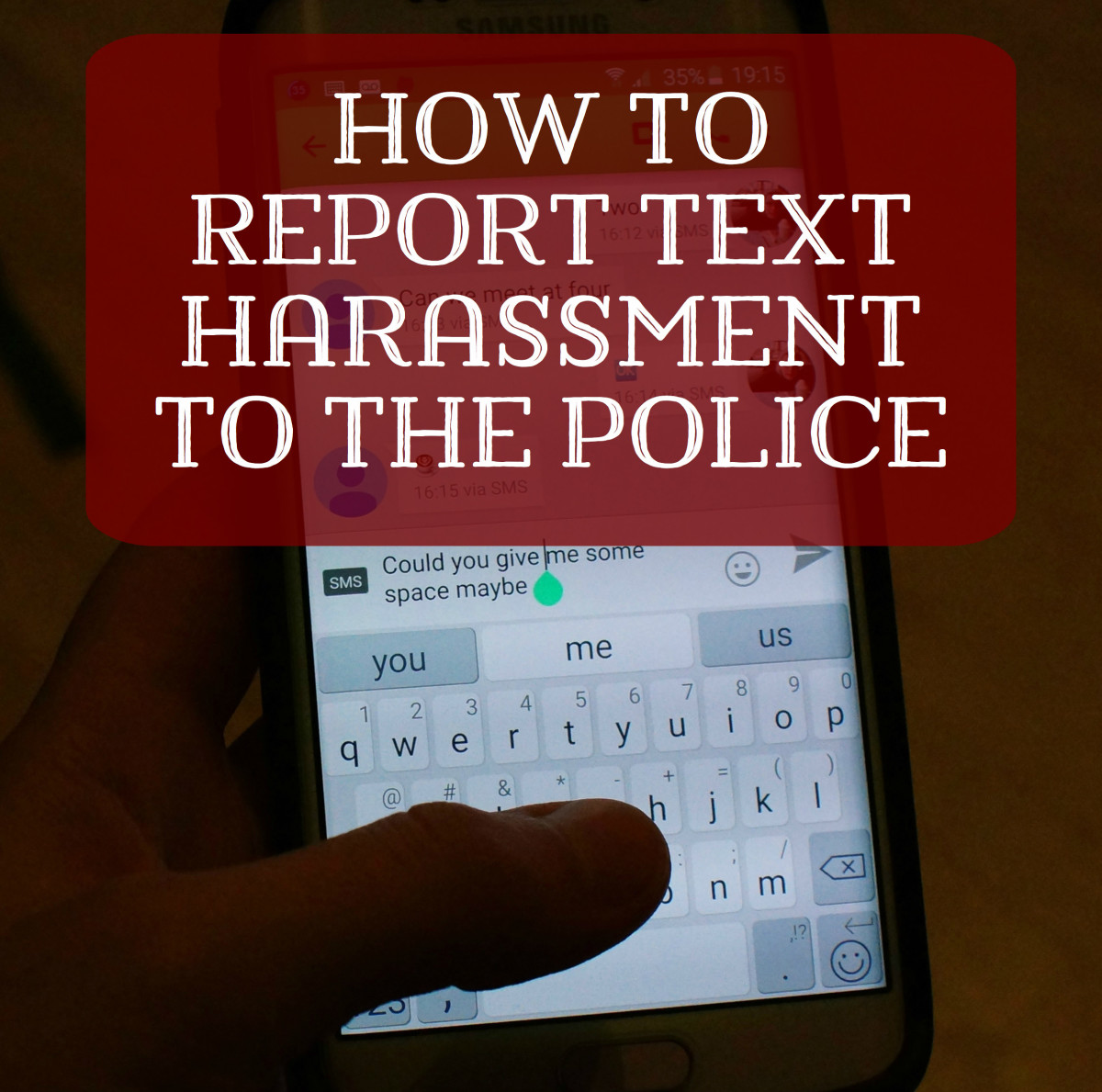Understanding Facebook Page Roles and Permissions
Facebook page roles and permissions play a crucial part in managing and maintaining a secure online presence. When it comes to stopping someone from posting on your Facebook page, understanding these roles is essential. There are several types of roles that can be assigned to users on a Facebook page, including Admin, Editor, Moderator, Advertiser, and Analyst. Each role has varying levels of permission to post, manage, and edit content.
The Admin role has the highest level of permission, allowing users to manage all aspects of the page, including posting, editing, and deleting content. Editors have permission to post and edit content, but cannot manage page settings or remove other users. Moderators can respond to comments and messages, but cannot post or edit content. Advertisers can create and manage ads, while Analysts can view page insights and analytics.
When someone is posting unwanted content on your Facebook page, it’s essential to identify their role and permissions. If the user has been assigned a role with posting permissions, you may need to adjust their role or remove them from the page altogether. Understanding Facebook page roles and permissions is the first step in regaining control of your online presence and stopping unwanted posts.
In addition to understanding roles and permissions, it’s also important to regularly review your page’s activity log to identify any suspicious or unwanted activity. By monitoring your page’s activity and adjusting roles and permissions as needed, you can prevent unwanted posts and maintain a secure online presence. By following these steps, you can learn how to stop someone posting on your Facebook page and maintain a positive and respectful environment for your followers.
Identifying the Source of the Problem: Who’s Posting on Your Page?
When unwanted content appears on your Facebook page, it’s essential to identify the source of the problem. This involves determining who is posting the content and why. To do this, you can use Facebook’s built-in features to track user activity and monitor your page’s activity log.
The activity log is a record of all the actions taken on your page, including posts, comments, and likes. To access the activity log, click on the “Settings” icon on your page and select “Activity Log” from the dropdown menu. From here, you can view a list of all the actions taken on your page, including the user who took the action and the date and time it was taken.
By reviewing the activity log, you can identify the user who is posting unwanted content on your page. You can also use Facebook’s built-in features to track user activity, such as the “Page Insights” tool. This tool provides detailed information about your page’s activity, including the number of posts, comments, and likes, as well as the users who are engaging with your content.
Once you’ve identified the user who is posting unwanted content, you can take steps to address the issue. This may involve adjusting their role or permissions, blocking or restricting them, or reporting them to Facebook’s moderators. By identifying the source of the problem, you can take the first step towards regaining control of your Facebook page and stopping unwanted posts.
It’s also important to note that Facebook’s algorithms can sometimes mistakenly attribute posts to the wrong user. If you’re unsure who is posting unwanted content on your page, you can try using Facebook’s “Post Attribution” feature to identify the correct user. This feature allows you to view the user who posted a specific post, even if they’ve deleted their account or are no longer visible on the page.
By using these features and tools, you can identify the source of the problem and take steps to address it. This is an important step in learning how to stop someone posting on your Facebook page and maintaining a positive and respectful environment for your followers.
Removing Unwanted Posts and Comments
Once you’ve identified the source of the unwanted content on your Facebook page, it’s time to take action and remove the offending posts and comments. This is an important step in learning how to stop someone posting on your Facebook page and maintaining a positive and respectful environment for your followers.
To remove unwanted posts, follow these steps:
1. Log in to your Facebook page and navigate to the post you want to remove.
2. Click on the three dots at the top right corner of the post and select “Delete Post” from the dropdown menu.
3. Confirm that you want to delete the post by clicking “Delete Post” again in the pop-up window.
To remove unwanted comments, follow these steps:
1. Log in to your Facebook page and navigate to the comment you want to remove.
2. Click on the three dots at the top right corner of the comment and select “Delete Comment” from the dropdown menu.
3. Confirm that you want to delete the comment by clicking “Delete Comment” again in the pop-up window.
In addition to deleting individual posts and comments, you can also hide comments from specific users or report spam or harassment. To hide comments from a specific user, follow these steps:
1. Log in to your Facebook page and navigate to the comment you want to hide.
2. Click on the three dots at the top right corner of the comment and select “Hide Comment” from the dropdown menu.
3. Confirm that you want to hide the comment by clicking “Hide Comment” again in the pop-up window.
To report spam or harassment, follow these steps:
1. Log in to your Facebook page and navigate to the post or comment you want to report.
2. Click on the three dots at the top right corner of the post or comment and select “Report Post” or “Report Comment” from the dropdown menu.
3. Follow the prompts to report the post or comment to Facebook’s moderators.
By removing unwanted posts and comments, you can help maintain a positive and respectful environment on your Facebook page and prevent unwanted content from appearing in the future.
Preventing Future Unwanted Posts: Adjusting Your Page Settings
Once you’ve removed unwanted posts and comments from your Facebook page, it’s essential to take steps to prevent future unwanted posts. This involves adjusting your page settings to restrict posting permissions and set up moderation tools. By doing so, you can maintain a positive and respectful environment on your Facebook page and prevent unwanted content from appearing in the future.
To adjust your page settings, follow these steps:
1. Log in to your Facebook page and navigate to the “Settings” icon.
2. Click on “Settings” and select “Page Settings” from the dropdown menu.
3. Scroll down to the “Posting Permissions” section and click on “Edit.”
4. Select the types of posts you want to allow on your page, such as photos, videos, or links.
5. Choose the users who can post on your page, such as admins, editors, or moderators.
6. Set up post approvals by selecting “Require approval for posts” and choosing the users who can approve posts.
In addition to adjusting your page settings, you can also use Facebook’s built-in moderation tools to prevent unwanted posts. These tools include:
1. Keyword filtering: This allows you to filter out posts that contain specific keywords or phrases.
2. Post scheduling: This allows you to schedule posts in advance and approve them before they go live.
3. Comment moderation: This allows you to moderate comments on your page and remove any that are spam or harassment.
By adjusting your page settings and using Facebook’s built-in moderation tools, you can prevent unwanted posts and maintain a positive and respectful environment on your Facebook page. This is an important step in learning how to stop someone posting on your Facebook page and maintaining a positive online presence.
Remember, preventing unwanted posts is an ongoing process that requires regular monitoring and maintenance. By staying on top of your page’s activity and adjusting your settings as needed, you can ensure that your Facebook page remains a positive and respectful space for your followers.
Blocking or Restricting Problematic Users
When dealing with unwanted posts on a Facebook page, it’s essential to address the root cause of the issue – the user responsible for posting the content. In some cases, removing the unwanted posts and adjusting page settings may not be enough to prevent future occurrences. This is where blocking or restricting users comes into play. But how to stop someone posting on your Facebook page? The answer lies in understanding the differences between blocking and restricting, and using these features effectively.
Blocking a user on Facebook prevents them from interacting with your page altogether. This means they won’t be able to post, comment, or even view your page’s content. To block a user, go to your page’s settings, click on “People and Other Pages,” and select “Blocked People and Pages.” From there, enter the user’s name or email address and click “Block.” This is a drastic measure, but it’s effective in preventing problematic users from causing further issues.
Restricting a user, on the other hand, allows them to see your page’s content, but limits their ability to interact with it. When a user is restricted, their comments and posts will only be visible to them, and they won’t be able to engage with your page’s content in any way. To restrict a user, go to your page’s settings, click on “People and Other Pages,” and select “Restricted List.” From there, enter the user’s name or email address and click “Add to Restricted List.”
It’s essential to note that blocking or restricting users should be a last resort. Before taking this step, try to address the issue by removing unwanted posts, adjusting page settings, and communicating with the user directly. However, if the user continues to post unwanted content, blocking or restricting them may be the only way to maintain a positive and respectful environment on your Facebook page.
When deciding whether to block or restrict a user, consider the severity of the issue and the user’s behavior. If the user is posting spam or harassing content, blocking them may be the best course of action. However, if the user is simply posting unwanted or off-topic content, restricting them may be a more suitable solution.
By understanding how to block or restrict users on your Facebook page, you can take control of your online presence and maintain a positive environment for your followers. Remember to always follow Facebook’s community standards and guidelines when addressing problematic users, and don’t hesitate to seek help from Facebook’s moderators if needed.
Monitoring Your Page’s Activity: Best Practices
Regularly monitoring your Facebook page’s activity is crucial to preventing unwanted posts and maintaining a positive environment. By keeping a close eye on your page’s activity, you can quickly identify and address any issues that may arise. But how to stop someone posting on your Facebook page? The answer lies in implementing a consistent monitoring schedule and utilizing Facebook’s built-in features.
One of the most effective ways to monitor your page’s activity is to set up notifications. Facebook allows you to customize your notification settings to alert you when someone posts on your page, comments on a post, or sends a message. To set up notifications, go to your page’s settings, click on “Notifications,” and select the types of notifications you want to receive.
Another way to monitor your page’s activity is to use Facebook’s built-in analytics tools. Facebook Insights provides detailed information about your page’s performance, including engagement rates, reach, and audience demographics. By regularly checking your page’s Insights, you can identify trends and patterns that may indicate potential issues.
In addition to using Facebook’s built-in features, it’s essential to maintain a consistent moderation schedule. This means regularly checking your page’s activity log, responding to comments and messages, and addressing any issues that may arise. By staying on top of your page’s activity, you can prevent unwanted posts and maintain a positive environment.
When monitoring your page’s activity, it’s also important to keep an eye out for suspicious behavior. This may include posts or comments that contain spam or harassing content, or users who are repeatedly posting unwanted content. By identifying and addressing these issues quickly, you can prevent them from escalating and maintain a positive environment on your page.
Finally, it’s essential to have a clear understanding of Facebook’s community standards and guidelines. By familiarizing yourself with these guidelines, you can ensure that your page is in compliance and avoid any potential issues. Facebook’s community standards outline what types of content are allowed on the platform, and what types of behavior are prohibited.
By implementing these best practices, you can effectively monitor your Facebook page’s activity and prevent unwanted posts. Remember to stay vigilant, respond quickly to issues, and utilize Facebook’s built-in features to maintain a positive and respectful environment on your page.
Regular monitoring and maintenance are key to preventing unwanted posts and maintaining a positive environment on your Facebook page. By following these best practices, you can ensure that your page remains a welcoming and respectful space for your followers.
Seeking Help from Facebook: Reporting Abuse and Harassment
If you’re experiencing persistent issues with unwanted posts on your Facebook page, it may be necessary to seek help from Facebook’s moderators. Reporting abuse and harassment is a straightforward process that can help resolve the issue and prevent future occurrences. But how to stop someone posting on your Facebook page? The answer lies in understanding Facebook’s reporting process and using it effectively.
To report abuse or harassment on your Facebook page, start by going to the page’s settings and clicking on “Help” in the top right corner. From there, select “Report a Problem” and follow the prompts to fill out the reporting form. Be sure to provide as much detail as possible about the issue, including the user’s name, the type of content they’re posting, and any relevant screenshots or evidence.
When filling out the reporting form, it’s essential to be clear and concise about the issue. Facebook’s moderators will review your report and take action if necessary, so it’s crucial to provide accurate and detailed information. If you’re reporting harassment or bullying, be sure to include any relevant messages, comments, or posts that demonstrate the abusive behavior.
After submitting your report, Facebook’s moderators will review it and take action if necessary. This may include removing the offending content, suspending or banning the user, or providing guidance on how to resolve the issue. Facebook’s moderators are trained to handle a wide range of issues, from spam and harassment to bullying and hate speech.
It’s also important to note that Facebook has a range of tools and resources available to help page administrators manage their pages and prevent unwanted posts. These include features like post approvals, restricted posting permissions, and built-in moderation tools. By using these features effectively, you can reduce the risk of unwanted posts and maintain a positive environment on your page.
In addition to reporting abuse and harassment, it’s essential to maintain a positive and respectful environment on your Facebook page. This means fostering a sense of community, encouraging engagement, and promoting constructive dialogue. By doing so, you can create a welcoming and inclusive space for your followers and reduce the risk of unwanted posts.
By seeking help from Facebook’s moderators and using the platform’s built-in features, you can effectively address issues with unwanted posts and maintain a positive environment on your page. Remember to stay vigilant, report any issues promptly, and use Facebook’s tools and resources to prevent future occurrences.
Long-Term Strategies for Maintaining a Positive Page Environment
Maintaining a positive and respectful environment on your Facebook page requires ongoing effort and attention. By implementing long-term strategies, you can foster a sense of community, encourage engagement, and promote constructive dialogue. But how to stop someone posting on your Facebook page? The answer lies in creating a welcoming and inclusive space for your followers.
One of the most effective ways to maintain a positive page environment is to foster a sense of community. This can be achieved by encouraging engagement, responding to comments and messages, and creating content that resonates with your followers. By building a community around your page, you can create a loyal and supportive following that will help to prevent unwanted posts.
Another key strategy is to promote constructive dialogue. This can be achieved by creating content that encourages discussion and debate, and by responding to comments and messages in a thoughtful and respectful manner. By promoting constructive dialogue, you can create a positive and respectful environment on your page that will help to prevent unwanted posts.
In addition to fostering a sense of community and promoting constructive dialogue, it’s also essential to maintain a consistent moderation schedule. This means regularly checking your page’s activity log, responding to comments and messages, and addressing any issues that may arise. By staying on top of your page’s activity, you can prevent unwanted posts and maintain a positive environment.
It’s also important to use Facebook’s built-in features to maintain a positive page environment. This includes features like post approvals, restricted posting permissions, and built-in moderation tools. By using these features effectively, you can reduce the risk of unwanted posts and maintain a positive environment on your page.
Finally, it’s essential to stay up-to-date with Facebook’s community standards and guidelines. By familiarizing yourself with these guidelines, you can ensure that your page is in compliance and avoid any potential issues. Facebook’s community standards outline what types of content are allowed on the platform, and what types of behavior are prohibited.
By implementing these long-term strategies, you can maintain a positive and respectful environment on your Facebook page. Remember to stay vigilant, respond to comments and messages promptly, and use Facebook’s built-in features to prevent unwanted posts. With time and effort, you can create a welcoming and inclusive space for your followers that will help to prevent unwanted posts and maintain a positive page environment.
By following these tips and strategies, you can create a positive and respectful environment on your Facebook page that will help to prevent unwanted posts and maintain a loyal and supportive following. Remember to stay focused on your goals, engage with your followers, and use Facebook’s built-in features to maintain a positive page environment.