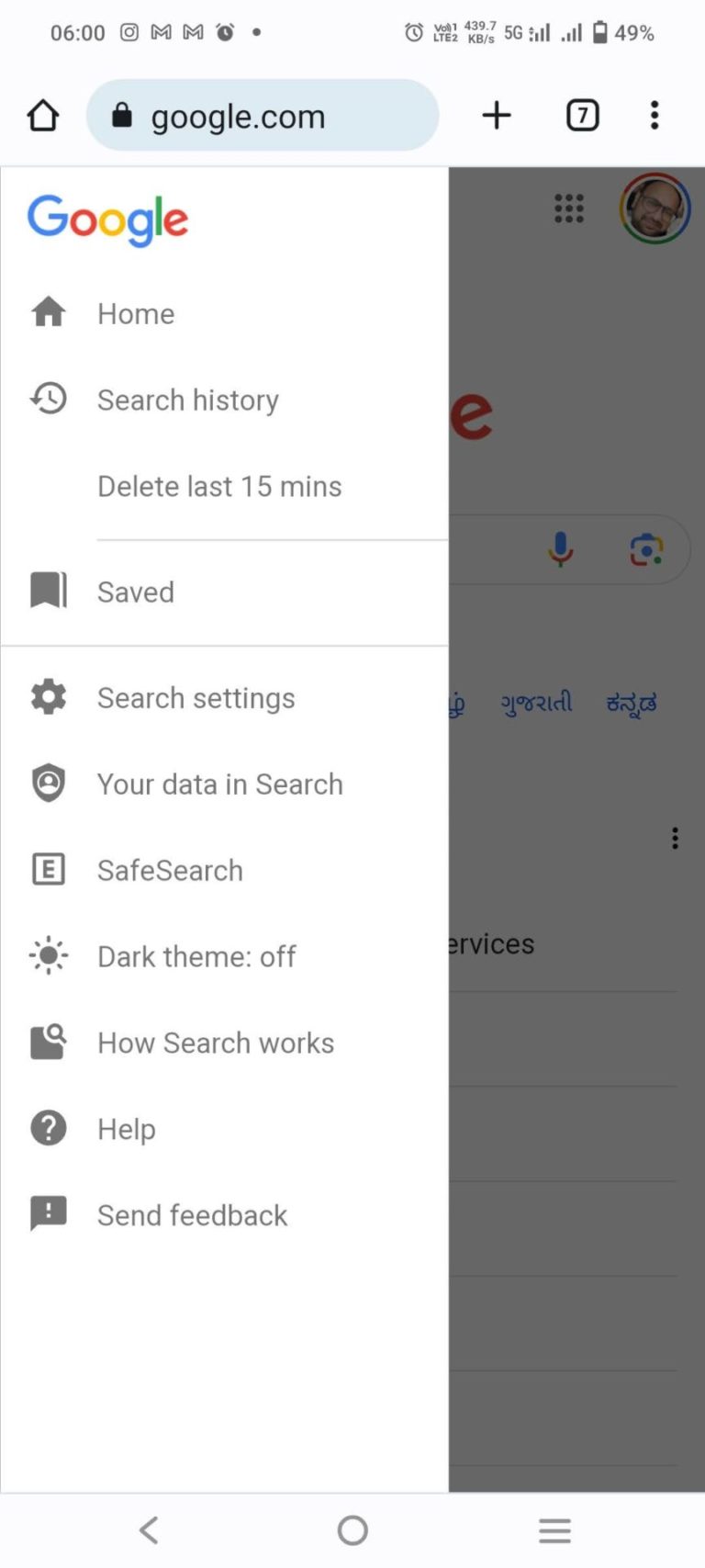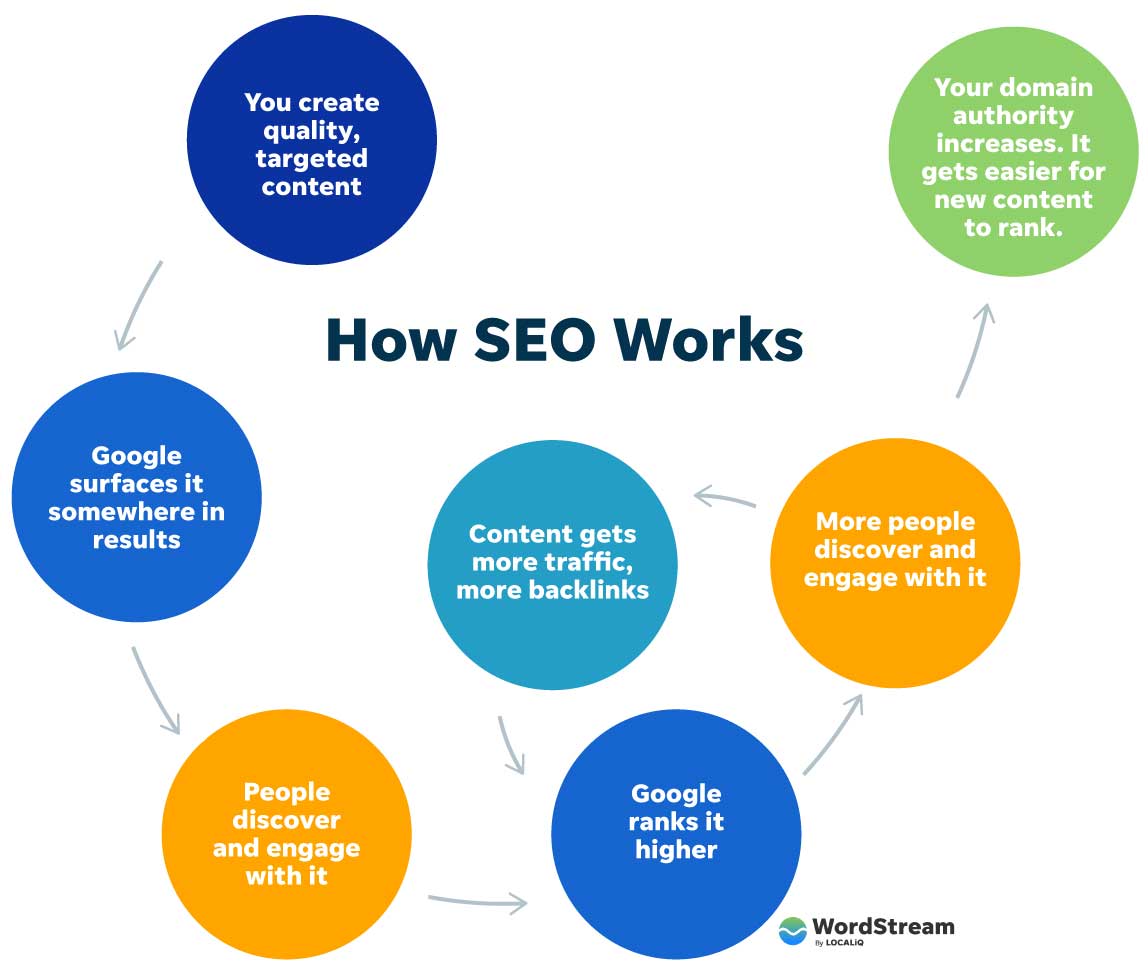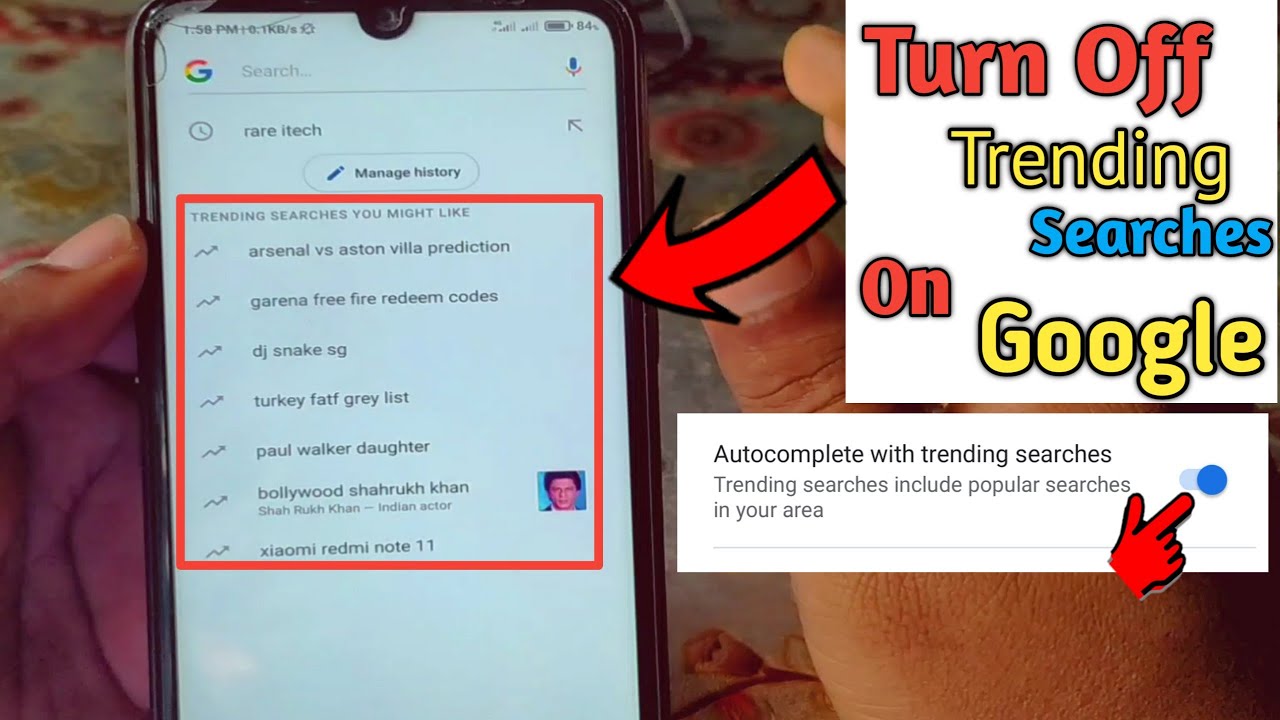Understanding How Google’s Trending Searches Work
Google’s algorithm selects trending searches based on a combination of factors, including user behavior, search volume, and relevance. This complex system aims to provide users with the most relevant and timely information available. However, this can sometimes lead to unwanted or distracting search results, particularly if the trending searches are not aligned with the user’s interests or needs.
The algorithm takes into account various signals, such as search history, location, and device type, to determine which searches are trending. Additionally, Google’s algorithm uses natural language processing (NLP) and machine learning to analyze search queries and identify patterns. This allows the algorithm to predict which searches are likely to be of interest to users and display them prominently in the search results.
While Google’s trending searches can be useful for staying up-to-date on current events and popular topics, they can also be a source of distraction and decreased productivity. For example, if a user is searching for information on a specific topic, but the trending searches are dominated by news or entertainment stories, it can be difficult to focus on the task at hand.
Furthermore, trending searches can also lead to the spread of misinformation. If a false or misleading story is trending, it can be easily spread through social media and other online channels, potentially causing harm to individuals or communities. Therefore, it is essential to understand how Google’s trending searches work and to take steps to control and customize the search experience.
By understanding the factors that influence Google’s trending searches, users can take steps to avoid unwanted or distracting search results. This can include using specific keywords or search operators, disabling trending searches in Google settings, or utilizing browser extensions and add-ons to block or hide trending searches. By taking control of the search experience, users can improve their productivity, reduce distractions, and access more relevant and accurate information.
The Impact of Trending Searches on Your Online Experience
Trending searches can have a significant impact on your online experience, affecting not only the search results you see but also your productivity and exposure to information. One of the primary concerns with trending searches is the increased noise they can bring to your search results. When trending searches dominate the results page, it can be challenging to find relevant and accurate information, leading to frustration and wasted time.
Furthermore, trending searches can also decrease productivity by distracting users from their intended search goals. For example, if a user is searching for information on a specific topic, but the trending searches are dominated by news or entertainment stories, it can be easy to get sidetracked and lose focus. This can lead to a decrease in productivity and an increase in time spent searching for relevant information.
Another concern with trending searches is the potential exposure to misinformation. When false or misleading information is trending, it can be easily spread through social media and other online channels, potentially causing harm to individuals or communities. This highlights the importance of taking control over your search results and being mindful of the information you consume online.
Additionally, trending searches can also lead to a lack of diversity in search results. When the same trending searches are displayed to all users, it can create an “echo chamber” effect, where users are only exposed to information that reinforces their existing views and biases. This can limit the discovery of new information and perspectives, ultimately affecting the quality of your online experience.
It is essential to recognize the impact of trending searches on your online experience and take steps to mitigate their effects. By understanding how to stop trending searches in Google, you can regain control over your search results and improve your overall online experience. This can be achieved through various methods, including disabling trending searches in Google settings, using advanced search features, and optimizing your search queries.
Method 1: Disable Trending Searches in Google Settings
One way to stop trending searches in Google is to disable them in Google settings. This can be done by following these steps:
1. Sign in to your Google account and go to the Google homepage.
2. Click on the gear icon in the upper right corner of the page and select “Settings” from the drop-down menu.
3. Scroll down to the “Search settings” section and click on the “Trending searches” toggle switch to turn it off.
4. Confirm that you want to disable trending searches by clicking on the “OK” button.
By disabling trending searches in Google settings, you can prevent trending searches from appearing in your search results. However, this method has some limitations. For example, it will not prevent trending searches from appearing in other Google products, such as Google News or Google Trends.
Additionally, disabling trending searches may not completely eliminate the appearance of trending searches in your search results. In some cases, Google may still display trending searches if they are highly relevant to your search query.
It’s also worth noting that disabling trending searches may affect the overall quality of your search results. Trending searches can provide valuable insights into what’s currently popular and relevant, and disabling them may limit your access to this information.
Despite these limitations, disabling trending searches in Google settings can be a useful method for stopping trending searches in Google. If you’re looking for a simple and straightforward way to eliminate trending searches from your search results, this method may be worth considering.
Method 2: Use Google’s Advanced Search Features
Google’s advanced search features can be a powerful tool for filtering out trending searches and focusing on relevant results. One way to use these features is to utilize the “Tools” menu, which can be accessed by clicking on the “Tools” button in the upper right corner of the Google search results page.
From the “Tools” menu, you can select “Advanced search” to access a range of advanced search features, including the ability to filter out trending searches. To do this, simply select the “Exclude” option from the “Search tools” dropdown menu and enter the keywords or phrases you want to exclude from your search results.
Another way to use Google’s advanced search features is to use search operators. Search operators are special commands that can be used to refine your search results and exclude trending searches. For example, you can use the “site:” operator to search within a specific website or domain, or the “filetype:” operator to search for specific types of files.
Here are some examples of search operators that can be used to exclude trending searches:
– Use the “site:” operator to search within a specific website or domain, such as “site:example.com” to search only within the example.com domain.
– Use the “filetype:” operator to search for specific types of files, such as “filetype:pdf” to search only for PDF files.
– Use the “inurl:” operator to search for specific keywords within a URL, such as “inurl:example.com” to search only for pages that contain the keyword “example.com” in the URL.
By using Google’s advanced search features and search operators, you can take control of your search results and exclude trending searches that are not relevant to your needs.
Method 3: Utilize Browser Extensions and Add-ons
Browsing extensions and add-ons can be a useful tool for blocking or hiding trending searches in Google. There are several options available, including uBlock Origin and News Feed Eradicator.
uBlock Origin is a popular browser extension that can be used to block trending searches in Google. This extension uses a combination of filters and rules to block unwanted content, including trending searches. To use uBlock Origin, simply install the extension in your browser and configure the settings to block trending searches.
News Feed Eradicator is another browser extension that can be used to block trending searches in Google. This extension works by removing the trending searches section from the Google homepage, allowing you to focus on your search results without distractions.
Using browser extensions and add-ons can be a effective way to block or hide trending searches in Google. However, it’s worth noting that these tools may not be 100% effective, and some trending searches may still appear in your search results.
Additionally, some browser extensions and add-ons may have potential drawbacks, such as slowing down your browser or interfering with other extensions. It’s essential to carefully evaluate the pros and cons of using these tools before installing them.
Some popular browser extensions and add-ons for blocking trending searches in Google include:
– uBlock Origin: A popular browser extension that uses filters and rules to block unwanted content, including trending searches.
– News Feed Eradicator: A browser extension that removes the trending searches section from the Google homepage.
– Google Trends Blocker: A browser extension that blocks trending searches in Google.
By utilizing browser extensions and add-ons, you can take control of your Google search experience and block or hide trending searches that are not relevant to your needs.
Method 4: Optimize Your Search Queries
Optimizing your search queries can be an effective way to avoid triggering trending searches in Google. By using specific keywords, phrases, and search operators, you can refine your search results and focus on relevant information.
Here are some tips for optimizing your search queries:
– Use specific keywords: Instead of using general keywords, try using specific keywords that are related to your search query. For example, if you’re searching for information on a specific topic, use keywords that are directly related to that topic.
– Use phrases: Using phrases can help you refine your search results and avoid triggering trending searches. For example, if you’re searching for information on a specific topic, try using a phrase that includes the topic and a relevant keyword.
– Use search operators: Search operators can help you refine your search results and avoid triggering trending searches. For example, you can use the “site:” operator to search within a specific website or domain.
Some examples of optimized search queries include:
– “site:example.com” to search within a specific website or domain
– “filetype:pdf” to search for specific types of files
– “inurl:example.com” to search for specific keywords within a URL
By optimizing your search queries, you can take control of your Google search experience and avoid triggering trending searches that are not relevant to your needs.
Additionally, you can also use tools like Google’s Keyword Planner to help you optimize your search queries and find relevant keywords.
By using these tips and tools, you can create optimized search queries that help you find relevant information and avoid triggering trending searches.
Additional Tips for a More Controlled Search Experience
In addition to the methods outlined above, there are several other tips and strategies that can help you maintain a more controlled search experience.
One approach is to use alternative search engines, such as Bing or DuckDuckGo, which may offer more control over search results and fewer distractions. Another approach is to clear your search history regularly, which can help prevent Google from using your past searches to influence your current search results.
Additionally, being mindful of clickbait and avoiding it can also help you maintain a more controlled search experience. Clickbait is a type of content that is designed to attract clicks, but often provides little value or relevance to the user. By avoiding clickbait, you can reduce the amount of noise and distractions in your search results.
Another tip is to use incognito mode or private browsing when searching for sensitive or personal information. This can help prevent Google from storing your search history and using it to influence your future search results.
Finally, considering using a search engine that prioritizes user control and transparency, such as StartPage or Qwant, can also be a good option. These search engines offer more control over search results and provide more transparency into how they work.
By incorporating these tips and strategies into your search habits, you can maintain a more controlled search experience and reduce the impact of trending searches on your online experience.
Taking Back Control: Conclusion and Next Steps
In conclusion, taking control of your Google search experience is crucial in today’s digital age. By understanding how Google’s trending searches work and using the methods outlined in this article, you can regain control over your search results and avoid unwanted or distracting content.
Remember, it’s essential to be proactive and take steps to optimize your search experience. By using the methods outlined in this article, you can improve your productivity, reduce noise, and avoid exposure to misinformation.
As you continue to use Google for your search needs, keep in mind that the algorithm is constantly evolving. Stay informed about the latest updates and changes to the algorithm, and adjust your search strategies accordingly.
Finally, don’t be afraid to explore alternative search engines and tools that prioritize user control and transparency. By taking control of your search experience, you can ensure that your online interactions are productive, efficient, and safe.
By following the tips and strategies outlined in this article, you can take the first step towards regaining control over your Google search experience. Remember, it’s your search experience, and you have the power to shape it.