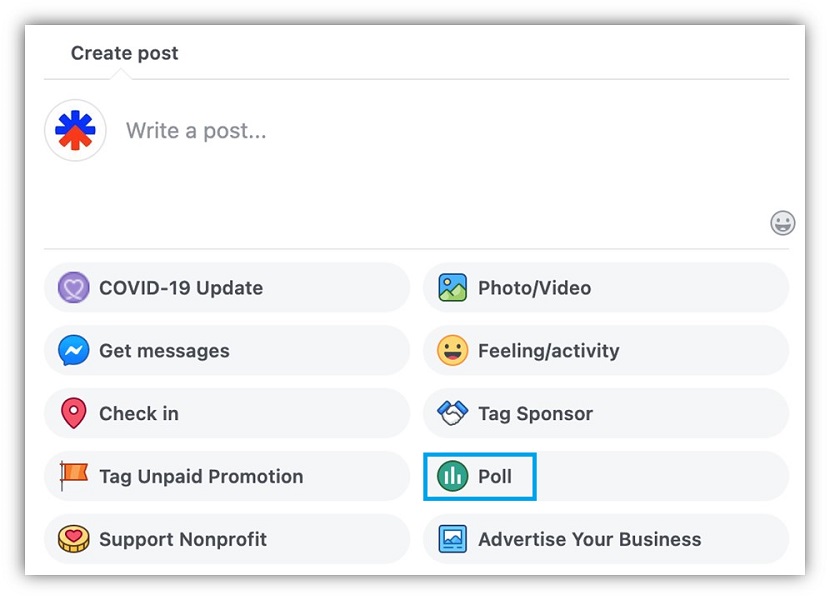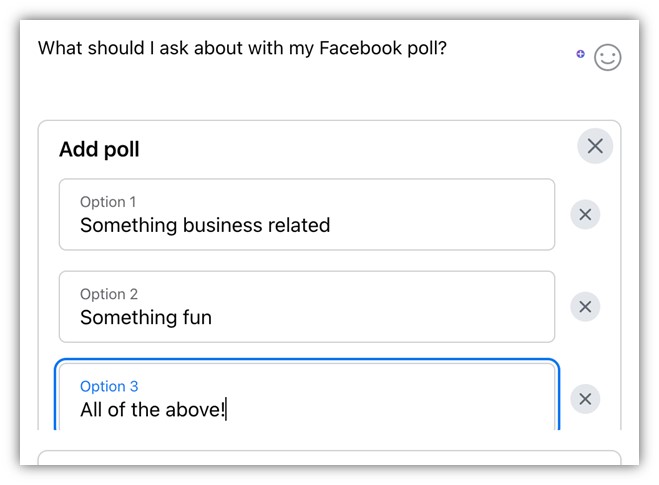Why Facebook Polls Matter for Your Online Presence
Facebook polls have become an essential tool for businesses, organizations, and individuals looking to engage with their audience, increase interaction, and gather valuable feedback. By learning how to take a poll on Facebook, you can tap into the opinions and preferences of your target audience, ultimately informing your content strategy and business decisions. With over 2.7 billion monthly active users, Facebook provides an unparalleled platform for reaching and understanding your audience.
Facebook polls offer a unique opportunity to encourage audience participation, spark meaningful conversations, and build brand awareness. By creating and sharing polls, you can increase engagement, drive website traffic, and even boost sales. Moreover, polls can help you identify trends, patterns, and areas for improvement, allowing you to refine your marketing strategy and stay ahead of the competition.
When used effectively, Facebook polls can also help you build trust and credibility with your audience. By soliciting feedback and opinions, you demonstrate a commitment to listening and responding to their needs. This, in turn, can lead to increased loyalty, advocacy, and ultimately, a stronger online presence.
Whether you’re looking to launch a new product, promote a service, or simply understand your audience better, Facebook polls offer a powerful and versatile tool. By incorporating polls into your content strategy, you can unlock new insights, drive engagement, and achieve your online goals. In the following sections, we’ll explore the step-by-step process of creating and using Facebook polls to take your online presence to the next level.
Creating a Facebook Poll: Getting Started
To create a Facebook poll, you’ll need a Facebook account, either personal or business. If you’re using a business account, ensure that you have the necessary permissions to create and manage polls. If you’re using a personal account, you can create polls directly from your timeline.
Once you’ve verified your account type and permissions, navigate to your Facebook timeline or the page where you want to create the poll. Click on the “What’s on your mind?” or “Create Post” button, depending on your account type. From the dropdown menu, select “Poll” to begin the poll creation process.
Facebook’s poll creation tool is user-friendly and intuitive. You’ll be prompted to enter your poll question, add options, and customize your poll’s settings. You can choose from various poll types, including single-answer, multiple-answer, and open-ended polls. We’ll explore these poll types in more detail in the next section.
When creating your poll, keep in mind that you can add up to 10 options for multiple-answer polls. You can also set a poll duration, ranging from a few hours to several days or even weeks. Additionally, you can allow voters to add their own options or comments, making your poll more engaging and interactive.
Before publishing your poll, review your settings and options carefully. Ensure that your poll question is clear, concise, and easy to understand. Also, verify that your options are relevant and accurate. Once you’re satisfied with your poll’s settings, click the “Post” button to share it with your audience.
By following these simple steps, you can create a Facebook poll that engages your audience, increases interaction, and provides valuable feedback. In the next section, we’ll delve into the different types of Facebook polls, exploring their advantages, disadvantages, and best use cases.
Choosing the Right Poll Type for Your Needs
When it comes to creating a Facebook poll, choosing the right type is crucial to achieving your goals. Facebook offers three main types of polls: single-answer, multiple-answer, and open-ended polls. Each type has its advantages and disadvantages, and understanding the differences will help you select the best option for your needs.
Single-answer polls allow users to select only one answer from a list of options. This type of poll is ideal for gathering specific data or opinions on a particular topic. For example, if you want to know which new product feature your audience is most excited about, a single-answer poll is a great way to get a clear answer. To take a poll on Facebook with a single answer, simply create a poll with a clear question and a list of possible answers.
Multiple-answer polls, on the other hand, allow users to select multiple answers from a list of options. This type of poll is useful for gathering more nuanced data or opinions on a topic. For instance, if you want to know which social media platforms your audience uses most frequently, a multiple-answer poll can provide valuable insights. When creating a multiple-answer poll, make sure to keep the options concise and relevant to the question.
Open-ended polls, also known as “text polls,” allow users to enter their own answers in a text field. This type of poll is ideal for gathering more in-depth feedback or opinions on a topic. For example, if you want to know why your audience prefers a particular product or service, an open-ended poll can provide rich and qualitative data. When creating an open-ended poll, make sure to keep the question clear and concise, and consider providing some guidance on the type of answer you’re looking for.
When deciding which type of poll to use, consider your goals and the type of data you want to collect. If you want to gather specific data or opinions, a single-answer or multiple-answer poll may be the best choice. If you want to gather more in-depth feedback or opinions, an open-ended poll may be the way to go. By choosing the right poll type, you can increase engagement, gather valuable insights, and make informed decisions about your content and marketing strategy.
Writing Effective Poll Questions and Options
When creating a Facebook poll, it’s essential to craft clear, concise, and engaging questions and options. A well-written poll question can make all the difference in encouraging users to participate and provide valuable feedback. Here are some tips to help you write effective poll questions and options:
Keep it simple: Avoid using complex or ambiguous language that may confuse your audience. Use simple and straightforward language that clearly conveys the question or topic. For example, instead of asking “What do you think about the new product feature that we’re considering launching?”, ask “Do you like the idea of a new product feature?”
Make it concise: Keep your poll questions and options brief and to the point. Aim for a maximum of 1-2 sentences for the question and 2-3 options for the answers. This will help keep your audience engaged and prevent them from feeling overwhelmed.
Avoid biased language: Make sure your poll questions and options are neutral and don’t contain biased language. Avoid using leading questions or options that may influence the user’s response. For example, instead of asking “Don’t you think our new product is amazing?”, ask “What do you think about our new product?”
Use relevant options: Make sure the options you provide are relevant to the question and give users a clear choice. Avoid using options that are too similar or vague. For example, instead of asking “Do you like our new product?” with options “Yes”, “No”, and “Maybe”, ask “How do you feel about our new product?” with options “Love it”, “Like it”, “Neutral”, “Dislike it”, and “Hate it”.
Test your poll: Before publishing your poll, test it with a small group of users to ensure the question and options are clear and effective. This will help you identify any issues and make necessary adjustments before sharing the poll with a wider audience.
By following these tips, you can create effective poll questions and options that will encourage users to participate and provide valuable feedback. Remember to keep your poll questions and options simple, concise, and neutral, and to test your poll before publishing it. With a well-crafted poll, you can increase engagement, gather valuable insights, and make informed decisions about your content and marketing strategy.
Adding Visuals to Enhance Your Poll
Visuals can play a significant role in making your Facebook poll more engaging and shareable. Adding images, videos, or GIFs to your poll can help capture users’ attention, convey complex information in a more digestible format, and increase the overall appeal of your poll.
Images can be used to illustrate the topic of your poll, provide context, or add a touch of humor. For example, if you’re asking users to vote for their favorite travel destination, you could include a photo of each destination to help them visualize their options. When using images, make sure they are high-quality, relevant, and comply with Facebook’s image guidelines.
Videos can be used to provide more in-depth information about the topic of your poll or to showcase a product or service. For example, if you’re asking users to vote for their favorite new product feature, you could include a video demonstrating each feature to help them make a more informed decision. When using videos, make sure they are short, engaging, and optimized for mobile devices.
GIFs can be used to add a touch of humor or personality to your poll. For example, if you’re asking users to vote for their favorite meme, you could include a GIF of each meme to help them visualize their options. When using GIFs, make sure they are relevant, engaging, and don’t distract from the main topic of your poll.
When adding visuals to your poll, make sure to follow Facebook’s guidelines and best practices. This includes using high-quality images, optimizing videos for mobile devices, and ensuring that your visuals comply with Facebook’s community standards.
By incorporating visuals into your Facebook poll, you can increase engagement, make your poll more shareable, and provide a more enjoyable experience for your users. Whether you’re using images, videos, or GIFs, make sure to use them in a way that enhances the overall experience of your poll and helps you achieve your goals.
When learning how to take a poll on Facebook, it’s essential to consider the role of visuals in making your poll more engaging and effective. By incorporating high-quality images, videos, or GIFs into your poll, you can increase engagement, provide a more enjoyable experience for your users, and achieve your goals.
Sharing and Promoting Your Facebook Poll
Once you’ve created your Facebook poll, it’s time to share and promote it to your audience. There are several ways to share your poll, including posting on your timeline, sharing in groups, and using Facebook Ads. In this section, we’ll discuss the various ways to share and promote your poll, as well as how to track engagement and adjust your promotion strategy accordingly.
Posting on Your Timeline: The easiest way to share your poll is to post it on your Facebook timeline. Simply click the “Share” button on your poll and select “Post to Timeline.” This will share your poll with all of your Facebook friends and followers.
Sharing in Groups: If you’re a member of a Facebook group related to your poll topic, you can share your poll with the group. Simply click the “Share” button on your poll and select “Share in Group.” This will share your poll with all members of the group.
Using Facebook Ads: If you want to reach a wider audience with your poll, you can use Facebook Ads. Facebook Ads allow you to target specific demographics, interests, and behaviors, ensuring that your poll is seen by the people who are most likely to be interested in it.
Tracking Engagement: Once you’ve shared your poll, it’s essential to track engagement to see how it’s performing. Facebook provides a range of metrics, including the number of votes, comments, and shares. You can use these metrics to adjust your promotion strategy and ensure that your poll is reaching the right people.
Adjusting Your Promotion Strategy: Based on the engagement metrics, you can adjust your promotion strategy to optimize the performance of your poll. For example, if you notice that your poll is getting a lot of engagement in a particular group, you may want to share it in more groups related to that topic.
When learning how to take a poll on Facebook, it’s essential to consider the promotion strategy. By sharing and promoting your poll effectively, you can increase engagement, reach a wider audience, and achieve your goals.
Remember, the key to a successful Facebook poll is to promote it effectively and track engagement. By following these tips, you can ensure that your poll is seen by the right people and that you’re getting the most out of your Facebook poll.
Analyzing and Acting on Poll Results
Once your Facebook poll has ended, it’s essential to analyze the results and act on the insights gained. Analyzing your poll results can help you understand your audience’s opinions and preferences, identify trends and patterns, and make informed decisions about your content and marketing strategy.
Interpreting Poll Results: When analyzing your poll results, start by looking at the overall trends and patterns. Identify the most popular answers, and see if there are any correlations between different options. You can also use Facebook’s built-in analytics tools to get a deeper understanding of your poll results.
Using Insights to Inform Future Content: The insights gained from your poll can be used to inform future content and marketing strategies. For example, if your poll shows that your audience is interested in a particular topic, you can create more content around that topic. Similarly, if your poll shows that your audience prefers a particular format or style, you can adjust your content accordingly.
Adjusting Your Marketing Strategy: The insights gained from your poll can also be used to adjust your marketing strategy. For example, if your poll shows that your audience is more likely to engage with your content at a particular time of day, you can adjust your posting schedule accordingly. Similarly, if your poll shows that your audience is more likely to respond to certain types of content, you can adjust your content mix.
Making Business Decisions: The insights gained from your poll can also be used to make business decisions. For example, if your poll shows that your audience is interested in a particular product or service, you can use that information to inform your product development or marketing strategy.
When learning how to take a poll on Facebook, it’s essential to consider the analysis and action steps. By analyzing your poll results and acting on the insights gained, you can create more effective content and marketing strategies, and make informed business decisions.
Remember, the key to getting the most out of your Facebook poll is to analyze the results and act on the insights gained. By doing so, you can create a more engaging and effective content and marketing strategy that resonates with your audience.
Best Practices for Using Facebook Polls Effectively
By following the steps outlined in this article, you can create effective Facebook polls that engage your audience, increase interaction, and gather valuable feedback. Here are some additional best practices to keep in mind:
Frequency: Don’t overdo it with Facebook polls. Posting too many polls can lead to fatigue and decreased engagement. Instead, aim to post polls at a frequency that works for your audience, such as once a week or once a month.
Timing: Consider the timing of your poll posts. Posting polls at the right time can increase engagement and reach a wider audience. For example, posting polls during peak hours (e.g., lunchtime or early evening) can increase engagement.
Audience Targeting: Use Facebook’s audience targeting features to ensure that your polls are seen by the right people. Targeting specific demographics, interests, and behaviors can help increase engagement and relevance.
Consistency: Consistency is key when it comes to Facebook polls. Use a consistent format and style for your polls to make them easily recognizable and engaging.
Engagement: Encourage engagement by responding to comments and messages related to your polls. This can help build a community around your polls and increase engagement.
Analytics: Use Facebook’s analytics tools to track the performance of your polls. This can help you understand what works and what doesn’t, and make data-driven decisions about your poll strategy.
By following these best practices, you can create effective Facebook polls that engage your audience, increase interaction, and gather valuable feedback. Remember to always keep your audience in mind and adjust your poll strategy accordingly.
Learning how to take a poll on Facebook is just the first step. By incorporating these best practices into your poll strategy, you can take your Facebook polls to the next level and achieve your goals.