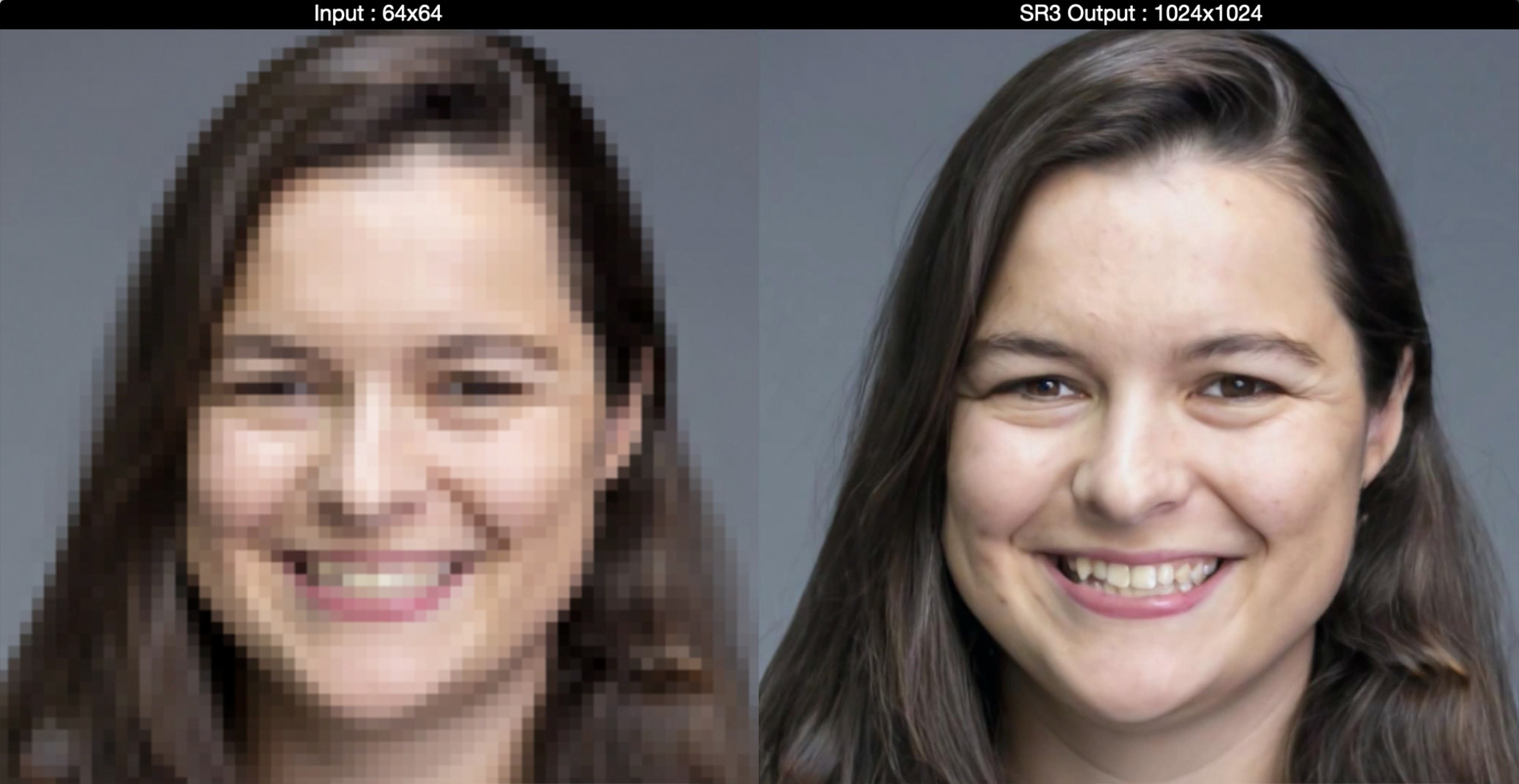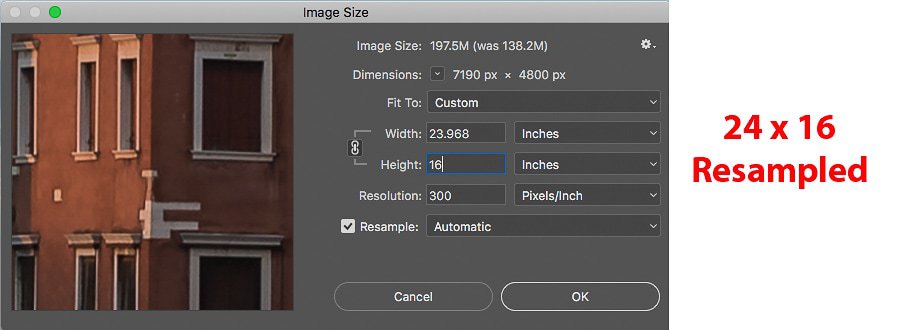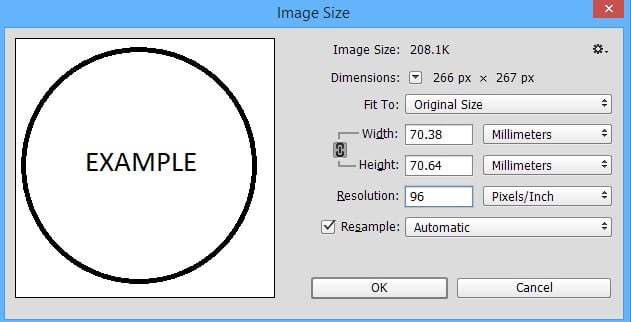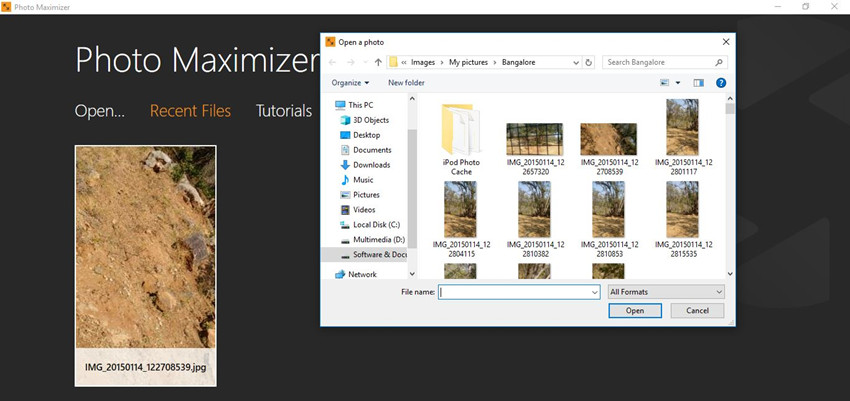What Makes an Image High Resolution?
High-resolution images are a crucial aspect of various applications, including printing, digital displays, and online media. But what exactly makes an image high resolution? In simple terms, image resolution refers to the number of pixels that make up an image. The more pixels an image has, the higher its resolution. Pixels are the tiny building blocks of an image, and they determine the level of detail and clarity that an image can display.
When it comes to image resolution, there are several key factors to consider. The first is the pixel density, which is measured in pixels per inch (PPI). A higher PPI means that an image has more pixels packed into a smaller space, resulting in a sharper and more detailed image. Another important factor is the image size, which is typically measured in megapixels (MP). A higher megapixel count means that an image has more pixels overall, which can result in a higher resolution.
So, how can you tell if an image is high resolution? One way to check is to look at the image’s pixel density and size. A high-resolution image will typically have a high pixel density and a large size. You can also check the image’s file format, as some formats like TIFF and PSD are more likely to be high resolution than others like JPEG.
Understanding image resolution is essential for various applications, including professional photography, graphic design, and online marketing. High-resolution images can make a significant difference in the quality and impact of visual content, and they are often required for printing and other high-end applications.
By knowing what makes an image high resolution, you can make informed decisions when working with images and ensure that your visual content meets the highest standards of quality and clarity. Whether you’re a professional photographer, graphic designer, or marketer, understanding image resolution is crucial for achieving your goals and communicating your message effectively.
Visual Cues to Identify High-Resolution Images
High-resolution images have distinct visual characteristics that set them apart from lower-resolution images. One of the most noticeable differences is sharpness. High-resolution images tend to be sharper and more defined, with clear lines and edges. This is because high-resolution images have more pixels, which allows for a more detailed representation of the image.
Another visual cue is clarity. High-resolution images tend to be clearer and more transparent, with less noise and distortion. This is especially noticeable in images with subtle textures and patterns, such as fabrics, wood grain, or water. High-resolution images can capture these details with greater accuracy, resulting in a more realistic and immersive visual experience.
Level of detail is also an important visual cue. High-resolution images can capture a greater level of detail than lower-resolution images, which makes them ideal for applications where precision is critical, such as medical imaging, scientific research, or forensic analysis. For example, a high-resolution image of a crime scene can reveal tiny details that might be missed in a lower-resolution image.
When examining an image, look for these visual cues to determine if it is high resolution. Check the sharpness of the lines and edges, the clarity of the textures and patterns, and the level of detail in the image. If the image appears sharp, clear, and detailed, it is likely to be high resolution.
It’s also important to consider the type of image and its intended use. For example, a high-resolution image of a landscape might be more noticeable in its level of detail and texture, while a high-resolution image of a portrait might be more noticeable in its sharpness and clarity.
By paying attention to these visual cues, you can develop a keen eye for identifying high-resolution images and make informed decisions when working with visual content. Whether you’re a professional photographer, graphic designer, or marketer, being able to identify high-resolution images is crucial for achieving your goals and communicating your message effectively.
Checking Image Resolution: A Step-by-Step Guide
Checking the resolution of an image is a straightforward process that can be done using various methods. Here’s a step-by-step guide on how to check the resolution of an image using image editing software, online tools, and operating system features.
Method 1: Using Image Editing Software
Most image editing software, such as Adobe Photoshop or GIMP, allows you to check the resolution of an image. To do this, open the image in the software and go to the “Image” or “File” menu. Look for the “Properties” or “Image Size” option and click on it. This will display the image’s resolution, including the width, height, and pixel density.
Method 2: Using Online Tools
There are several online tools available that can help you check the resolution of an image. One popular tool is the “Image Size” tool on the website TinyPNG. Simply upload the image to the website and it will display the image’s resolution, including the width, height, and pixel density.
Method 3: Using Operating System Features
Both Windows and macOS operating systems have built-in features that allow you to check the resolution of an image. On Windows, right-click on the image and select “Properties.” On macOS, control-click on the image and select “Get Info.” This will display the image’s resolution, including the width, height, and pixel density.
Interpreting the Results
When checking the resolution of an image, it’s essential to understand what the numbers mean. The width and height of the image are measured in pixels, while the pixel density is measured in pixels per inch (PPI). A higher pixel density indicates a higher resolution image.
What to Look For
When checking the resolution of an image, look for the following:
* A high pixel density (at least 300 PPI) for high-resolution images
* A large width and height for high-resolution images
* A clear and sharp image with minimal noise and distortion
By following these steps and understanding what to look for, you can easily check the resolution of an image and determine if it is high resolution. This is essential for various applications, including professional photography, graphic design, and online marketing.
The Role of File Format in Image Resolution
When it comes to image resolution, the file format plays a crucial role. Different file formats can affect the resolution of an image, and choosing the right format is essential for specific use cases. In this section, we’ll discuss the pros and cons of popular file formats such as JPEG, PNG, and TIFF, and provide guidance on how to choose the right one.
JPEG (Joint Photographic Experts Group) is a popular file format for images, especially for web use. JPEG files are compressed, which means they have a smaller file size compared to other formats. However, this compression can also lead to a loss of image quality, especially if the image is highly detailed or has a lot of textures. JPEG is suitable for photographs and images with smooth gradients, but it’s not ideal for images with text, logos, or graphics.
PNG (Portable Network Graphics) is another popular file format that’s widely used for web graphics and images. PNG files are uncompressed, which means they retain their original image quality. However, this also means that PNG files can be larger in size compared to JPEG files. PNG is suitable for images with text, logos, or graphics, and it’s also ideal for images with transparent backgrounds.
TIFF (Tagged Image File Format) is a file format that’s commonly used in professional photography and graphic design. TIFF files are uncompressed, which means they retain their original image quality. However, this also means that TIFF files can be very large in size, making them unsuitable for web use. TIFF is ideal for images that require high-quality printing or editing.
Choosing the right file format depends on the specific use case. If you’re working with images for web use, JPEG or PNG might be a good choice. However, if you’re working with images that require high-quality printing or editing, TIFF might be a better option. It’s also important to consider the level of compression and the resulting file size when choosing a file format.
In addition to choosing the right file format, it’s also important to consider the image’s resolution and pixel density. A high-resolution image with a high pixel density will generally produce better results than a low-resolution image with a low pixel density, regardless of the file format.
By understanding the role of file format in image resolution, you can make informed decisions when working with images and ensure that your visual content meets the highest standards of quality and clarity.
How to Verify Image Resolution Online
Verifying the resolution of an image online can be a challenging task, especially with the abundance of low-quality images available on the internet. However, there are several tools and techniques that can help you verify the resolution of an image online.
Reverse Image Search
One of the most effective ways to verify the resolution of an image online is to use a reverse image search engine. These engines allow you to upload an image or enter the URL of an image, and then search for similar images online. By analyzing the results, you can determine if the image is high-resolution or not.
Online Image Editors
Online image editors such as Canva, Pixlr, or GIMP can also be used to verify the resolution of an image. These editors allow you to upload an image and then analyze its properties, including its resolution. By checking the image’s properties, you can determine if it is high-resolution or not.
Browser Extensions
Browser extensions such as Image Resolution Checker or High-Resolution Image Checker can also be used to verify the resolution of an image online. These extensions allow you to right-click on an image and then check its resolution. By using these extensions, you can quickly and easily verify the resolution of an image.
Other Tools
Other tools such as ImageMagick or IrfanView can also be used to verify the resolution of an image online. These tools allow you to analyze an image’s properties, including its resolution, and then determine if it is high-resolution or not.
How to Use These Resources
To use these resources, simply follow these steps:
1. Upload the image to the online image editor or reverse image search engine.
2. Analyze the image’s properties, including its resolution.
3. Check the image’s resolution using the browser extension or other tools.
4. Determine if the image is high-resolution or not based on the results.
By using these resources, you can quickly and easily verify the resolution of an image online. This can be especially useful when working with images for web design, graphic design, or other applications where high-resolution images are required.
Common Misconceptions About Image Resolution
There are several common misconceptions about image resolution that can lead to confusion and poor image quality. In this section, we’ll address some of these misconceptions and set the record straight.
Misconception 1: All High-Resolution Images Are Large in File Size
One common misconception is that all high-resolution images are large in file size. However, this is not necessarily true. While it’s true that high-resolution images typically have larger file sizes than low-resolution images, there are many exceptions. For example, a high-resolution image that is heavily compressed may have a smaller file size than a low-resolution image that is not compressed.
Misconception 2: Resolution Is the Only Factor in Image Quality
Another common misconception is that resolution is the only factor in image quality. However, this is not true. Other factors such as color depth, bit depth, and compression can also affect image quality. For example, an image with a high resolution but low color depth may not look as good as an image with a lower resolution but higher color depth.
Misconception 3: High-Resolution Images Are Always Necessary
Some people believe that high-resolution images are always necessary, but this is not true. The required resolution of an image depends on the intended use of the image. For example, if an image is going to be used on a website, a lower resolution may be sufficient. However, if an image is going to be used for printing, a higher resolution may be necessary.
Examples to Illustrate the Points
To illustrate these points, let’s consider some examples. A high-resolution image of a landscape may have a large file size, but if it’s heavily compressed, it may not look as good as a lower-resolution image that is not compressed. Similarly, an image with a high resolution but low color depth may not look as good as an image with a lower resolution but higher color depth.
By understanding these common misconceptions about image resolution, you can make informed decisions when working with images and ensure that your visual content meets the highest standards of quality and clarity.
Best Practices for Working with High-Resolution Images
Working with high-resolution images requires some special considerations to ensure that they are handled and optimized correctly. Here are some best practices for working with high-resolution images:
Handling Large File Sizes
High-resolution images can result in large file sizes, which can be challenging to work with. To handle large file sizes, it’s essential to have a fast computer with plenty of storage space. Additionally, using image compression tools can help reduce the file size of high-resolution images without compromising their quality.
Optimizing Images for Web Use
When using high-resolution images on the web, it’s essential to optimize them for web use. This can be done by compressing the images using tools like TinyPNG or ShortPixel. Additionally, using image formats like JPEG or PNG can help reduce the file size of high-resolution images.
Ensuring Compatibility with Different Devices and Platforms
High-resolution images can be displayed differently on various devices and platforms. To ensure compatibility, it’s essential to test high-resolution images on different devices and platforms before using them. Additionally, using responsive design techniques can help ensure that high-resolution images are displayed correctly on different devices and platforms.
Using Image Editing Software
Image editing software like Adobe Photoshop or GIMP can be used to edit and optimize high-resolution images. These software programs offer a range of tools and features that can help enhance the quality of high-resolution images.
Using Online Tools and Resources
There are many online tools and resources available that can help with working with high-resolution images. For example, online image editors like Canva or Pixlr can be used to edit and optimize high-resolution images. Additionally, online resources like ImageOptim or TinyPNG can be used to compress high-resolution images.
By following these best practices, you can ensure that your high-resolution images are handled and optimized correctly, resulting in high-quality visual content that engages and impresses your audience.
Conclusion: The Importance of High-Resolution Images in Today’s Digital World
In today’s digital world, high-resolution images are more important than ever. Whether you’re a professional photographer, graphic designer, or marketer, understanding how to tell if an image is high resolution is crucial for creating high-quality visual content that engages and impresses your audience.
Throughout this article, we’ve explored the secrets of high-quality images, including what makes an image high resolution, how to identify high-resolution images, and how to check image resolution using various methods. We’ve also discussed the role of file format in image resolution, how to verify image resolution online, and common misconceptions about image resolution.
By following the best practices outlined in this article, you can ensure that your high-resolution images are handled and optimized correctly, resulting in high-quality visual content that meets the highest standards of quality and clarity.
High-resolution images are essential for various applications, including printing, digital displays, and online media. They offer a level of detail and clarity that is unmatched by low-resolution images, making them ideal for professional photography, graphic design, and marketing.
In addition to their technical benefits, high-resolution images also offer a number of creative benefits. They allow for greater flexibility and creativity when editing and manipulating images, making them ideal for artists, designers, and photographers.
In conclusion, high-resolution images are a crucial aspect of modern life, from professional photography to social media and online marketing. By understanding how to tell if an image is high resolution and following the best practices outlined in this article, you can create high-quality visual content that engages and impresses your audience.