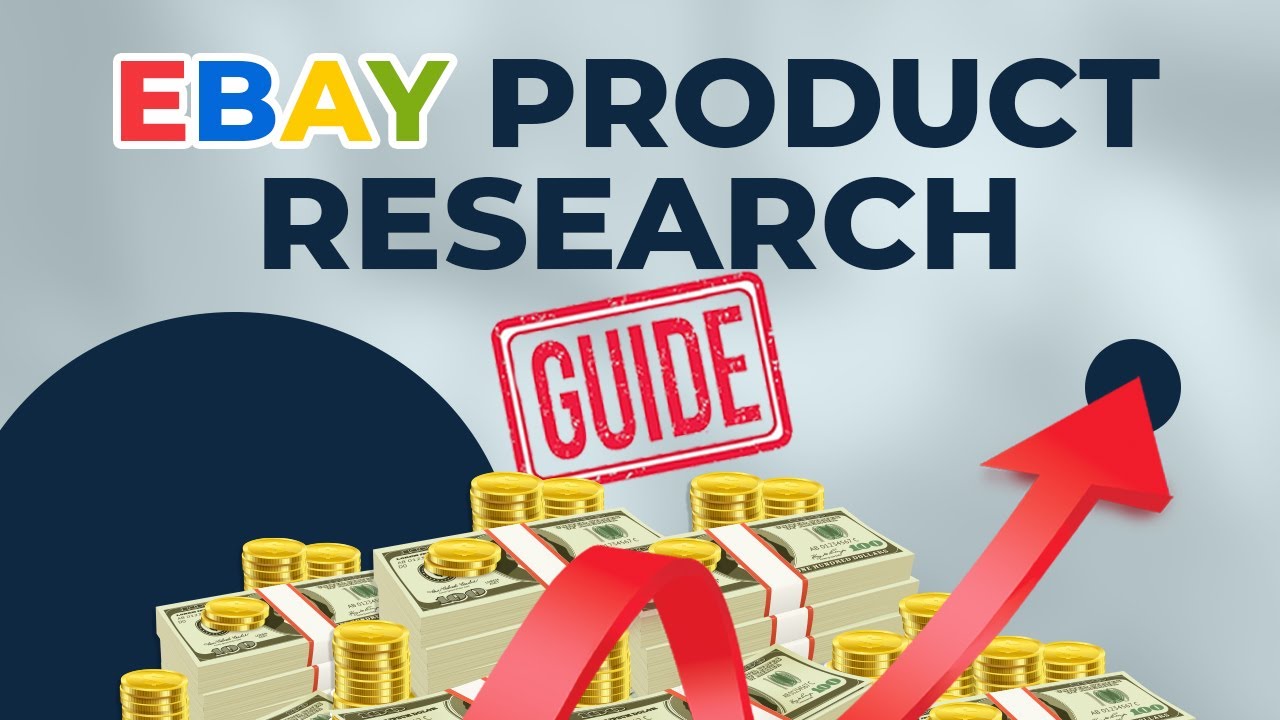Why Keeping Tabs on Your eBay Items Matters
For eBay enthusiasts, tracking products is an essential part of the online shopping experience. By keeping tabs on your eBay items, you can stay informed about price changes, seller updates, and shipping notifications. This allows you to make informed purchasing decisions, avoid missing out on deals, and ensure a smooth transaction process. In this article, we will explore the importance of tracking products on eBay and provide a step-by-step guide on how to do it effectively.
One of the primary benefits of tracking eBay products is the ability to monitor price changes. By setting up price alerts, you can receive notifications when the price of an item drops or reaches a certain threshold. This allows you to snag deals and discounts, making your online shopping experience more cost-effective. Additionally, tracking price changes helps you to identify trends and patterns in the market, enabling you to make more informed purchasing decisions.
Another significant advantage of tracking eBay products is the ability to receive seller updates. By keeping tabs on seller activity, you can stay informed about changes to the item’s description, shipping details, and return policies. This helps to build trust and confidence in the transaction process, ensuring a smoother and more secure online shopping experience.
Furthermore, tracking eBay products enables you to receive shipping notifications, keeping you informed about the status of your item. By monitoring shipping updates, you can track the progress of your item, from the moment it leaves the seller’s warehouse to the moment it arrives at your doorstep. This helps to reduce anxiety and uncertainty, providing a more satisfying online shopping experience.
In the next section, we will explore eBay’s built-in tracking features, including “Watch this item” and “My eBay.” We will also discuss how to set up eBay alerts for price drops and updates, providing you with a comprehensive guide on how to track a product on eBay.
Understanding eBay’s Tracking Features
eBay provides several built-in tracking features that enable users to monitor product activity and stay informed about price changes, seller updates, and shipping notifications. Two of the most useful features are “Watch this item” and “My eBay.”
The “Watch this item” feature allows users to add items to a watch list, enabling them to monitor price changes and receive notifications when the item is about to end or when the seller updates the listing. To use this feature, simply click on the “Watch this item” button on the item’s listing page. This feature is particularly useful for tracking rare or hard-to-find items, as it allows users to stay informed about the item’s availability and price.
“My eBay” is another useful feature that enables users to track their eBay activity, including their watch list, bids, and purchases. This feature provides a centralized location for users to manage their eBay activity, making it easier to track multiple items and stay informed about price changes and seller updates. To access “My eBay,” simply click on the “My eBay” button at the top of the eBay homepage.
In addition to these features, eBay also provides a range of other tracking tools, including price tracking and shipping notifications. These tools enable users to stay informed about price changes and shipping updates, making it easier to track products and make informed purchasing decisions.
While eBay’s built-in tracking features are useful, they may not provide the level of customization and flexibility that some users require. In the next section, we will explore how to set up eBay alerts for price drops and updates, providing users with a more customized tracking experience.
Setting Up eBay Alerts for Price Drops and Updates
To set up eBay alerts for price drops and updates, follow these steps:
1. Log in to your eBay account and navigate to the “My eBay” page.
2. Click on the “Account” tab and select “Notification preferences” from the drop-down menu.
3. Scroll down to the “Alerts” section and click on the “Add alert” button.
4. Select the type of alert you want to set up, such as “Price drop” or “Seller update.”
5. Enter the item number or keyword for the product you want to track, and set the alert preferences, such as the price threshold or update frequency.
6. Click “Save” to save the alert.
eBay also allows you to customize your alert preferences, such as setting up alerts for specific sellers or categories. To do this, follow these steps:
1. Log in to your eBay account and navigate to the “My eBay” page.
2. Click on the “Account” tab and select “Notification preferences” from the drop-down menu.
3. Scroll down to the “Alerts” section and click on the “Edit” button next to the alert you want to customize.
4. Select the customization options, such as “Specific seller” or “Category,” and enter the relevant information.
5. Click “Save” to save the changes.
By setting up eBay alerts for price drops and updates, you can stay informed about changes to the products you’re tracking and make more informed purchasing decisions. In the next section, we’ll explore how to use third-party eBay tracking tools to enhance your tracking capabilities.
Using Third-Party eBay Tracking Tools
In addition to eBay’s built-in tracking features, there are several third-party tools and browser extensions that can enhance your eBay tracking capabilities. These tools can provide more advanced features, such as price tracking software and inventory management tools, to help you stay on top of your eBay activity.
One popular third-party tool is eBay Tracker, a browser extension that allows you to track prices, monitor inventory, and receive notifications when an item is about to end. Another tool is PriceZombie, a price tracking software that allows you to track prices across multiple eBay listings and receive alerts when a price drops.
Other third-party tools, such as Inventory Lab and SixBit, offer advanced inventory management features, such as tracking stock levels, monitoring sales, and optimizing listings. These tools can be particularly useful for sellers who need to manage large inventories and stay on top of their eBay activity.
When using third-party tools, it’s essential to ensure that they are compatible with your browser and eBay account. Additionally, be sure to read reviews and check the tool’s ratings before installing to ensure that it is reliable and effective.
By using third-party eBay tracking tools, you can take your tracking capabilities to the next level and stay ahead of the competition. In the next section, we’ll explore how to track eBay products on mobile devices, including using the eBay app and mobile-friendly third-party tools.
Tracking eBay Products on Mobile Devices
With the rise of mobile shopping, it’s essential to be able to track eBay products on-the-go. Fortunately, eBay offers a range of mobile-friendly tools and apps that make it easy to track products on your mobile device.
The eBay app is a great way to track products on your mobile device. The app allows you to search for products, track prices, and receive notifications when an item is about to end. You can also use the app to manage your eBay account, including tracking your bids, purchases, and sales.
In addition to the eBay app, there are also several third-party mobile apps that can help you track eBay products. For example, the eBay Tracker app allows you to track prices, monitor inventory, and receive notifications when an item is about to end. Another app, PriceZombie, allows you to track prices across multiple eBay listings and receive alerts when a price drops.
When using mobile apps to track eBay products, it’s essential to ensure that you have a stable internet connection and that your device is compatible with the app. Additionally, be sure to read reviews and check the app’s ratings before downloading to ensure that it is reliable and effective.
By using mobile apps to track eBay products, you can stay on top of your eBay activity even when you’re on-the-go. In the next section, we’ll explore advanced techniques for tracking eBay products, including using Google Alerts and creating custom spreadsheets to monitor price changes.
Advanced eBay Tracking Techniques
For experienced eBay users, there are several advanced techniques that can be used to track products and stay ahead of the competition. One of these techniques is using Google Alerts to monitor price changes and seller updates.
Google Alerts is a free service that allows you to set up custom alerts for specific keywords, including eBay product titles and seller names. By setting up Google Alerts, you can receive email notifications when a product’s price changes or when a seller updates their listing.
Another advanced technique is creating custom spreadsheets to monitor price changes. By using a spreadsheet program like Microsoft Excel or Google Sheets, you can create a table to track price changes and calculate the average price of a product over time.
Additionally, you can use eBay’s API (Application Programming Interface) to access eBay’s data and create custom tracking tools. The eBay API allows developers to access eBay’s data, including product listings, prices, and seller information.
By using these advanced techniques, you can take your eBay tracking to the next level and stay ahead of the competition. In the next section, we’ll offer tips and best practices for effective eBay product tracking, including how to prioritize tracking, manage multiple items, and avoid common pitfalls.
Tips for Effective eBay Product Tracking
To get the most out of your eBay product tracking, it’s essential to prioritize your tracking efforts, manage multiple items effectively, and avoid common pitfalls. Here are some tips to help you do just that:
1. Prioritize your tracking efforts by focusing on the most critical products and sellers. This will help you stay on top of price changes and updates without feeling overwhelmed.
2. Use a spreadsheet or tracking tool to manage multiple items at once. This will help you keep track of prices, updates, and shipping notifications for multiple products in one place.
3. Set up custom alerts for specific products or sellers to receive notifications when there are updates or changes. This will help you stay informed without having to constantly check the eBay website.
4. Use eBay’s built-in tracking features, such as “Watch this item” and “My eBay,” to monitor product activity and receive notifications when there are updates or changes.
5. Avoid common pitfalls, such as neglecting to update tracking information or failing to monitor seller feedback. This will help you stay on top of your eBay activity and avoid missing out on important updates.
By following these tips, you can ensure that your eBay product tracking efforts are effective and efficient. In the next section, we’ll discuss common mistakes to avoid when tracking eBay products, including neglecting to update tracking information and failing to monitor seller feedback.
Common eBay Tracking Mistakes to Avoid
When tracking eBay products, it’s essential to avoid common mistakes that can lead to missed opportunities, lost sales, and wasted time. Here are some common mistakes to avoid:
1. Neglecting to update tracking information: Failing to update tracking information can lead to missed notifications and lost sales. Make sure to regularly update your tracking information to ensure you receive timely notifications.
2. Failing to monitor seller feedback: Seller feedback is crucial in determining the credibility and reliability of a seller. Failing to monitor seller feedback can lead to purchasing from untrustworthy sellers, resulting in lost sales and wasted time.
3. Not using eBay’s built-in tracking features: eBay’s built-in tracking features, such as “Watch this item” and “My eBay,” can help you stay on top of product activity and receive notifications when there are updates or changes. Not using these features can lead to missed opportunities and lost sales.
4. Not customizing alert preferences: Customizing alert preferences can help you receive timely notifications and stay on top of product activity. Not customizing alert preferences can lead to missed notifications and lost sales.
5. Not using third-party tracking tools: Third-party tracking tools, such as price tracking software and inventory management tools, can enhance eBay tracking capabilities and provide valuable insights into product activity. Not using these tools can lead to missed opportunities and lost sales.
By avoiding these common mistakes, you can ensure that your eBay product tracking efforts are effective and efficient. Remember to stay vigilant, update your tracking information regularly, and use eBay’s built-in tracking features and third-party tools to stay on top of product activity.