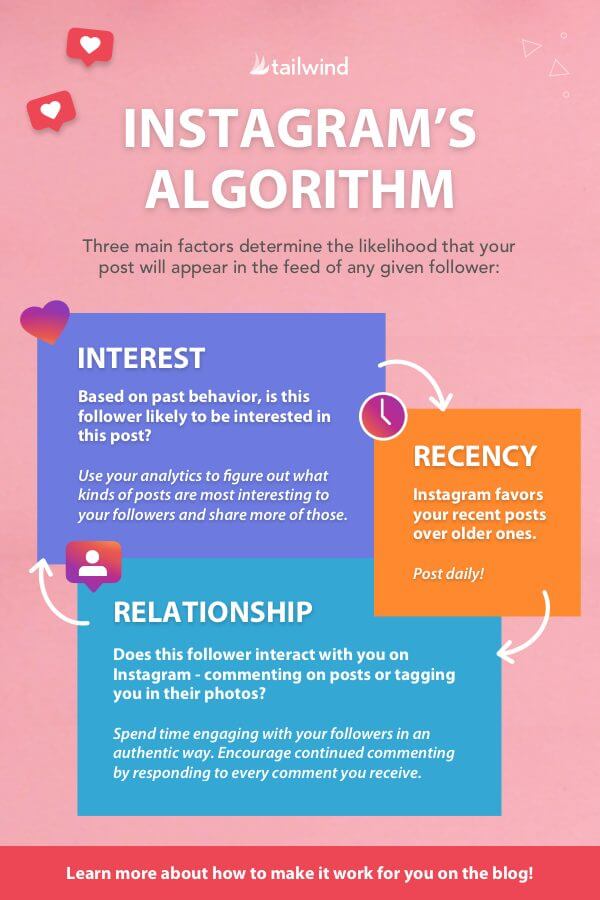Understanding the Instagram Algorithm
The Instagram algorithm is a complex system that determines the order and visibility of posts in a user’s feed. Its primary purpose is to prioritize content that is most likely to engage and interest the user, based on their past interactions and preferences. The algorithm takes into account various factors, such as the user’s relationships with the poster, the type of content, and the timing of the post.
Over the years, the Instagram algorithm has undergone significant changes, with the most notable update being the shift from a chronological feed to a ranked feed in 2016. This change aimed to improve user experience by showcasing the most relevant content, but it also led to concerns about reduced engagement and visibility for certain types of content.
Today, the Instagram algorithm continues to evolve, with ongoing updates and tweaks aimed at improving user experience and promoting high-quality content. Despite its complexity, understanding the algorithm is crucial for users who want to regain control over their feed and improve their overall Instagram experience.
For those looking to turn off the algorithm, it’s essential to understand how it works and its impact on user experience. By grasping the algorithm’s mechanics, users can better navigate the platform and find ways to minimize its influence. Whether you’re a casual user or a business owner, understanding the Instagram algorithm is key to getting the most out of the platform.
As users seek to regain control over their feed, they often wonder how to turn off the algorithm. While it’s not possible to completely disable the algorithm, there are alternative methods and workarounds that can help users customize their feed and reduce the algorithm’s impact. In the next section, we’ll explore the potential drawbacks of the Instagram algorithm and why users might want to disable it.
Why You Might Want to Disable the Algorithm
Despite its intended purpose of improving user experience, the Instagram algorithm has been criticized for its potential drawbacks. One of the primary concerns is reduced engagement, as the algorithm’s prioritization of certain content can lead to decreased visibility for other posts. This can be frustrating for users who want to see content from all the accounts they follow, rather than just a select few.
Another issue with the algorithm is the increased noise it can create. By prioritizing content that is likely to engage users, the algorithm can lead to a feed that is dominated by sensational or provocative posts, rather than high-quality content. This can make it difficult for users to find the content they’re looking for, and can lead to a sense of fatigue and overwhelm.
Additionally, the algorithm can have a negative impact on certain types of content, such as posts from smaller accounts or those that don’t conform to traditional notions of “engaging” content. This can lead to decreased visibility and engagement for these accounts, making it harder for them to grow and reach their target audience.
For these reasons, many users are looking for ways to disable the algorithm and regain control over their Instagram feed. While it’s not possible to completely turn off the algorithm, there are alternative methods and workarounds that can help users customize their feed and reduce the algorithm’s impact. In the next section, we’ll explore whether it’s possible to completely turn off the algorithm, and what limitations and potential workarounds exist.
Some users may be searching for ways to turn off the algorithm in order to improve their Instagram experience. By understanding the potential drawbacks of the algorithm, users can make informed decisions about how to use the platform and find ways to work around its limitations. Whether you’re looking to increase engagement, reduce noise, or simply see more content from the accounts you follow, there are steps you can take to regain control over your Instagram feed.
Is it Possible to Completely Turn Off the Algorithm?
Unfortunately, it is not possible to completely turn off the Instagram algorithm. The algorithm is a core part of the Instagram platform, and it is designed to provide a personalized experience for users. However, there are some limitations and potential workarounds that can help users minimize the algorithm’s impact.
One potential workaround is to use third-party apps or browser extensions that claim to disable or minimize the algorithm. These apps and extensions can help users customize their feed and reduce the algorithm’s impact, but they may not be entirely effective. Additionally, using third-party apps or browser extensions can pose potential risks, such as compromising user data or violating Instagram’s terms of service.
Another limitation is that Instagram’s algorithm is constantly evolving, and new updates can render existing workarounds ineffective. For example, Instagram has introduced features such as “Reels” and “IGTV” that are designed to prioritize certain types of content, making it harder for users to customize their feed.
Despite these limitations, there are still ways to minimize the algorithm’s impact and regain control over your Instagram feed. In the next section, we’ll explore alternative methods for customizing your feed, such as using the “Favorites” feature, creating a “Close Friends” list, or leveraging hashtags.
For users looking to turn off the algorithm, it’s essential to understand the limitations and potential workarounds. By exploring alternative methods and using Instagram’s built-in features, users can minimize the algorithm’s impact and create a more personalized experience. Whether you’re looking to increase engagement, reduce noise, or simply see more content from the accounts you follow, there are steps you can take to regain control over your Instagram feed.
Alternative Ways to Customize Your Feed
While it’s not possible to completely turn off the Instagram algorithm, there are alternative methods for customizing your feed and regaining control over your Instagram experience. One way to do this is by using the “Favorites” feature, which allows you to mark specific accounts as favorites and see their posts at the top of your feed.
Another way to customize your feed is by creating a “Close Friends” list. This feature allows you to create a list of accounts that you want to see more frequently, and Instagram will prioritize their posts in your feed. You can also use hashtags to discover new content and connect with other users who share similar interests.
Using these features can help you regain control over your Instagram feed and see more content from the accounts you care about. By customizing your feed, you can reduce the impact of the algorithm and create a more personalized experience. Whether you’re looking to increase engagement, reduce noise, or simply see more content from your favorite accounts, these alternative methods can help.
For example, if you’re looking to turn off the algorithm and see more content from your favorite accounts, you can use the “Favorites” feature to mark those accounts as favorites. This will ensure that you see their posts at the top of your feed, even if the algorithm would normally prioritize other content.
By using these alternative methods, you can take back control of your Instagram feed and create a more personalized experience. Whether you’re a casual user or a business owner, customizing your feed can help you achieve your goals and get more out of the platform.
How to Use Instagram’s Built-in Features to Minimize Algorithmic Impact
While it’s not possible to completely turn off the Instagram algorithm, the platform offers several built-in features that can help minimize its impact. By utilizing these features, users can regain some control over their feed and improve their overall Instagram experience.
One of the most effective ways to reduce the algorithm’s influence is to use the “Do Not Show” option. This feature allows users to hide posts from specific accounts that they don’t want to see in their feed. To access this feature, follow these steps:
- Tap the three dots on the top-right corner of a post from the account you want to hide.
- Select “Hide” from the dropdown menu.
- Choose “See fewer posts like this” to reduce the visibility of similar content in your feed.
Another useful feature is the “Mute” option, which enables users to silence specific accounts without unfollowing them. To mute an account, follow these steps:
- Tap the three dots on the top-right corner of a post from the account you want to mute.
- Select “Mute” from the dropdown menu.
- Choose whether you want to mute the account’s posts, stories, or both.
The “See First” option is also a valuable feature that allows users to prioritize content from their favorite accounts. To use this feature, follow these steps:
- Go to the profile page of the account you want to prioritize.
- Tap the “Following” button.
- Select “See First” from the dropdown menu.
By utilizing these built-in features, users can reduce the algorithm’s impact and create a more personalized Instagram experience. While these features don’t completely disable the algorithm, they provide a level of control that can help users see more of the content they want to see.
It’s worth noting that Instagram regularly updates its features and algorithm, so it’s essential to stay informed about the latest changes and updates. By combining these built-in features with other strategies, such as using hashtags and engaging with the community, users can create a more algorithm-free Instagram experience.
Third-Party Apps and Browser Extensions: A Review
Several third-party apps and browser extensions claim to help users disable or minimize the Instagram algorithm. While these tools may offer some benefits, it’s essential to understand their effectiveness, limitations, and potential risks before using them.
One popular browser extension is Instagram Chronological, which claims to restore the chronological feed. However, this extension only works on desktop devices and may not be compatible with all browsers. Additionally, Instagram may update its algorithm to bypass this extension, rendering it ineffective.
Another app is Instander, which offers features like chronological feed, ad-blocking, and algorithm-free browsing. However, this app requires users to log in with their Instagram credentials, which may raise security concerns. Moreover, Instander’s algorithm-free browsing feature may not work consistently, and the app’s ad-blocking feature may not be effective against all types of ads.
Other apps like Feed Rinse and Unfollow for Instagram claim to help users clean up their feed by removing unwanted accounts and posts. While these apps may be useful for managing one’s feed, they do not directly disable the algorithm. Instead, they rely on user input to identify and remove unwanted content.
When using third-party apps and browser extensions, it’s crucial to be aware of the potential risks. Some of these tools may:
- Collect user data without consent
- Compromise account security
- Violate Instagram’s terms of service
- Be incompatible with future algorithm updates
Before using any third-party app or browser extension, users should carefully review the tool’s features, limitations, and potential risks. It’s also essential to read reviews and check the tool’s ratings to ensure it is reliable and effective.
While third-party apps and browser extensions may offer some benefits, they are not a foolproof solution for disabling the Instagram algorithm. Users should be cautious when using these tools and understand that they may not work consistently or effectively. Instead, users can focus on using Instagram’s built-in features and best practices to create a more algorithm-free experience.
Best Practices for a More Algorithm-Free Instagram Experience
While it’s not possible to completely turn off the Instagram algorithm, there are several best practices that can help create a more algorithm-free experience. By focusing on content creation, engagement, and community building, users can increase their visibility and reach on the platform.
One of the most effective ways to create a more algorithm-free experience is to focus on creating high-quality, engaging content. This can include:
- Posting high-quality, visually appealing photos and videos
- Using relevant and engaging captions that encourage interaction
- Utilizing Instagram Stories and IGTV to share behind-the-scenes content and sneak peeks
Another key aspect of creating a more algorithm-free experience is to engage with the community. This can include:
- Responding to comments and messages in a timely and personalized manner
- Using Instagram’s built-in features, such as polls and quizzes, to encourage interaction
- Collaborating with other users and influencers to reach new audiences
Community building is also essential for creating a more algorithm-free experience. This can include:
- Creating a consistent aesthetic and tone across all posts and stories
- Utilizing Instagram’s features, such as IGTV and Instagram Live, to share exclusive content and build a loyal following
- Engaging with users and responding to comments and messages in a personalized and timely manner
Authenticity is also crucial for creating a more algorithm-free experience. This can include:
- Being true to your brand and aesthetic
- Sharing behind-the-scenes content and sneak peeks to give users a glimpse into your creative process
- Utilizing Instagram’s features, such as Instagram Stories and IGTV, to share exclusive content and build a loyal following
By focusing on content creation, engagement, and community building, users can create a more algorithm-free experience on Instagram. Remember, the key to success on the platform is to be authentic, engaging, and consistent. By following these best practices, users can increase their visibility and reach on the platform, even in the face of the algorithm.
Conclusion: Taking Back Control of Your Instagram Feed
In conclusion, regaining control over your Instagram feed is a matter of understanding the algorithm, using the platform’s built-in features, and implementing best practices for content creation, engagement, and community building. While it’s not possible to completely turn off the algorithm, users can take steps to minimize its impact and create a more personalized experience.
By understanding how the algorithm works and its limitations, users can make informed decisions about how to use the platform. By using features like “Do Not Show,” “Mute,” and “See First,” users can customize their feed and reduce the algorithm’s impact. Additionally, by implementing best practices for content creation, engagement, and community building, users can increase their visibility and reach on the platform.
It’s also important to note that third-party apps and browser extensions can provide additional tools for customizing the Instagram feed. However, users should be cautious when using these tools and carefully review their effectiveness, limitations, and potential risks.
Ultimately, the key to taking back control of your Instagram feed is to be proactive and experiment with different methods. By trying out different features, best practices, and tools, users can find what works best for them and create a more algorithm-free experience.
Remember, the Instagram algorithm is constantly evolving, and it’s essential to stay up-to-date with the latest changes and updates. By staying informed and adapting to the algorithm’s changes, users can maintain control over their feed and continue to use the platform effectively.
So, take back control of your Instagram feed today and start creating a more personalized experience. Experiment with different features, best practices, and tools, and find what works best for you. With a little creativity and persistence, you can minimize the algorithm’s impact and make the most of your Instagram experience.