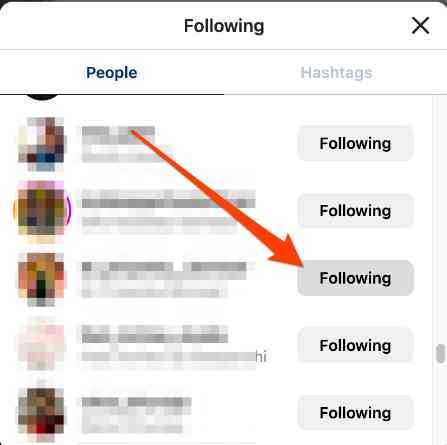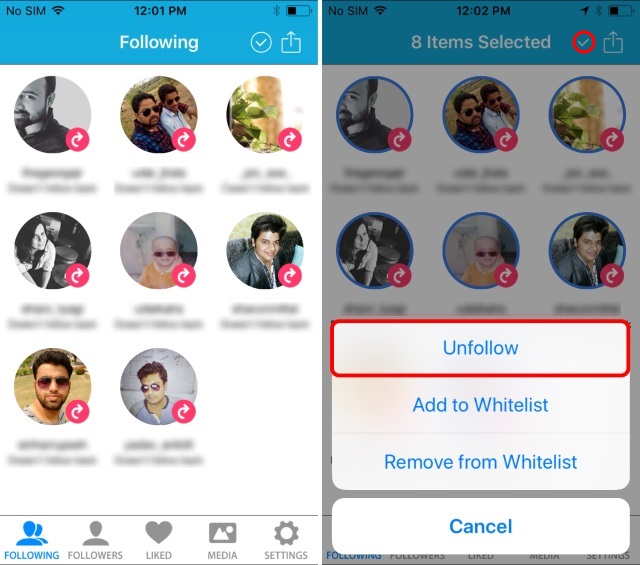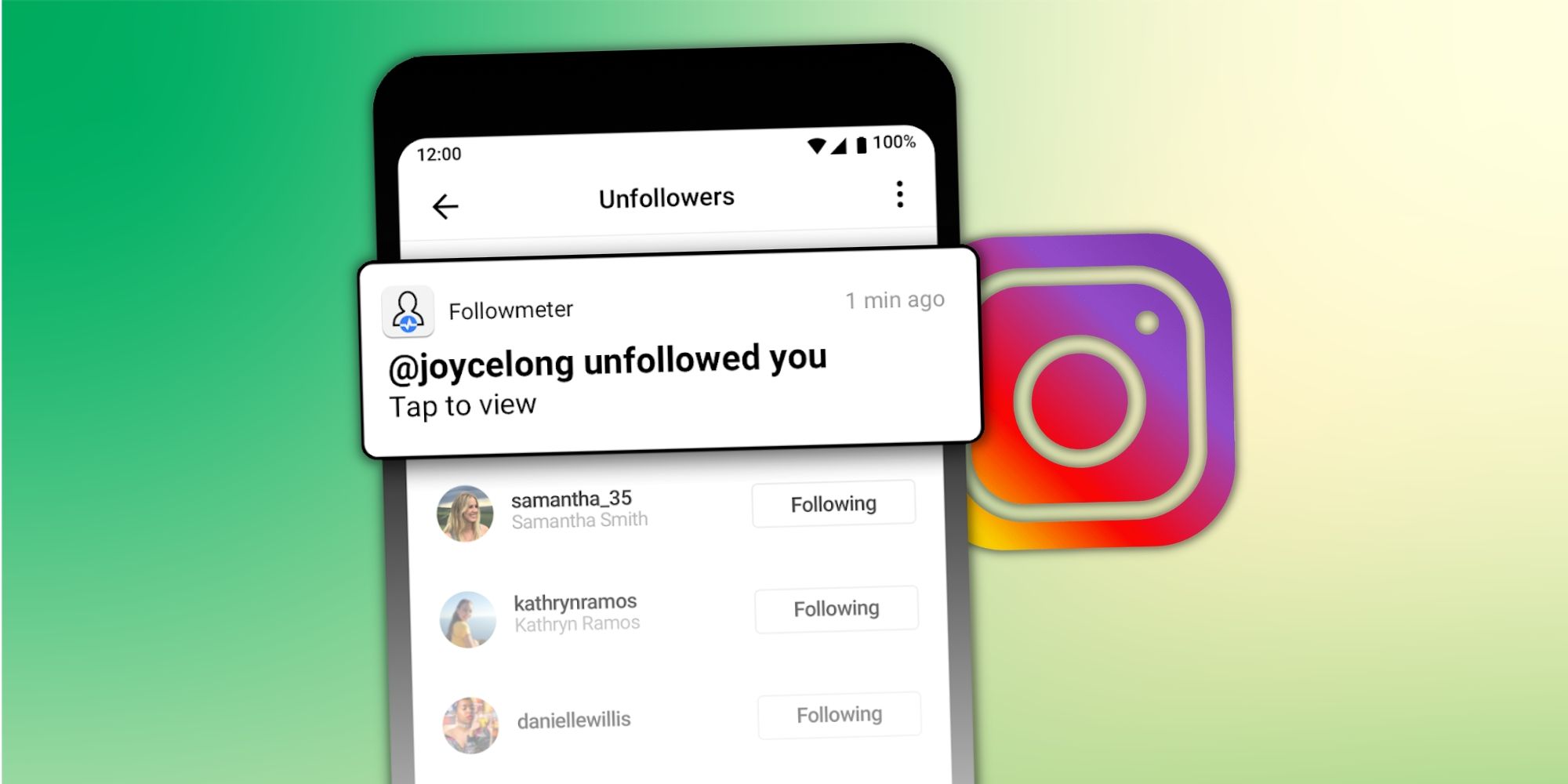Why You Should Unfollow Inactive or Irrelevant Accounts
Unfollowing inactive or irrelevant accounts is a crucial step in maintaining a healthy and engaging Instagram feed. When you follow accounts that are no longer active or relevant to your interests, it can negatively impact your feed’s overall quality and your online presence. Inactive accounts can clutter your feed with outdated or irrelevant content, making it challenging to find and engage with the content that matters most to you.
Moreover, following irrelevant accounts can lead to a decrease in engagement and a loss of credibility. When your feed is filled with accounts that don’t align with your values or interests, it can be confusing for your audience and make it difficult for them to understand your brand identity. By unfollowing inactive or irrelevant accounts, you can refine your feed and showcase a more curated and focused online presence.
Additionally, unfollowing inactive or irrelevant accounts can help you avoid getting flagged for spam or being seen as a spammer. When you follow a large number of accounts that are inactive or irrelevant, it can raise red flags with Instagram’s algorithm, potentially leading to account restrictions or penalties. By regularly reviewing and refining your following list, you can avoid these issues and maintain a healthy and engaging Instagram feed.
Learning how to unfollow mass on Instagram can be a game-changer for your online presence. By taking the time to review and refine your following list, you can create a more curated and focused feed that showcases your unique perspective and fosters meaningful connections with your audience.
How to Identify Accounts to Unfollow in Bulk
Identifying accounts to unfollow in bulk is a crucial step in streamlining your Instagram feed. To do this, you can use a combination of Instagram’s built-in features and third-party tools. Start by reviewing your following list and looking for accounts that are no longer active or relevant to your interests. You can use Instagram’s “Following” tab to see a list of all the accounts you’re currently following, and then sort them by “Least Interacted With” or “Oldest” to identify accounts that are no longer engaging or relevant.
Another way to identify accounts to unfollow is to use third-party tools such as Ingramer or Unfollow for Instagram. These tools allow you to analyze your following list and identify accounts that are inactive, irrelevant, or spammy. They can also help you to identify accounts that are not following you back, which can be useful for maintaining a healthy follower-to-following ratio.
When using third-party tools, be sure to read reviews and check the tool’s features and limitations before using it. Some tools may offer more advanced features, such as the ability to identify accounts that are using bots or fake followers. By using a combination of Instagram’s built-in features and third-party tools, you can easily identify accounts to unfollow in bulk and streamline your Instagram feed.
Learning how to unfollow mass on Instagram can be a time-consuming process, but it’s essential for maintaining a healthy and engaging feed. By taking the time to review and refine your following list, you can create a more curated and focused feed that showcases your unique perspective and fosters meaningful connections with your audience.
Using Instagram’s Built-in Features to Unfollow Accounts
Instagram provides several built-in features that make it easy to unfollow accounts in bulk. One of the most useful features is the “Following” tab, which allows you to see a list of all the accounts you’re currently following. From this tab, you can sort your following list by “Least Interacted With” or “Oldest” to identify accounts that are no longer engaging or relevant.
Another useful feature is the “Unfollow” button, which allows you to unfollow accounts directly from the “Following” tab. To use this feature, simply click on the “Following” tab, find the account you want to unfollow, and click the “Unfollow” button. You can also use the “Unfollow” button to unfollow multiple accounts at once by selecting the accounts you want to unfollow and clicking the “Unfollow” button.
In addition to the “Following” tab and the “Unfollow” button, Instagram also provides a feature called “Mute” which allows you to mute accounts that you don’t want to see in your feed. This feature is useful if you want to keep following an account but don’t want to see their posts in your feed.
Learning how to unfollow mass on Instagram using Instagram’s built-in features can save you time and effort. By using these features, you can easily identify and unfollow accounts that are no longer relevant or engaging, and maintain a healthy and curated feed.
Third-Party Tools for Mass Unfollowing on Instagram
While Instagram’s built-in features can help you unfollow accounts in bulk, third-party tools can provide more advanced features and functionality. One popular tool for mass unfollowing on Instagram is Ingramer, which allows you to unfollow up to 500 accounts per day. Ingramer also provides features such as account analysis, follower tracking, and content scheduling.
Another popular tool for mass unfollowing on Instagram is Unfollow for Instagram, which allows you to unfollow up to 100 accounts per hour. Unfollow for Instagram also provides features such as account tracking, follower analysis, and content optimization.
Other third-party tools for mass unfollowing on Instagram include Mass Unfollow, Unfollow Master, and InstaUnfollow. These tools provide various features such as account analysis, follower tracking, and content scheduling, and can help you to mass unfollow accounts on Instagram.
When using third-party tools for mass unfollowing on Instagram, it’s essential to be aware of the potential risks and limitations. Some tools may require you to provide your Instagram login credentials, which can be a security risk. Additionally, some tools may not comply with Instagram’s terms of service, which can result in account restrictions or penalties.
Learning how to unfollow mass on Instagram using third-party tools can save you time and effort. However, it’s crucial to use these tools responsibly and in compliance with Instagram’s terms of service.
Best Practices for Mass Unfollowing on Instagram
When mass unfollowing on Instagram, it’s essential to follow best practices to avoid getting flagged for spam, keep your account safe, and maintain a healthy follower-to-following ratio. One of the most important best practices is to unfollow accounts in batches, rather than all at once. This can help you avoid triggering Instagram’s spam filters and reduce the risk of account restrictions.
Another best practice is to use a mix of Instagram’s built-in features and third-party tools to mass unfollow accounts. This can help you to identify and unfollow inactive or irrelevant accounts more efficiently, while also reducing the risk of account restrictions.
It’s also essential to maintain a healthy follower-to-following ratio when mass unfollowing on Instagram. Aim to keep your follower-to-following ratio as close to 1:1 as possible, as this can help to improve your account’s credibility and reduce the risk of account restrictions.
Additionally, be sure to monitor your account’s performance after mass unfollowing on Instagram. Keep an eye on your engagement rates, follower growth, and overall feed quality, and adjust your strategy as needed to maintain a healthy and engaging feed.
Learning how to unfollow mass on Instagram requires a strategic approach. By following best practices and using a combination of Instagram’s built-in features and third-party tools, you can maintain a healthy and engaging feed, while also reducing the risk of account restrictions.
Best Practices for Mass Unfollowing on Instagram
When it comes to mass unfollowing on Instagram, it’s essential to follow best practices to avoid getting flagged for spam, keep your account safe, and maintain a healthy follower-to-following ratio. Here are some tips to help you navigate the process:
1. Avoid Unfollowing Too Many Accounts at Once: Instagram’s algorithm can detect when you’re unfollowing a large number of accounts in a short period. To avoid getting flagged, limit your unfollowing to 50-100 accounts per hour.
2. Use a Mix of Instagram’s Built-in Features and Third-Party Tools: While Instagram’s built-in features can help you unfollow accounts, using third-party tools can make the process more efficient. However, be cautious when using third-party tools, as some may violate Instagram’s terms of service.
3. Monitor Your Follower-to-Following Ratio: A healthy follower-to-following ratio is essential for maintaining a strong online presence. Aim to keep your ratio balanced by unfollowing accounts that don’t follow you back or are inactive.
4. Don’t Unfollow Accounts You’ve Recently Interacted With: Avoid unfollowing accounts you’ve recently liked, commented on, or engaged with. This can help you avoid getting flagged for spam and maintain a positive relationship with your followers.
5. Keep Your Account Active and Engaged: Mass unfollowing can lead to a decrease in engagement. To combat this, make sure to post high-quality content, engage with your followers, and use relevant hashtags to attract new followers.
6. Be Cautious of Instagram’s Daily Limits: Instagram has daily limits on the number of accounts you can follow and unfollow. Be aware of these limits to avoid getting flagged for spam.
7. Use Instagram’s “Mute” Feature Instead of Unfollowing: If you don’t want to see an account’s posts in your feed but don’t want to unfollow them, use Instagram’s “Mute” feature. This will help you avoid getting flagged for spam and maintain a positive relationship with your followers.
By following these best practices, you can safely and effectively mass unfollow on Instagram without compromising your account’s integrity. Remember to always prioritize engagement, content quality, and a healthy follower-to-following ratio to maintain a strong online presence.
What to Expect After Mass Unfollowing on Instagram
After mass unfollowing on Instagram, you can expect several changes to your account’s performance and overall feed quality. Here are some potential outcomes to anticipate:
1. Changes in Engagement: Unfollowing inactive or irrelevant accounts can lead to a decrease in engagement, as you’re no longer interacting with accounts that don’t contribute to your online presence. However, this decrease can be temporary, and engagement may increase as you attract new followers who are interested in your content.
2. Follower Growth: Mass unfollowing can lead to a decrease in follower growth, as you’re removing accounts that may have been following you back. However, this decrease can be offset by attracting new followers who are interested in your content and engaging with your audience.
3. Improved Feed Quality: Unfollowing inactive or irrelevant accounts can improve the overall quality of your feed, as you’re removing noise and clutter. This can lead to a more curated feed that showcases your brand’s personality and aesthetic.
4. Increased Visibility for Relevant Accounts: By unfollowing inactive or irrelevant accounts, you’re giving more visibility to accounts that are relevant to your niche or industry. This can lead to increased engagement and collaboration opportunities with accounts that align with your brand’s values.
5. Potential Loss of Followers: Mass unfollowing can lead to a loss of followers, as accounts you unfollow may unfollow you back. However, this loss can be temporary, and you can attract new followers who are interested in your content and engaging with your audience.
6. Changes in Instagram’s Algorithm: Mass unfollowing can affect Instagram’s algorithm, as it may view your account as less active or engaged. However, this impact can be mitigated by maintaining a consistent posting schedule, engaging with your audience, and using relevant hashtags.
7. Opportunities for New Collaborations: By unfollowing inactive or irrelevant accounts, you’re creating opportunities for new collaborations with accounts that are relevant to your niche or industry. This can lead to increased engagement, brand awareness, and business opportunities.
By understanding what to expect after mass unfollowing on Instagram, you can better navigate the process and maintain a healthy, engaged online presence. Remember to always prioritize engagement, content quality, and a healthy follower-to-following ratio to maintain a strong online presence.
Maintaining a Healthy Instagram Feed After Mass Unfollowing
After mass unfollowing on Instagram, it’s essential to maintain a healthy feed to ensure continued engagement, follower growth, and overall feed quality. Here are some tips to help you achieve this:
1. Find New Accounts to Follow: Use Instagram’s “Discover” page, hashtags, and location tags to find new accounts that align with your interests and niche. This will help you discover fresh content and expand your online presence.
2. Engage with Your Audience: Respond to comments, answer questions, and like posts from your followers. This will help you build a loyal community and increase engagement on your feed.
3. Monitor Your Feed’s Performance: Use Instagram Insights to track your feed’s performance, including engagement rates, follower growth, and content reach. This will help you identify areas for improvement and adjust your strategy accordingly.
4. Post High-Quality Content: Continue to post high-quality, engaging content that resonates with your audience. This will help you maintain a strong online presence and attract new followers.
5. Use Relevant Hashtags: Use relevant hashtags to increase the visibility of your posts and attract new followers. Research popular hashtags in your niche and include them in your posts.
6. Collaborate with Other Accounts: Collaborate with other accounts in your niche to expand your online presence and attract new followers. This can include guest posting, shoutouts, and joint content creation.
7. Run Instagram Ads: Consider running Instagram ads to increase your reach, engagement, and follower growth. This can help you target specific audiences and promote your content to a wider audience.
8. Keep Your Profile Up-to-Date: Keep your profile up-to-date, including your bio, profile picture, and contact information. This will help you maintain a professional online presence and attract new followers.
By following these tips, you can maintain a healthy Instagram feed after mass unfollowing and continue to grow your online presence. Remember to always prioritize engagement, content quality, and a healthy follower-to-following ratio to maintain a strong online presence.
Additionally, consider the following advanced strategies to take your Instagram feed to the next level:
1. Use Instagram Stories and IGTV: Use Instagram Stories and IGTV to share behind-the-scenes content, sneak peeks, and exclusive deals. This will help you increase engagement and attract new followers.
2. Host a Giveaway or Contest: Host a giveaway or contest to increase engagement and attract new followers. This can include partnering with other accounts or brands to amplify your reach.
3. Utilize Instagram’s Features: Utilize Instagram’s features, such as polls, quizzes, and question stickers, to increase engagement and attract new followers.
By incorporating these advanced strategies into your Instagram marketing strategy, you can take your feed to the next level and maintain a strong online presence.