Why You Might Want to Unlink Your Facebook Page from Instagram
Managing multiple social media accounts can be a daunting task, especially when it comes to maintaining a consistent brand image across different platforms. One common dilemma many businesses and individuals face is whether to keep their Facebook page linked to their Instagram account. While linking the two accounts can provide a seamless experience for users, there are several reasons why you might want to consider unlinking them.
For instance, you may want to manage separate social media strategies for each platform. Facebook and Instagram have different audience demographics, engagement patterns, and content preferences. By unlinking your accounts, you can tailor your content and marketing efforts to each platform’s unique characteristics, increasing your chances of success. Additionally, having separate accounts can help you maintain distinct branding for each platform, which can be particularly useful if you have different products or services that cater to different audiences.
Another reason to unlink your Facebook page from Instagram is to simplify your social media management process. When your accounts are linked, you may receive notifications and updates for both platforms in one place, which can be overwhelming. By separating your accounts, you can focus on managing each platform individually, reducing the risk of mistakes and miscommunications.
Furthermore, unlinking your Facebook page from Instagram can provide more flexibility in terms of content creation and scheduling. When your accounts are linked, you may feel pressured to post the same content on both platforms, which can limit your creativity and engagement. By having separate accounts, you can experiment with different content types, formats, and schedules, allowing you to find what works best for each platform.
Lastly, unlinking your Facebook page from Instagram can help you maintain control over your social media presence. When your accounts are linked, you may be more likely to rely on Facebook’s features and algorithms, which can change frequently. By separating your accounts, you can take ownership of your social media strategy and make decisions that align with your goals and objectives.
While linking your Facebook page to Instagram can provide some benefits, such as streamlined management and increased engagement, there are valid reasons to consider unlinking them. By understanding the potential advantages and disadvantages of linking your accounts, you can make an informed decision that suits your social media needs. If you’re looking for a way to manage your social media presence more effectively, learning how to unlink your Facebook page from Instagram may be a good place to start.
Understanding the Connection Between Facebook and Instagram
Facebook’s acquisition of Instagram in 2012 marked the beginning of a new era in social media integration. Since then, the two platforms have become increasingly connected, with Facebook’s algorithms and features influencing the way Instagram operates. Understanding this connection is crucial for managing your social media presence effectively, especially if you’re considering unlinking your Facebook page from Instagram.
One of the primary ways Facebook and Instagram are connected is through their shared login system. When you log in to Instagram, you’re also logging in to Facebook, and vice versa. This shared login system allows for seamless integration between the two platforms, making it easy to share content, switch between accounts, and access features like Facebook Insights and Instagram Stories.
Another way Facebook and Instagram are connected is through their shared data policies. When you link your Facebook page to Instagram, you’re allowing Facebook to access your Instagram data, including your followers, engagement metrics, and content. This data is used to inform Facebook’s algorithms, which can impact the visibility and reach of your content on both platforms.
Facebook’s ownership of Instagram also means that the two platforms share many of the same features and functionalities. For example, Facebook’s built-in features like Facebook Live and Facebook Groups are also available on Instagram, albeit in modified forms. This shared feature set can make it easier to manage your social media presence, but it also means that changes to Facebook’s algorithms and policies can have a ripple effect on Instagram.
Given the close connection between Facebook and Instagram, it’s essential to understand how unlinking your Facebook page from Instagram will affect your social media presence. In the next section, we’ll provide a step-by-step guide on how to unlink your Facebook page from Instagram, including what to expect and how to troubleshoot common issues.
By understanding the connection between Facebook and Instagram, you can make informed decisions about your social media strategy and take control of your online presence. Whether you’re looking to manage separate social media accounts or streamline your online presence, knowing how to unlink your Facebook page from Instagram is an essential skill for any social media marketer or business owner.
How to Unlink Your Facebook Page from Instagram: A Step-by-Step Process
Unlinking your Facebook page from Instagram is a straightforward process that can be completed in a few steps. Here’s a step-by-step guide on how to do it:
Step 1: Log in to your Facebook account and navigate to your Facebook page. Click on the “Settings” icon (represented by a small gear) in the top right corner of the page.
Step 2: From the dropdown menu, select “Instagram” and then click on “Disconnect Account”. This will take you to a new page where you’ll be asked to confirm that you want to disconnect your Instagram account from your Facebook page.
Step 3: Click on the “Disconnect” button to confirm. You’ll be asked to enter your Facebook password to complete the process.
Step 4: Once you’ve entered your password, click on the “Disconnect” button again to finalize the process. Your Facebook page will now be unlinked from your Instagram account.
It’s worth noting that unlinking your Facebook page from Instagram will not affect your Instagram account or any of your Instagram followers. However, it will prevent you from being able to share content directly from Facebook to Instagram, and vice versa.
If you’re having trouble unlinking your Facebook page from Instagram, you can try troubleshooting the issue by checking the following:
Make sure you’re using the correct Facebook account and password.
Check that your Instagram account is not connected to any other Facebook pages.
Try clearing your browser cache and cookies before attempting to unlink your accounts again.
By following these steps, you should be able to successfully unlink your Facebook page from Instagram. Remember to take control of your social media presence and make informed decisions about how you manage your online accounts.
In the next section, we’ll discuss what happens when you unlink your Facebook page from Instagram, including how it affects your Instagram account and any connected Facebook features.
What Happens When You Unlink Your Facebook Page from Instagram
When you unlink your Facebook page from Instagram, several changes will occur that affect your Instagram account and any connected Facebook features. Here’s what you can expect:
Instagram Account Changes:
Your Instagram account will no longer be connected to your Facebook page, which means you’ll need to manage your Instagram account separately. You’ll still be able to post updates, engage with your followers, and use Instagram’s features, but you won’t be able to share content directly from Facebook to Instagram.
Facebook Feature Changes:
Unlinking your Facebook page from Instagram will also affect some Facebook features, such as Facebook Insights and Facebook Ads. You’ll no longer be able to access Instagram data and metrics through Facebook Insights, and you’ll need to manage your Instagram ads separately through the Instagram app.
Shared Content:
Any content you’ve shared from Facebook to Instagram will still be visible on Instagram, but it will no longer be linked to your Facebook page. If you want to share content from Facebook to Instagram in the future, you’ll need to do so manually by copying and pasting the content or using a third-party social media management tool.
Followers and Engagement:
Unlinking your Facebook page from Instagram won’t affect your Instagram followers or engagement metrics. Your followers will still be able to see your Instagram content, and you’ll still be able to engage with them through comments and direct messages.
Overall, unlinking your Facebook page from Instagram gives you more control over your social media presence and allows you to manage your accounts separately. However, it’s essential to understand the changes that will occur and how they’ll affect your social media strategy.
In the next section, we’ll provide tips and advice for managing separate Facebook and Instagram accounts, including how to create unique content for each platform and how to schedule posts in advance.
Tips for Managing Separate Facebook and Instagram Accounts
Managing separate Facebook and Instagram accounts can be a challenge, but with the right strategies, you can maximize your social media presence and reach your target audience more effectively. Here are some tips to help you manage your separate accounts:
Create Unique Content for Each Platform:
Facebook and Instagram have different audience demographics, engagement patterns, and content preferences. To maximize your reach and engagement, create unique content for each platform that resonates with your target audience. For example, Facebook is ideal for sharing longer-form content, such as blog posts, videos, and live streams, while Instagram is better suited for visual content, such as photos, stories, and reels.
Schedule Posts in Advance:
Scheduling posts in advance can help you save time and ensure consistency across both platforms. Use a social media management tool, such as Hootsuite or Buffer, to schedule your posts and automate your social media marketing. This will help you maintain a consistent brand voice and aesthetic across both platforms.
Use Facebook’s Built-in Features:
Facebook offers a range of built-in features that can help you manage your separate accounts more effectively. For example, you can use Facebook’s built-in analytics tool to track your performance across both platforms and identify areas for improvement. You can also use Facebook’s built-in scheduling tool to schedule your posts in advance and automate your social media marketing.
Monitor Your Performance:
Monitoring your performance across both platforms is crucial to understanding what’s working and what’s not. Use analytics tools, such as Google Analytics or Facebook Insights, to track your performance and identify areas for improvement. This will help you refine your social media strategy and maximize your reach and engagement.
Engage with Your Audience:
Engaging with your audience is crucial to building a loyal following across both platforms. Respond to comments and messages promptly, and use social listening to stay on top of industry trends and conversations. This will help you build a loyal following and maximize your reach and engagement.
By following these tips, you can manage your separate Facebook and Instagram accounts more effectively and maximize your social media presence. Remember to create unique content for each platform, schedule posts in advance, use Facebook’s built-in features, monitor your performance, and engage with your audience to build a loyal following across both platforms.
Common Issues When Unlinking Facebook and Instagram
When trying to unlink your Facebook page from Instagram, you may encounter some common issues that can prevent the process from completing successfully. Here are some of the most common issues and troubleshooting tips to help you resolve them:
Error Messages:
If you encounter an error message while trying to unlink your Facebook page from Instagram, it may be due to a technical issue or a problem with your account settings. Try checking your account settings and ensuring that you have the necessary permissions to unlink your accounts.
Account Verification:
Facebook and Instagram may require you to verify your account before you can unlink your accounts. This is a security measure to ensure that you are the owner of the account and to prevent unauthorized access. To verify your account, follow the instructions provided by Facebook and Instagram.
Connected Apps:
If you have connected apps or services to your Facebook or Instagram account, you may need to disconnect them before you can unlink your accounts. Check your account settings and disconnect any connected apps or services that may be preventing you from unlinking your accounts.
Browser Issues:
Browser issues can also prevent you from unlinking your Facebook page from Instagram. Try using a different browser or clearing your browser cache and cookies to resolve the issue.
Instagram App Issues:
If you are using the Instagram app to unlink your accounts, you may encounter issues with the app itself. Try updating the app or reinstalling it to resolve the issue.
Facebook Support:
If you are unable to resolve the issue on your own, you can contact Facebook support for assistance. They can help you troubleshoot the issue and provide guidance on how to unlink your accounts successfully.
By following these troubleshooting tips, you should be able to resolve any common issues that may arise when trying to unlink your Facebook page from Instagram. Remember to always follow the instructions provided by Facebook and Instagram, and don’t hesitate to contact their support teams if you need further assistance.
Alternatives to Unlinking Your Facebook Page from Instagram
While unlinking your Facebook page from Instagram may be the right decision for some businesses or individuals, it’s not the only solution for managing multiple social media accounts. Here are some alternative solutions to consider:
Facebook’s Built-in Features:
Facebook offers a range of built-in features that can help you manage multiple accounts, including Facebook Pages Manager and Facebook Business Manager. These tools allow you to manage multiple accounts from a single dashboard, schedule posts in advance, and track performance metrics.
Third-Party Social Media Management Tools:
There are many third-party social media management tools available that can help you manage multiple accounts, including Hootsuite, Buffer, and Sprout Social. These tools offer a range of features, including scheduling, analytics, and content creation, and can help you streamline your social media management process.
Instagram’s Built-in Features:
Instagram also offers a range of built-in features that can help you manage your account, including Instagram Insights and Instagram Stories. These tools allow you to track performance metrics, create engaging content, and connect with your audience.
Using Multiple Accounts:
Another alternative to unlinking your Facebook page from Instagram is to use multiple accounts. This can be a good option if you have different branding or marketing strategies for each platform. By using multiple accounts, you can create separate content and engagement strategies for each platform, and track performance metrics separately.
By considering these alternative solutions, you can find a social media management strategy that works best for your business or personal brand. Whether you choose to unlink your Facebook page from Instagram or use one of these alternative solutions, the key is to find a strategy that helps you achieve your social media goals and connect with your audience effectively.
Conclusion: Taking Control of Your Social Media Presence
Unlinking your Facebook page from Instagram can be a great way to take control of your social media presence and create separate strategies for each platform. By following the steps outlined in this article, you can successfully unlink your accounts and start managing them separately.
Remember, taking control of your social media presence is crucial for building a strong online brand and connecting with your audience effectively. By understanding the connection between Facebook and Instagram, and by using the tips and strategies outlined in this article, you can create a social media presence that truly reflects your brand and resonates with your audience.
Whether you’re a business owner, marketer, or individual looking to build a personal brand, taking control of your social media presence is essential for success in today’s digital landscape. By unlinking your Facebook page from Instagram, you can take the first step towards creating a social media presence that truly reflects your brand and resonates with your audience.
In conclusion, unlinking your Facebook page from Instagram is a simple process that can have a significant impact on your social media presence. By following the steps outlined in this article, you can take control of your social media presence and create separate strategies for each platform. Remember to always keep your audience in mind, and to use the tips and strategies outlined in this article to create a social media presence that truly reflects your brand and resonates with your audience.



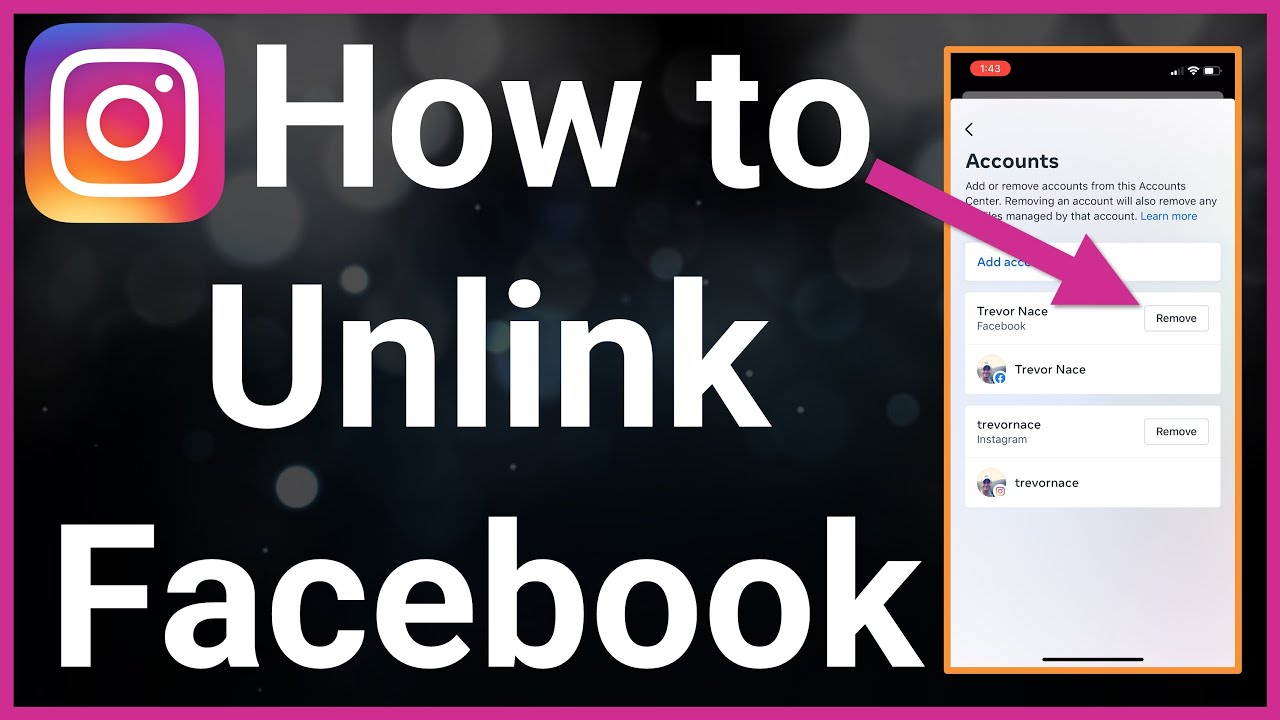
:max_bytes(150000):strip_icc()/003_how-to-unlink-facebook-from-instagram-4428078-e4d187ec6fc94ed2a56c85361e45b3f0.jpg)



