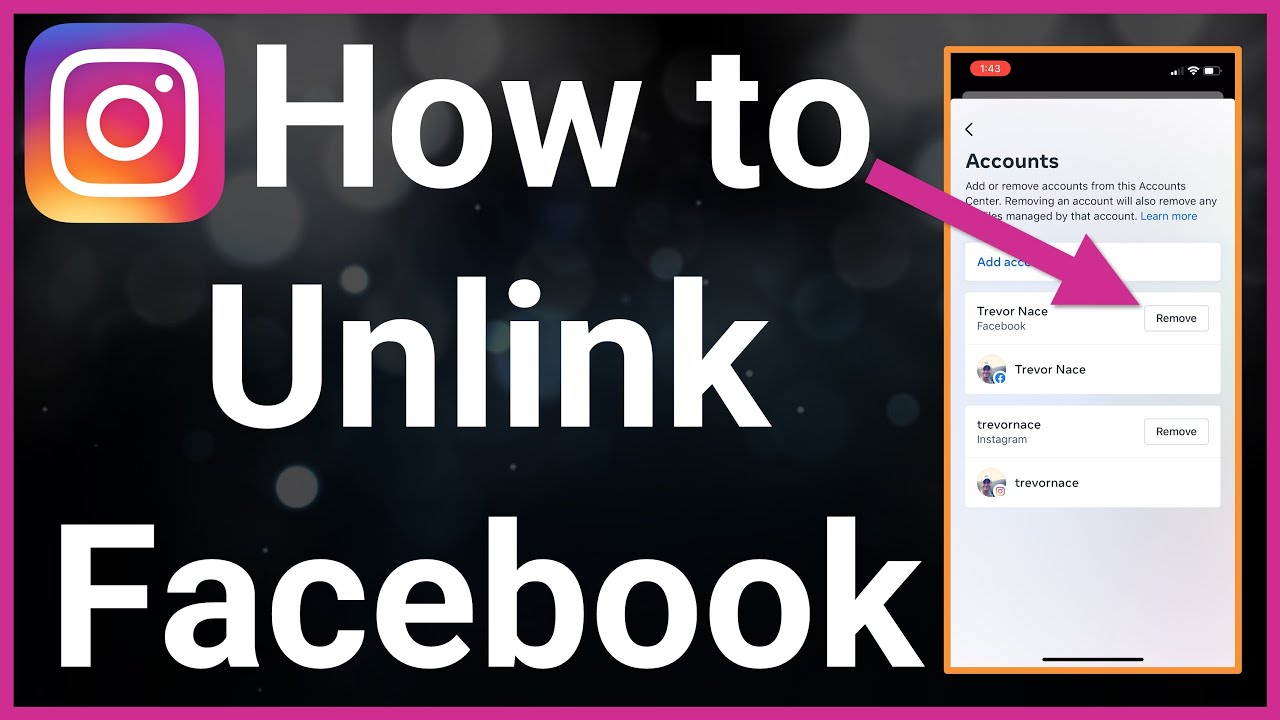Why Unlink Your Accounts?
With the increasing importance of maintaining a professional online presence, many users are seeking ways to separate their personal and professional social media accounts. One common concern is the connection between Facebook and Instagram, two of the most widely used social media platforms. For those who want to maintain separate online identities, reduce cross-posting clutter, or address privacy concerns, unlinking Facebook and Instagram accounts is a viable solution.
Unlinking accounts can be particularly useful for individuals who use their Facebook account for personal purposes and their Instagram account for professional or business purposes. By separating the two accounts, users can avoid cross-posting content that may not be relevant to their professional audience, reducing clutter and maintaining a more focused online presence.
Moreover, unlinking accounts can also help address privacy concerns. With the increasing scrutiny of social media companies and their handling of user data, many users are seeking ways to limit their online exposure. By unlinking their Facebook and Instagram accounts, users can reduce the amount of data shared between the two platforms, maintaining greater control over their online presence.
For those who are considering unlinking their Facebook and Instagram accounts, it is essential to understand the implications of this action. Unlinking accounts will require users to log in to each account separately, and may affect cross-posting capabilities and social media analytics. However, for those who value maintaining separate online identities and addressing privacy concerns, the benefits of unlinking accounts far outweigh the drawbacks.
So, if you’re looking for a way to take control of your social media presence and maintain a professional online image, unlinking your Facebook and Instagram accounts may be the solution you’re looking for. In the following sections, we’ll provide a step-by-step guide on how to unlink your accounts, as well as tips and strategies for managing your social media presence after unlinking.
Understanding the Connection Between Facebook and Instagram
Facebook and Instagram are two of the most widely used social media platforms, with billions of users worldwide. In 2012, Facebook acquired Instagram, and since then, the two platforms have been connected in various ways. One of the primary benefits of linking Facebook and Instagram accounts is the ability to share login credentials, making it easier to access both accounts with a single login.
Another significant advantage of linking accounts is the ability to cross-post content between Facebook and Instagram. This feature allows users to share posts, photos, and videos across both platforms, saving time and increasing engagement. Additionally, linking accounts enables users to access Instagram’s features, such as Instagram Stories and IGTV, directly from their Facebook account.
Furthermore, linking Facebook and Instagram accounts provides users with a more comprehensive social media analytics dashboard. By connecting both accounts, users can track their performance across both platforms, gaining valuable insights into their online presence and engagement.
However, it’s essential to note that linking Facebook and Instagram accounts also means that data is shared between the two platforms. This can raise concerns about data privacy and security, particularly for users who are concerned about the collection and use of their personal data.
For users who want to maintain separate online identities or address privacy concerns, unlinking Facebook and Instagram accounts may be a viable solution. In the next section, we’ll provide tips on how to prepare for the unlinking process, including reviewing account settings and understanding the implications of unlinking.
It’s worth noting that unlinking Facebook and Instagram accounts will not affect the functionality of either platform. Users will still be able to access and use both accounts separately, but they will no longer be able to share login credentials or cross-post content between the two platforms.
Before proceeding with the unlinking process, it’s crucial to understand the benefits and drawbacks of linking Facebook and Instagram accounts. By doing so, users can make an informed decision about whether unlinking is the right choice for their social media management strategy.
Preparing for the Unlinking Process
Before unlinking your Facebook and Instagram accounts, it’s essential to prepare for the process. This involves reviewing your account settings, understanding the implications of unlinking, and considering alternative social media management strategies.
First, review your Facebook and Instagram account settings to ensure you understand how they are connected. Check your Facebook account settings to see if you have any Instagram accounts linked, and vice versa. This will help you understand what changes will occur when you unlink your accounts.
Next, consider the implications of unlinking your accounts. Unlinking will require you to log in to each account separately, and you will no longer be able to cross-post content between the two platforms. Additionally, unlinking may affect your social media analytics, as you will no longer be able to track your performance across both platforms.
It’s also essential to consider alternative social media management strategies before unlinking your accounts. If you currently use Facebook and Instagram for business or professional purposes, you may need to adjust your social media strategy to accommodate the changes. Consider using third-party social media management tools or creating separate social media schedules to help manage your online presence.
Another crucial step is to ensure you have access to both accounts. Make sure you have the login credentials for both your Facebook and Instagram accounts, as you will need to access both accounts separately after unlinking.
Finally, consider backing up your social media data before unlinking your accounts. This will ensure you have a record of your social media activity and can access your data even after unlinking.
By following these steps, you can ensure a smooth unlinking process and minimize any disruptions to your social media presence. In the next section, we’ll provide a step-by-step guide on how to unlink your Facebook and Instagram accounts.
Remember, unlinking your Facebook and Instagram accounts is a straightforward process, but it’s essential to be prepared for the changes that will occur. By understanding the implications of unlinking and considering alternative social media management strategies, you can ensure a successful transition and maintain a strong online presence.
Step-by-Step Instructions for Unlinking Facebook and Instagram Accounts
Unlinking your Facebook and Instagram accounts is a straightforward process that can be completed in a few steps. Here’s a step-by-step guide on how to unlink your accounts:
Step 1: Log in to your Facebook account and navigate to the Settings page. You can do this by clicking on the downward arrow in the top right corner of the page and selecting “Settings” from the dropdown menu.
Step 2: Click on the “Apps and Websites” tab on the left side of the page. This will take you to a page that lists all the apps and websites that are connected to your Facebook account.
Step 3: Find the Instagram app in the list and click on the “Remove” button next to it. This will remove the connection between your Facebook and Instagram accounts.
Step 4: Confirm that you want to remove the connection by clicking on the “Remove” button again. This will unlink your Facebook and Instagram accounts.
Step 5: Log in to your Instagram account and navigate to the Settings page. You can do this by clicking on the three horizontal lines in the top right corner of the page and selecting “Settings” from the dropdown menu.
Step 6: Click on the “Account” tab and then click on the “Sharing to Other Apps” option. This will take you to a page that lists all the apps that are connected to your Instagram account.
Step 7: Find the Facebook app in the list and toggle the switch next to it to the “Off” position. This will prevent your Instagram account from sharing posts to your Facebook account.
That’s it Your Facebook and Instagram accounts are now unlinked. You can still use both accounts separately, but you will no longer be able to cross-post content between the two platforms.
It’s worth noting that unlinking your accounts will not affect any existing posts or content that you have shared between the two platforms. However, any new posts or content that you create will not be shared between the two platforms.
By following these steps, you can easily unlink your Facebook and Instagram accounts and maintain separate online identities. In the next section, we’ll discuss what to expect after unlinking your accounts.
What to Expect After Unlinking Your Accounts
After unlinking your Facebook and Instagram accounts, you can expect several changes to your social media experience. One of the most significant changes is the loss of cross-posting capabilities. This means that you will no longer be able to share posts directly from Instagram to Facebook, or vice versa.
Another change you can expect is the need to log in to each account separately. Since your accounts are no longer linked, you will need to use separate login credentials for each platform. This may require you to update your login information or reset your passwords.
In addition to these changes, unlinking your accounts may also impact your social media analytics. Since your accounts are no longer connected, you may not be able to track your performance across both platforms as easily. However, you can still use third-party analytics tools to track your performance on each platform separately.
It’s also worth noting that unlinking your accounts will not affect any existing posts or content that you have shared between the two platforms. However, any new posts or content that you create will not be shared between the two platforms.
Overall, unlinking your Facebook and Instagram accounts can provide several benefits, including increased control over your online presence and reduced clutter in your social media feeds. By understanding what to expect after unlinking your accounts, you can make an informed decision about whether this is the right choice for your social media strategy.
In the next section, we’ll discuss some common issues that may arise during the unlinking process, and provide troubleshooting tips to help you resolve them.
Remember, unlinking your Facebook and Instagram accounts is a straightforward process that can help you take control of your social media presence. By following the steps outlined in this article, you can easily unlink your accounts and start enjoying the benefits of separate social media profiles.
Troubleshooting Common Issues with Unlinking Accounts
While unlinking your Facebook and Instagram accounts is a relatively straightforward process, you may encounter some common issues along the way. In this section, we’ll address some of the most common issues that may arise during the unlinking process and provide troubleshooting tips to help you resolve them.
One common issue that may arise is account synchronization errors. This can occur if your accounts are not properly synced before unlinking, resulting in errors or inconsistencies in your account settings. To resolve this issue, try syncing your accounts again before unlinking, or contact Facebook or Instagram support for assistance.
Another common issue is difficulties accessing account settings. This can occur if you are having trouble navigating the unlinking process or if you are encountering errors when trying to access your account settings. To resolve this issue, try clearing your browser cache and cookies, or try accessing your account settings from a different device or browser.
In some cases, you may encounter issues with cross-posting or sharing content between your Facebook and Instagram accounts after unlinking. This can occur if you have previously set up cross-posting or sharing between your accounts, and the unlinking process has disrupted this functionality. To resolve this issue, try resetting your cross-posting or sharing settings, or contact Facebook or Instagram support for assistance.
Finally, you may encounter issues with social media analytics or tracking after unlinking your accounts. This can occur if you are using third-party analytics tools to track your performance across both platforms, and the unlinking process has disrupted this functionality. To resolve this issue, try updating your analytics settings or contacting the analytics tool provider for assistance.
By troubleshooting common issues that may arise during the unlinking process, you can ensure a smooth and successful transition to separate Facebook and Instagram accounts. In the next section, we’ll introduce alternative social media management strategies for users who have unlinked their accounts.
Remember, unlinking your Facebook and Instagram accounts is a straightforward process that can help you take control of your social media presence. By following the steps outlined in this article and troubleshooting common issues, you can easily unlink your accounts and start enjoying the benefits of separate social media profiles.
Alternative Social Media Management Strategies
After unlinking your Facebook and Instagram accounts, you may need to adjust your social media management strategy to accommodate the changes. In this section, we’ll introduce alternative social media management strategies that you can use to manage your separate Facebook and Instagram accounts.
One alternative strategy is to use third-party social media management tools. These tools allow you to manage multiple social media accounts from a single dashboard, making it easier to schedule posts, track engagement, and analyze performance. Some popular third-party social media management tools include Hootsuite, Sprout Social, and Buffer.
Another alternative strategy is to create separate social media schedules for each platform. This involves creating a content calendar for each platform, where you plan and schedule posts in advance. This can help you ensure that you’re posting consistent and engaging content on each platform, without having to worry about cross-posting or sharing content between accounts.
You can also use social media automation tools to streamline your social media management process. These tools allow you to automate tasks such as posting, commenting, and messaging, freeing up more time for you to focus on creating high-quality content and engaging with your audience.
In addition to these strategies, you can also consider using social media analytics tools to track your performance on each platform. These tools provide insights into your engagement rates, follower growth, and content performance, helping you to refine your social media strategy and improve your results.
By using these alternative social media management strategies, you can effectively manage your separate Facebook and Instagram accounts and achieve your social media goals. In the next section, we’ll summarize the benefits of unlinking Facebook and Instagram accounts and encourage readers to take control of their social media presence.
Remember, unlinking your Facebook and Instagram accounts is just the first step in taking control of your social media presence. By using alternative social media management strategies, you can ensure that you’re getting the most out of your social media marketing efforts and achieving your goals.
Conclusion: Taking Control of Your Social Media Presence
Unlinking your Facebook and Instagram accounts can be a liberating experience, allowing you to take control of your social media presence and manage your online identity with greater precision. By following the steps outlined in this article, you can easily unlink your accounts and start enjoying the benefits of separate social media profiles.
Remember, unlinking your Facebook and Instagram accounts is just the first step in taking control of your social media presence. By exploring alternative social media management strategies, such as using third-party social media management tools or creating separate social media schedules, you can ensure that you’re getting the most out of your social media marketing efforts and achieving your goals.
Don’t let the convenience of linked accounts hold you back from taking control of your social media presence. By unlinking your Facebook and Instagram accounts, you can create a more nuanced and effective social media strategy that reflects your unique brand and online identity.
So why wait? Take the first step towards taking control of your social media presence today. Unlink your Facebook and Instagram accounts and start exploring the many benefits of separate social media profiles.
By doing so, you’ll be able to:
- Manage your online identity with greater precision
- Create a more nuanced and effective social media strategy
- Reduce cross-posting clutter and improve engagement
- Address privacy concerns and protect your personal data
Don’t miss out on the opportunity to take control of your social media presence. Unlink your Facebook and Instagram accounts today and start achieving your social media goals.