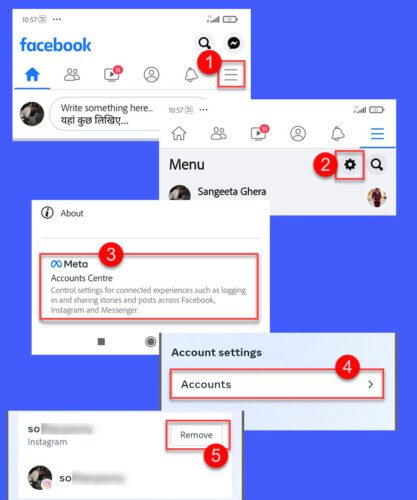Why Unlink Your Instagram Account from Facebook?
With the increasing concerns about data sharing, privacy, and account security, many users are looking for ways to disconnect their Instagram account from Facebook. One of the primary reasons for this is the desire to maintain control over personal data and online presence. By unlinking Instagram from Facebook, users can prevent the automatic sharing of data between the two platforms, reducing the risk of data breaches and unauthorized access.
In addition to data security concerns, some users may want to unlink their accounts due to the differences in their online personas. For instance, a user may maintain a professional presence on Facebook, while using Instagram for personal or creative purposes. By separating the two accounts, users can ensure that their online presence is consistent with their intended audience and purpose.
Another reason to consider unlinking Instagram from Facebook is the potential impact on account functionality. When the two accounts are linked, Instagram may use Facebook data to inform its algorithms and advertising targeting. By unlinking the accounts, users can regain control over their Instagram experience and reduce the influence of Facebook’s data-driven approach.
Furthermore, unlinking Instagram from Facebook can also help users to avoid the risk of account suspension or termination. If a user’s Facebook account is suspended or terminated, their linked Instagram account may also be affected. By maintaining separate accounts, users can reduce the risk of losing access to their Instagram account due to actions taken on their Facebook account.
Overall, unlinking Instagram from Facebook can provide users with greater control over their online presence, data security, and account functionality. Whether due to concerns about data sharing, online personas, or account security, disconnecting the two accounts can be a valuable step in maintaining a healthy and secure online presence.
Understanding the Connection Between Instagram and Facebook
Instagram and Facebook are two of the most popular social media platforms in the world, with billions of users between them. But did you know that Facebook owns Instagram? In 2012, Facebook acquired Instagram for $1 billion, and since then, the two platforms have been closely linked. This connection has significant implications for users who want to manage their online presence and data sharing.
When you link your Instagram account to Facebook, you’re allowing the two platforms to share data and functionality. This means that your Instagram account can use your Facebook login credentials, and vice versa. Additionally, linking the two accounts allows Instagram to access your Facebook data, such as your profile information, friends list, and interests.
The connection between Instagram and Facebook also affects how data is shared between the two platforms. When you post something on Instagram, it can be automatically shared on Facebook, and vice versa. This can be convenient for users who want to share their content across multiple platforms, but it also raises concerns about data sharing and online privacy.
Furthermore, the connection between Instagram and Facebook can also impact account functionality. For example, if you’re logged in to Facebook, you can use your Facebook login credentials to access your Instagram account. This can be convenient, but it also means that if your Facebook account is compromised, your Instagram account may also be at risk.
Understanding the connection between Instagram and Facebook is essential for users who want to manage their online presence and data sharing. By knowing how the two platforms are linked, users can make informed decisions about how to use their accounts and protect their data.
Preparation is Key: What to Expect When Unlinking Your Accounts
Before you start the process of unlinking your Instagram account from Facebook, it’s essential to understand what to expect. Unlinking your accounts can have several effects on your account functionality, data sharing, and login credentials. In this section, we’ll outline the potential changes you may experience and provide guidance on how to prepare for them.
One of the most significant effects of unlinking your accounts is the loss of shared login credentials. When you unlink your accounts, you’ll no longer be able to use your Facebook login credentials to access your Instagram account. This means you’ll need to create a new login credential for your Instagram account, which can be done through the Instagram app or website.
Another potential effect of unlinking your accounts is the disruption of data sharing between the two platforms. When you unlink your accounts, Instagram will no longer be able to access your Facebook data, such as your profile information, friends list, and interests. This may affect the functionality of certain features, such as Instagram’s “Find Friends” feature, which relies on Facebook data to suggest friends.
Additionally, unlinking your accounts may also affect the way you manage your online presence. For example, if you’ve connected your Instagram account to your Facebook page, you may need to reconnect them after unlinking your accounts. This can be done through the Instagram app or website.
Finally, it’s essential to note that unlinking your accounts will not delete any of your Instagram data. Your photos, videos, and other content will remain intact, and you’ll still be able to access them through the Instagram app or website.
By understanding what to expect when unlinking your accounts, you can prepare for the potential changes and ensure a smooth transition. In the next section, we’ll provide step-by-step instructions on how to unlink your Instagram account from Facebook.
Step-by-Step Instructions for Unlinking Your Instagram Account from Facebook
Unlinking your Instagram account from Facebook is a straightforward process that can be completed in a few steps. Here’s a step-by-step guide to help you disconnect your accounts:
Step 1: Open the Instagram app and go to your profile page. Tap the three horizontal lines (≡) on the top right corner of the screen to access the menu.
Step 2: Scroll down to the “Settings” section and tap on “Account”.
Step 3: Tap on “Sharing to Other Apps” and then select “Facebook”.
Step 4: Tap on “Unlink” to disconnect your Instagram account from Facebook.
Step 5: Confirm that you want to unlink your accounts by tapping on “Unlink” again.
That’s it Your Instagram account is now unlinked from Facebook. You can verify this by going to your Facebook page and checking that your Instagram account is no longer connected.
Alternatively, you can also unlink your accounts through the Facebook website. Here’s how:
Step 1: Log in to your Facebook account and go to the “Settings” page.
Step 2: Click on “Apps and Websites” and then select “Instagram”.
Step 3: Click on “Remove” to disconnect your Instagram account from Facebook.
Step 4: Confirm that you want to remove the connection by clicking on “Remove” again.
By following these steps, you can easily unlink your Instagram account from Facebook and take control of your social media presence.
Troubleshooting Common Issues When Unlinking Accounts
While unlinking your Instagram account from Facebook is a relatively straightforward process, some users may encounter issues along the way. Here are some common problems that may arise and their solutions:
Issue 1: Account Login Errors
If you’re having trouble logging in to your Instagram account after unlinking it from Facebook, try the following:
Check that you’re using the correct login credentials. Make sure you’re using the email address and password associated with your Instagram account, rather than your Facebook login credentials.
Reset your Instagram password. If you’re still having trouble logging in, try resetting your Instagram password. You can do this by going to the Instagram login page and clicking on “Forgot Password”.
Issue 2: Data Syncing Problems
If you’re experiencing issues with data syncing between your Instagram and Facebook accounts after unlinking them, try the following:
Check that you’ve unlinked your accounts correctly. Make sure you’ve followed the steps outlined in this article to unlink your Instagram account from Facebook.
Clear your browser cache. Sometimes, data syncing issues can be resolved by clearing your browser cache. Try clearing your browser cache and then try syncing your data again.
Issue 3: Account Connection Errors
If you’re having trouble reconnecting your Instagram account to Facebook after unlinking them, try the following:
Check that you’re using the correct account connection settings. Make sure you’re using the correct account connection settings to reconnect your Instagram account to Facebook.
Try reconnecting your accounts using a different method. If you’re having trouble reconnecting your accounts using the Instagram app, try using the Facebook website instead.
By following these troubleshooting tips, you should be able to resolve any issues that arise when unlinking your Instagram account from Facebook.
What Happens to Your Data When You Unlink Your Accounts?
When you unlink your Instagram account from Facebook, you may be wondering what happens to your data. The good news is that unlinking your accounts does not delete any of your data. Your Instagram photos, videos, and other content will remain intact, and you’ll still be able to access them through the Instagram app or website.
However, unlinking your accounts does affect how your data is stored and shared. When your accounts are linked, Instagram and Facebook share data to provide a more seamless experience. For example, Instagram may use your Facebook data to suggest friends or to personalize your experience.
When you unlink your accounts, this data sharing stops. Instagram will no longer have access to your Facebook data, and vice versa. This means that you may need to re-enter some information, such as your email address or phone number, to access certain features or services.
It’s also worth noting that unlinking your accounts does not affect your data storage. Your data will still be stored on Instagram’s servers, and you’ll still be able to access it through the Instagram app or website.
In terms of data protection, Instagram and Facebook have separate policies and procedures in place to protect your data. When you unlink your accounts, your data will be protected by Instagram’s data protection policies, which are designed to keep your data safe and secure.
Overall, unlinking your Instagram account from Facebook does not have a significant impact on your data. Your data will remain intact, and you’ll still be able to access it through the Instagram app or website. However, it’s always a good idea to review Instagram’s data protection policies to understand how your data is stored and shared.
Alternative Ways to Manage Your Social Media Accounts
While unlinking your Instagram account from Facebook can be a good way to manage your social media presence, there are other ways to streamline your account management and data sharing. Here are some alternative ways to manage your social media accounts:
Third-Party Apps: There are many third-party apps available that can help you manage your social media accounts, including Instagram and Facebook. These apps can help you schedule posts, track engagement, and analyze your performance across multiple platforms.
Buffer: Buffer is a popular social media management tool that allows you to schedule posts, track engagement, and analyze your performance across multiple platforms. It also has a feature that allows you to connect your Instagram and Facebook accounts, making it easy to share content across both platforms.
Hootsuite: Hootsuite is another popular social media management tool that allows you to schedule posts, track engagement, and analyze your performance across multiple platforms. It also has a feature that allows you to connect your Instagram and Facebook accounts, making it easy to share content across both platforms.
IFTTT: IFTTT (If This Then That) is a free online service that allows you to create customized recipes based on specific triggers and actions. You can use IFTTT to connect your Instagram and Facebook accounts, making it easy to share content across both platforms.
By using these alternative methods, you can streamline your account management and data sharing, making it easier to manage your social media presence. Whether you choose to unlink your Instagram account from Facebook or use a third-party app, taking control of your social media accounts is essential for maintaining a strong online presence.
Conclusion: Taking Control of Your Social Media Accounts
Taking control of your social media accounts is essential for maintaining a strong online presence. By understanding how to unlink your Instagram account from Facebook, you can better manage your data sharing, account security, and online presence.
In this article, we’ve provided a step-by-step guide on how to unlink your Instagram account from Facebook, as well as troubleshooting tips and alternative ways to manage your social media accounts.
Remember, taking control of your social media accounts is a crucial step in maintaining your online presence and protecting your data. By following the steps outlined in this article, you can ensure that your Instagram and Facebook accounts are managed effectively and securely.
Additionally, consider using third-party apps or services to streamline your account management and data sharing. These tools can help you schedule posts, track engagement, and analyze your performance across multiple platforms.
By taking control of your social media accounts, you can:
Improve your online presence and reputation
Protect your data and account security
Streamline your account management and data sharing
Enhance your social media marketing efforts
By following the tips and recommendations outlined in this article, you can take control of your social media accounts and maintain a strong online presence.