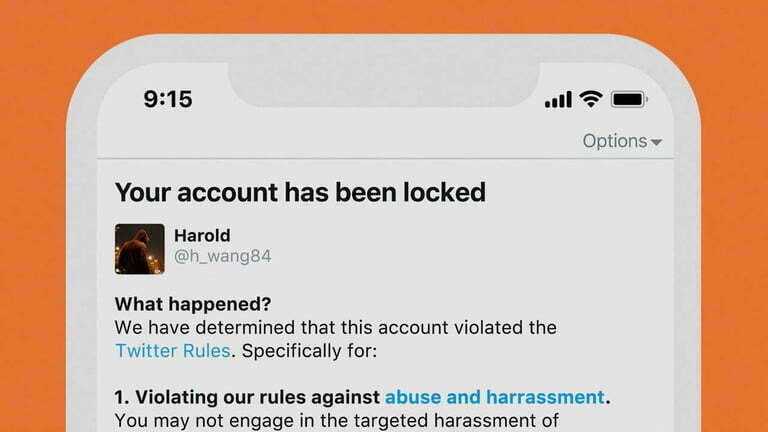Why Twitter Accounts Get Locked
Twitter accounts can get locked due to various reasons, including suspicious activity, password reset issues, or violating Twitter’s rules and policies. When an account is locked, the user is unable to access their profile, tweet, or interact with others on the platform. This can be frustrating, especially if the user is unsure of why their account was locked in the first place.
One common reason for account lockouts is suspicious activity. Twitter’s algorithms may flag an account for suspicious behavior, such as rapid-fire tweeting, aggressive following or unfollowing, or using automated software to manipulate engagement metrics. If Twitter detects unusual activity, it may lock the account to prevent potential spam or abuse.
Password reset issues are another common reason for account lockouts. If a user forgets their password or enters incorrect login credentials multiple times, Twitter may lock the account to prevent unauthorized access. This is a security measure to protect the user’s account and prevent potential hacking attempts.
Violating Twitter’s rules and policies can also result in an account lockout. Twitter has strict guidelines against harassment, hate speech, and other forms of abusive behavior. If a user is reported for violating these rules, Twitter may lock their account temporarily or permanently, depending on the severity of the offense.
Understanding the reasons behind account lockouts is crucial for users who want to regain access to their Twitter profile. By recognizing the common causes of lockouts, users can take steps to prevent future incidents and ensure uninterrupted access to their account. In the next section, we will explore Twitter’s lockout policy and the steps users can take to unlock their account.
Understanding Twitter’s Lockout Policy
Twitter’s lockout policy is designed to protect users’ accounts from unauthorized access and prevent spam or abuse on the platform. When an account is locked, Twitter takes steps to verify the account owner’s identity and ensure that the account is secure. There are two types of lockouts: temporary and permanent.
A temporary lockout is typically imposed when Twitter detects suspicious activity or a potential security threat. This type of lockout is usually lifted after a short period, usually 24-48 hours, once the issue has been resolved. During this time, the account owner may be required to verify their account information or reset their password.
A permanent lockout, on the other hand, is usually imposed when an account has been compromised or is found to be in violation of Twitter’s rules and policies. In such cases, the account may be suspended or terminated, and the account owner may need to appeal the decision or create a new account.
Twitter takes several steps to prevent account compromise, including:
- Requiring account verification through email or phone number
- Implementing password reset protection to prevent unauthorized password changes
- Monitoring account activity for suspicious behavior
- Providing two-factor authentication to add an extra layer of security
By understanding Twitter’s lockout policy and the steps the platform takes to prevent account compromise, users can take proactive measures to protect their accounts and prevent future lockouts. In the next section, we will provide a step-by-step guide on how to unlock a Twitter account, including resetting passwords, verifying account information, and contacting Twitter support.
Step-by-Step Guide to Unlocking Your Twitter Account
If your Twitter account is locked, don’t worry Unlocking it is a relatively straightforward process. Here’s a step-by-step guide on how to unlock your Twitter account:
Step 1: Check Your Email
Twitter will send you an email with instructions on how to unlock your account. Check your email inbox and spam folder for an email from Twitter. If you don’t see an email, try checking your email account settings to ensure that emails from Twitter are not being blocked.
Step 2: Reset Your Password
If you’re unable to access your account due to a password issue, try resetting your password. Go to the Twitter login page and click on the “Forgot password” link. Enter your email address or username and follow the prompts to reset your password.
Step 3: Verify Your Account Information
Twitter may require you to verify your account information to unlock your account. This may include verifying your email address, phone number, or other account details. Follow the prompts to verify your account information.
Step 4: Contact Twitter Support
If you’re still unable to unlock your account, contact Twitter support for assistance. You can submit a support request through the Twitter help center or tweet at @TwitterSupport. Provide as much detail as possible about your issue, including any error messages you’ve received.
Additional Tips:
- Make sure you’re using the correct login credentials and that your account is not suspended or terminated.
- Check your account settings to ensure that you have not accidentally locked yourself out.
- If you’re using a third-party app or service to access Twitter, try logging in directly through the Twitter website or mobile app.
By following these steps, you should be able to unlock your Twitter account and regain access to your profile. Remember to always follow Twitter’s guidelines and best practices to prevent future account lockouts.
Troubleshooting Common Issues
When trying to unlock your Twitter account, you may encounter some common issues that can prevent you from regaining access. Here are some troubleshooting tips to help you resolve these issues:
Incorrect Password Reset Information
If you’re trying to reset your password, but the reset link is not working, check that you’re using the correct email address or username associated with your Twitter account. Also, ensure that you’re entering the correct password reset information, such as your email address or phone number.
Unverified Email Addresses
If you’re trying to unlock your account, but your email address is not verified, you may need to verify your email address before you can regain access. Check your email inbox for a verification email from Twitter and follow the instructions to verify your email address.
Two-Factor Authentication Issues
If you have two-factor authentication enabled on your Twitter account, you may need to disable it before you can unlock your account. Check your Twitter account settings to see if two-factor authentication is enabled and follow the instructions to disable it.
Account Suspension or Termination
If your Twitter account has been suspended or terminated, you may not be able to unlock it. Check your email inbox for a notification from Twitter explaining why your account was suspended or terminated. If you believe your account was suspended or terminated in error, you can appeal the decision by contacting Twitter support.
Additional Tips:
- Check your Twitter account settings to ensure that you have not accidentally locked yourself out.
- Try logging in to your Twitter account from a different device or browser to see if the issue is specific to one device or browser.
- Clear your browser cache and cookies to ensure that you’re not experiencing any technical issues.
By troubleshooting these common issues, you should be able to resolve any problems that are preventing you from unlocking your Twitter account. If you’re still having trouble, you can contact Twitter support for further assistance.
Preventing Future Lockouts
To prevent future lockouts and ensure uninterrupted access to your Twitter profile, follow these best practices:
Use Strong Passwords
Use a unique and complex password for your Twitter account. Avoid using easily guessable information such as your name, birthdate, or common words. Consider using a password manager to generate and store complex passwords.
Enable Two-Factor Authentication
Two-factor authentication adds an extra layer of security to your Twitter account. When you enable two-factor authentication, you’ll receive a verification code via SMS or email whenever you log in to your account. This makes it much harder for hackers to gain access to your account.
Monitor Account Activity
Regularly review your Twitter account activity to detect any suspicious behavior. Check your account settings, tweets, and followers to ensure that everything looks normal. If you notice anything unusual, report it to Twitter support immediately.
Verify Your Email Address
Make sure your email address is verified with Twitter. This will help prevent account lockouts due to email-related issues. To verify your email address, go to your Twitter account settings and follow the instructions.
Keep Your Account Information Up-to-Date
Keep your Twitter account information up-to-date, including your email address, phone number, and password. This will help prevent account lockouts due to outdated information.
Additional Tips:
- Avoid using public computers or public Wi-Fi to access your Twitter account.
- Use a reputable antivirus software to protect your device from malware.
- Be cautious when clicking on links or downloading attachments from unknown sources.
By following these best practices, you can significantly reduce the risk of future lockouts and ensure uninterrupted access to your Twitter profile.
What to Do If You’re Still Locked Out
If you’ve tried the steps outlined in this article and are still unable to unlock your Twitter account, don’t worry. There are still several options available to help you regain access to your account.
Contact Twitter Support
Twitter’s support team is available to help you with any issues related to your account. You can submit a support request through the Twitter help center or tweet at @TwitterSupport. Provide as much detail as possible about your issue, including any error messages you’ve received.
Seek Help from Twitter’s Online Resources
Twitter’s online resources, such as the Twitter Help Center and Twitter Support, offer a wealth of information on how to unlock your account. You can search for specific topics, such as “how to unlock twitter account” or “twitter account locked,” to find relevant articles and guides.
Check Your Email
Twitter may have sent you an email with instructions on how to unlock your account. Check your email inbox and spam folder for any emails from Twitter.
Try a Different Browser or Device
Sometimes, account lockouts can be caused by issues with your browser or device. Try logging in to your Twitter account from a different browser or device to see if the issue persists.
Additional Tips:
- Be patient and persistent. Unlocking your Twitter account may take some time, but with the right steps and support, you can regain access to your account.
- Keep your account information up-to-date, including your email address and phone number.
- Use strong passwords and enable two-factor authentication to prevent future account lockouts.
By following these steps and seeking help from Twitter’s support team and online resources, you should be able to unlock your Twitter account and regain access to your profile.
Twitter’s Account Security Features
Twitter has implemented various account security features to help prevent account lockouts and protect user accounts. Some of these features include:
Login Verification
Login verification is a security feature that requires users to enter a verification code sent to their phone or email address in addition to their password. This adds an extra layer of security to the login process and helps prevent unauthorized access to accounts.
Password Reset Protection
Password reset protection is a feature that prevents users from resetting their password too frequently. This helps prevent hackers from trying to reset passwords repeatedly in an attempt to gain access to an account.
Two-Factor Authentication
Two-factor authentication is a security feature that requires users to enter a verification code sent to their phone or email address in addition to their password. This adds an extra layer of security to the login process and helps prevent unauthorized access to accounts.
Account Monitoring
Twitter’s account monitoring feature allows users to monitor their account activity and detect any suspicious behavior. This helps users identify and report any potential security threats to their account.
Additional Tips:
- Enable login verification and two-factor authentication to add an extra layer of security to your account.
- Use a strong and unique password for your Twitter account.
- Monitor your account activity regularly to detect any suspicious behavior.
By understanding and utilizing Twitter’s account security features, users can help prevent account lockouts and protect their accounts from unauthorized access.
Conclusion: Regaining Access to Your Twitter Profile
In conclusion, regaining access to your Twitter profile can be a frustrating experience, but by following the steps outlined in this article, you can increase your chances of successfully unlocking your account. Remember to always follow Twitter’s guidelines and best practices to prevent account lockouts and ensure uninterrupted access to your Twitter profile.
By understanding the common reasons why Twitter accounts get locked, such as suspicious activity, password reset issues, or violating Twitter’s rules and policies, you can take steps to prevent these issues from occurring in the first place. Additionally, by utilizing Twitter’s account security features, such as login verification and password reset protection, you can add an extra layer of security to your account and help prevent unauthorized access.
If you do find yourself locked out of your Twitter account, don’t panic. Follow the step-by-step guide outlined in this article to unlock your account, and if you’re still having trouble, don’t hesitate to contact Twitter support for assistance.
By following the tips and best practices outlined in this article, you can help ensure that your Twitter account remains secure and accessible, and that you can continue to enjoy the benefits of using Twitter without interruption.
Remember, preventing account lockouts is key to maintaining uninterrupted access to your Twitter profile. By being proactive and taking steps to secure your account, you can help prevent account lockouts and ensure that your Twitter experience remains positive and enjoyable.