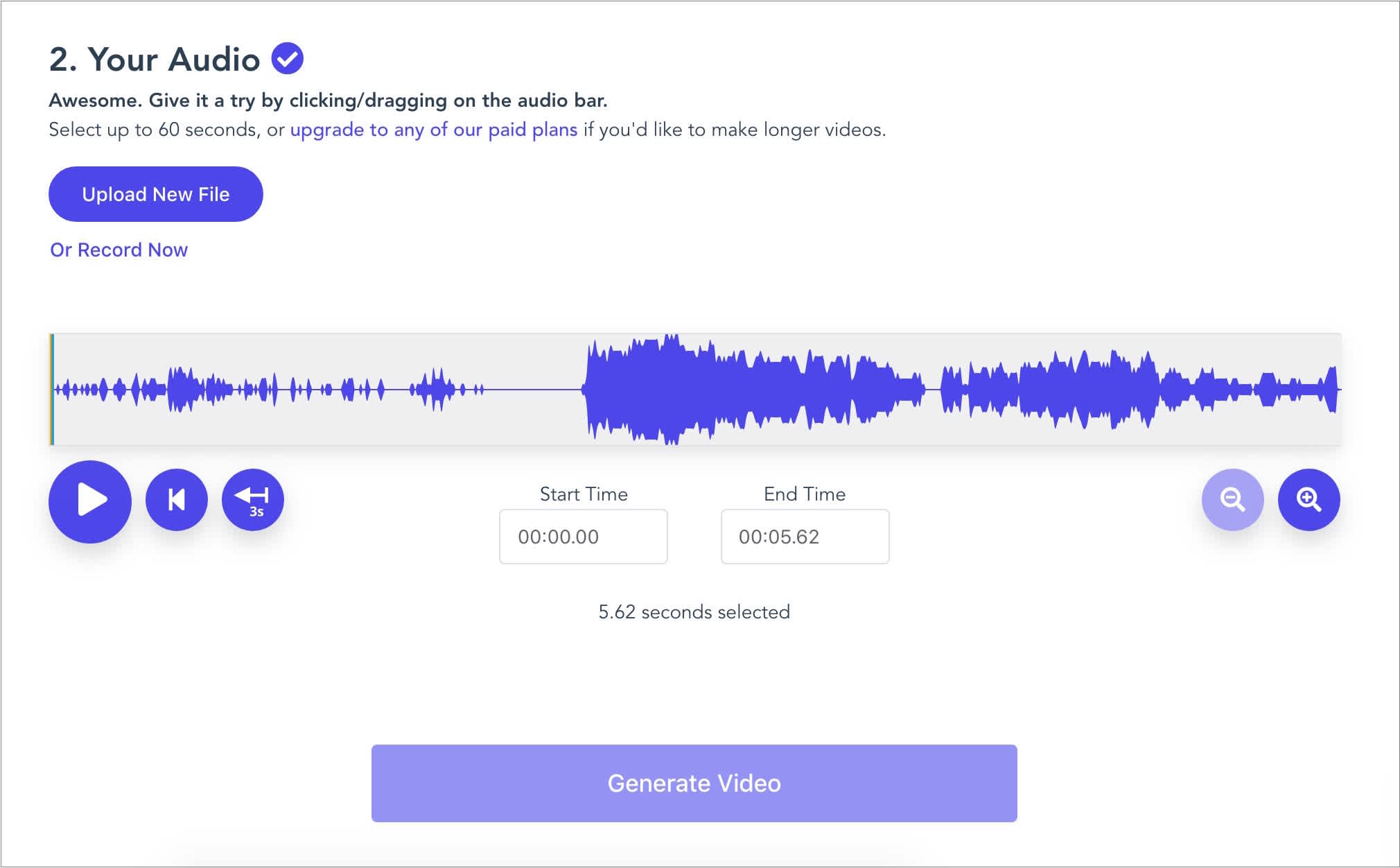What You Need to Know About Instagram Sounds
Audio plays a vital role in enhancing the user experience on Instagram. It adds a new dimension to your content, making it more engaging and immersive. When used effectively, sound can increase user interaction, boost brand awareness, and even drive sales. To get the most out of Instagram’s audio features, it’s essential to understand the different types of audio formats supported by the platform. Instagram supports various audio formats, including MP3, WAV, and AAC. However, it’s recommended to use MP3 files, as they are compatible with most devices and offer a good balance between quality and file size. With the rise of Instagram’s audio-centric features, such as Reels and Instagram Live, learning how to upload a sound to Instagram has become a crucial skill for content creators and marketers alike.
Preparing Your Audio File for Instagram Upload
Before uploading a sound to Instagram, it’s essential to prepare your audio file to ensure a smooth and successful upload process. Instagram supports various audio formats, including MP3, M4A, and AAC, but it’s recommended to use MP3 files for optimal compatibility. The maximum file size limit for audio uploads is 128 MB, and the recommended duration is up to 60 seconds. To optimize your audio quality, ensure your file has a bitrate of at least 128 kbps and a sample rate of 44.1 kHz.
When preparing your audio file, consider the following tips to enhance user engagement: use high-quality audio to maintain clarity and crispness, keep your audio concise and attention-grabbing, and ensure your audio is relevant to your visual content. By following these guidelines, you’ll be able to upload a sound to Instagram that resonates with your audience and elevates your content.
In addition to audio quality, it’s crucial to consider the audio’s loudness and normalization. Instagram’s algorithm normalizes audio to a uniform loudness, so it’s essential to ensure your audio is balanced and not too loud or soft. You can use audio editing software like Audacity or Adobe Audition to normalize your audio levels and ensure a consistent listening experience.
The Step-by-Step Guide to Uploading Audio to Instagram
Uploading a sound to Instagram can be a straightforward process, and with the right guidance, users can add engaging audio content to their posts. To learn how to upload a sound to Instagram, follow these steps to ensure a seamless experience.
First, access the Instagram app on your mobile device and navigate to the ” Stories” or “Reels” section. Tap the “+” icon to create a new post, and then select the “Music” or “Audio” option from the bottom menu bar. This will open the audio library, where you can browse and select a pre-existing audio track or upload your own audio file.
When uploading a custom audio file, ensure it meets Instagram’s format requirements, which include MP3 or MP4 file formats, with a maximum file size of 70MB and a maximum duration of 60 seconds. Once you’ve selected your audio file, tap the “Upload” button to begin the upload process.
As the audio file uploads, you can add additional features to enhance your post, such as captions, filters, or stickers. To add captions, tap the “Aa” icon and type your desired text, selecting from a range of font styles and colors. You can also add effects or music tracks to create a visually engaging post.
For Reels, you can also trim or adjust the audio clip to fit your desired length. To trim the audio clip, tap the “Trim” icon and adjust the start and end points as needed. You can also use the “Adjust audio” feature to modify the audio volume or speed.
After adding your desired features, tap the “Share” button to post your audio-enhanced content on Instagram. As your post becomes live, users can engage with your audio content by liking, commenting, or sharing it with others. By following these steps and best practices, users can effectively upload sounds to Instagram and create engaging audio content for their audience.
Creating Engaging Audio Content on Instagram: Tips and Best Practices for Success
Mastering the art of creating engaging audio content is crucial to capturing the attention of your audience and leaving a lasting impression. To create effective audio content for Instagram, it’s essential to focus on high-quality audio production, concision, and relevance. When exploring how to upload a sound to Instagram, consider the following key elements: Use high-quality audio equipment to record clear and crisp sounds. Ensure the audio is concise and attention-grabbing, ideally within the optimal duration range of 15-60 seconds. This helps maintain audience engagement and ensures your message is conveyed effectively. Furthermore, incorporate relevant hashtags in your captions to increase the discoverability of your content. Research and apply the most popular and relevant hashtags to your niche, making it easier for users to find and engage with your audio content. Additionally, use Instagram’s auto-caption feature to automatically generate captions for your audio files. This feature not only saves time but also makes your content more accessible to users with hearing impairments. According to Instagram’s guidelines, including captions in your audio content can also enhance its engagement and watch time. By prioritizing these elements, you can optimize your audio content to resonate with your target audience and elevate your brand’s presence on the platform. In the context of learning how to upload a sound to Instagram, consider these best practices as fundamental to the overall success of your audio content strategy. By implementing these tips, you can significantly boost the effectiveness of your audio content and attract a more engaged following. Moreover, incorporating high-quality audio, captions, and relevant hashtags into your Instagram strategy will drive your brand’s content forward and enhance your users’ overall audio experience.
The Role of Audio in Instagram Stories and Reels
Audio plays a crucial role in making Instagram Stories and Reels engaging and immersive. When it comes to Instagram Stories, adding audio can help increase viewership and encourage users to swipe up or engage with your content. To add audio to an Instagram Story, simply select the “Sticker” icon, then tap the “Music” sticker, and choose from Instagram’s vast music library or upload your own audio file. For Reels, audio is equally important, as it helps set the tone and mood for your video content. To add audio to an Instagram Reel, follow the same steps as uploading a sound to Instagram, then trim and adjust the audio clip to fit your Reel. Remember, using relevant and catchy audio in your Instagram Stories and Reels can significantly enhance user engagement and increase your content’s discoverability.
Using Instagram’s In-App Audio Editor
Instagram’s in-app audio editor is a powerful tool that allows users to edit and refine their audio clips before uploading them to the platform. To access the audio editor, users can follow the same steps as uploading a sound to Instagram, but this time, they will have the option to edit the audio file before adding it to their content. The audio editor offers several features that can help users enhance the quality and overall listening experience of their audio clips.
One of the key features of the audio editor is the ability to trim audio clips. This feature allows users to cut out unwanted parts of the audio file, making it shorter and more concise. To trim an audio clip, users can select the trim icon and drag the edges of the clip to the desired length. This feature is particularly useful for creating shorter clips that can be used in Instagram Stories or Reels.
In addition to trimming, the audio editor also allows users to split audio clips into multiple segments. This feature is useful for creating separate audio files from a longer clip. To split an audio clip, users can select the split icon and choose the point at which they want to divide the clip. This feature can help users create more engaging content by breaking up longer audio files into shorter, more manageable segments.
Another feature of the audio editor is the ability to adjust the volume of an audio clip. This feature allows users to increase or decrease the volume of the clip, making it easier to hear or more suitable for the content they are creating. To adjust the volume, users can select the volume icon and drag the slider to the desired level.
Using the in-app audio editor can help users create high-quality audio content that enhances the overall user experience on Instagram. By trimming, splitting, and adjusting the volume of their audio clips, users can create engaging content that captures the attention of their audience. Whether users are looking to create a podcast, a music clip, or a voiceover for a video, the audio editor provides the tools needed to produce professional-sounding audio. By following these steps and using the audio editor effectively, users can take their Instagram content to the next level and achieve their creative goals.
Common Issues and Troubleshooting Uploading Audio to Instagram
When attempting to upload a sound to Instagram, users may encounter several common issues. Understanding the possible causes and learning how to troubleshoot these problems can help ensure a seamless upload experience. The most prevalent issues users face when uploading audio to Instagram include file format errors, uploading failures, and audio playback issues.
One major issue users may encounter is an error message stating that the uploaded audio file is not supported by Instagram. This usually occurs when the audio file is not in a compatible format. To resolve this issue, ensure that the audio file is in one of Instagram’s supported formats, such as MP3 or AAC. Additionally, verify that the file is not corrupted and can be played without issues on other devices.
Another common issue is uploading failure, which can be caused by a poor internet connection or an incorrect file size. To resolve this issue, check the internet connection and ensure that it is stable and fast. Also, ensure that the audio file does not exceed Instagram’s upload size limit of 10 minutes or 650MB for most accounts.
AUDIO playback issues can also hinder the upload process. When audio playback issues occur, it can be challenging to identify the cause of the problem. However, checking the audio file’s format and ensuring that it is compatible with the device being used can often resolve the issue. If the problem persists, consider using a different audio player or converter to adjust the file’s format to a type that Instagram supports.
To avoid encountering these issues when uploading audio to Instagram, it is essential to prepare the audio file before upload. When uploading a sound to Instagram, users can ensure that the process goes smoothly by following these troubleshooting tips. By using the tips provided in this article, users can upload high-quality audio files and avoid many of the common issues that can arise during the process of how to upload a sound to Instagram.
Best Practices for Instagram Audio Content Monetization
Instagram’s growing importance in the world of social media has opened up opportunities for creators to monetize their content, including audio files. As detailed in the guide on how to upload a sound to instagram, creators can share their music, podcasts, voice-overs, or other audio content with a large audience. However, to maximize their revenue potential, they must consider various factors and best practices.
One key aspect is to ensure that their audio content aligns with Instagram’s policies and guidelines, including those related to music usage. Instagram has complex rules regarding music usage in content, and creators must make sure they have the necessary permissions to use specific songs or audio elements. To avoid any issues, creators can opt for royalty-free music or sound effects.
Another critical aspect of monetizing Instagram audio content is to understand the available options. Instagram offers various ad formats that allow creators to earn revenue from their content, such as Audio Ads and Branded Content Ads. These ad formats allow brands to partner with popular creators to reach their target audience. However, creators must meet specific requirements and have a minimum number of followers to be eligible for these programs.
Additionally, creators can explore other monetization options, such as sponsored content, affiliate marketing, and selling their own products or services. To increase their chances of success, creators must develop a strong brand identity and produce high-quality, engaging content that resonates with their audience. Consistency and creativity are essential in building and maintaining a loyal following.
Analytics also play a crucial role in monetizing Instagram audio content. Creators need to track their performance metrics, including engagement rates, reach, and audience growth. By understanding their audience’s preferences and behavior, creators can refine their content strategy and optimize their monetization efforts. Instagram Insights provides creators with valuable data on their account and content performance, which they can use to make informed decisions.