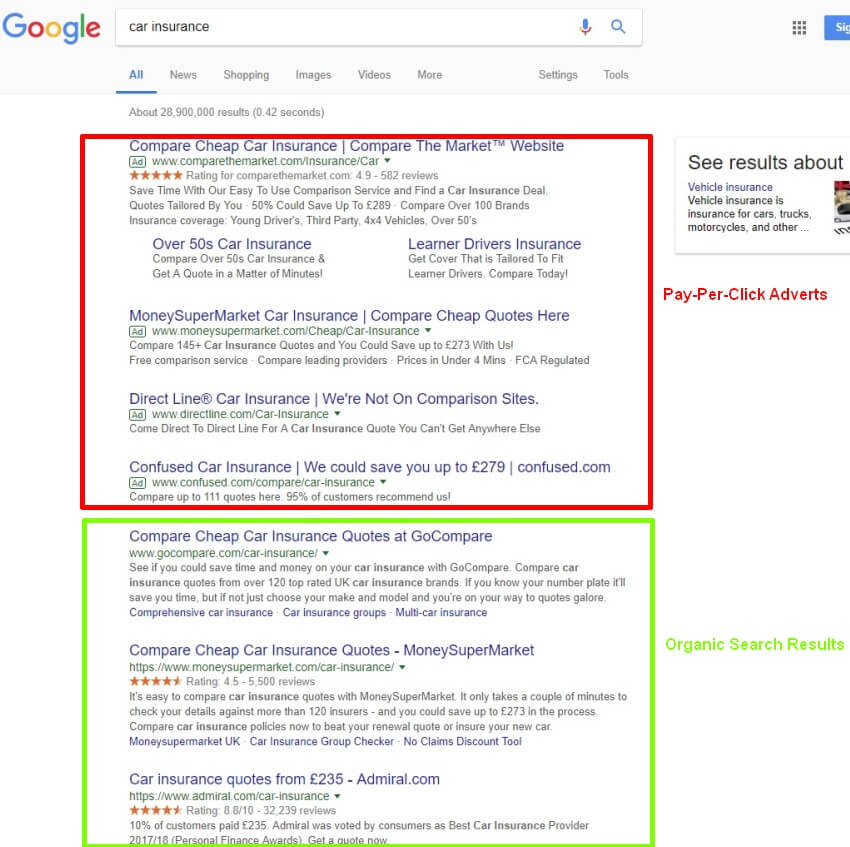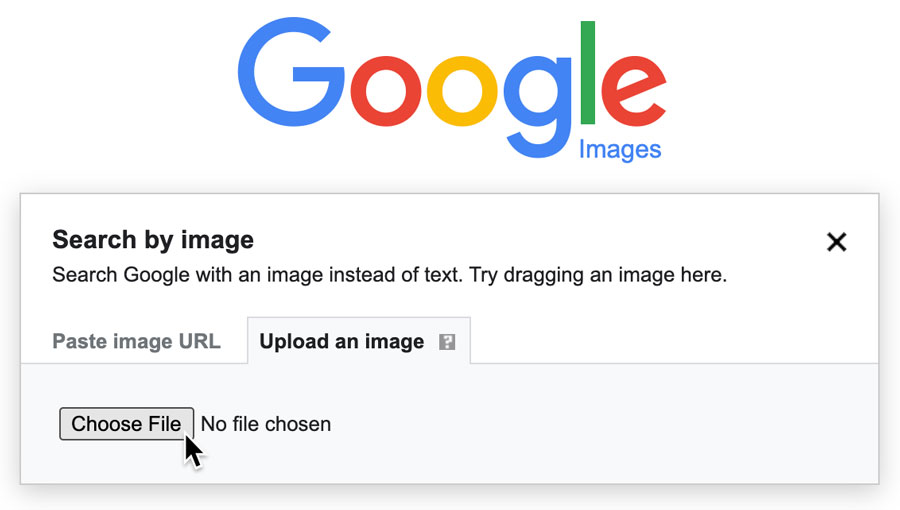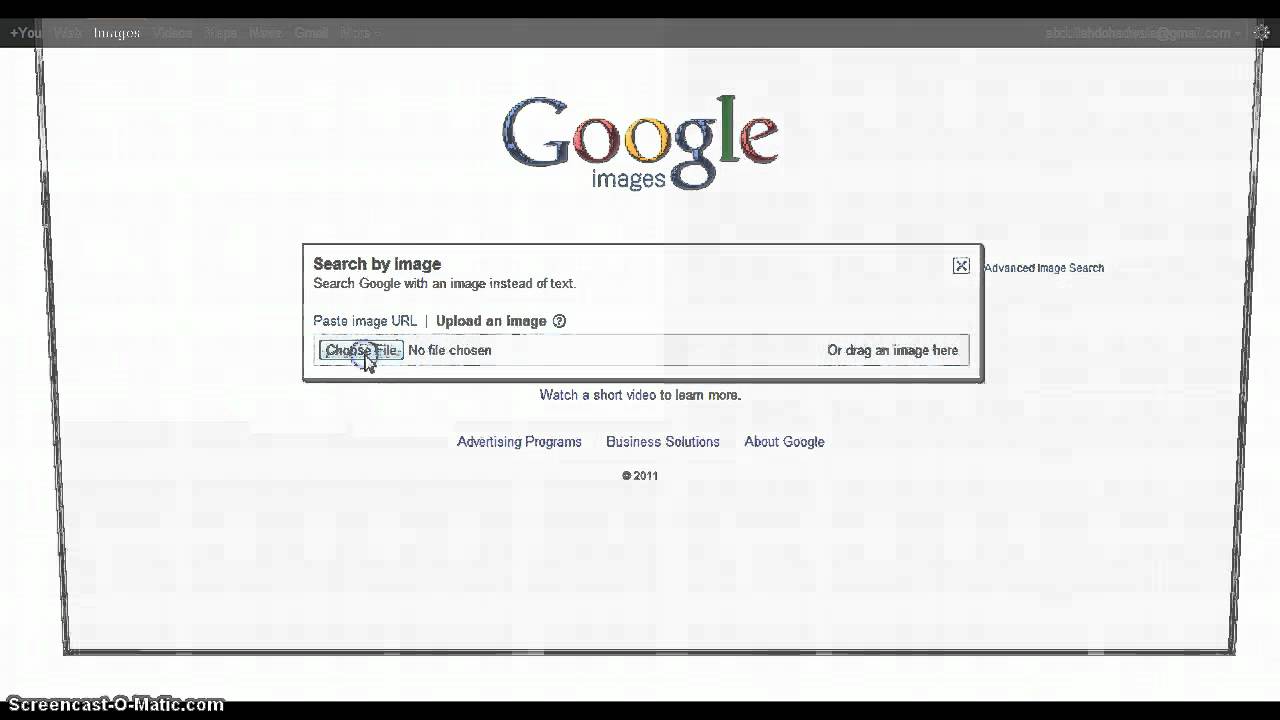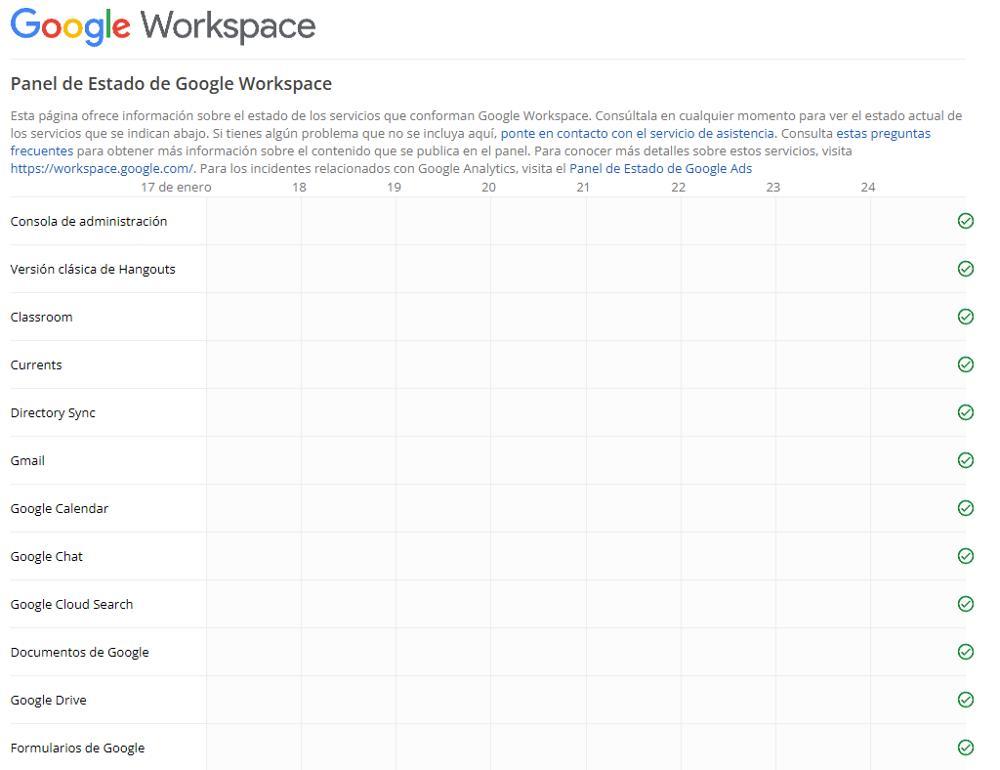Why Image Optimization Matters for Google Search Visibility
Image optimization is a crucial aspect of search engine optimization (SEO) that can significantly impact a website’s online presence. When it comes to Google search, images play a vital role in enhancing user experience, increasing website traffic, and boosting brand credibility. By optimizing images for Google search, businesses can improve their online visibility, drive more traffic to their website, and ultimately, increase conversions.
In today’s digital landscape, images are an essential component of any online content strategy. With the rise of visual search, images are becoming increasingly important for search engines like Google. In fact, Google’s image search feature is used by millions of users every day, making it an essential platform for businesses to showcase their products, services, and brand.
Optimizing images for Google search involves more than just adding alt tags and descriptions. It requires a deep understanding of how search engines work, what users are searching for, and how to create high-quality, relevant images that meet their needs. By optimizing images for Google search, businesses can improve their website’s loading speed, increase engagement, and enhance the overall user experience.
Moreover, image optimization can also help businesses to increase their brand credibility and establish themselves as authorities in their industry. By creating high-quality, relevant images that showcase their products or services, businesses can build trust with their target audience and establish a strong online presence.
In the next section, we will discuss the best practices for preparing images for Google search, including the recommended file formats, image sizes, and compression techniques. By following these best practices, businesses can ensure that their images are optimized for Google search and improve their online visibility.
Preparing Your Images for Google Search: File Formats and Sizes
When it comes to preparing images for Google search, it’s essential to use the right file formats and sizes to ensure optimal loading speed and visibility. The most commonly used file formats for images are JPEG, PNG, and GIF. JPEG is ideal for photographs and images with many colors, while PNG is better suited for graphics, logos, and images with transparent backgrounds. GIF is typically used for animations and images with a limited color palette.
In terms of image sizes, it’s crucial to strike a balance between quality and file size. Large images can slow down your website’s loading speed, while small images may appear pixelated or blurry. Aim for an image size that is between 500 KB to 1 MB, depending on the complexity of the image. You can use image compression tools like TinyPNG or ImageOptim to reduce the file size without compromising on quality.
When optimizing images for Google search, it’s also essential to consider the aspect ratio and resolution. Use a consistent aspect ratio throughout your website to ensure that images are displayed correctly on different devices. Aim for a resolution of 72 dpi, which is the standard resolution for web images.
Additionally, consider using responsive images that can adapt to different screen sizes and devices. This can be achieved by using the srcset attribute in HTML, which allows you to specify multiple image sizes and resolutions. By using responsive images, you can ensure that your images are displayed correctly on different devices and improve the overall user experience.
By following these best practices for preparing images for Google search, you can improve the loading speed and visibility of your website, and increase the chances of your images being indexed by Google. In the next section, we will discuss how to upload images to Google search, including the process of creating a Google account and verifying website ownership.
How to Upload Images to Google Search: A Beginner’s Guide
Uploading images to Google search can seem like a daunting task, but it’s actually a straightforward process. To get started, you’ll need to create a Google account and verify your website ownership. This will give you access to the Google Search Console, which is a powerful tool for managing your website’s presence in Google search.
Once you’ve verified your website ownership, you can start uploading images to Google search. To do this, follow these steps:
1. Log in to your Google Search Console account and navigate to the “Images” tab.
2. Click on the “Upload images” button and select the images you want to upload from your computer.
3. Fill in the required metadata, including the image title, description, and tags.
4. Click on the “Upload” button to upload your images to Google search.
It’s also important to note that you can upload images to Google search through other means, such as through your website’s sitemap or by using a third-party image upload tool. However, using the Google Search Console is the most straightforward and efficient way to upload images to Google search.
By following these steps, you can easily upload images to Google search and improve your website’s visibility in image search results. In the next section, we’ll discuss the importance of optimizing image metadata for Google search, including the best practices for writing descriptive titles, descriptions, and tags.
Optimizing Image Metadata for Google Search: Titles, Descriptions, and Tags
Optimizing image metadata is a crucial step in the process of uploading images to Google search. Image metadata includes the title, description, and tags that are associated with an image, and it plays a significant role in how Google understands the content of the image.
When it comes to writing descriptive titles, descriptions, and tags, there are several best practices to keep in mind. First, make sure that the title accurately reflects the content of the image. This should be a brief and concise description of what the image is about. Next, write a detailed description of the image, including any relevant keywords or phrases. This will help Google understand the context of the image and improve its visibility in search results.
Tags are also an important part of image metadata. Tags are keywords or phrases that are associated with the image, and they help Google understand the content of the image. When choosing tags, make sure to select relevant and descriptive keywords that accurately reflect the content of the image.
It’s also important to note that image metadata should be unique and descriptive. Avoid using generic or duplicate metadata, as this can negatively impact the visibility of your images in Google search. Instead, take the time to write unique and descriptive metadata that accurately reflects the content of each image.
By optimizing image metadata, you can improve the visibility of your images in Google search and increase the chances of your images being indexed by Google. In the next section, we’ll discuss how to use Google’s image search features to your advantage, including reverse image search, image filtering, and image recognition.
Using Google’s Image Search Features to Your Advantage
Google’s image search features can be a powerful tool for improving the visibility of your uploaded images. One of the most useful features is reverse image search, which allows you to search for images that are similar to the one you’ve uploaded. This can help you identify potential duplicates or similar images that may be competing with yours for visibility.
Another useful feature is image filtering, which allows you to narrow down your search results by factors such as size, color, and type. This can help you quickly find the images you need and improve the overall efficiency of your image search process.
Google’s image recognition technology is also a powerful tool for improving the visibility of your uploaded images. This technology allows Google to identify and understand the content of your images, which can help improve their visibility in search results.
To use Google’s image search features to your advantage, make sure to optimize your images for search by including relevant keywords and descriptions. You can also use tools like Google’s Image Search API to automate the process of searching for and uploading images.
By using Google’s image search features to your advantage, you can improve the visibility of your uploaded images and increase the chances of your images being indexed by Google. In the next section, we’ll discuss common mistakes to avoid when uploading images to Google search, including issues with image formatting, metadata, and optimization techniques.
Common Mistakes to Avoid When Uploading Images to Google Search
When uploading images to Google search, there are several common mistakes to avoid. One of the most common mistakes is using low-quality or poorly optimized images. This can result in a poor user experience and negatively impact your website’s visibility in search results.
Another common mistake is not including relevant keywords in the image metadata. This can make it difficult for Google to understand the content of the image and reduce its visibility in search results.
Using duplicate or generic image metadata is also a common mistake. This can result in Google penalizing your website for duplicate content and negatively impact your website’s visibility in search results.
Not compressing images can also be a mistake. Large images can slow down your website’s loading speed and negatively impact the user experience.
Finally, not regularly updating and refreshing your images can also be a mistake. This can result in your images becoming outdated and less relevant to users, which can negatively impact your website’s visibility in search results.
By avoiding these common mistakes, you can improve the visibility of your images in Google search and increase the chances of your images being indexed by Google. In the next section, we’ll discuss how to measure the success of your image uploads using Google Analytics and Search Console.
Measuring the Success of Your Image Uploads: Google Analytics and Search Console
Measuring the success of your image uploads is crucial to understanding their impact on your website’s visibility and user engagement. Google Analytics and Search Console are two powerful tools that can help you track the performance of your images and make data-driven decisions to improve their visibility.
Google Analytics provides a wealth of information about your website’s traffic, engagement, and conversion rates. You can use Analytics to track image views, clicks, and engagement metrics, such as time on page and bounce rate. This data can help you understand how users are interacting with your images and identify areas for improvement.
Google Search Console, on the other hand, provides insights into how your images are performing in search results. You can use Search Console to track image impressions, clicks, and click-through rates, as well as monitor your website’s search engine rankings and impressions.
By combining data from Google Analytics and Search Console, you can gain a comprehensive understanding of your image uploads’ performance and make informed decisions to optimize their visibility. For example, you can use Analytics data to identify which images are driving the most engagement and use Search Console data to optimize those images for better search engine rankings.
Regularly monitoring and analyzing your image uploads’ performance can help you refine your image optimization strategy and improve your website’s overall visibility and user engagement. In the next section, we’ll discuss best practices for maintaining and updating your Google search images, including regular image audits, optimization refreshes, and ensuring consistency across all online platforms.
Best Practices for Maintaining and Updating Your Google Search Images
Maintaining and updating your Google search images is crucial to ensuring their continued visibility and relevance. Regular image audits can help you identify areas for improvement and ensure that your images are optimized for search.
Optimization refreshes can also help to improve the visibility of your images. This involves re-optimizing your images with new keywords, descriptions, and tags to keep them relevant and up-to-date.
Ensuring consistency across all online platforms is also important. This means using the same images and metadata across all of your online platforms, including your website, social media, and other online channels.
Additionally, using image sitemaps can help to ensure that your images are properly indexed by Google. An image sitemap is a file that lists all of the images on your website and provides additional metadata about each image.
By following these best practices, you can maintain and update your Google search images to ensure their continued visibility and relevance. This can help to drive more traffic to your website and improve your online presence.