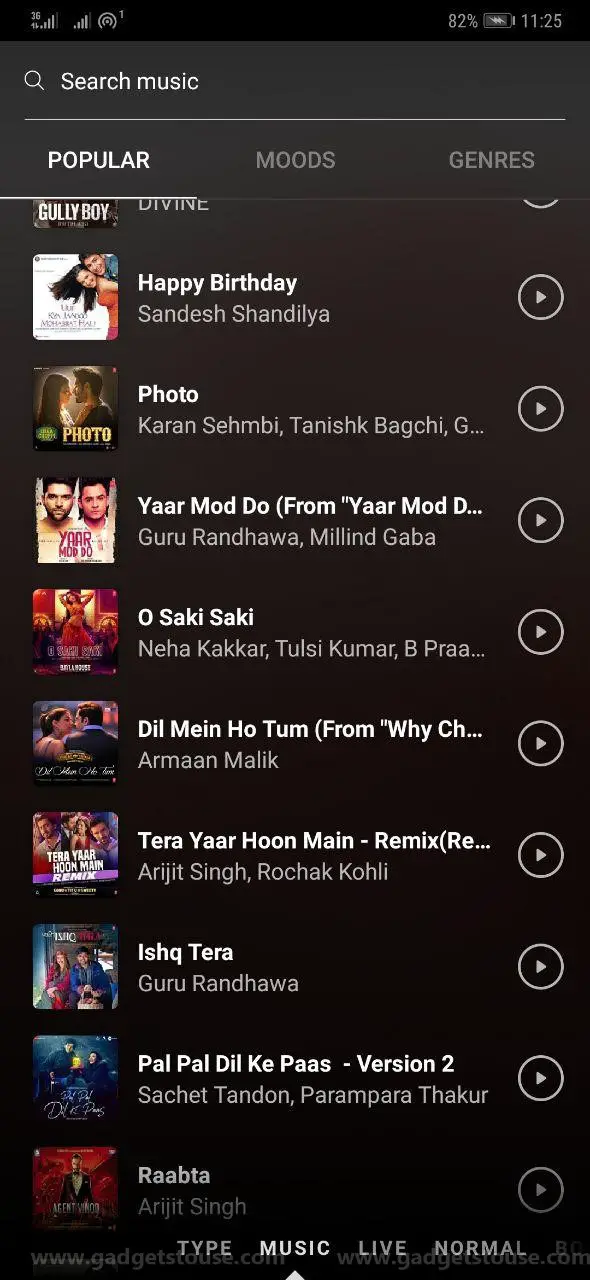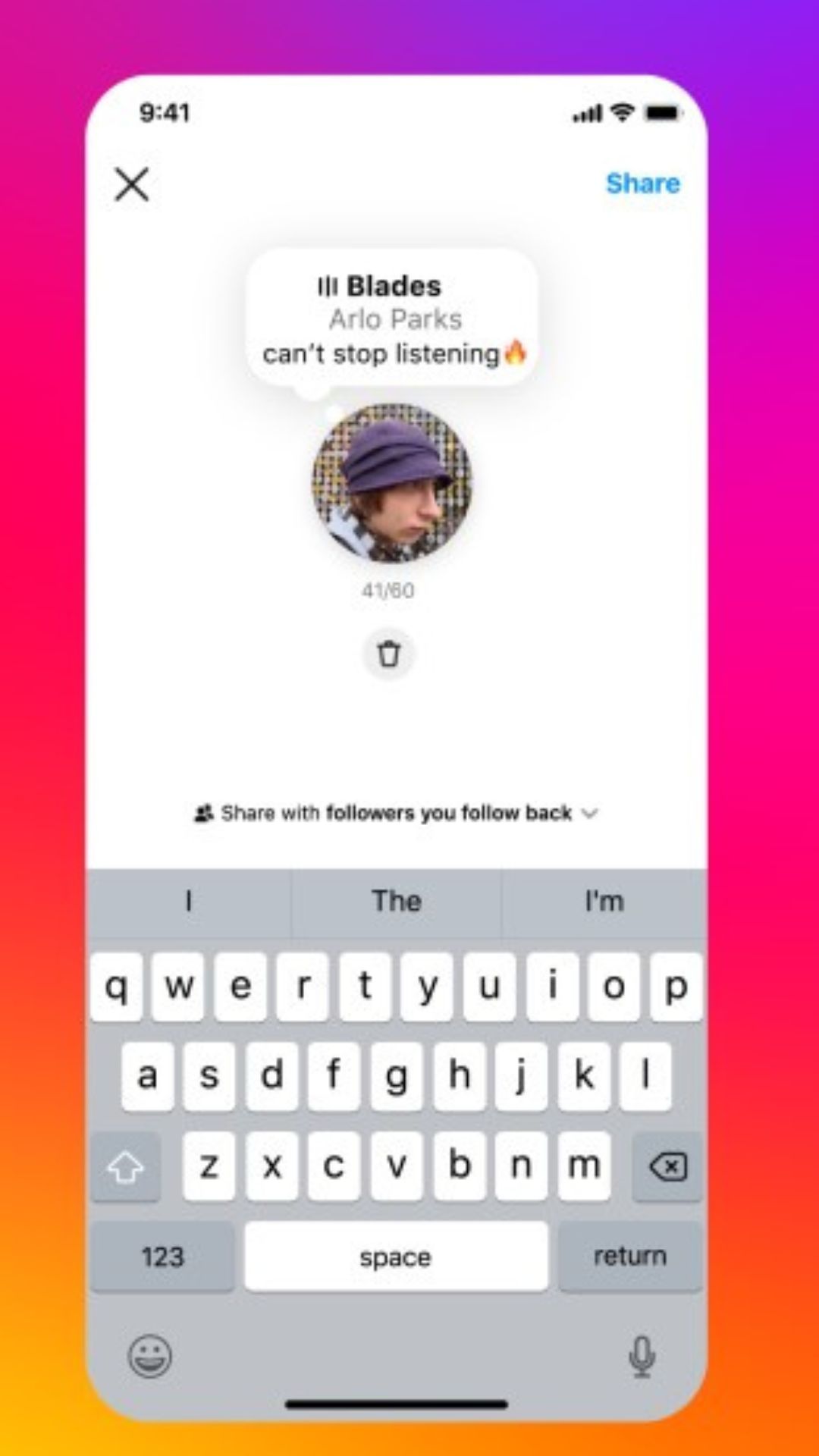Why Music Matters in Instagram Videos
Music has the power to elevate the viewing experience, evoke emotions, and increase engagement in Instagram videos. With Instagram’s music features, creators can add a soundtrack to their videos, making them more captivating and memorable. When used effectively, music can help to convey the tone and mood of a video, making it more relatable and impactful to the audience. In fact, studies have shown that videos with music tend to perform better in terms of engagement and views compared to those without music.
Instagram’s music features provide a vast library of songs that creators can choose from to add to their videos. With millions of tracks to choose from, creators can select the perfect song to complement their video content. Whether it’s a popular hit or an indie track, music can help to make a video more enjoyable and shareable. Moreover, Instagram’s music features also allow creators to add music to their videos without having to edit them first, making it easier to create engaging content on the go.
When it comes to uploading video on Instagram with music, it’s essential to consider the type of music that will resonate with your target audience. Different genres and styles of music can evoke different emotions and reactions, so it’s crucial to choose a song that aligns with your brand and message. For instance, if you’re creating a video for a fitness brand, you may want to choose an upbeat and energetic song to motivate your audience. On the other hand, if you’re creating a video for a beauty brand, you may want to choose a more relaxing and calming song to create a soothing atmosphere.
By incorporating music into your Instagram videos, you can create a more immersive and engaging experience for your audience. Whether you’re a business or an individual, music can help to make your videos more memorable and shareable, ultimately driving more engagement and views. So, the next time you’re uploading a video on Instagram, consider adding music to take your content to the next level.
Preparing Your Video for Instagram
Before uploading your video to Instagram, it’s essential to ensure it’s optimized for the platform. This includes considering the ideal video format, resolution, and length. Instagram supports a variety of video formats, including MP4, AVI, and MOV, but it’s recommended to use MP4 for the best results.
In terms of resolution, Instagram recommends a minimum resolution of 1080p (1920 x 1080 pixels) for the best video quality. However, if you’re uploading a video with a lower resolution, it will still be playable, but the quality may not be as good. Additionally, consider the aspect ratio of your video, as Instagram supports a range of aspect ratios, including 1:1, 4:5, and 16:9.
When it comes to video length, Instagram allows videos up to 60 seconds in length. However, if you’re looking to upload a longer video, you can use Instagram’s IGTV feature, which allows videos up to 60 minutes in length. To prepare your video for Instagram, you’ll need to trim, edit, and arrange your video clips to create a cohesive and engaging video.
To trim your video, you can use Instagram’s built-in editing features or a third-party video editing app. When trimming your video, consider the pacing and flow of your content, and make sure to remove any unnecessary footage. You can also add transitions and effects to your video to make it more engaging.
Once you’ve trimmed and edited your video, you can arrange your video clips to create a cohesive narrative. Consider the order of your clips and how they flow together to create a engaging story. You can also add music to your video to enhance the viewing experience and make it more memorable.
By preparing your video for Instagram, you can ensure it looks its best and engages your audience. Whether you’re uploading a video with music or without, following these tips can help you create a high-quality video that resonates with your audience.
How to Add Music to Your Instagram Video
Adding music to your Instagram video is a straightforward process that can be done directly within the Instagram app. To get started, open the Instagram app and navigate to the video you want to add music to. Tap the “Edit” button, and then select the “Music” option from the menu.
Instagram’s music library offers a vast selection of songs to choose from, including popular hits and indie tracks. You can browse through the library by genre, mood, or popularity, or use the search bar to find a specific song. Once you’ve found the perfect song, tap the “Add” button to add it to your video.
Next, you’ll need to trim the song to fit the length of your video. You can do this by tapping the “Trim” button and adjusting the sliders to select the portion of the song you want to use. You can also adjust the volume of the song to ensure it’s not overpowering the audio in your video.
Once you’ve added and trimmed the song, you can preview your video to ensure the music is synced correctly. If you need to make any adjustments, you can tap the “Edit” button again and make changes as needed.
Here’s a step-by-step guide to adding music to your Instagram video:
1. Open the Instagram app and navigate to the video you want to add music to.
2. Tap the “Edit” button, and then select the “Music” option from the menu.
3. Browse through the music library or use the search bar to find a specific song.
4. Tap the “Add” button to add the song to your video.
5. Trim the song to fit the length of your video by tapping the “Trim” button and adjusting the sliders.
6. Adjust the volume of the song to ensure it’s not overpowering the audio in your video.
7. Preview your video to ensure the music is synced correctly.
By following these steps, you can easily add music to your Instagram video and take your content to the next level.
Using Instagram’s Music Sticker Feature
Instagram’s music sticker feature is a convenient way to add music to your videos without having to edit them first. This feature allows you to add a music sticker to your video, which can be customized with different songs, fonts, and colors.
To use the music sticker feature, open the Instagram app and navigate to the video you want to add music to. Tap the “Sticker” button, and then select the “Music” option from the menu. From there, you can browse through Instagram’s music library and select a song to add to your video.
One of the benefits of using the music sticker feature is that it allows you to add music to your video without having to edit it first. This can save you time and effort, especially if you’re short on time or not familiar with video editing software.
Another benefit of the music sticker feature is that it allows you to customize the look and feel of your video. You can choose from different fonts, colors, and styles to match your brand’s aesthetic. This can help to make your video stand out and give it a more professional look.
Here’s an example of how to use the music sticker feature:
1. Open the Instagram app and navigate to the video you want to add music to.
2. Tap the “Sticker” button, and then select the “Music” option from the menu.
3. Browse through Instagram’s music library and select a song to add to your video.
4. Customize the music sticker with different fonts, colors, and styles to match your brand’s aesthetic.
5. Preview your video to ensure the music is synced correctly.
By using Instagram’s music sticker feature, you can easily add music to your videos and give them a more professional look. This feature is especially useful for businesses and creators who want to add music to their videos without having to edit them first.
Adding Music from Your Own Library
If you have a specific song in mind that you want to use in your Instagram video, you can upload it from your own music library. To do this, you’ll need to ensure that the song is in a format that is compatible with Instagram, such as MP3 or WAV.
Once you’ve selected the song you want to use, you can upload it to Instagram by following these steps:
1. Open the Instagram app and navigate to the video you want to add music to.
2. Tap the “Music” button, and then select “Add Music” from the menu.
3. Tap “Upload Music” and select the song you want to use from your music library.
4. Wait for the song to upload, and then trim it to fit the length of your video.
5. Preview your video to ensure the music is synced correctly.
It’s worth noting that when you upload music from your own library, you’ll need to ensure that you have the necessary permissions to use the song. This means that you’ll need to either own the rights to the song or have obtained the necessary licenses to use it.
In addition, when you upload music from your own library, you’ll need to consider the audio quality of the song. Instagram recommends using high-quality audio files to ensure that your video sounds its best.
By uploading music from your own library, you can add a personal touch to your Instagram videos and make them more engaging for your audience.
Copyright and Licensing Considerations
When adding music to your Instagram video, it’s essential to consider copyright and licensing considerations. Copyright laws protect the rights of songwriters, composers, and publishers, and using copyrighted music without permission can result in copyright infringement.
To avoid copyright infringement, you’ll need to ensure that you have the necessary permissions to use a particular song. This can be done by obtaining a license from the copyright holder or by using royalty-free music.
Instagram provides a music library with licensed tracks that you can use in your videos. These tracks are cleared for use on the platform, and you don’t need to worry about obtaining additional licenses.
However, if you want to use a specific song that is not in Instagram’s music library, you’ll need to obtain a license from the copyright holder. This can be done by contacting the record label or publisher directly or by using a music licensing platform.
It’s also important to note that even if you have obtained a license to use a song, you may still need to provide attribution to the copyright holder. This can be done by including the song title, artist, and publisher in the video’s caption or by using a music credit roll at the end of the video.
By understanding copyright and licensing considerations, you can ensure that you’re using music in your Instagram videos in a way that is respectful of the rights of songwriters, composers, and publishers.
Here are some tips for navigating copyright and licensing considerations:
1. Use Instagram’s music library: Instagram’s music library provides a wide range of licensed tracks that you can use in your videos.
2. Obtain a license: If you want to use a specific song that is not in Instagram’s music library, obtain a license from the copyright holder.
3. Provide attribution: Even if you have obtained a license, provide attribution to the copyright holder by including the song title, artist, and publisher in the video’s caption or by using a music credit roll.
4. Use royalty-free music: Royalty-free music is music that is not copyrighted or is licensed under a Creative Commons license. This type of music can be used in your videos without obtaining additional licenses.
By following these tips, you can ensure that you’re using music in your Instagram videos in a way that is respectful of the rights of songwriters, composers, and publishers.
Tips for Choosing the Right Music for Your Video
Choosing the right music for your Instagram video can be a daunting task, but with a few tips and tricks, you can select a song that complements the tone and mood of your video. Here are some tips to help you choose the right music for your video:
1. Consider the tone and mood of your video: The music you choose should match the tone and mood of your video. If your video is upbeat and energetic, choose a song that is also upbeat and energetic. If your video is more serious and emotional, choose a song that is more mellow and introspective.
2. Think about your target audience: Your target audience will also play a role in choosing the right music for your video. If your target audience is younger, you may want to choose a song that is more contemporary and popular. If your target audience is older, you may want to choose a song that is more classic and timeless.
3. Consider the overall aesthetic of your video: The music you choose should also complement the overall aesthetic of your video. If your video has a lot of bright colors and fast-paced cuts, you may want to choose a song that is more upbeat and energetic. If your video has a more muted color palette and slower pace, you may want to choose a song that is more mellow and introspective.
4. Use music to evoke emotions: Music is a powerful tool for evoking emotions, and you can use it to create a specific emotional response in your viewers. If you want to create a sense of excitement and energy, choose a song that is upbeat and energetic. If you want to create a sense of calm and relaxation, choose a song that is more mellow and soothing.
5. Experiment with different genres: Don’t be afraid to experiment with different genres of music to find the right fit for your video. You may be surprised at how a song from a different genre can add a unique and interesting element to your video.
By following these tips, you can choose the right music for your Instagram video and create a more engaging and effective video that resonates with your audience.
Here are some popular music genres and styles that you can consider for your Instagram video:
1. Upbeat and energetic music: This type of music is perfect for videos that are fast-paced and action-packed. Consider using genres like electronic dance music (EDM), hip-hop, or pop.
2. Mellow and introspective music: This type of music is perfect for videos that are more serious and emotional. Consider using genres like acoustic, folk, or classical.
3. Inspirational and motivational music: This type of music is perfect for videos that are meant to inspire and motivate. Consider using genres like rock, pop, or hip-hop.
4. Fun and playful music: This type of music is perfect for videos that are lighthearted and humorous. Consider using genres like pop, rock, or electronic.
By choosing the right music for your Instagram video, you can create a more engaging and effective video that resonates with your audience.
Common Issues and Troubleshooting
When adding music to your Instagram video, you may encounter some common issues that can be frustrating and time-consuming to resolve. In this section, we’ll address some of the most common issues and provide troubleshooting tips and solutions to help you resolve them.
Audio Syncing Problems:
One of the most common issues when adding music to your Instagram video is audio syncing problems. This can occur when the music and video are not properly synced, resulting in a disjointed and unprofessional-looking video.
To resolve this issue, try the following:
1. Check the audio settings: Ensure that the audio settings on your device are set to the correct input and output.
2. Adjust the music timing: Try adjusting the timing of the music to match the video. You can do this by dragging the music clip to the desired position in the video.
3. Use a different music track: If the issue persists, try using a different music track that is specifically designed for video use.
Copyright Infringement Warnings:
Another common issue when adding music to your Instagram video is copyright infringement warnings. This can occur when you use a song that is not licensed for commercial use or when you don’t have the necessary permissions to use the song.
To resolve this issue, try the following:
1. Use royalty-free music: Consider using royalty-free music that is specifically designed for commercial use.
2. Obtain the necessary permissions: Ensure that you have the necessary permissions to use the song. You can do this by contacting the copyright holder or by using a music licensing platform.
3. Remove the music: If you’re unable to resolve the issue, consider removing the music from your video and using a different track.
Other Common Issues:
Other common issues when adding music to your Instagram video include:
1. Music not playing: Ensure that the music is properly uploaded and that the audio settings are set to the correct input and output.
2. Music not syncing with video: Try adjusting the timing of the music to match the video.
3. Music not available: Ensure that the music is available in your region and that you have the necessary permissions to use it.
By following these troubleshooting tips and solutions, you can resolve common issues when adding music to your Instagram video and create a professional-looking video that engages your audience.