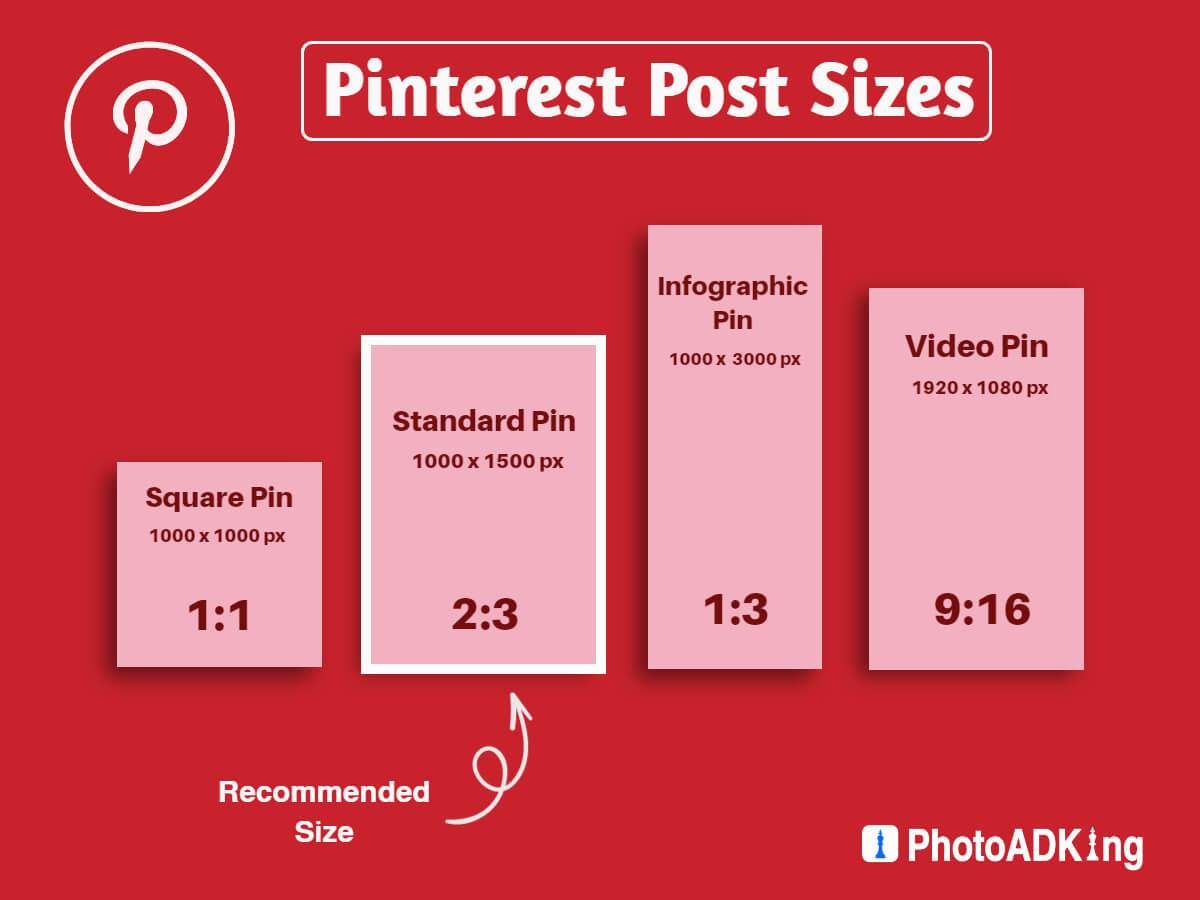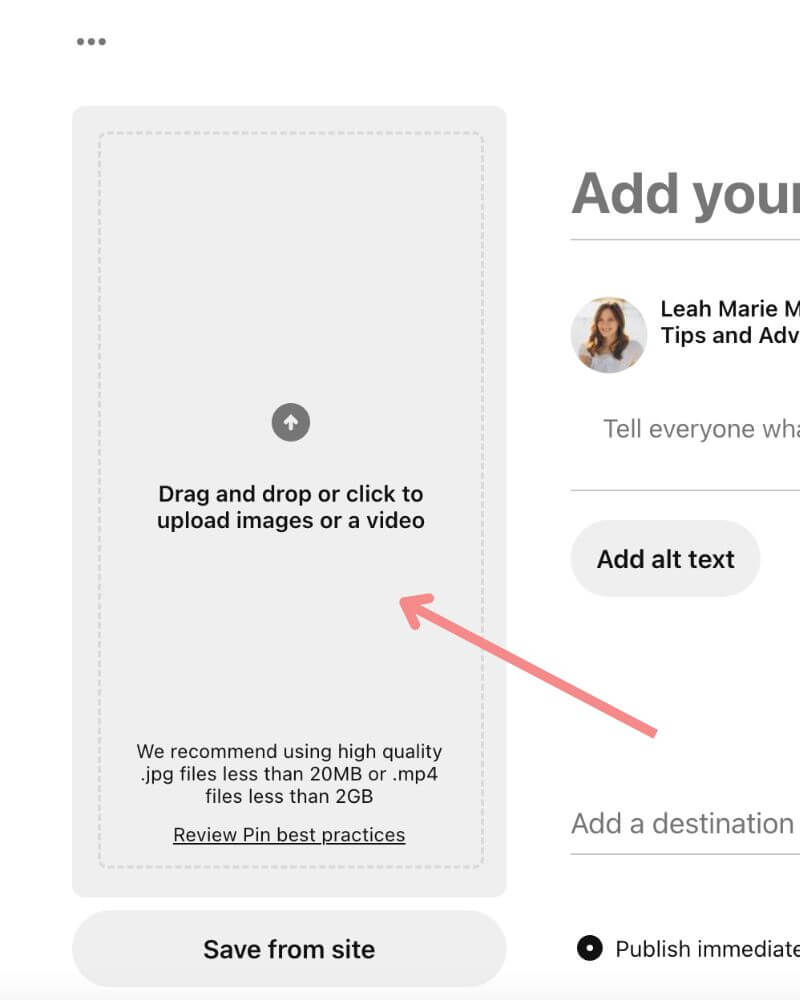Why Video Matters on Pinterest
Pinterest has become an essential platform for businesses and individuals to showcase their products, services, and ideas. With over 320 million monthly active users, it’s no surprise that video content has become a crucial aspect of any successful Pinterest marketing strategy. By incorporating video into your Pinterest presence, you can increase engagement, drive traffic, and boost sales. In fact, Pinterest users are 2.5 times more likely to make a purchase after watching a video on the platform.
So, why does video matter on Pinterest? For starters, it provides a unique opportunity to showcase products and services in a more immersive and engaging way. Unlike static images, videos can demonstrate how a product works, showcase its features, and provide a more detailed look at the product’s design and functionality. This can be especially useful for businesses that sell complex or high-ticket items.
Additionally, video content can help businesses and individuals stand out in a crowded feed. With so many users competing for attention on Pinterest, it’s essential to find ways to differentiate your content and make it more engaging. Video provides a way to do just that, allowing you to tell a story, showcase your personality, and connect with your audience on a deeper level.
Furthermore, Pinterest’s algorithm favors video content, making it more likely to appear in users’ feeds and search results. This means that by incorporating video into your Pinterest strategy, you can increase your visibility, reach a wider audience, and drive more traffic to your website.
Now that we’ve established the importance of video on Pinterest, it’s time to learn how to upload videos to Pinterest and start maximizing your presence on the platform. In the next section, we’ll provide tips on how to prepare your video for Pinterest upload, including recommended video formats, aspect ratios, and file sizes.
Preparing Your Video for Pinterest Upload
To ensure that your video content is optimized for Pinterest, it’s essential to prepare it correctly before uploading. This includes selecting the right video format, aspect ratio, and file size. Pinterest recommends using the MP4 or MOV file format, with a maximum file size of 2GB. Additionally, videos should be uploaded in a 2:3 or 9:16 aspect ratio to ensure that they display correctly on both desktop and mobile devices.
Another crucial aspect of preparing your video for Pinterest upload is creating eye-catching thumbnails. Thumbnails are the first thing that users see when browsing through their feed, so it’s essential to make a good impression. Pinterest recommends using high-quality images that are at least 600 x 900 pixels in size. You can also add text overlays to your thumbnails to make them more engaging and informative.
Descriptive titles are also essential for optimizing your video content for Pinterest. Titles should be concise, informative, and include relevant keywords. This will help your video content appear in search results and attract more views. Pinterest recommends keeping titles under 100 characters in length, and using a consistent naming convention throughout your video content.
Finally, it’s essential to ensure that your video content is optimized for mobile devices. Pinterest is a mobile-first platform, and most users access it through their smartphones. To ensure that your video content displays correctly on mobile devices, use a consistent aspect ratio, and keep your video content concise and engaging.
By following these tips, you can ensure that your video content is optimized for Pinterest and ready for upload. In the next section, we’ll provide a step-by-step guide on how to upload videos to Pinterest, including how to access the video upload feature, select the right video format, and add relevant keywords and descriptions.
A Step-by-Step Guide to Uploading Videos to Pinterest
Uploading videos to Pinterest is a straightforward process that can be completed in a few simple steps. To get started, log in to your Pinterest account and click on the “+” icon at the top right corner of the screen. This will open the “Create Pin” menu, where you can select the “Video” option.
Next, select the video file you want to upload from your computer or mobile device. Pinterest supports a variety of video formats, including MP4, MOV, and AVI. Make sure the video file is in the correct format and meets Pinterest’s video requirements, which include a maximum file size of 2GB and a minimum resolution of 240p.
Once you’ve selected the video file, you’ll be prompted to add relevant keywords and descriptions. This is an important step, as it will help your video content appear in search results and attract more views. Use relevant keywords and phrases that describe the content of your video, and make sure to include a descriptive title and description.
After adding your keywords and descriptions, you’ll be asked to select a thumbnail for your video. This is the image that will appear in your video’s preview, so make sure to choose an eye-catching and relevant image. You can either select a thumbnail from the video itself or upload a custom image.
Finally, click the “Upload” button to upload your video to Pinterest. Depending on the size of the video file, this may take a few minutes. Once the upload is complete, your video will be live on Pinterest and visible to your followers.
By following these simple steps, you can easily upload videos to Pinterest and start maximizing your presence on the platform. In the next section, we’ll discuss how to optimize your video content for Pinterest search, including the use of relevant keywords, hashtags, and descriptions.
Optimizing Your Video for Pinterest Search
Once you’ve uploaded your video to Pinterest, it’s essential to optimize it for search to increase its visibility and reach a wider audience. One of the most effective ways to do this is by using relevant keywords and hashtags in your video’s metadata. This includes the title, description, and tags associated with your video.
When selecting keywords and hashtags, make sure to choose terms that are relevant to the content of your video and are likely to be searched for by your target audience. You can use tools like Google Keyword Planner or Pinterest’s own keyword research tool to find the best keywords and hashtags for your video.
In addition to keywords and hashtags, it’s also essential to ensure that your video’s metadata is accurate and consistent. This includes the title, description, and tags, as well as the video’s category and subcategory. Consistency is key when it comes to video metadata, as it helps Pinterest’s algorithm understand the content and context of your video.
Another important aspect of optimizing your video for Pinterest search is to use high-quality thumbnails. Thumbnails are the images that appear in search results and on your video’s preview, and they play a crucial role in grabbing the viewer’s attention and enticing them to click on your video. Make sure to use high-quality images that are relevant to the content of your video and include text overlays to make them more informative and engaging.
By optimizing your video for Pinterest search, you can increase its visibility, reach a wider audience, and drive more traffic to your website. In the next section, we’ll discuss how to use Pinterest video to drive traffic and sales, including the use of call-to-actions, affiliate links, and product placements.
Using Pinterest Video to Drive Traffic and Sales
Pinterest video can be a powerful tool for driving traffic and sales, especially when used in conjunction with other marketing strategies. One of the most effective ways to use Pinterest video for traffic and sales is by including call-to-actions (CTAs) in your videos. CTAs can be used to direct viewers to your website, encourage them to sign up for a newsletter, or even make a purchase.
Another way to use Pinterest video for traffic and sales is by incorporating affiliate links into your videos. Affiliate links allow you to earn commissions on sales generated through your unique referral link. By including affiliate links in your Pinterest videos, you can earn money from sales generated through your content.
Product placements are another effective way to use Pinterest video for traffic and sales. By featuring products in your videos, you can showcase their features and benefits, and encourage viewers to make a purchase. Product placements can be especially effective when used in conjunction with other marketing strategies, such as influencer marketing and sponsored content.
For example, a fashion brand could create a Pinterest video showcasing their latest clothing line. The video could include a CTA directing viewers to the brand’s website, where they can purchase the clothing. The video could also include affiliate links to other fashion brands, allowing the creator to earn commissions on sales generated through their content.
By using Pinterest video in these ways, businesses and individuals can drive traffic and sales, and achieve their marketing goals. In the next section, we’ll discuss how to measure the success of your Pinterest video content, including the use of Pinterest Analytics and third-party tools.
Measuring the Success of Your Pinterest Video Content
To maximize the effectiveness of your Pinterest video content, it’s essential to track its performance and understand how it’s resonating with your audience. Pinterest Analytics provides a range of metrics that can help you measure the success of your video content, including engagement, views, and clicks.
Engagement metrics, such as likes, comments, and saves, can help you understand how your audience is interacting with your video content. Views and clicks can provide insight into how many people are watching your videos and visiting your website. By tracking these metrics, you can identify areas for improvement and optimize your video content for better performance.
In addition to Pinterest Analytics, there are also third-party tools available that can help you track the performance of your Pinterest video content. These tools can provide more detailed insights into your video’s performance, including metrics such as watch time, drop-off points, and audience retention.
By using these tools, you can gain a deeper understanding of how your video content is performing and make data-driven decisions to improve its effectiveness. For example, if you notice that your video is dropping off in views after a certain point, you can use that information to adjust the content and make it more engaging for your audience.
Monitoring the performance of your Pinterest video content is an ongoing process that requires regular attention and adjustment. By staying on top of your metrics and making data-driven decisions, you can optimize your video content for better performance and achieve your marketing goals.
Common Mistakes to Avoid When Uploading Videos to Pinterest
When uploading videos to Pinterest, it’s essential to avoid common mistakes that can negatively impact your content’s performance. By being aware of these mistakes, you can ensure that your videos are optimized for success and reach their full potential. Here are some common mistakes to avoid when uploading videos to Pinterest:
Poor video quality is a significant mistake to avoid. Pinterest users expect high-quality content, and poor video quality can lead to a negative user experience. To avoid this, ensure that your videos are shot in high definition and are well-lit. Additionally, avoid using low-quality or pixelated thumbnails, as they can deter users from clicking on your video.
Incorrect formatting is another mistake to avoid. Pinterest has specific video format requirements, including recommended aspect ratios and file sizes. Failing to meet these requirements can result in your video being rejected or not displaying correctly. To avoid this, ensure that your videos are formatted correctly before uploading them to Pinterest.
Inadequate metadata is also a common mistake. Metadata, including titles, descriptions, and keywords, helps Pinterest understand the content of your video and makes it more discoverable. Failing to provide adequate metadata can make it difficult for users to find your video, reducing its visibility and engagement. To avoid this, ensure that your video metadata is accurate, consistent, and relevant to the content of your video.
Not using relevant keywords is another mistake to avoid. Keywords help Pinterest understand the content of your video and make it more discoverable. Failing to use relevant keywords can make it difficult for users to find your video, reducing its visibility and engagement. To avoid this, ensure that your video keywords are accurate, consistent, and relevant to the content of your video.
Not optimizing for mobile is also a common mistake. Most Pinterest users access the platform on their mobile devices, and failing to optimize your video for mobile can result in a poor user experience. To avoid this, ensure that your video is optimized for mobile devices, including using a mobile-friendly format and ensuring that it loads quickly.
Finally, not monitoring your video’s performance is a mistake to avoid. Pinterest Analytics provides valuable insights into your video’s performance, including views, engagement, and clicks. Failing to monitor your video’s performance can make it difficult to understand what’s working and what’s not, reducing its effectiveness. To avoid this, ensure that you regularly monitor your video’s performance using Pinterest Analytics.
By avoiding these common mistakes, you can ensure that your videos are optimized for success on Pinterest. Remember to always use high-quality video, format your videos correctly, provide adequate metadata, use relevant keywords, optimize for mobile, and monitor your video’s performance. By following these best practices, you can maximize your Pinterest video success and reach your target audience effectively.
Best Practices for Pinterest Video Content
Creating and uploading effective Pinterest video content requires a strategic approach. By following best practices, businesses and individuals can maximize their Pinterest video success and reach their target audience effectively. Here are some best practices to keep in mind:
Consistency is key when it comes to Pinterest video content. Regularly posting high-quality videos can help to increase engagement and drive traffic to your website. Aim to post at least one video per week, and consider using a content calendar to plan and schedule your content in advance.
Creativity is also essential for Pinterest video success. Use high-quality visuals, music, and editing to create engaging and informative videos that capture users’ attention. Consider using stop-motion, animation, or live-action footage to add variety to your content.
Engagement is critical for Pinterest video success. Respond to comments and messages promptly, and use Pinterest Analytics to track your video’s performance. Use this data to refine your content strategy and improve your video’s engagement.
Optimizing your video for Pinterest search is also crucial. Use relevant keywords, hashtags, and descriptions to help users find your content. Consider using tools like Pinterest’s auto-complete feature to find popular keywords and hashtags.
Finally, consider using Pinterest’s shopping features to drive traffic and sales. Use product placements, affiliate links, and call-to-actions to encourage users to visit your website or make a purchase.
In addition to these best practices, here are some final tips and recommendations for maximizing Pinterest video success:
Use eye-catching thumbnails and descriptive titles to grab users’ attention.
Keep your videos short and concise, ideally under 2 minutes.
Use closed captions and subtitles to make your videos more accessible.
Experiment with different video formats, such as vertical and square videos.
Collaborate with influencers and other brands to reach new audiences.
Monitor your video’s performance regularly and adjust your strategy accordingly.
By following these best practices and tips, businesses and individuals can create and upload effective Pinterest video content that drives engagement, traffic, and sales. Remember to stay consistent, creative, and engaged, and to always optimize your video for Pinterest search. With these strategies in place, you can maximize your Pinterest video success and reach your target audience effectively.