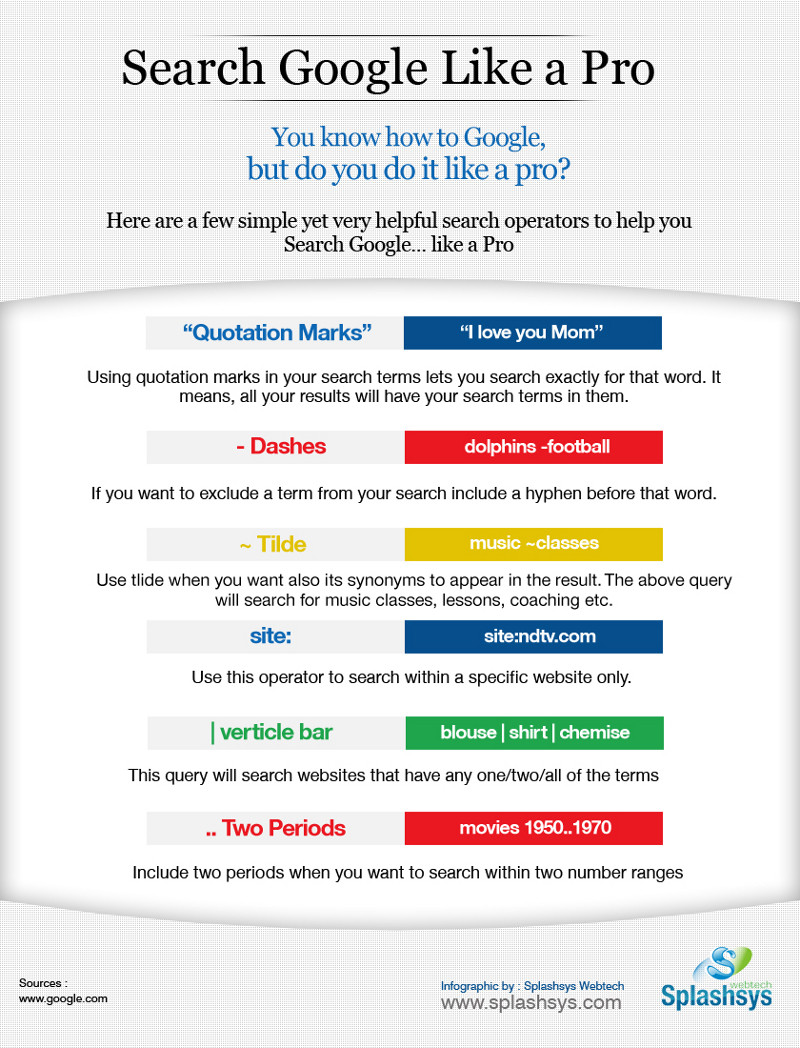What is Reverse Image Search and How Does it Work?
Reverse image search is a powerful tool that allows users to search for images on the internet using an image as a query. This technology has been around for several years, but its popularity has grown significantly with the rise of Google’s image search feature. By using an image as a search query, users can find similar images, identify objects, and solve visual puzzles. This feature is particularly useful for identifying unknown objects, finding similar products, and solving visual puzzles.
So, how does reverse image search work? The process involves uploading an image or entering an image URL into a search engine, such as Google. The search engine then analyzes the image and searches for similar images on the internet. This is done using complex algorithms that analyze the image’s pixels, colors, and patterns. The search engine then returns a list of similar images, along with related searches and websites that feature the image.
Reverse image search has many practical applications. For example, it can be used to identify unknown objects, such as a mysterious plant or animal. It can also be used to find similar products, such as a piece of furniture or clothing. Additionally, reverse image search can be used to solve visual puzzles, such as identifying a location or object in a photo.
Google’s image search feature is one of the most popular reverse image search tools available. It allows users to upload an image or enter an image URL and search for similar images on the internet. The feature is available on both desktop and mobile devices, making it easy to use on-the-go. By using Google’s image search feature, users can unlock the full potential of reverse image search and discover new and exciting things.
Whether you’re a researcher, a student, or simply a curious individual, reverse image search is a powerful tool that can help you find what you’re looking for. By using an image as a search query, you can tap into a vast database of images and discover new and exciting things. So why not give it a try? Use Google’s image search feature to unlock the full potential of reverse image search and discover a whole new world of possibilities.
Getting Started with Google’s Image Search Feature
To get started with Google’s image search feature, users can access it by navigating to the Google Images website or by using the Google app on their mobile device. Once on the website or app, users can upload an image or enter an image URL to begin their search.
There are several ways to upload an image to Google’s image search feature. Users can drag and drop an image from their computer into the search bar, upload an image from their computer, or enter an image URL. Additionally, users can also use the camera on their mobile device to take a photo or upload an existing one.
When uploading an image, users can choose from a variety of file types, including JPEG, PNG, and GIF. The image can be uploaded from a computer or mobile device, and users can also enter an image URL if they have a specific image in mind.
Once an image is uploaded or entered, Google’s image search feature will analyze the image and return a list of similar images, related searches, and websites that feature the image. Users can then browse through the results to find what they are looking for.
Google’s image search feature also includes advanced search features that allow users to refine their search results. Users can filter their search results by size, color, and type, and can also use the “similar images” feature to find images that are similar to the one they uploaded.
By using Google’s image search feature, users can quickly and easily find what they are looking for. Whether it’s identifying an unknown object, finding similar products, or solving visual puzzles, Google’s image search feature is a powerful tool that can help users unlock the full potential of image search.
For those looking to learn how to use image to search on Google, the process is straightforward and easy to follow. By following these simple steps, users can unlock the full potential of Google’s image search feature and discover new and exciting things.
Using the Camera to Search for Images on Google
One of the most convenient ways to search for images on Google is by using the camera on a mobile device. This feature allows users to take a photo or upload an existing one to search for similar images, identify objects, and solve visual puzzles.
To access the camera feature on Google, users can open the Google app on their mobile device and tap on the camera icon. This will open the camera view, where users can take a photo or upload an existing one from their gallery.
Once a photo is taken or uploaded, Google’s image recognition technology will analyze the image and return a list of similar images, related searches, and websites that feature the image. Users can then browse through the results to find what they are looking for.
The camera feature on Google is particularly useful for identifying unknown objects, finding similar products, and solving visual puzzles. For example, users can take a photo of a plant or animal and use Google’s image search feature to identify it. They can also take a photo of a product and use Google’s image search feature to find similar products or reviews.
To get the most out of the camera feature on Google, users can follow a few tips. First, make sure the photo is clear and well-lit. This will help Google’s image recognition technology to accurately analyze the image. Second, use the camera feature in conjunction with other search features, such as filters and related searches, to refine the results.
By using the camera feature on Google, users can unlock the full potential of image search and discover new and exciting things. Whether it’s identifying unknown objects, finding similar products, or solving visual puzzles, the camera feature on Google is a powerful tool that can help users get the most out of image search.
Learning how to use image to search on Google is easy and straightforward. By following these simple steps, users can unlock the full potential of Google’s image search feature and discover new and exciting things.
Searching for Images on Google using Desktop
Searching for images on Google using a desktop computer is a straightforward process that can be completed in a few simple steps. To get started, users can navigate to the Google Images website and click on the “Search by image” button.
From there, users can upload an image from their computer or enter an image URL to search for similar images. Google’s image search feature supports a variety of file types, including JPEG, PNG, and GIF.
Once an image is uploaded or entered, Google’s image recognition technology will analyze the image and return a list of similar images, related searches, and websites that feature the image. Users can then browse through the results to find what they are looking for.
Google’s image search feature on desktop also includes advanced search features that allow users to refine their search results. Users can filter their search results by size, color, and type, and can also use the “similar images” feature to find images that are similar to the one they uploaded.
In addition to uploading an image, users can also enter an image URL to search for similar images. This can be useful for finding images that are hosted on other websites or for identifying images that are used in online articles or blogs.
By using Google’s image search feature on desktop, users can quickly and easily find what they are looking for. Whether it’s identifying unknown objects, finding similar products, or solving visual puzzles, Google’s image search feature is a powerful tool that can help users unlock the full potential of image search.
Learning how to use image to search on Google is easy and straightforward. By following these simple steps, users can unlock the full potential of Google’s image search feature and discover new and exciting things.
Google’s image search feature on desktop is also highly customizable, allowing users to tailor their search results to their specific needs. By using the advanced search features and filters, users can refine their search results and find exactly what they are looking for.
Understanding the Results: How to Interpret Image Search Results
When using Google’s image search feature, it’s essential to understand how to interpret the results. The results page will display a list of similar images, related searches, and websites that feature the image.
The similar images section will show a list of images that are similar to the one you uploaded or entered. These images may be identical or similar in terms of content, color, or composition. You can browse through these images to find what you’re looking for.
The related searches section will display a list of search terms that are related to the image you searched for. These search terms can help you refine your search and find more specific results.
The websites that feature the image section will display a list of websites that have used the image you searched for. This can be useful for finding more information about the image, such as its origin, context, or usage.
To get the most out of Google’s image search results, it’s essential to use the filters and advanced search features. You can filter the results by size, color, and type, and use the “similar images” feature to find images that are similar to the one you uploaded.
Additionally, you can use the “related searches” feature to find more specific results. For example, if you’re searching for an image of a specific product, you can use the related searches feature to find more information about the product, such as its features, reviews, or pricing.
By understanding how to interpret the results of an image search on Google, you can unlock the full potential of the feature and find what you’re looking for quickly and easily.
Learning how to use image to search on Google is a valuable skill that can help you find what you’re looking for quickly and easily. By following these simple steps and using the advanced search features, you can unlock the full potential of Google’s image search feature and discover new and exciting things.
Tips and Tricks for Effective Image Search on Google
To get the most out of Google’s image search feature, there are several tips and tricks that can help. One of the most effective ways to use image search is to use filters. Google’s image search feature allows users to filter their search results by size, color, and type. This can help narrow down the search results and find exactly what you’re looking for.
Another way to get the most out of image search is to use the “similar images” feature. This feature allows users to find images that are similar to the one they uploaded or entered. This can be useful for finding more information about an image, such as its origin or context.
Additionally, users can also use the “related searches” feature to find more specific results. This feature displays a list of search terms that are related to the image you searched for. By using these related searches, users can find more information about the image and its context.
When searching for specific objects or scenes, users can also use the “object” or “scene” filter. This filter allows users to narrow down their search results to specific objects or scenes, making it easier to find what they’re looking for.
Furthermore, users can also use the “reverse image search” feature to find the original source of an image. This feature allows users to upload an image or enter an image URL and find the original source of the image.
By using these tips and tricks, users can unlock the full potential of Google’s image search feature and find what they’re looking for quickly and easily. Whether it’s identifying unknown objects, finding similar products, or solving visual puzzles, Google’s image search feature is a powerful tool that can help users achieve their goals.
Learning how to use image to search on Google is a valuable skill that can help users find what they’re looking for quickly and easily. By following these simple steps and using the advanced search features, users can unlock the full potential of Google’s image search feature and discover new and exciting things.
Common Use Cases for Reverse Image Search
Reverse image search is a powerful tool that can be used in a variety of ways. One of the most common use cases for reverse image search is identifying unknown objects. For example, if you see an object in a photo or in real life and you don’t know what it is, you can use reverse image search to identify it.
Another common use case for reverse image search is finding similar products. For example, if you see a product in a store or online and you want to find similar products, you can use reverse image search to find them.
Reverse image search can also be used to solve visual puzzles. For example, if you see a puzzle or a game that requires you to find a specific object or image, you can use reverse image search to find the solution.
In addition to these use cases, reverse image search can also be used for a variety of other purposes, such as finding the original source of an image, identifying the location of a photo, or finding similar images.
By using reverse image search, you can unlock the full potential of image search and find what you’re looking for quickly and easily. Whether it’s identifying unknown objects, finding similar products, or solving visual puzzles, reverse image search is a powerful tool that can help you achieve your goals.
Learning how to use image to search on Google is a valuable skill that can help you find what you’re looking for quickly and easily. By following these simple steps and using the advanced search features, you can unlock the full potential of Google’s image search feature and discover new and exciting things.
Reverse image search is a powerful tool that can be used in a variety of ways. By understanding the common use cases for reverse image search, you can unlock the full potential of image search and find what you’re looking for quickly and easily.
Conclusion: Unlocking the Full Potential of Image Search on Google
In conclusion, image search on Google is a powerful tool that can help you find what you’re looking for quickly and easily. By following the steps outlined in this guide, you can unlock the full potential of image search and discover new and exciting things.
Whether you’re looking to identify unknown objects, find similar products, or solve visual puzzles, image search on Google is a valuable resource that can help you achieve your goals. By using the advanced search features and filters, you can refine your search results and find exactly what you’re looking for.
Learning how to use image to search on Google is a valuable skill that can help you find what you’re looking for quickly and easily. By following these simple steps and using the advanced search features, you can unlock the full potential of Google’s image search feature and discover new and exciting things.
So why not give it a try? Experiment with image search on Google and see what you can discover. With its powerful features and advanced search capabilities, image search on Google is a tool that can help you unlock the full potential of the internet and find what you’re looking for quickly and easily.
By using image search on Google, you can unlock a world of possibilities and discover new and exciting things. So don’t wait any longer, start using image search on Google today and see what you can discover!

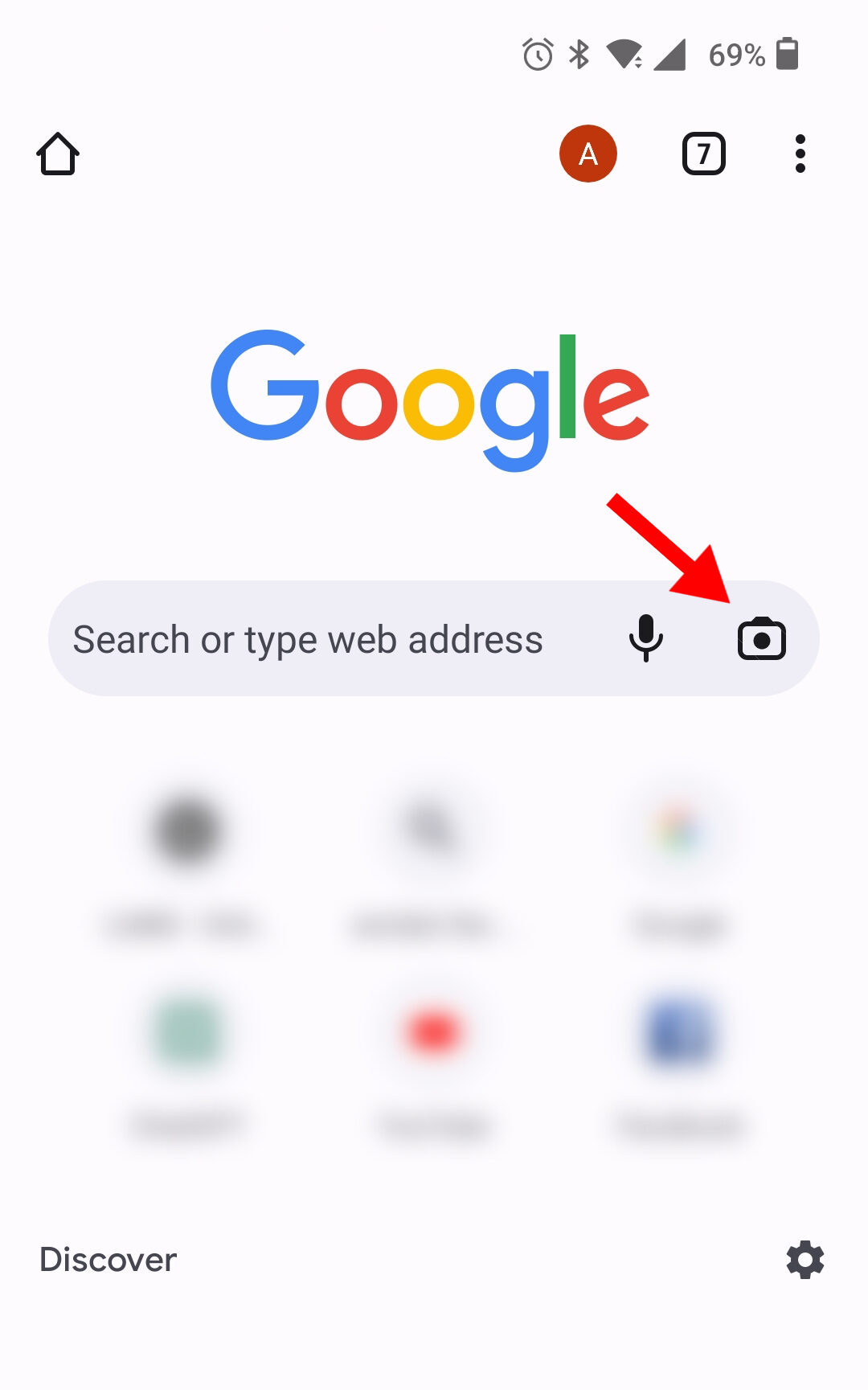
:max_bytes(150000):strip_icc()/advanced-google-search-3482174-V1-3c4eedbd4dcf46268e8f64e5e01df8c5.jpg)

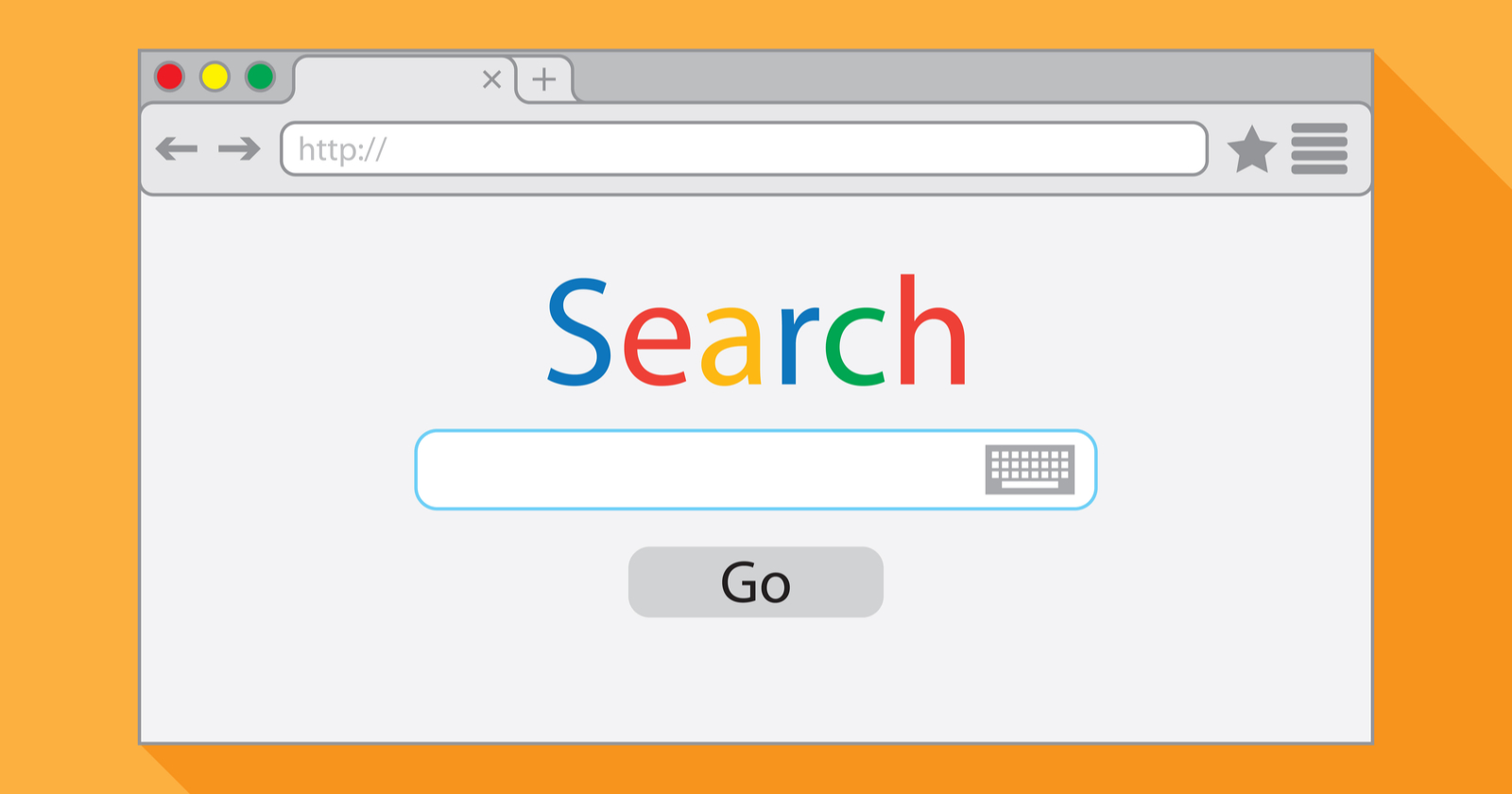
:max_bytes(150000):strip_icc()/googlealternatesearch-f68ad9b139fe433786b47d82c5f75885.jpg)