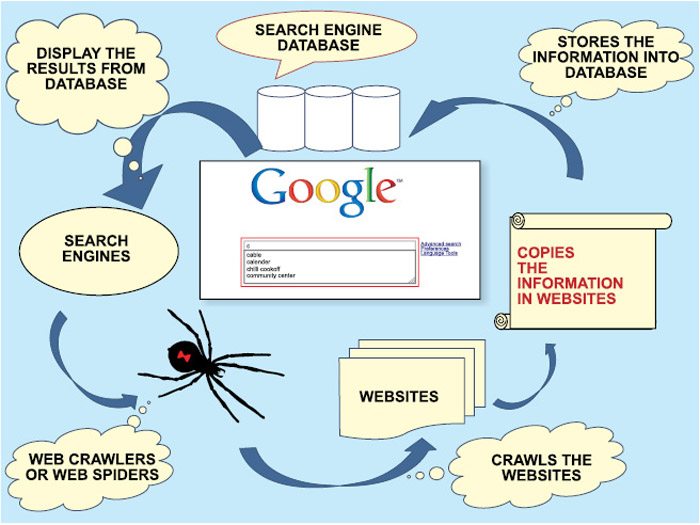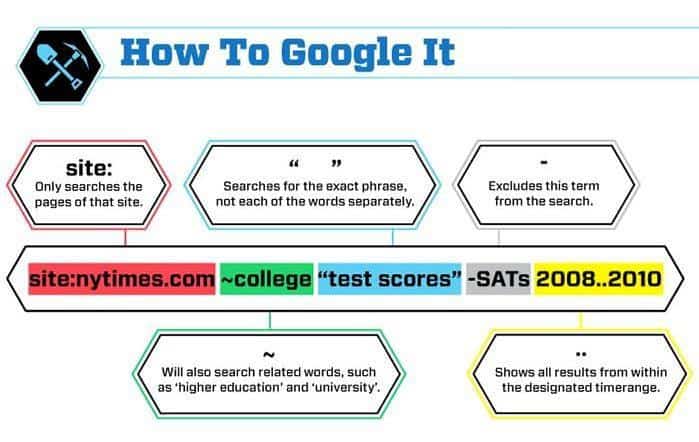What is Google Image Search and How Does it Work?
Google Image Search is a powerful tool that allows users to search for images on the internet using keywords, images, or even their smartphone camera. This feature uses advanced image recognition technology to identify and match images, making it a valuable resource for finding similar images, identifying objects, and exploring visual content.
At its core, Google Image Search is a reverse image search engine that uses algorithms to analyze images and match them to relevant search results. This technology is based on machine learning and computer vision, which enables the search engine to understand the content of an image and return accurate results.
One of the key benefits of using Google Image Search is its ability to find similar images. This feature is particularly useful for designers, artists, and marketers who need to find inspiration for creative projects or identify similar images for branding purposes. Additionally, Google Image Search can be used to identify unknown objects, explore historical events through images, and even find images of people, places, and things.
When using Google Image Search, users can upload images, use the camera feature, or search for images using keywords. The search engine will then return a list of relevant results, which can be filtered by size, color, and type. This makes it easy to find the exact image you’re looking for, even if you don’t know the exact keywords to use.
By understanding how Google Image Search works, users can unlock the full potential of this powerful tool and discover new ways to explore and interact with visual content. Whether you’re a professional or just a curious user, Google Image Search is an essential tool for anyone looking to tap into the vast world of online images.
As you learn how to use picture search on Google, you’ll discover the many benefits of this feature, from finding inspiration for creative projects to identifying unknown objects. With its advanced image recognition technology and user-friendly interface, Google Image Search is an indispensable tool for anyone looking to explore the world of online images.
Getting Started with Google Image Search: A Beginner’s Guide
To get started with Google Image Search, users can access the feature by navigating to the Google Images website or by using the Google app on their smartphone. From there, users can upload an image, use the camera feature, or search for images using keywords.
Uploading an image is a straightforward process. Simply click on the camera icon in the search bar, select the image you want to upload, and Google will analyze the image and return relevant search results. Users can also drag and drop images into the search bar for easy uploading.
The camera feature is another convenient way to use Google Image Search. By clicking on the camera icon, users can take a photo of an object or scene, and Google will use image recognition technology to identify the image and return relevant search results.
Searching for images using keywords is also a simple process. Users can type in keywords related to the image they’re looking for, and Google will return a list of relevant results. Users can also use specific keywords, such as “image of a sunset” or “picture of a cat,” to get more targeted results.
Once users have uploaded an image, used the camera feature, or searched for images using keywords, they can refine their search results using filters. Google Image Search offers a range of filters, including size, color, and type, which can help users narrow down their search results and find the exact image they’re looking for.
By following these simple steps, users can unlock the full potential of Google Image Search and discover new ways to explore and interact with visual content. Whether you’re a professional or just a curious user, Google Image Search is an essential tool for anyone looking to tap into the vast world of online images.
As you learn how to use picture search on Google, you’ll discover the many benefits of this feature, from finding inspiration for creative projects to identifying unknown objects. With its user-friendly interface and advanced image recognition technology, Google Image Search is an indispensable tool for anyone looking to explore the world of online images.
Mastering Advanced Image Search Techniques
Once you’ve mastered the basics of Google Image Search, it’s time to take your skills to the next level with advanced image search techniques. One of the most powerful features of Google Image Search is the ability to use filters to refine your search results.
Filters allow you to narrow down your search results by size, color, type, and more. For example, if you’re searching for a specific type of image, such as a landscape or a portrait, you can use the “type” filter to get more targeted results. You can also use the “color” filter to find images with a specific color palette.
Another advanced technique is searching for images by color. This feature allows you to find images that match a specific color or color palette. To use this feature, simply click on the “color” filter and select the color you’re looking for. Google will then return a list of images that match that color.
The “similar images” feature is another powerful tool that allows you to find images that are similar to a specific image. To use this feature, simply click on the “similar images” button next to an image in your search results. Google will then return a list of images that are similar to the original image.
By mastering these advanced image search techniques, you can unlock the full potential of Google Image Search and find the exact images you’re looking for. Whether you’re a professional or just a curious user, these techniques will help you get the most out of Google Image Search.
As you learn how to use picture search on Google, you’ll discover the many benefits of this feature, from finding inspiration for creative projects to identifying unknown objects. With its advanced image recognition technology and user-friendly interface, Google Image Search is an indispensable tool for anyone looking to explore the world of online images.
By incorporating these advanced techniques into your image search workflow, you’ll be able to find the images you need quickly and efficiently. Whether you’re a designer, a marketer, or just a curious user, Google Image Search is an essential tool for anyone looking to tap into the vast world of online images.
Using Google Lens for Enhanced Image Search Capabilities
Google Lens is a powerful feature that allows users to search for images using their smartphone camera. This feature uses advanced image recognition technology to identify objects, scan QR codes, and explore visual content.
To use Google Lens, simply open the Google app on your smartphone and click on the camera icon. Then, point your camera at an object or image, and Google Lens will analyze the image and return relevant search results.
One of the most useful features of Google Lens is its ability to identify objects. For example, if you’re at a museum and you see a painting that you don’t recognize, you can use Google Lens to identify the painting and learn more about it.
Google Lens can also be used to scan QR codes. Simply point your camera at a QR code, and Google Lens will scan the code and return relevant information.
In addition to identifying objects and scanning QR codes, Google Lens can also be used to explore visual content. For example, if you’re looking for inspiration for a creative project, you can use Google Lens to search for images that match a specific style or theme.
By using Google Lens, you can unlock the full potential of Google Image Search and discover new ways to explore and interact with visual content. Whether you’re a professional or just a curious user, Google Lens is an essential tool for anyone looking to tap into the vast world of online images.
As you learn how to use picture search on Google, you’ll discover the many benefits of this feature, from finding inspiration for creative projects to identifying unknown objects. With its advanced image recognition technology and user-friendly interface, Google Image Search is an indispensable tool for anyone looking to explore the world of online images.
By incorporating Google Lens into your image search workflow, you’ll be able to find the images you need quickly and efficiently. Whether you’re a designer, a marketer, or just a curious user, Google Lens is an essential tool for anyone looking to unlock the full potential of Google Image Search.
https://www.youtube.com/watch?v=DAIVjijrYYo
Common Use Cases for Google Image Search
Google Image Search is a versatile tool that can be used in a variety of ways to achieve different goals. Here are some common use cases for Google Image Search:
One of the most popular use cases for Google Image Search is finding inspiration for creative projects. Whether you’re a graphic designer, a photographer, or a writer, Google Image Search can help you find images that spark your creativity and inspire your work.
Another common use case for Google Image Search is identifying unknown objects. If you’re trying to identify a mysterious object or a strange creature, Google Image Search can help you find the answer. Simply upload a picture of the object or creature, and Google will return a list of possible matches.
Google Image Search can also be used to explore historical events through images. By searching for images related to a specific historical event, you can gain a deeper understanding of the event and its significance.
In addition to these use cases, Google Image Search can also be used for a variety of other purposes, such as finding images for educational projects, identifying plants and animals, and exploring cultural and artistic movements.
By using Google Image Search in these ways, you can unlock the full potential of this powerful tool and discover new ways to explore and interact with visual content. Whether you’re a professional or just a curious user, Google Image Search is an essential tool for anyone looking to tap into the vast world of online images.
As you learn how to use picture search on Google, you’ll discover the many benefits of this feature, from finding inspiration for creative projects to identifying unknown objects. With its advanced image recognition technology and user-friendly interface, Google Image Search is an indispensable tool for anyone looking to explore the world of online images.
By incorporating Google Image Search into your daily routine, you’ll be able to find the images you need quickly and efficiently. Whether you’re a student, a researcher, or just a curious user, Google Image Search is an essential tool for anyone looking to unlock the full potential of visual search.
Best Practices for Effective Image Search
To get the most out of Google Image Search, it’s essential to use best practices that can help you find the images you need quickly and efficiently. Here are some tips to help you optimize your image search experience:
Use specific keywords: When searching for images, use specific keywords that describe the image you’re looking for. This will help you get more targeted results and reduce the time it takes to find the image you need.
Filter results: Google Image Search offers a range of filters that can help you narrow down your search results. Use filters such as size, color, and type to get more specific results.
Verify image authenticity: When using images from Google Image Search, it’s essential to verify their authenticity. Check the image’s metadata and look for any watermarks or copyright information.
Use advanced search operators: Google Image Search offers a range of advanced search operators that can help you refine your search results. Use operators such as “site:” or “filetype:” to get more specific results.
Experiment with different search terms: Don’t be afraid to experiment with different search terms to get the results you need. Try using synonyms or related keywords to see if you can get better results.
By following these best practices, you can unlock the full potential of Google Image Search and find the images you need quickly and efficiently. Whether you’re a professional or just a curious user, these tips will help you get the most out of this powerful tool.
As you learn how to use picture search on Google, you’ll discover the many benefits of this feature, from finding inspiration for creative projects to identifying unknown objects. With its advanced image recognition technology and user-friendly interface, Google Image Search is an indispensable tool for anyone looking to explore the world of online images.
By incorporating these best practices into your image search workflow, you’ll be able to find the images you need quickly and efficiently. Whether you’re a designer, a marketer, or just a curious user, Google Image Search is an essential tool for anyone looking to unlock the full potential of visual search.
Troubleshooting Common Issues with Google Image Search
While Google Image Search is a powerful tool, it’s not immune to errors and issues. Here are some common problems that users may encounter and how to troubleshoot them:
Image upload errors: If you’re having trouble uploading images to Google Image Search, try checking the file format and size. Make sure the image is in a compatible format, such as JPEG or PNG, and that it’s not too large.
Search result inaccuracies: If you’re not getting accurate search results, try refining your search query or using more specific keywords. You can also try using the “similar images” feature to find more relevant results.
Browser compatibility problems: If you’re experiencing issues with Google Image Search on a specific browser, try switching to a different browser or updating your current browser to the latest version.
Image recognition errors: If Google Image Search is having trouble recognizing an image, try uploading a different image or using a different search query. You can also try using the “reverse image search” feature to find more relevant results.
By troubleshooting these common issues, you can get the most out of Google Image Search and unlock its full potential. Whether you’re a professional or just a curious user, Google Image Search is an essential tool for anyone looking to explore the world of online images.
As you learn how to use picture search on Google, you’ll discover the many benefits of this feature, from finding inspiration for creative projects to identifying unknown objects. With its advanced image recognition technology and user-friendly interface, Google Image Search is an indispensable tool for anyone looking to explore the world of online images.
By following these troubleshooting tips, you’ll be able to overcome common issues and get the most out of Google Image Search. Whether you’re a designer, a marketer, or just a curious user, Google Image Search is an essential tool for anyone looking to unlock the full potential of visual search.
Conclusion: Unlocking the Full Potential of Google Image Search
By mastering the art of Google Image Search, users can unlock a wealth of visual information and explore new ways of discovering and interacting with online content. From finding inspiration for creative projects to identifying unknown objects, Google Image Search offers a versatile and powerful tool for anyone looking to harness the power of visual search. By following the steps and tips outlined in this guide, users can learn how to use picture search on Google to enhance their online experience and uncover new insights.
Whether you’re a student, researcher, or simply a curious individual, Google Image Search offers a wide range of applications and use cases. By experimenting with advanced techniques, such as using filters and searching for images by color, users can refine their search results and uncover more accurate and relevant information. Additionally, by using Google Lens, users can take their image search capabilities to the next level and explore new ways of interacting with visual content.
As the internet continues to evolve and become increasingly visual, the importance of image search will only continue to grow. By learning how to use picture search on Google, users can stay ahead of the curve and unlock the full potential of visual search. Whether you’re looking to improve your online research skills or simply want to explore new ways of discovering and interacting with online content, Google Image Search offers a powerful and versatile tool that is sure to revolutionize the way you search the internet.