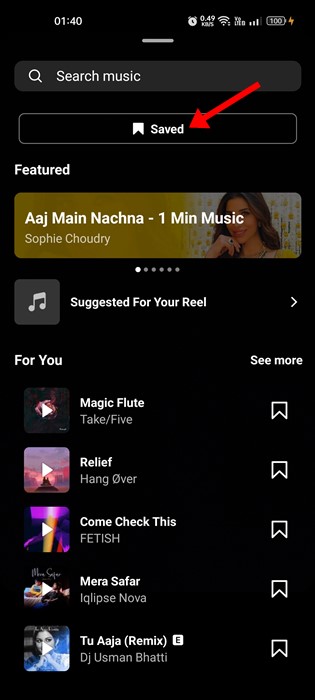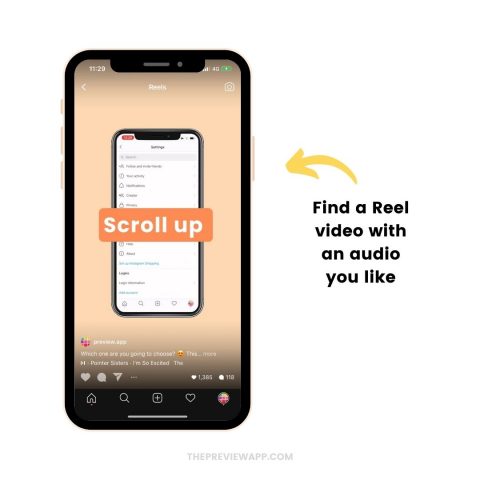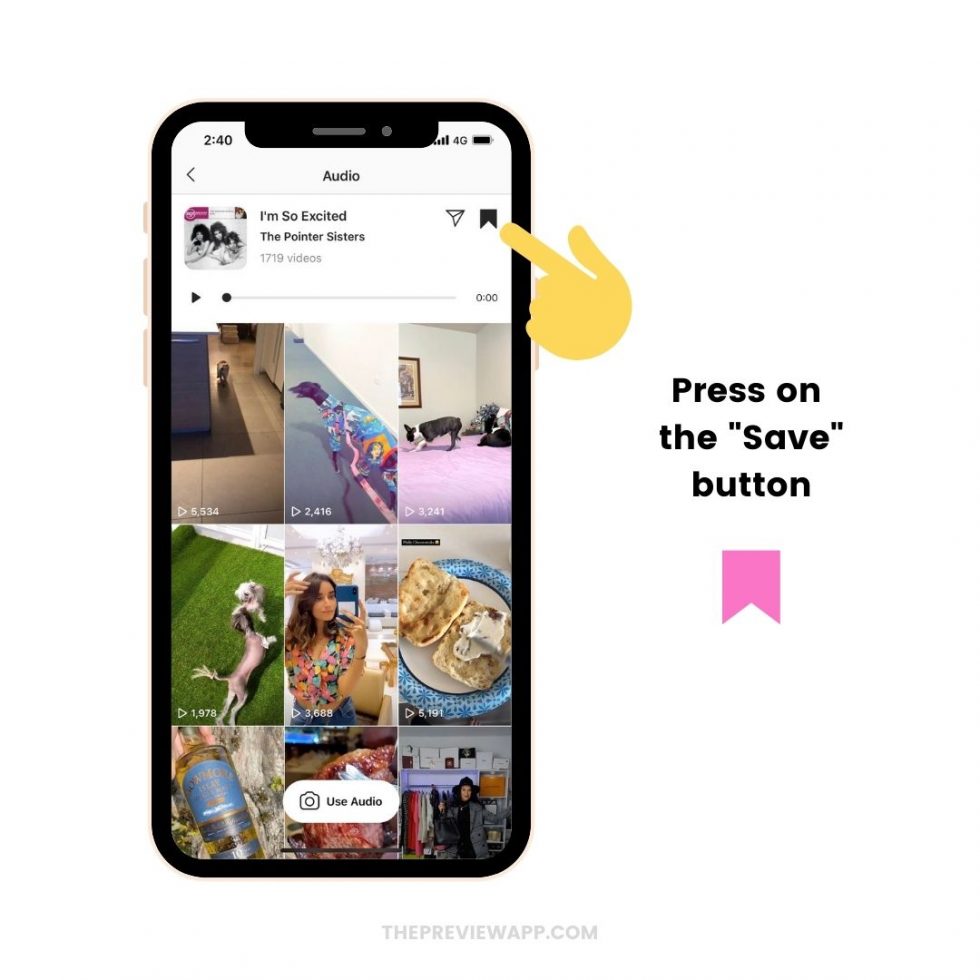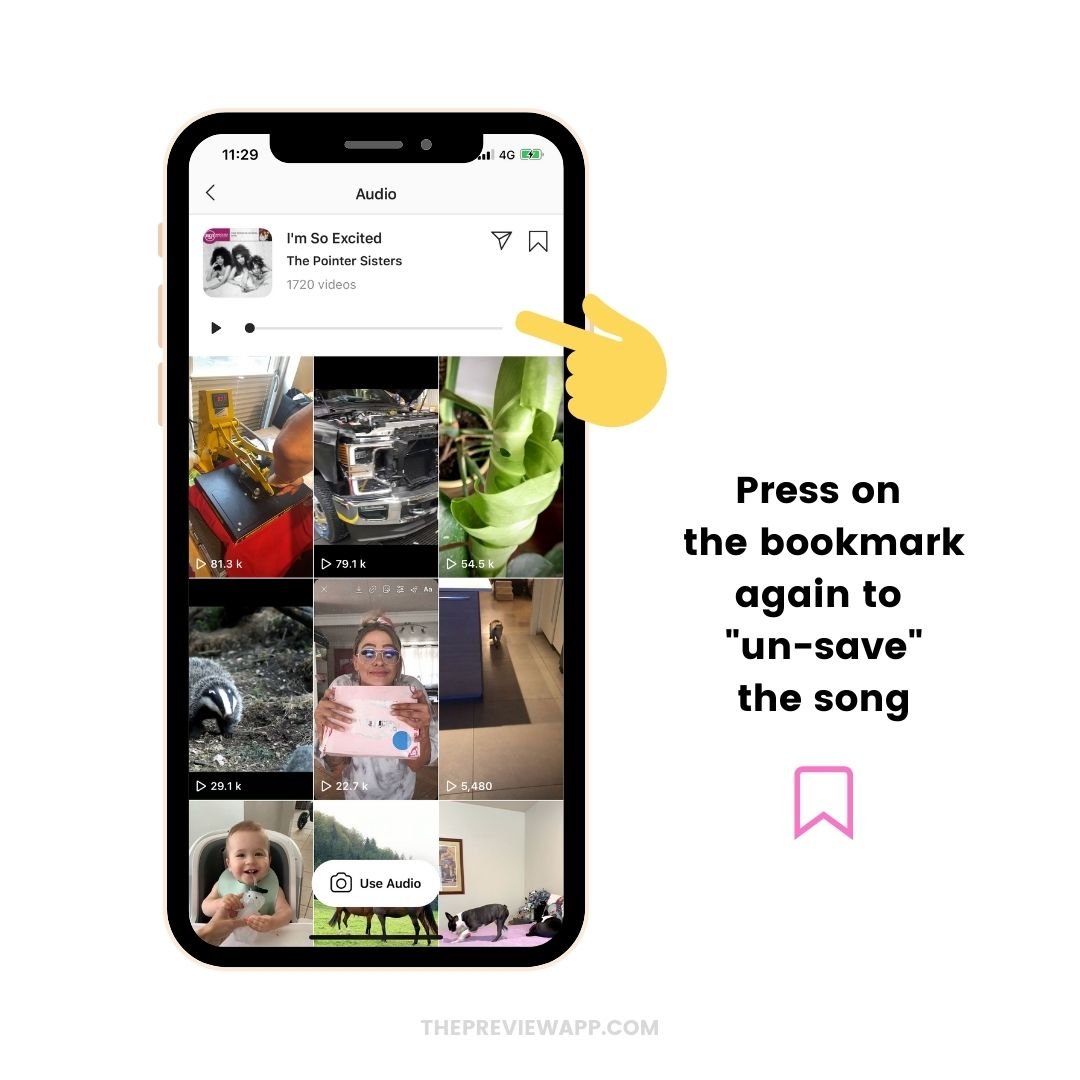Why Use Saved Music on Instagram
Using saved music on Instagram can be a game-changer for businesses and individuals looking to elevate their content and engage their audience. By incorporating music into their posts, users can add a personal touch that sets them apart from others and creates a unique brand identity. Saved music on Instagram can also increase engagement, as users are more likely to interact with content that resonates with them on an emotional level.
Moreover, saved music on Instagram can help businesses to create a consistent tone and atmosphere across their content, which is essential for building a strong brand identity. By using music that aligns with their brand values and aesthetic, businesses can create a cohesive visual and auditory experience that resonates with their target audience.
In addition, saved music on Instagram can be used to enhance the user experience and make content more memorable. Music has the power to evoke emotions and create a lasting impression, making it an essential element in creating engaging and shareable content. By using saved music on Instagram, users can create content that is not only visually appealing but also emotionally resonant.
When it comes to using saved music on Instagram, the possibilities are endless. From creating a playlist that reflects your brand’s personality to using music to tell a story, the options are vast. By incorporating saved music into their content strategy, businesses and individuals can take their Instagram game to the next level and create content that truly stands out.
So, how can you use saved music on Instagram to elevate your content and engage your audience? The first step is to understand the benefits of using saved music and how it can enhance your content strategy. By doing so, you can unlock the full potential of saved music on Instagram and take your content to new heights.
Accessing Your Saved Music on Instagram
To access your saved music on Instagram, start by opening the Instagram app and navigating to the post creation screen. Tap the “+” icon in the top-right corner of the screen to start creating a new post. Next, select the photo or video you want to use for your post, and then tap the “Next” button.
In the editing screen, tap the “Music” icon, which looks like a musical note. This will take you to the music library, where you can browse through your saved music tracks. You can also search for specific songs or artists using the search bar at the top of the screen.
Once you’ve found the song you want to use, tap on it to select it. You can then adjust the duration of the song by dragging the slider at the bottom of the screen. This will allow you to choose the exact part of the song you want to use for your post.
Instagram also allows you to browse through your saved music tracks by genre, mood, or activity. This can be a great way to find music that fits the tone and style of your post. Simply tap on the “Browse” tab at the top of the music library screen, and then select the genre, mood, or activity that best fits your post.
By accessing your saved music on Instagram, you can easily add a personal touch to your posts and make them more engaging for your audience. Whether you’re creating a post for your business or personal brand, using saved music can help you stand out and create a unique identity.
Now that you know how to access your saved music on Instagram, you can start exploring the different features and options available. From selecting the perfect song to adjusting the duration, you have complete control over the music in your posts. By mastering the art of using saved music on Instagram, you can take your content to the next level and create a lasting impression on your audience.
How to Add Saved Music to Your Instagram Post
Adding saved music to your Instagram post is a straightforward process that can enhance the overall viewing experience for your audience. To get started, follow these steps:
Step 1: Open the Instagram app and navigate to the post creation screen. Tap the “+” icon in the top-right corner of the screen to start creating a new post.
Step 2: Select the photo or video you want to use for your post, and then tap the “Next” button.
Step 3: In the editing screen, tap the “Music” icon, which looks like a musical note. This will take you to the music library, where you can browse through your saved music tracks.
Step 4: Select the music track you want to use for your post by tapping on it. You can also search for specific songs or artists using the search bar at the top of the screen.
Step 5: Adjust the duration of the music track by dragging the slider at the bottom of the screen. This will allow you to choose the exact part of the song you want to use for your post.
Step 6: Tap the “Add” button to add the music track to your post. You can then preview your post to ensure the music is playing correctly.
By following these steps, you can easily add saved music to your Instagram post and create a more engaging experience for your audience. Remember to choose music that aligns with your brand identity and resonates with your target audience.
When using saved music on Instagram, it’s also important to consider the timing and pacing of your post. You can use music to create a sense of anticipation or excitement, or to add a touch of humor or irony. Experiment with different music tracks and editing styles to find what works best for your brand.
Additionally, you can use the “Music” feature to add saved music to your Instagram stories and reels. This can help to create a more immersive experience for your audience and increase engagement with your content.
Using Saved Music in Instagram Stories and Reels
Instagram stories and reels offer a unique way to share content with your audience, and using saved music can enhance the viewing experience. When it comes to using saved music in Instagram stories and reels, there are some key differences to consider.
Instagram stories allow you to add saved music to your content, but the music will only play for the duration of the story. This means that if you add a 30-second music clip to a 10-second story, the music will only play for the first 10 seconds.
Instagram reels, on the other hand, allow you to add saved music to your content and have it play for the full duration of the reel. This makes reels a great option for creating longer-form content that incorporates music.
When using saved music in Instagram stories and reels, it’s also important to consider the type of music you’re using. For example, if you’re creating a story or reel that’s meant to be energetic and upbeat, you’ll want to choose music that matches that tone.
Here are some tips for using saved music in Instagram stories and reels:
Use music that complements the tone and style of your content. Experiment with different music tracks to find what works best for your brand.
Keep your music clips short and sweet. Instagram stories and reels are meant to be bite-sized, so keep your music clips concise and to the point.
Use music to create a sense of anticipation or excitement. Music can be a powerful tool for building anticipation or excitement, so use it to create a sense of drama or tension in your stories and reels.
Don’t overdo it. While music can be a great addition to your stories and reels, too much music can be overwhelming. Use music sparingly and only when it adds value to your content.
By following these tips and using saved music in your Instagram stories and reels, you can create engaging and interactive content that resonates with your audience.
Copyright and Licensing Considerations for Saved Music
When using saved music on Instagram, it’s essential to consider copyright and licensing considerations to avoid any potential issues. Copyright infringement can result in serious consequences, including account suspension or even lawsuits.
Instagram has a vast music library that is licensed for use on the platform. However, not all music tracks are available for use, and some may require additional licensing or permission from the copyright holder.
To ensure compliance with copyright and licensing regulations, follow these best practices:
Only use music tracks that are available in Instagram’s music library. These tracks have been licensed for use on the platform, and you can be sure that you’re not infringing on any copyrights.
Be cautious when using music tracks that are not in Instagram’s music library. If you’re unsure about the copyright status of a particular track, it’s best to err on the side of caution and avoid using it.
Consider using royalty-free music or sound effects. These options are specifically designed for use in commercial content and can help you avoid any potential copyright issues.
Always read and understand the terms and conditions of any music licensing agreement. Make sure you understand what you’re allowed to do with the music and what restrictions may apply.
By taking the time to understand copyright and licensing considerations, you can ensure that your use of saved music on Instagram is compliant with all relevant regulations and avoid any potential issues.
Remember, it’s always better to be safe than sorry when it comes to copyright and licensing. If you’re unsure about any aspect of using saved music on Instagram, it’s best to seek advice from a qualified professional or consult with Instagram’s support team.
Best Practices for Using Saved Music on Instagram
Using saved music on Instagram can be a great way to add a personal touch to your posts and increase engagement with your audience. However, there are some best practices to keep in mind to ensure that you’re using saved music effectively.
Choose the right music for your content. Consider the tone and style of your post, as well as the preferences of your target audience. Select music that complements your content and resonates with your audience.
Use music to enhance your brand identity. Saved music can be a great way to create a consistent tone and style across your Instagram posts. Choose music that reflects your brand’s personality and values, and use it consistently across your content.
Avoid using music that is too loud or overpowering. While music can be a great addition to your Instagram posts, it’s essential to ensure that it doesn’t overpower the other elements of your content. Choose music that is subtle and complements the other elements of your post.
Experiment with different music tracks. Don’t be afraid to try out different music tracks to see what works best for your content. Experiment with different genres, tempos, and styles to find the music that resonates with your audience.
Consider using music to create a sense of anticipation or excitement. Music can be a great way to build anticipation or excitement around a new product or service. Use music to create a sense of drama or tension, and then reveal the product or service at the end of the post.
Don’t overdo it. While music can be a great addition to your Instagram posts, too much music can be overwhelming. Use music sparingly and only when it adds value to your content.
By following these best practices, you can use saved music on Instagram to create engaging and interactive content that resonates with your audience.
Remember, the key to using saved music effectively on Instagram is to choose music that complements your content and resonates with your audience. Experiment with different music tracks, and don’t be afraid to try out new things.
Common Issues with Saved Music on Instagram and How to Troubleshoot
While using saved music on Instagram can be a great way to enhance your content, there are some common issues that may arise. Here are some common problems and how to troubleshoot them:
Music not playing: If the music is not playing in your Instagram post, it may be due to a number of reasons. First, check that the music is enabled in your post settings. If it is, try restarting the app or checking your internet connection.
Audio syncing issues: If the audio is not syncing with the video in your Instagram post, it may be due to a problem with the video file or the music track. Try re-exporting the video file or using a different music track.
Music not available: If the music you want to use is not available in the Instagram music library, it may be due to copyright restrictions. Try using a different music track or searching for royalty-free music.
Music not playing in Instagram stories: If the music is not playing in your Instagram story, it may be due to a problem with the story settings. Try checking the story settings to ensure that music is enabled.
To troubleshoot these issues, try the following:
Check the Instagram help center for troubleshooting guides and FAQs.
Reach out to Instagram support for assistance with technical issues.
Try using a different music track or video file to see if the issue persists.
Check your internet connection and ensure that it is stable.
By following these troubleshooting steps, you can resolve common issues with saved music on Instagram and ensure that your content is engaging and interactive.
Remember, using saved music on Instagram can be a great way to enhance your content and engage your audience. By following these tips and troubleshooting common issues, you can create high-quality content that resonates with your audience.
Maximizing Engagement with Saved Music on Instagram
Using saved music on Instagram can be a great way to maximize engagement with your audience. Here are some strategies for using music to create interactive content, encourage user-generated content, and track engagement metrics:
Create interactive content: Use music to create interactive content, such as quizzes, polls, or challenges. This can help to increase engagement and encourage users to participate in your content.
Encourage user-generated content: Use music to encourage user-generated content, such as asking users to share their own music videos or photos. This can help to increase engagement and create a sense of community around your brand.
Track engagement metrics: Use Instagram Insights to track engagement metrics, such as likes, comments, and saves. This can help you to understand how your audience is interacting with your content and make data-driven decisions about your music strategy.
Use music to tell a story: Use music to tell a story or convey a message. This can help to create an emotional connection with your audience and increase engagement.
Collaborate with influencers: Collaborate with influencers or other brands to create music content. This can help to increase engagement and reach a wider audience.
Run a contest: Run a contest or giveaway that encourages users to share their own music content. This can help to increase engagement and create a sense of excitement around your brand.
By using these strategies, you can maximize engagement with saved music on Instagram and create a strong connection with your audience.
Remember, the key to maximizing engagement with saved music on Instagram is to be creative and experiment with different strategies. Don’t be afraid to try new things and see what works best for your brand.