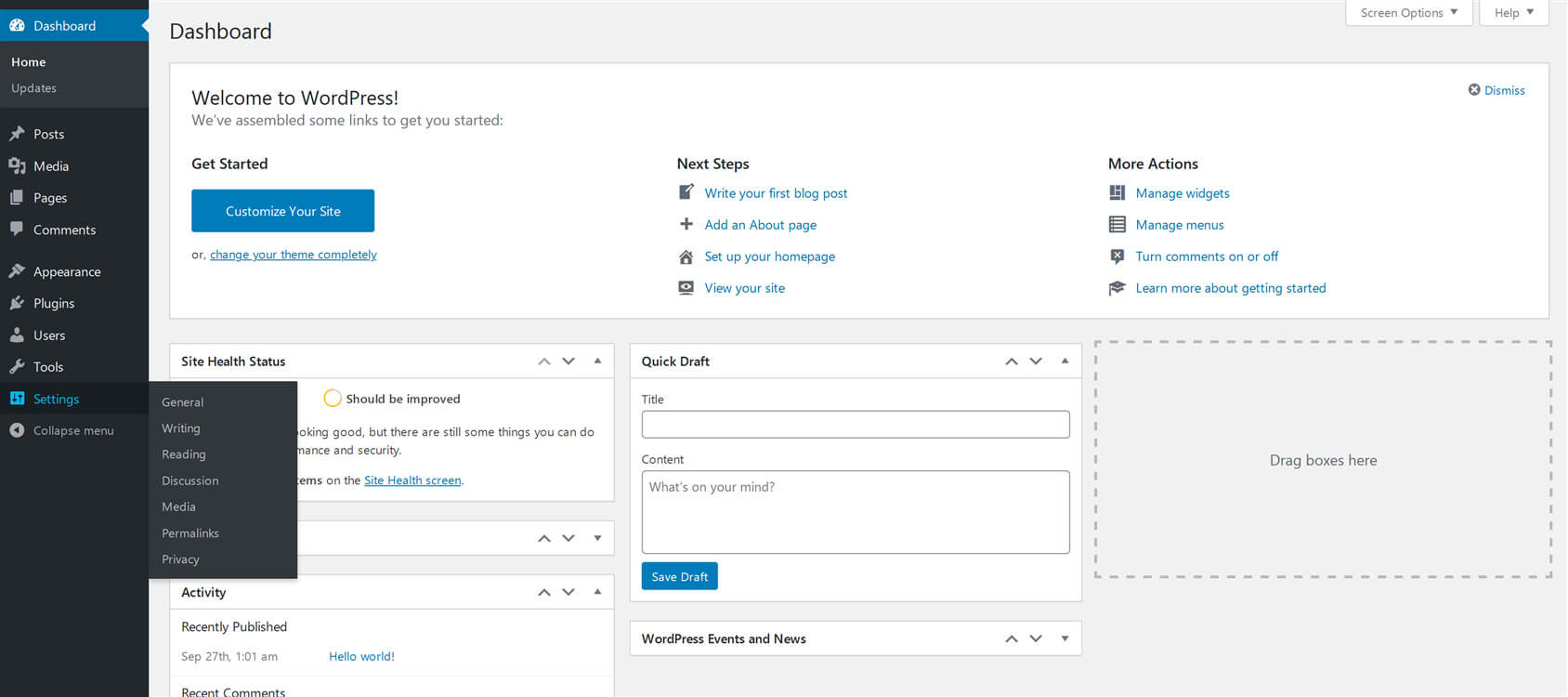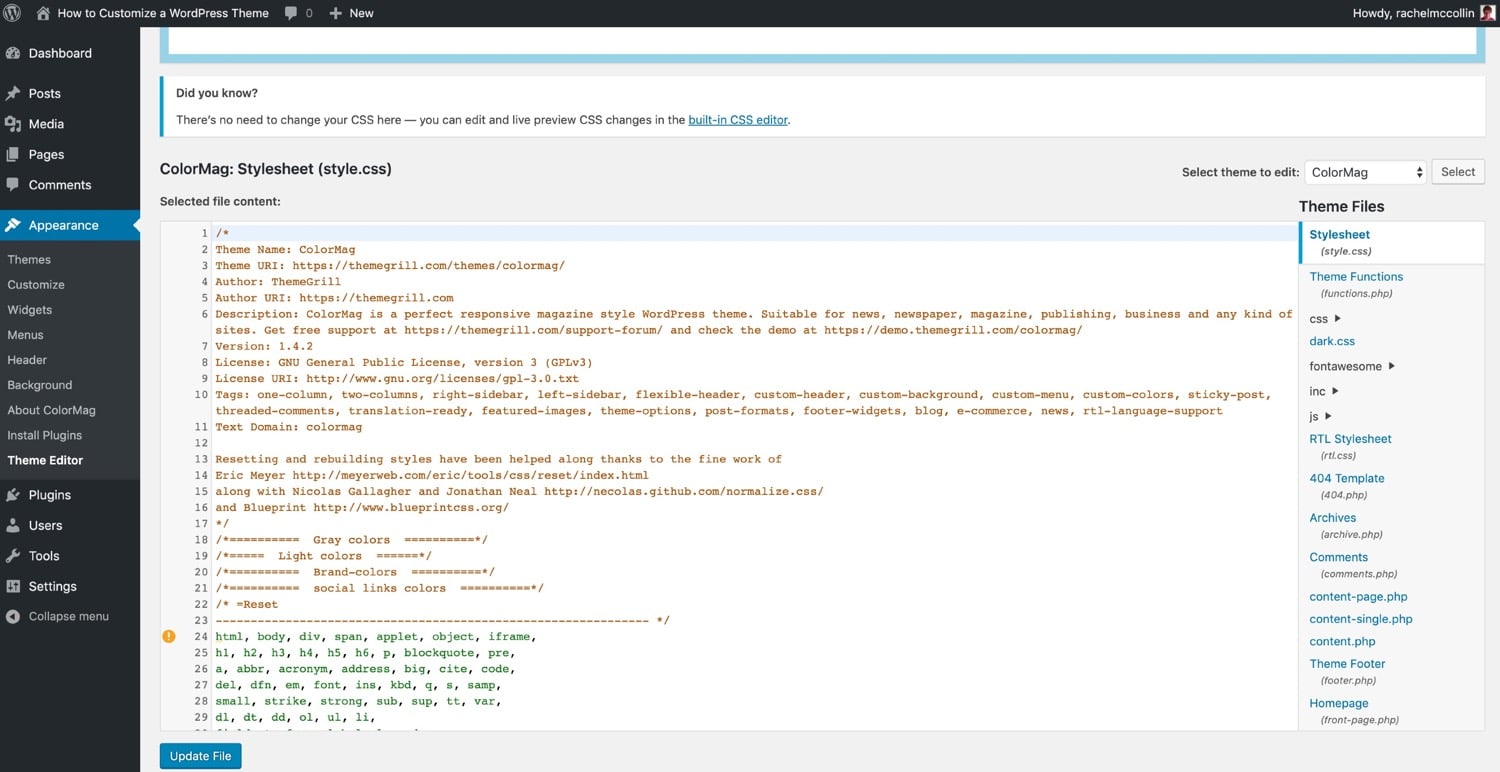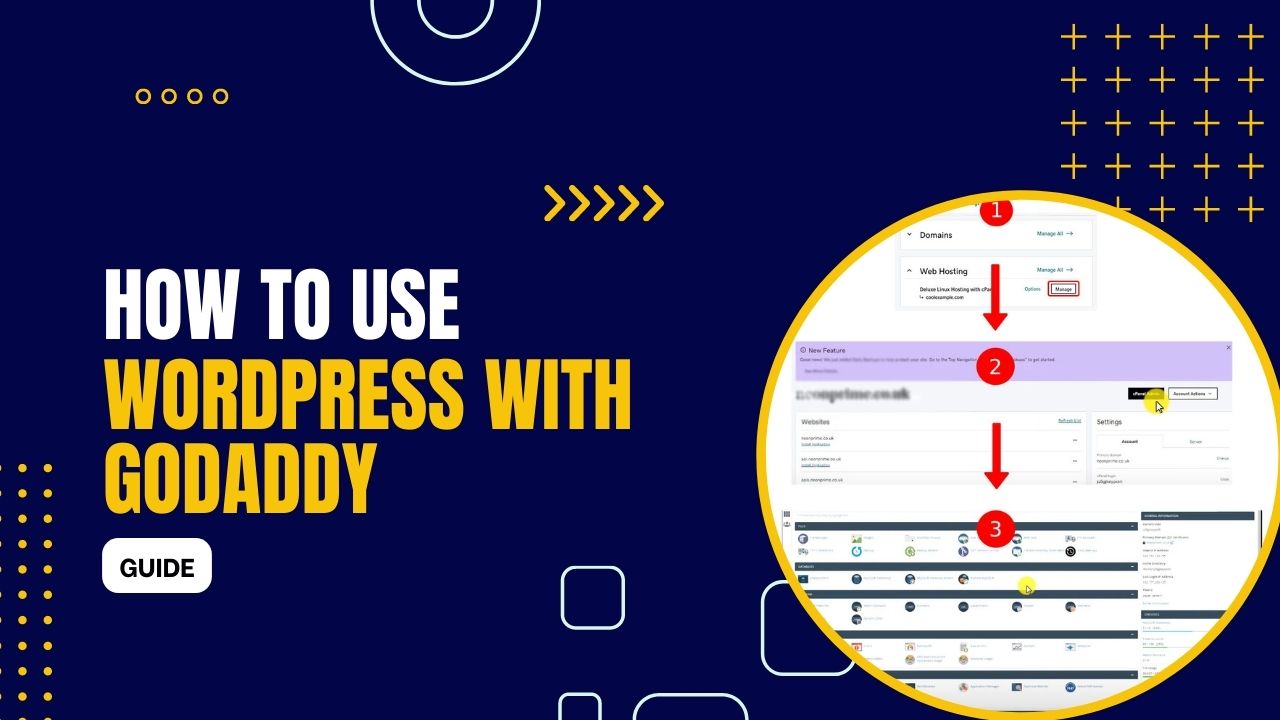Getting Started with WordPress and GoDaddy: A Perfect Pairing
When it comes to building a website, two of the most popular platforms are WordPress and GoDaddy. WordPress is a content management system (CMS) that offers flexibility, scalability, and ease of use, while GoDaddy is a web hosting service that provides reliable and secure hosting solutions. Together, they form a perfect pairing that can help individuals and businesses create a professional-looking website with minimal effort.
One of the main benefits of using WordPress with GoDaddy is the ease of use. WordPress is known for its user-friendly interface, which makes it easy to create and manage content, even for those without extensive technical knowledge. GoDaddy’s 1-Click Installation feature also makes it easy to install WordPress on your website, eliminating the need for manual installation.
Another benefit of using WordPress with GoDaddy is the flexibility it offers. WordPress has a vast array of themes and plugins that can be used to customize your website, giving you the freedom to create a unique and personalized design. GoDaddy’s hosting plans also offer scalability, allowing you to easily upgrade or downgrade your plan as your website grows or changes.
Furthermore, using WordPress with GoDaddy provides a robust website hosting solution. GoDaddy’s servers are reliable and secure, ensuring that your website is always available and protected from potential threats. WordPress’s built-in security features also provide an additional layer of protection, giving you peace of mind when it comes to your website’s security.
For those looking to learn how to use WordPress with GoDaddy, the process is relatively straightforward. By following a few simple steps, you can have a professional-looking website up and running in no time. In this article, we will guide you through the process of setting up your GoDaddy account, installing WordPress, and customizing your website to get you started on your online journey.
Setting Up Your GoDaddy Account and Installing WordPress
To get started with using WordPress with GoDaddy, you’ll need to set up a GoDaddy account and install WordPress on your website. This process is relatively straightforward and can be completed in a few simple steps.
First, you’ll need to choose a domain name for your website. This is the web address that people will use to access your site, so choose a name that is easy to remember and relevant to your content. GoDaddy offers a wide range of domain name options, including .com, .net, and .org.
Once you’ve chosen your domain name, you’ll need to select a hosting plan that meets your needs. GoDaddy offers a variety of hosting plans, including shared hosting, virtual private servers (VPS), and dedicated hosting. For most users, a shared hosting plan will be sufficient.
After you’ve selected your hosting plan, you can install WordPress on your website using GoDaddy’s 1-Click Installation feature. This feature allows you to install WordPress with just a few clicks, eliminating the need for manual installation.
To install WordPress using GoDaddy’s 1-Click Installation feature, simply log in to your GoDaddy account and navigate to the “Hosting” section. From there, click on the “1-Click Installs” tab and select “WordPress” from the list of available applications.
Follow the prompts to complete the installation process, and you’ll have WordPress up and running on your website in no time. With WordPress installed, you can start creating and customizing your website to meet your needs.
Learning how to use WordPress with GoDaddy is a great way to take your website to the next level. With the right tools and knowledge, you can create a professional-looking website that attracts and engages your target audience.
Configuring WordPress Settings for Optimal Performance
Once you have installed WordPress on your GoDaddy account, it’s essential to configure the settings for optimal performance. This includes setting up permalinks, configuring timezone and date settings, and optimizing image uploads.
Permalinks are the permanent URLs of your website’s pages and posts. By default, WordPress uses a numeric permalink structure, which can be confusing for users and search engines. To change this, go to the WordPress dashboard, click on “Settings” > “Permalinks,” and select a custom structure. This will help improve the user experience and search engine optimization (SEO) of your website.
Configuring timezone and date settings is also crucial for optimal performance. This ensures that your website’s clock is set to the correct timezone and that dates are displayed correctly. To configure these settings, go to the WordPress dashboard, click on “Settings” > “General,” and select your timezone and date format.
Optimizing image uploads is another essential step in configuring WordPress settings for optimal performance. Large image files can slow down your website’s loading speed, which can negatively impact user experience and SEO. To optimize image uploads, use a plugin like TinyPNG or ShortPixel to compress images without compromising quality.
Additionally, consider configuring other WordPress settings, such as setting up a favicon, creating a robots.txt file, and configuring XML sitemaps. These settings can help improve the overall performance and SEO of your website.
By configuring these WordPress settings, you can ensure that your website is running smoothly and efficiently, providing a better user experience and improving your online presence. Learning how to use WordPress with GoDaddy can help you unlock the full potential of your website and take your online business to the next level.
Customizing Your WordPress Site with Themes and Plugins
One of the most significant advantages of using WordPress is its vast array of customization options. With thousands of themes and plugins available, you can easily tailor your website to meet your specific needs and preferences.
To customize your WordPress site, start by choosing a theme that aligns with your brand and content. GoDaddy offers a wide range of free and paid themes that can be easily installed and customized. You can also purchase themes from third-party marketplaces or create your own custom theme.
Once you’ve selected a theme, you can further customize your site using plugins. Plugins are software programs that add specific functionality to your website, such as contact forms, social media integration, and SEO optimization. With over 50,000 plugins available, you can easily find the tools you need to enhance your website’s performance and user experience.
When choosing plugins, make sure to select ones that are compatible with your theme and WordPress version. You can also read reviews and check the plugin’s ratings to ensure it’s reliable and effective.
To install a plugin, simply go to the WordPress dashboard, click on “Plugins” > “Add New,” and search for the plugin you want to install. You can also upload a plugin from a zip file or install it from the WordPress repository.
After installing a plugin, you’ll need to configure its settings to get the most out of its features. This may involve setting up API keys, configuring options, or customizing the plugin’s appearance.
By customizing your WordPress site with themes and plugins, you can create a unique and engaging online presence that reflects your brand and content. Learning how to use WordPress with GoDaddy can help you unlock the full potential of your website and take your online business to the next level.
Creating and Managing Content with WordPress
Creating and managing content is a crucial aspect of using WordPress with GoDaddy. With WordPress, you can easily create and manage posts, pages, and other types of content to engage your audience and build your online presence.
To create a new post, simply go to the WordPress dashboard, click on “Posts” > “Add New,” and start writing. You can add text, images, and other media to your post, and even customize the layout and design using WordPress’s built-in editor.
Pages are similar to posts, but they are typically used for static content, such as about pages, contact pages, and FAQs. To create a new page, go to the WordPress dashboard, click on “Pages” > “Add New,” and start writing.
Managing comments and spam is also an important part of using WordPress with GoDaddy. WordPress has a built-in comment system that allows users to leave comments on your posts and pages. However, spam comments can be a problem, and WordPress has a number of tools and plugins available to help you manage them.
One of the most popular plugins for managing comments and spam is Akismet. Akismet is a powerful plugin that uses advanced algorithms to detect and block spam comments. It’s easy to install and configure, and it’s a great way to keep your WordPress site free of spam.
In addition to creating and managing content, WordPress also has a number of other features that can help you build and engage your audience. For example, you can use WordPress’s built-in SEO tools to optimize your posts and pages for search engines, and you can use WordPress’s social media integration tools to share your content on social media platforms.
By learning how to use WordPress with GoDaddy, you can create a powerful and engaging online presence that attracts and retains a clearly defined audience. With WordPress’s ease of use, flexibility, and scalability, you can build a website that meets your needs and helps you achieve your online goals.
Securing Your WordPress Site with GoDaddy’s Security Features
Securing your WordPress site is crucial to protect your online presence and prevent potential threats. GoDaddy offers a range of security features that can help you secure your WordPress site and prevent common security issues.
One of the most important security features is SSL certificates. SSL certificates encrypt data transmitted between your website and visitors’ browsers, ensuring that sensitive information remains secure. GoDaddy offers free SSL certificates with all of its hosting plans, making it easy to secure your WordPress site.
Another important security feature is website backups. Website backups allow you to restore your site in case of a security breach or data loss. GoDaddy offers automatic website backups with all of its hosting plans, ensuring that your site is always protected.
Monitoring site activity is also crucial to prevent security issues. GoDaddy’s security features include site monitoring tools that allow you to track site activity and detect potential security threats. You can also set up alerts to notify you of any suspicious activity.
GoDaddy’s security features also include malware scanning and removal tools. These tools scan your site for malware and remove any detected threats, ensuring that your site remains secure.
In addition to GoDaddy’s security features, you can also take steps to secure your WordPress site. This includes keeping your WordPress software and plugins up to date, using strong passwords, and limiting login attempts.
By using GoDaddy’s security features and taking steps to secure your WordPress site, you can protect your online presence and prevent potential security issues. Learning how to use WordPress with GoDaddy can help you create a secure and reliable online presence that attracts and retains a clearly defined audience.
Optimizing Your WordPress Site for Search Engines
Optimizing your WordPress site for search engines is crucial to improve your online visibility and drive more traffic to your site. With GoDaddy’s hosting and WordPress’s built-in SEO features, you can easily optimize your site for search engines.
One of the most important SEO factors is keyword optimization. You can use keywords in your page titles, meta descriptions, and headings to help search engines understand the content of your site. WordPress’s built-in SEO features allow you to easily add keywords to your pages and posts.
Meta descriptions are another important SEO factor. A meta description is a short summary of your page’s content that appears in search engine results. WordPress’s built-in SEO features allow you to easily add meta descriptions to your pages and posts.
Optimizing images is also important for SEO. You can use alt tags and descriptive text to help search engines understand the content of your images. WordPress’s built-in image optimization features allow you to easily optimize your images for SEO.
GoDaddy’s hosting also provides a range of SEO tools and features that can help you optimize your WordPress site. These include website analytics, keyword research tools, and SEO audits.
By optimizing your WordPress site for search engines, you can improve your online visibility and drive more traffic to your site. Learning how to use WordPress with GoDaddy can help you create a search engine-friendly site that attracts and retains a clearly defined audience.
Some other SEO tips for WordPress sites include using header tags, optimizing your site’s speed and mobile responsiveness, and creating high-quality and engaging content.
By following these SEO tips and using GoDaddy’s hosting and WordPress’s built-in SEO features, you can create a search engine-friendly site that drives more traffic and improves your online visibility.
Troubleshooting Common WordPress Issues with GoDaddy
When hosting a WordPress site with GoDaddy, you may encounter some common issues that can be easily resolved with the right troubleshooting techniques. In this section, we’ll cover some of the most common WordPress issues that may arise when hosting with GoDaddy, and provide tips on how to resolve them.
One of the most common issues is the “Error Establishing a Database Connection” error. This error occurs when WordPress is unable to connect to the database, and can be caused by a variety of factors, including incorrect database credentials or a corrupted database. To resolve this issue, you can try checking your database credentials, repairing the database, or contacting GoDaddy’s support team for assistance.
Another common issue is the “White Screen of Death” error. This error occurs when WordPress encounters a fatal error, and can be caused by a variety of factors, including plugin conflicts or corrupted files. To resolve this issue, you can try disabling plugins, checking for corrupted files, or contacting GoDaddy’s support team for assistance.
Broken links are another common issue that can occur when hosting a WordPress site with GoDaddy. Broken links can be caused by a variety of factors, including incorrect URL structures or corrupted files. To resolve this issue, you can try checking your URL structures, repairing corrupted files, or contacting GoDaddy’s support team for assistance.
Restoring a site from a backup is also a common issue that can occur when hosting a WordPress site with GoDaddy. To restore a site from a backup, you can try using GoDaddy’s backup and restore tool, or contacting GoDaddy’s support team for assistance.
By following these troubleshooting tips, you can easily resolve common WordPress issues that may arise when hosting with GoDaddy. Learning how to use WordPress with GoDaddy can help you create a robust and reliable website that attracts and retains a clearly defined audience.
Some other troubleshooting tips for WordPress sites include checking for plugin conflicts, updating WordPress and plugins, and optimizing database performance.
By following these tips and using GoDaddy’s support resources, you can easily troubleshoot and resolve common WordPress issues, and ensure that your site is always running smoothly and efficiently.