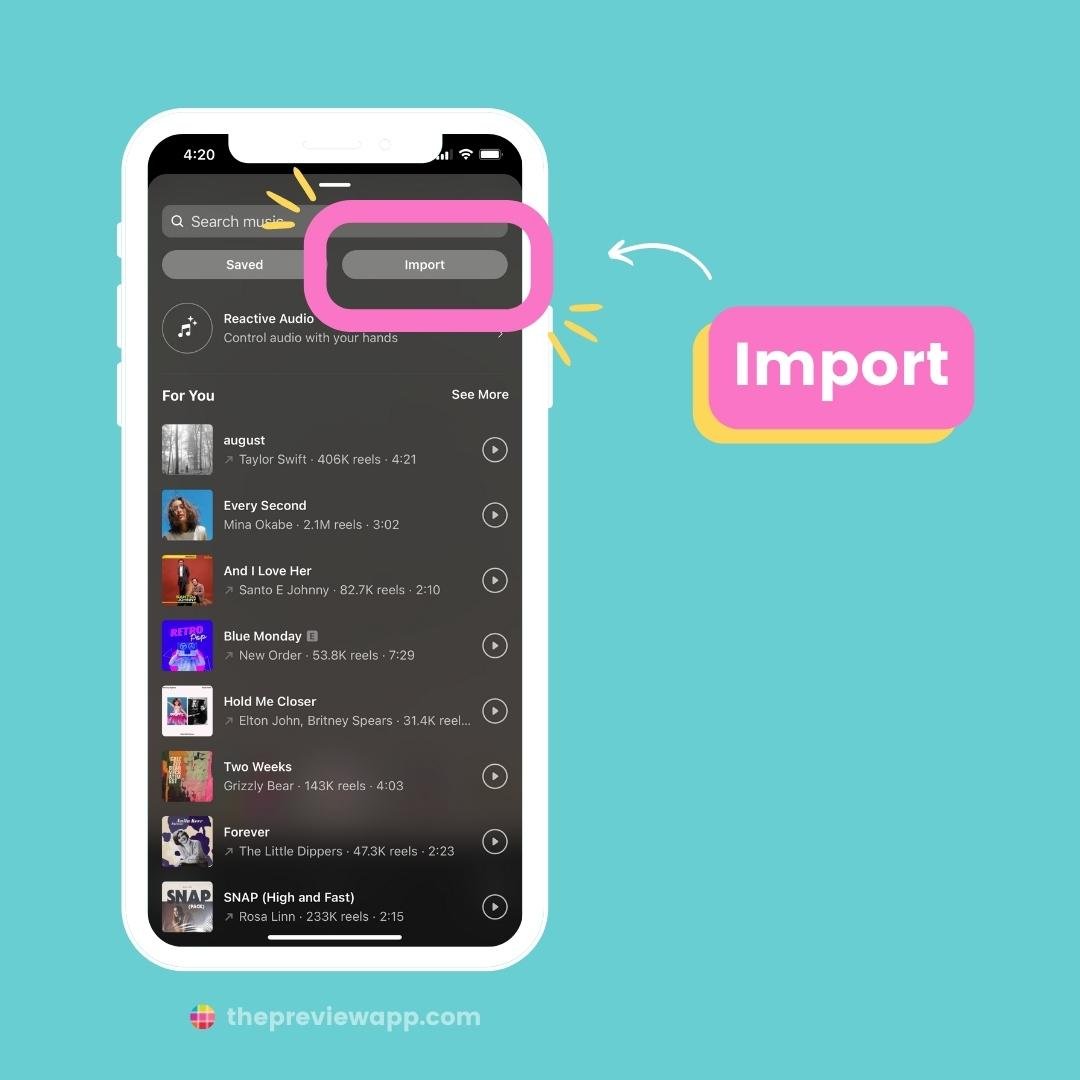Why Use Your Own Audio on Instagram
Using custom audio on Instagram can be a game-changer for businesses and individuals looking to elevate their brand and engage their audience. By incorporating personalized audio into their videos, users can increase engagement, boost brand recognition, and create an emotional connection with their viewers. In fact, studies have shown that videos with custom audio can increase engagement by up to 25% compared to those with generic audio.
One of the primary benefits of using custom audio on Instagram is the ability to create a consistent brand voice. By using the same tone, language, and style across all of their videos, businesses can establish a strong brand identity and build trust with their audience. Additionally, custom audio can help to differentiate a brand from its competitors and make its content more memorable.
Another advantage of using custom audio on Instagram is the ability to convey complex information in a more engaging and accessible way. By using a combination of music, sound effects, and voiceovers, users can create videos that are both informative and entertaining. This can be particularly useful for businesses that need to explain complex products or services in a way that is easy for their audience to understand.
Furthermore, using custom audio on Instagram can also help businesses to tap into the emotional side of their audience. By using music and sound effects that evoke emotions, businesses can create videos that resonate with their viewers and leave a lasting impression. This can be particularly useful for businesses that are looking to create a strong emotional connection with their audience and build brand loyalty.
Overall, using custom audio on Instagram is a powerful way for businesses and individuals to elevate their brand and engage their audience. By incorporating personalized audio into their videos, users can increase engagement, boost brand recognition, and create an emotional connection with their viewers. Whether you’re looking to create a consistent brand voice, convey complex information, or tap into the emotional side of your audience, custom audio can help you achieve your goals.
Preparing Your Audio File for Instagram
Before uploading your custom audio to Instagram, it’s essential to ensure that your audio file meets the platform’s technical requirements. Instagram supports audio files in the MP3, WAV, and AAC formats, with a maximum file size of 100MB. Additionally, the audio file should be no longer than 60 seconds for feed videos and 15 seconds for stories.
To prepare your audio file for Instagram, start by editing your audio in a digital audio workstation (DAW) such as Adobe Audition or GarageBand. Trim your audio to the desired length, and adjust the volume to ensure that it’s loud and clear. You can also add effects such as EQ, compression, and reverb to enhance the sound quality.
Once you’ve edited your audio, export it as a high-quality MP3 file with a bitrate of at least 128kbps. You can also use online tools such as audio converters to convert your audio file to the required format. Make sure to test your audio file before uploading it to Instagram to ensure that it plays smoothly and without any errors.
When preparing your audio file for Instagram, it’s also essential to consider the platform’s audio settings. Instagram allows you to adjust the audio levels, add music tracks, and apply sound effects to your videos. To access these settings, go to the Instagram app, select the video you want to edit, and tap the “Audio” button. From there, you can adjust the audio levels, add music tracks, and apply sound effects to your video.
By preparing your audio file according to Instagram’s technical requirements and using the platform’s audio settings, you can ensure that your custom audio sounds great and enhances your video content. Whether you’re creating a feed video, story, or IGTV content, using high-quality custom audio can help you stand out from the crowd and engage your audience.
Remember, using custom audio on Instagram is a powerful way to add a personal touch to your videos and take your content to the next level. By following these tips and best practices, you can create high-quality custom audio that resonates with your audience and helps you achieve your marketing goals.
How to Add Your Own Audio to Instagram Videos
Adding custom audio to your Instagram videos is a straightforward process that can be completed in a few steps. To get started, open the Instagram app and select the video you want to edit. Tap the “Edit” button, and then select the “Audio” option from the menu.
From here, you can access Instagram’s audio library, which features a wide range of music tracks and sound effects that you can use in your videos. To upload your own audio, tap the “Upload Audio” button and select the audio file you want to use. Make sure the file is in the correct format (MP3, WAV, or AAC) and is no longer than 60 seconds for feed videos and 15 seconds for stories.
Once you’ve uploaded your audio, you can adjust the audio settings to get the sound just right. Tap the “Audio” button again, and then use the sliders to adjust the volume and audio levels. You can also add music tracks or sound effects to your video by tapping the “Add Music” or “Add Sound Effects” buttons.
When adding custom audio to your Instagram videos, it’s essential to consider the platform’s audio settings. Instagram allows you to adjust the audio levels, add music tracks, and apply sound effects to your videos. By using these features, you can create a unique and engaging audio experience that complements your video content.
For example, you can use Instagram’s music tracks to add a catchy tune to your video, or use sound effects to create a fun and playful atmosphere. You can also experiment with different audio levels and settings to create a unique sound that reflects your brand’s personality.
By following these steps and using Instagram’s audio features, you can add your own audio to your Instagram videos and take your content to the next level. Whether you’re creating a feed video, story, or IGTV content, using custom audio can help you stand out from the crowd and engage your audience.
Using Instagram’s Built-in Audio Features
Instagram offers a range of built-in audio features that can help you enhance your videos and make them more engaging. One of the most popular features is the music library, which allows you to add popular songs to your videos. To access the music library, simply tap the “Music” button when editing your video, and browse through the available tracks.
In addition to the music library, Instagram also offers a range of sound effects that you can use to add depth and interest to your videos. From simple sound effects like beeps and boops to more complex effects like rain and thunder, there’s a wide range of options to choose from. To add sound effects to your video, simply tap the “Sound Effects” button and browse through the available options.
Another useful feature is the ability to adjust the audio levels and add voiceovers to your videos. This allows you to add context and explanation to your videos, making them more informative and engaging. To adjust the audio levels, simply tap the “Audio” button and use the sliders to adjust the volume. To add a voiceover, tap the “Voiceover” button and record your audio.
When using Instagram’s built-in audio features, it’s essential to consider how they can be used in conjunction with your own custom audio. For example, you can use the music library to add a catchy tune to your video, and then use sound effects to add depth and interest. You can also use the voiceover feature to add context and explanation to your video, and then use custom audio to add a personal touch.
By using Instagram’s built-in audio features in conjunction with your own custom audio, you can create a unique and engaging audio experience that complements your video content. Whether you’re creating a feed video, story, or IGTV content, using a combination of built-in audio features and custom audio can help you stand out from the crowd and engage your audience.
For example, you can use the music library to create a fun and upbeat video, and then use sound effects to add a touch of humor. You can also use the voiceover feature to add context and explanation to your video, and then use custom audio to add a personal touch. By experimenting with different combinations of built-in audio features and custom audio, you can create a unique and engaging audio experience that resonates with your audience.
Best Practices for Creating Engaging Audio Content
Creating engaging audio content on Instagram requires a combination of creativity, technical skills, and attention to detail. Here are some best practices to help you create audio content that resonates with your audience:
First, craft a compelling narrative that tells a story or conveys a message. Use a clear and concise tone, and make sure your audio is easy to understand. Consider using a conversational tone to make your audio feel more approachable and relatable.
Next, use sound effects to add depth and interest to your audio. Sound effects can help to create a immersive experience and make your audio more engaging. Consider using sound effects to enhance the mood or atmosphere of your audio, or to add emphasis to key points.
Optimize your audio for different formats, such as IGTV, Reels, and Stories. Each format has its own unique characteristics and requirements, so make sure you’re tailoring your audio to the specific format you’re using. For example, IGTV audio should be longer and more in-depth, while Reels audio should be shorter and more concise.
Use music to enhance the mood and atmosphere of your audio. Music can help to create a emotional connection with your audience and make your audio more engaging. Consider using music that is relevant to your brand or message, and make sure you have the necessary permissions to use the music.
Finally, experiment with different audio formats and styles to find what works best for your brand. Consider using podcasts, voiceovers, or even ASMR audio to create a unique and engaging experience for your audience.
By following these best practices, you can create audio content that resonates with your audience and helps you achieve your marketing goals. Remember to always keep your audience in mind and tailor your audio to their needs and preferences.
Additionally, consider using audio to create a consistent brand voice across all of your Instagram content. This can help to build trust and recognition with your audience, and make your brand feel more cohesive and professional.
By incorporating these best practices into your audio content strategy, you can take your Instagram audio to the next level and create a more engaging and effective marketing campaign.
Common Mistakes to Avoid When Using Custom Audio on Instagram
When using custom audio on Instagram, there are several common mistakes to avoid in order to ensure that your content is effective and engaging. One of the most common mistakes is copyright infringement. Make sure that you have the necessary permissions to use any copyrighted music or sound effects in your audio.
Another common mistake is poor audio quality. Make sure that your audio is clear and concise, and that it is recorded in a high-quality format. Avoid using audio that is too quiet or too loud, as this can be distracting and off-putting to your audience.
Inconsistent branding is also a common mistake to avoid. Make sure that your audio is consistent with your brand’s tone and style, and that it is used consistently across all of your Instagram content. This will help to create a cohesive and recognizable brand identity.
Not optimizing for different formats is another mistake to avoid. Make sure that your audio is optimized for different formats, such as IGTV, Reels, and Stories. Each format has its own unique characteristics and requirements, so make sure you’re tailoring your audio to the specific format you’re using.
Not using subtitles or closed captions is also a mistake to avoid. Subtitles and closed captions can help to make your audio more accessible and engaging, especially for users who are watching your content with the sound off.
Finally, not monitoring your analytics is a mistake to avoid. Make sure that you’re tracking your analytics to see how your custom audio is performing, and make adjustments accordingly. This will help you to refine your strategy and create more effective content.
By avoiding these common mistakes, you can create custom audio content that is effective, engaging, and resonates with your audience. Remember to always keep your audience in mind and tailor your audio to their needs and preferences.
Additionally, consider using audio to create a consistent brand voice across all of your Instagram content. This can help to build trust and recognition with your audience, and make your brand feel more cohesive and professional.
By incorporating these tips and avoiding common mistakes, you can take your Instagram audio content to the next level and create a more engaging and effective marketing campaign.
Measuring the Success of Your Custom Audio Content
Measuring the success of your custom audio content on Instagram is crucial to understanding its effectiveness and making data-driven decisions to improve your content strategy. Here are some key metrics to track:
Engagement: Track the number of likes, comments, and shares on your custom audio content. This will give you an idea of how well your content is resonating with your audience.
Reach: Track the number of people who have viewed your custom audio content. This will give you an idea of how far your content is reaching and whether it’s being seen by your target audience.
Brand Awareness: Track the number of people who are mentioning your brand or using your branded hashtag in their comments or posts. This will give you an idea of how well your custom audio content is increasing brand awareness.
Conversion Rate: Track the number of people who are taking a desired action after viewing your custom audio content, such as visiting your website or making a purchase. This will give you an idea of how effective your content is at driving conversions.
Audio-Specific Metrics: Instagram provides a range of audio-specific metrics, such as audio plays, audio completions, and audio engagement. These metrics will give you a deeper understanding of how your custom audio content is performing.
By tracking these metrics, you can gain a better understanding of how your custom audio content is performing and make data-driven decisions to improve your content strategy.
Additionally, consider using Instagram’s built-in analytics tool, Instagram Insights, to track your custom audio content’s performance. This tool provides a range of metrics and insights that can help you understand how your content is performing and make data-driven decisions to improve your content strategy.
By using these metrics and analytics tools, you can take your Instagram audio content to the next level and create a more effective marketing campaign.
Taking Your Instagram Audio Content to the Next Level
Once you’ve mastered the basics of using custom audio on Instagram, it’s time to take your content to the next level. Here are some advanced tips and strategies to help you create a consistent brand voice, experiment with new formats, and collaborate with influencers:
Create a Consistent Brand Voice: Use audio to create a consistent brand voice across all of your Instagram content. This can help to build trust and recognition with your audience, and make your brand feel more cohesive and professional.
Experiment with New Formats: Don’t be afraid to experiment with new formats, such as IGTV, Reels, and Stories. Each format has its own unique characteristics and requirements, so make sure you’re tailoring your audio to the specific format you’re using.
Collaborate with Influencers: Collaborate with influencers in your niche to create custom audio content that resonates with their audience. This can help to expand your reach and build credibility with your target audience.
Use Audio to Tell a Story: Use audio to tell a story that resonates with your audience. This can help to create an emotional connection with your audience, and make your content more memorable and engaging.
Optimize for Different Devices: Optimize your audio content for different devices, such as smartphones, tablets, and desktop computers. This can help to ensure that your content is accessible and enjoyable for all of your audience, regardless of the device they’re using.
Use Audio to Create a Sense of Urgency: Use audio to create a sense of urgency and encourage your audience to take action. This can help to drive conversions and increase sales.
By incorporating these advanced tips and strategies into your Instagram audio content, you can take your content to the next level and create a more effective marketing campaign.
Remember, the key to success on Instagram is to be creative and experiment with new formats and strategies. Don’t be afraid to try new things and see what works best for your brand.