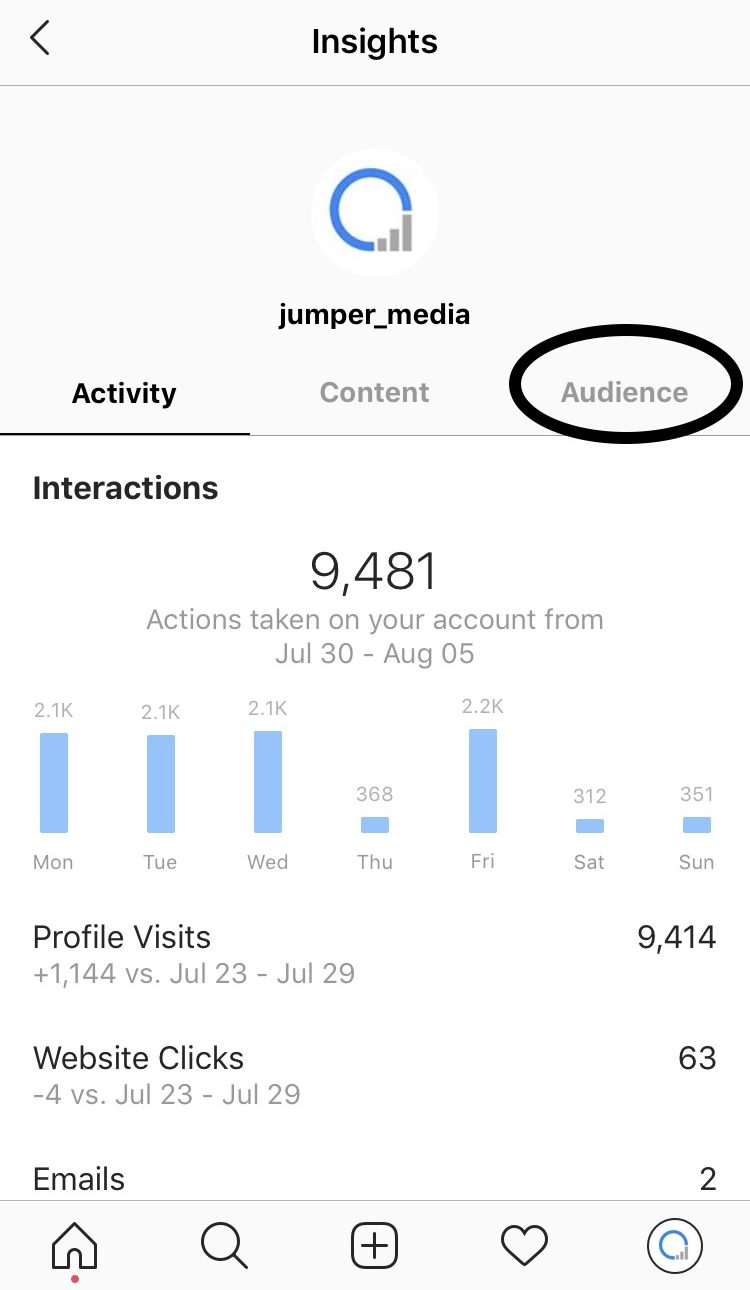Why You Need to Know Your Followers
Understanding your Instagram followers is crucial for creating an effective content strategy and growing your account. By knowing your audience demographics, engagement patterns, and content performance, you can tailor your content to resonate with your followers, increasing engagement and attracting new followers. This knowledge can also help you identify areas for improvement, such as adjusting your posting schedule or content types, to maximize your reach and impact.
Moreover, knowing your followers can help you develop a more personalized and engaging content strategy. By analyzing your followers’ interests, preferences, and behaviors, you can create content that speaks directly to them, fostering a stronger connection and encouraging loyalty. This, in turn, can lead to increased brand awareness, website traffic, and ultimately, sales.
In addition, understanding your followers can help you stay ahead of the competition. By monitoring your followers’ growth and engagement patterns, you can identify trends and adjust your strategy accordingly. This can help you stay relevant and fresh, even in a crowded and ever-changing social media landscape.
So, how can you gain a deeper understanding of your Instagram followers? The answer lies in leveraging Instagram’s built-in features and third-party apps. By using these tools, you can unlock valuable insights into your followers’ behavior, preferences, and demographics, empowering you to create a more effective content strategy and grow your account.
For instance, Instagram’s built-in “Insights” feature provides a wealth of information about your followers, including their demographics, engagement patterns, and content performance. By accessing this feature, you can gain a better understanding of your followers and adjust your content strategy accordingly.
Furthermore, third-party apps like Social Blade and Followerwonk can provide even more detailed insights into your followers’ behavior and demographics. These apps can help you track your followers’ growth and engagement patterns, identify trends, and adjust your strategy to maximize your reach and impact.
By leveraging these tools and gaining a deeper understanding of your followers, you can create a more effective content strategy, grow your account, and stay ahead of the competition. So, why not start exploring your followers’ insights today and unlock the full potential of your Instagram account?
Navigating Instagram’s Built-in Features
Instagram provides several built-in features that can help users manage their followers and gain valuable insights into their audience. Two of the most useful features are the “Followers” tab and the “Insights” feature.
The “Followers” tab can be accessed by navigating to your Instagram profile and tapping on the “Followers” option. This tab displays a list of all your followers, including their usernames, profile pictures, and the date they started following you. You can also use this tab to search for specific followers, view their profiles, and even block or restrict them if needed.
The “Insights” feature, on the other hand, provides a more detailed look at your followers and their behavior. To access Insights, navigate to your Instagram profile and tap on the three horizontal lines (≡) on the top right corner. Then, tap on “Insights” and select the “Followers” option.
Insights provides a wealth of information about your followers, including their demographics, engagement patterns, and content performance. You can use this data to identify trends, track your follower growth, and adjust your content strategy to better resonate with your audience.
For example, Insights can help you identify the times of day when your followers are most active, allowing you to schedule your posts for maximum engagement. You can also use Insights to track your follower growth over time, identifying patterns and trends that can inform your content strategy.
In addition to the “Followers” tab and Insights, Instagram also provides other built-in features that can help you manage your followers. For instance, you can use the “Mentions” feature to track when other users mention you in their posts or stories. You can also use the “Comments” feature to engage with your followers and respond to their comments on your posts.
By leveraging these built-in features, you can gain a better understanding of your followers and develop a more effective content strategy. Whether you’re looking to grow your follower base, increase engagement, or simply better understand your audience, Instagram’s built-in features can provide valuable insights and tools to help you achieve your goals.
Using Third-Party Apps to Enhance Follower Management
While Instagram’s built-in features provide valuable insights into your followers, third-party apps can offer even more detailed information and tools to help you manage your followers more effectively. Two popular third-party apps for follower management are Social Blade and Followerwonk.
Social Blade is a comprehensive tool that provides detailed insights into your followers, including their demographics, engagement patterns, and content performance. With Social Blade, you can track your follower growth over time, identify trends and patterns, and adjust your content strategy to better resonate with your audience.
Followerwonk, on the other hand, is a powerful tool that allows you to analyze your followers’ behavior and demographics in greater detail. With Followerwonk, you can identify your most engaged followers, track your follower growth, and even discover new followers who are likely to be interested in your content.
Both Social Blade and Followerwonk offer a range of benefits for follower management, including:
- Detailed insights into follower demographics and behavior
- Tracking of follower growth and engagement patterns
- Identification of trends and patterns in follower behavior
- Tools for adjusting content strategy to better resonate with followers
- Discovery of new followers who are likely to be interested in your content
By using third-party apps like Social Blade and Followerwonk, you can gain a deeper understanding of your followers and develop a more effective content strategy. Whether you’re looking to grow your follower base, increase engagement, or simply better understand your audience, these apps can provide valuable insights and tools to help you achieve your goals.
In addition to Social Blade and Followerwonk, there are many other third-party apps available that can help you manage your followers and gain insights into their behavior. Some other popular options include Iconosquare, Agorapulse, and Hootsuite Insights.
When choosing a third-party app for follower management, consider the following factors:
- The level of detail and accuracy of the insights provided
- The range of tools and features available for follower management
- The ease of use and user interface of the app
- The cost and value for money of the app
By carefully evaluating these factors and selecting the right third-party app for your needs, you can gain a deeper understanding of your followers and develop a more effective content strategy.
How to View All Followers on Instagram: A Step-by-Step Process
Viewing all your followers on Instagram can be a bit tricky, but with the right steps, you can easily access this information. Here’s a step-by-step guide on how to view all your followers on Instagram using the built-in features and third-party apps:
Step 1: Access the “Followers” Tab
To view your followers on Instagram, start by accessing the “Followers” tab on your profile page. To do this, follow these steps:
- Open the Instagram app and navigate to your profile page
- Tap on the “Followers” tab at the top of the page
- Scroll through the list of followers to view their usernames and profile pictures
Step 2: Use Instagram Insights
Instagram Insights is a built-in feature that provides detailed information about your followers, including their demographics, engagement patterns, and content performance. To access Instagram Insights, follow these steps:
- Open the Instagram app and navigate to your profile page
- Tap on the three horizontal lines (≡) at the top right corner of the page
- Select “Insights” from the dropdown menu
- Scroll through the Insights page to view information about your followers
Step 3: Use Third-Party Apps
Third-party apps like Social Blade and Followerwonk can provide more detailed information about your followers, including their demographics, engagement patterns, and content performance. To use these apps, follow these steps:
- Download and install the app on your device
- Connect your Instagram account to the app
- Follow the app’s instructions to view information about your followers
Step 4: Analyze Your Follower Data
Once you have accessed your follower data, take the time to analyze it and understand your audience. Look for trends and patterns in your follower growth and engagement, and use this information to inform your content strategy.
By following these steps, you can easily view all your followers on Instagram and gain a deeper understanding of your audience. Remember to use this information to inform your content strategy and maximize your Instagram presence.
Understanding Follower Growth and Engagement Patterns
Once you have accessed your Instagram followers using the built-in features or third-party apps, it’s essential to analyze their growth and engagement patterns. This information can help you refine your content strategy, identify areas for improvement, and make data-driven decisions to grow your account.
To analyze follower growth, navigate to the “Insights” feature on Instagram and select the “Audience” tab. Here, you can view your follower growth rate, including the number of new followers gained or lost over a specific period. You can also use third-party apps like Social Blade or Followerwonk to track your follower growth and identify trends.
Engagement patterns are equally important, as they indicate how your followers interact with your content. Instagram Insights provides metrics such as likes, comments, saves, and shares. You can also track engagement rates, which represent the percentage of followers who interact with your content. Third-party apps can offer more detailed insights into engagement patterns, including the types of content that resonate with your audience and the times when they are most active.
By analyzing follower growth and engagement patterns, you can gain valuable insights into your audience’s behavior and preferences. For instance, if you notice a spike in follower growth after posting a specific type of content, you can adjust your strategy to create more of that content. Similarly, if you see a decline in engagement, you can experiment with new formats or topics to re-engage your audience.
When analyzing follower growth and engagement patterns, consider the following tips:
- Track your metrics over time to identify trends and patterns.
- Compare your performance to industry benchmarks or competitors.
- Experiment with different content types, formats, and posting schedules.
- Use Instagram Stories and IGTV to diversify your content and engage your audience.
By understanding your follower growth and engagement patterns, you can refine your content strategy and make data-driven decisions to grow your Instagram presence. Remember to regularly monitor your metrics and adjust your approach as needed to maximize your results.
Common Issues and Troubleshooting Tips
While navigating Instagram’s built-in features and third-party apps, users may encounter common issues that prevent them from viewing their followers. In this section, we’ll address some of these issues and provide troubleshooting tips to help you overcome them.
Issue 1: Account Restrictions
Instagram may restrict your account if it detects suspicious activity or if you’ve exceeded the daily limit for following or unfollowing users. To resolve this issue, try the following:
- Wait for 24 hours before attempting to view your followers again.
- Verify your account by confirming your email address or phone number.
- Reduce your following and unfollowing activity to avoid triggering Instagram’s algorithms.
Issue 2: App Glitches
Third-party apps may experience glitches or technical issues that prevent you from viewing your followers. To troubleshoot this issue, try the following:
- Check the app’s support page for known issues or updates.
- Uninstall and reinstall the app to resolve any technical issues.
- Try using a different third-party app to view your followers.
Issue 3: Insufficient Permissions
Instagram may not provide sufficient permissions for third-party apps to access your follower data. To resolve this issue, try the following:
- Check the app’s permissions settings to ensure that it has access to your follower data.
- Re-authorize the app to access your Instagram account.
- Try using a different third-party app that has more comprehensive permissions.
Issue 4: Data Limits
Instagram may impose data limits on third-party apps, restricting the amount of follower data that can be accessed. To troubleshoot this issue, try the following:
- Check the app’s data limits and adjust your usage accordingly.
- Try using a different third-party app that has more generous data limits.
- Consider upgrading to a paid plan to access more comprehensive follower data.
By following these troubleshooting tips, you can overcome common issues and successfully view your followers on Instagram. Remember to always follow Instagram’s guidelines and terms of service when using third-party apps to manage your followers.
Best Practices for Managing Your Followers
Once you have gained a deeper understanding of your Instagram followers, it’s essential to manage them effectively to maximize your account’s potential. In this section, we’ll provide best practices for managing your followers, including tips on how to engage with them, respond to comments, and maintain a healthy follower-to-following ratio.
Engaging with Followers
Engaging with your followers is crucial to building a loyal community on Instagram. Here are some tips to help you engage with your followers:
- Respond to comments and messages promptly to show that you value your followers’ feedback.
- Use Instagram Stories and IGTV to share behind-the-scenes content, sneak peeks, and exclusive deals.
- Host giveaways and contests to encourage engagement and reward your loyal followers.
- Use Instagram’s built-in features, such as polls and quizzes, to interact with your followers.
Maintaining a Healthy Follower-to-Following Ratio
A healthy follower-to-following ratio is essential to maintaining a strong Instagram presence. Here are some tips to help you maintain a healthy ratio:
- Don’t follow too many accounts, as this can make your account look spammy.
- Unfollow accounts that don’t engage with your content or are inactive.
- Use Instagram’s built-in feature to identify and remove fake followers.
- Monitor your follower growth and adjust your strategy accordingly.
Responding to Comments
Responding to comments is an essential part of managing your followers on Instagram. Here are some tips to help you respond to comments effectively:
- Respond to comments promptly to show that you value your followers’ feedback.
- Use Instagram’s built-in feature to respond to comments with a single tap.
- Keep your responses concise and engaging.
- Use emojis and GIFs to add a personal touch to your responses.
By following these best practices, you can effectively manage your followers on Instagram and maximize your account’s potential. Remember to always keep your followers in mind when creating content and engaging with them.
Maximizing Your Instagram Presence with Follower Insights
Understanding your Instagram followers is crucial to maximizing your presence on the platform. By analyzing your follower growth, engagement patterns, and content performance, you can refine your content strategy, increase engagement, and grow your account.
Content Strategy
With follower insights, you can create content that resonates with your audience. Analyze your top-performing content and identify patterns, such as the types of posts that generate the most engagement or the times when your followers are most active. Use this information to inform your content strategy and create content that speaks to your audience’s interests and needs.
Engagement
Engagement is a two-way street on Instagram. By responding to comments, answering questions, and using Instagram Stories and IGTV, you can build a loyal community of followers who will engage with your content and share it with others. Use follower insights to identify your most engaged followers and reward them with exclusive content or offers.
Growth
Growth is a key metric for any Instagram account. By analyzing your follower growth, you can identify areas for improvement and adjust your strategy accordingly. Use follower insights to track your follower growth over time and identify patterns, such as the times when your followers are most active or the types of content that generate the most engagement.
Tips for Maximizing Your Instagram Presence
Here are some tips for maximizing your Instagram presence with follower insights:
- Use Instagram Insights to track your follower growth and engagement patterns.
- Analyze your top-performing content and identify patterns.
- Create content that resonates with your audience.
- Engage with your followers by responding to comments and using Instagram Stories and IGTV.
- Use follower insights to identify your most engaged followers and reward them with exclusive content or offers.
By following these tips and using follower insights to inform your content strategy, you can maximize your Instagram presence and grow your account. Remember to always keep your followers in mind when creating content and engaging with them.