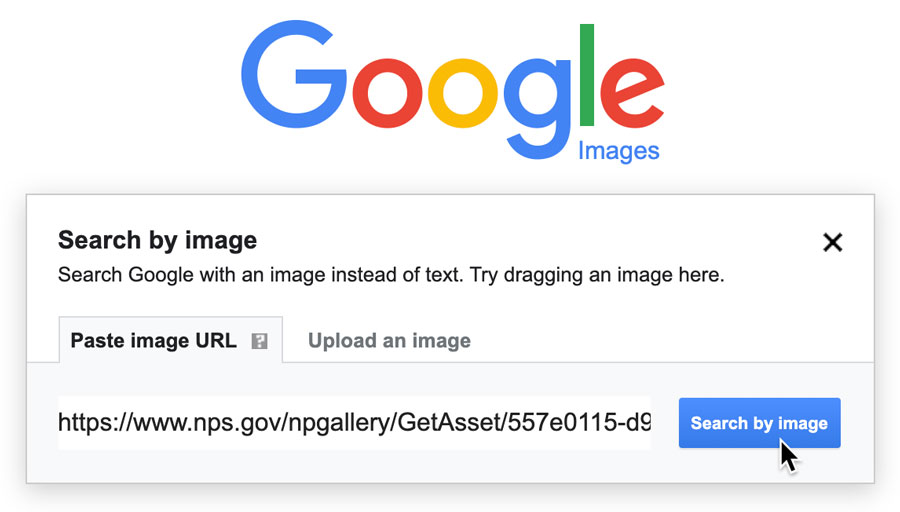Unlocking the Power of Visual Search
In today’s digital age, the ability to identify an image on Google has become an essential skill. With the vast amount of visual content available online, reverse image search has emerged as a powerful tool for finding, verifying, and tracking images. This technology has far-reaching implications, from identifying the source of an image to detecting plagiarism and verifying the authenticity of visual content.
Reverse image search is a game-changer for anyone who needs to verify the accuracy of an image or find similar images. By using Google’s reverse image search feature, users can upload an image, enter an image URL, or even take a photo using their camera to search for matching images. This feature is particularly useful for journalists, researchers, and marketers who need to verify the authenticity of images or find alternative images for their content.
The importance of reverse image search cannot be overstated. In an era where fake news and misinformation are rampant, the ability to verify the accuracy of an image is crucial. By using reverse image search, users can quickly identify the source of an image, detect plagiarism, and even track down the original creator of the image. This technology has the potential to revolutionize the way we consume and interact with visual content online.
Moreover, reverse image search has numerous applications beyond just verifying the accuracy of images. It can be used to find similar images, identify objects, and even solve visual puzzles. For instance, users can use reverse image search to find images of a particular product, identify the location of a landmark, or even solve a visual puzzle by finding similar images.
As the amount of visual content online continues to grow, the importance of reverse image search will only continue to increase. By harnessing the power of visual search, users can unlock new possibilities for finding, verifying, and tracking images. Whether you’re a journalist, researcher, or marketer, the ability to identify an image on Google is an essential skill that can help you stay ahead of the curve in today’s digital landscape.
How to Identify an Image on Google
Identifying an image on Google is a straightforward process that can be done in a few simple steps. To get started, users can access Google’s reverse image search feature by navigating to the Google Images website. From there, they can upload an image, enter an image URL, or use the camera to take a photo.
To upload an image, users can click on the camera icon in the search bar and select “Upload an image” from the dropdown menu. They can then choose an image from their computer or mobile device and click “Open” to upload it. Once the image is uploaded, Google will display a list of search results, including similar images and websites that feature the image.
Alternatively, users can enter an image URL to search for an image. To do this, they can copy and paste the URL of the image into the search bar and click “Search by image”. Google will then display a list of search results, including similar images and websites that feature the image.
Google’s reverse image search feature also allows users to search by camera. To do this, users can click on the camera icon in the search bar and select “Take a photo” from the dropdown menu. They can then take a photo of the image they want to search for, and Google will display a list of search results, including similar images and websites that feature the image.
In addition to these search options, Google’s reverse image search feature also includes advanced search filters that allow users to refine their search results. For example, users can filter their search results by image size, color, and type, as well as by website and domain. This makes it easy to find specific images and narrow down search results.
By following these simple steps, users can easily identify an image on Google and find similar images and websites that feature the image. Whether you’re a researcher, journalist, or marketer, Google’s reverse image search feature is a powerful tool that can help you find the information you need quickly and efficiently.
Google Images: A Treasure Trove of Visual Information
Google Images is one of the most comprehensive and powerful image search engines available, with a vast database of images that can be searched using a variety of methods. One of the key features of Google Images is its advanced search filters, which allow users to refine their search results by image size, color, type, and more. This makes it easy to find specific images and narrow down search results.
In addition to its advanced search filters, Google Images also features image recognition technology that can identify objects, people, and places within images. This technology is powered by machine learning algorithms that can analyze images and identify patterns, shapes, and textures. This makes it possible to search for images using keywords, and to identify images that contain specific objects or features.
Google Images also includes a feature called “Similar images” that allows users to find images that are similar to a specific image. This feature uses image recognition technology to analyze the image and identify similar images that contain similar objects, colors, and textures. This makes it easy to find images that are similar to a specific image, and to explore different visual themes and ideas.
Another powerful feature of Google Images is its ability to solve visual puzzles. For example, users can upload an image of a puzzle or a brain teaser, and Google Images can help to solve it by identifying the objects and patterns within the image. This feature is powered by machine learning algorithms that can analyze images and identify patterns, shapes, and textures.
Google Images is also a valuable resource for researchers and scholars, who can use it to find and analyze images related to their research topics. For example, historians can use Google Images to find images of historical events, people, and places, while art historians can use it to find images of artworks and artists.
Overall, Google Images is a powerful tool that can be used to identify an image on Google, find similar images, and solve visual puzzles. Its advanced search filters, image recognition technology, and ability to solve visual puzzles make it a valuable resource for anyone who needs to search for images online.
Alternative Reverse Image Search Tools
While Google Images is one of the most popular and powerful reverse image search tools available, there are several alternative tools that offer unique features and strengths. One of these tools is TinEye, a reverse image search engine that specializes in finding exact matches for images. TinEye’s database contains over 10 billion images, making it a valuable resource for finding specific images or identifying the source of an image.
Another alternative reverse image search tool is Bing Visual Search, which offers a range of features and tools for searching and analyzing images. Bing Visual Search allows users to search for images using keywords, and also offers a “Visual Search” feature that allows users to search for images using other images. This feature uses machine learning algorithms to analyze the image and identify similar images.
Yandex Image Search is another alternative reverse image search tool that offers a range of features and tools for searching and analyzing images. Yandex Image Search allows users to search for images using keywords, and also offers a “Similar Images” feature that allows users to find images that are similar to a specific image. This feature uses machine learning algorithms to analyze the image and identify similar images.
These alternative reverse image search tools offer a range of benefits and advantages over Google Images. For example, TinEye’s database is specialized in finding exact matches for images, making it a valuable resource for finding specific images or identifying the source of an image. Bing Visual Search and Yandex Image Search offer a range of features and tools for searching and analyzing images, making them valuable resources for anyone who needs to search for images online.
When choosing an alternative reverse image search tool, it’s essential to consider the specific needs and requirements of the search. For example, if the goal is to find exact matches for an image, TinEye may be the best option. If the goal is to search for images using keywords, Bing Visual Search or Yandex Image Search may be a better option.
Overall, these alternative reverse image search tools offer a range of benefits and advantages over Google Images, and can be valuable resources for anyone who needs to search for images online. By considering the specific needs and requirements of the search, users can choose the best tool for the job and achieve their goals more efficiently.
Real-World Applications of Reverse Image Search
Reverse image search has a wide range of real-world applications across various industries. One of the most significant applications is image verification, which involves using reverse image search to verify the authenticity of an image. This is particularly useful in journalism, where images are often used to support news stories. By using reverse image search, journalists can verify the authenticity of an image and ensure that it is not manipulated or fake.
Another significant application of reverse image search is plagiarism detection. This involves using reverse image search to identify images that have been copied or manipulated without permission. This is particularly useful in education, where students often use images in their assignments and projects. By using reverse image search, educators can detect plagiarism and ensure that students are not passing off someone else’s work as their own.
Reverse image search is also used in art identification, where it is used to identify the artist, style, and period of a particular artwork. This is particularly useful in the art world, where the authenticity and value of an artwork depend on its provenance and history. By using reverse image search, art historians and collectors can identify the artist and style of an artwork, and determine its value and significance.
In law enforcement, reverse image search is used to identify and track down individuals who have committed crimes. By using reverse image search, law enforcement agencies can identify individuals who have been caught on camera, and track down their whereabouts. This is particularly useful in cases where the individual has committed a crime and is trying to evade capture.
Reverse image search is also used in marketing and advertising, where it is used to identify and track down images that are being used without permission. By using reverse image search, marketers and advertisers can identify images that are being used without permission, and take action to protect their intellectual property.
These are just a few examples of the many real-world applications of reverse image search. By using reverse image search, individuals and organizations can verify the authenticity of images, detect plagiarism, identify artworks, track down individuals, and protect their intellectual property.
Best Practices for Reverse Image Search
To get the most out of reverse image search, it’s essential to follow best practices that can help improve search results and accuracy. One of the most important best practices is to optimize images for search. This can be done by ensuring that the image is of high quality, is in a format that can be easily read by search engines, and has relevant metadata such as alt tags and descriptions.
Another best practice is to use advanced search operators to refine search results. For example, using the “site:” operator can help limit search results to a specific website or domain. Using the “filetype:” operator can help limit search results to a specific file type, such as JPEG or PNG.
Interpreting search results is also crucial when using reverse image search. This involves analyzing the search results to determine the relevance and accuracy of the results. It’s essential to look beyond the initial search results and explore related images and websites to get a more comprehensive understanding of the image.
Additionally, using multiple reverse image search tools can help improve search results and accuracy. This involves using different tools, such as Google Images, TinEye, and Bing Visual Search, to search for the same image. By comparing the results from different tools, users can get a more comprehensive understanding of the image and its origins.
Finally, it’s essential to keep in mind the limitations of reverse image search. While reverse image search can be a powerful tool, it’s not foolproof, and there may be instances where the search results are inaccurate or incomplete. By understanding the limitations of reverse image search, users can use the tool more effectively and get the most out of it.
By following these best practices, users can get the most out of reverse image search and improve their chances of identifying an image on Google. Whether you’re a researcher, journalist, or simply someone who wants to learn more about an image, reverse image search can be a powerful tool that can help you achieve your goals.
Common Challenges and Limitations
While reverse image search can be a powerful tool, there are several common challenges and limitations that users may encounter. One of the most significant challenges is image quality. If the image is of poor quality, it may be difficult for the search engine to accurately identify the image and provide relevant search results.
Another challenge is copyright issues. Some images may be copyrighted, and using them without permission can be a violation of copyright law. Users must be careful to ensure that they have the necessary permissions or licenses to use an image, and that they are not infringing on anyone’s copyright.
Search result accuracy is also a common challenge. While reverse image search engines can provide accurate results, there may be instances where the results are incomplete or inaccurate. Users must be careful to verify the accuracy of the search results and use multiple search engines to get a more comprehensive understanding of the image.
Additionally, reverse image search may not work well with images that have been heavily edited or manipulated. If an image has been significantly altered, it may be difficult for the search engine to accurately identify the image and provide relevant search results.
To overcome these challenges, users can take several steps. First, they can ensure that the image is of high quality and is in a format that can be easily read by search engines. They can also use multiple search engines to get a more comprehensive understanding of the image, and verify the accuracy of the search results.
Users can also use advanced search operators to refine their search results and get more accurate results. For example, using the “site:” operator can help limit search results to a specific website or domain, while using the “filetype:” operator can help limit search results to a specific file type.
By understanding the common challenges and limitations of reverse image search, users can use the tool more effectively and get the most out of it. Whether you’re a researcher, journalist, or simply someone who wants to learn more about an image, reverse image search can be a powerful tool that can help you achieve your goals.
Future of Reverse Image Search
The future of reverse image search is exciting and rapidly evolving. With advancements in AI, machine learning, and computer vision, we can expect to see significant improvements in the accuracy and efficiency of reverse image search. One of the most promising emerging trends is the use of deep learning algorithms to improve image recognition and classification.
Another emerging trend is the use of augmented reality (AR) and virtual reality (VR) to enhance the reverse image search experience. For example, AR-powered reverse image search tools can allow users to point their smartphone camera at an image and instantly receive information about the image, such as its origin, meaning, and context.
Additionally, the increasing use of blockchain technology is expected to have a significant impact on the future of reverse image search. Blockchain-based reverse image search tools can provide a secure and transparent way to verify the authenticity and ownership of images, which can be particularly useful in industries such as art, journalism, and law enforcement.
Furthermore, the integration of reverse image search with other technologies, such as natural language processing (NLP) and speech recognition, is expected to enable new and innovative applications. For example, users may be able to search for images using voice commands or natural language queries, making the process more intuitive and user-friendly.
As the technology continues to evolve, we can expect to see new and innovative applications of reverse image search emerge. For example, reverse image search may be used to identify and track objects in real-time, such as in surveillance systems or autonomous vehicles. It may also be used to enhance the accessibility of images for people with visual impairments, such as through the use of image recognition and description technologies.
Overall, the future of reverse image search is bright and full of possibilities. As the technology continues to evolve, we can expect to see significant improvements in the accuracy, efficiency, and innovation of reverse image search tools, which will have a major impact on various industries and aspects of our lives.