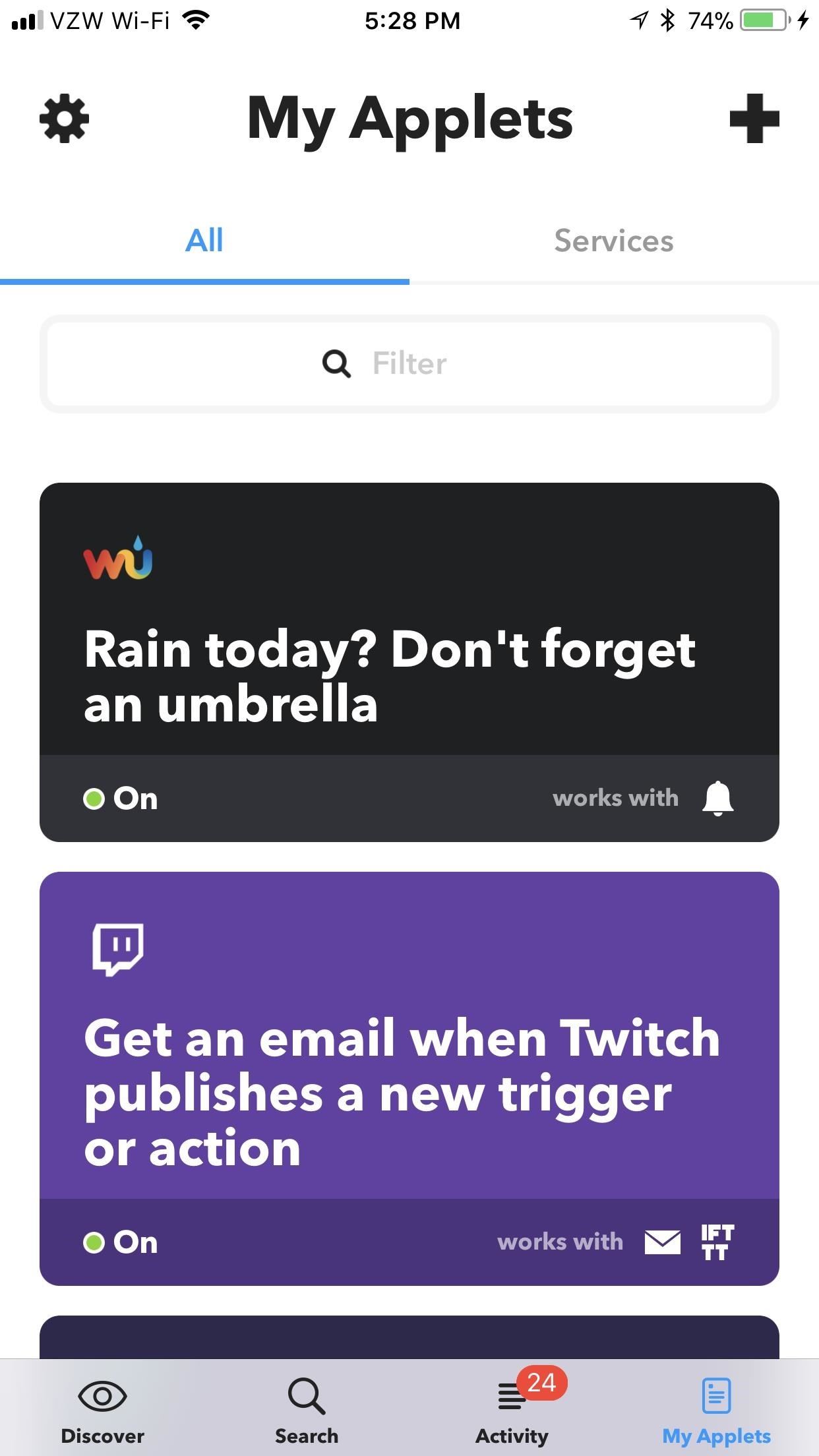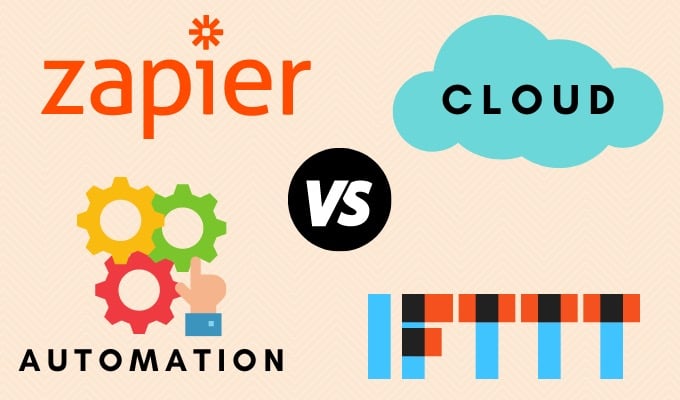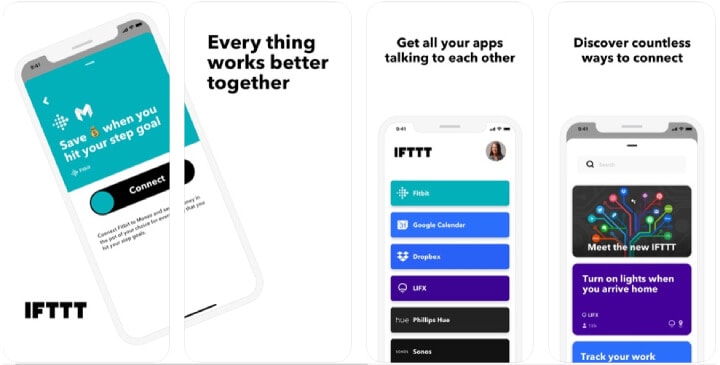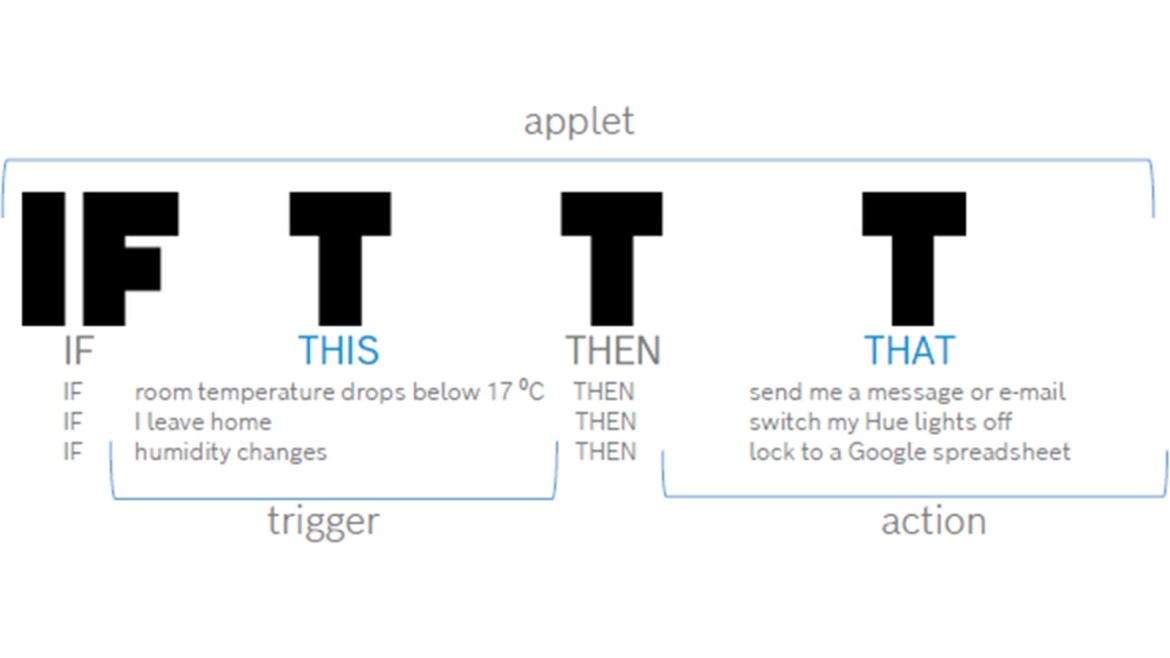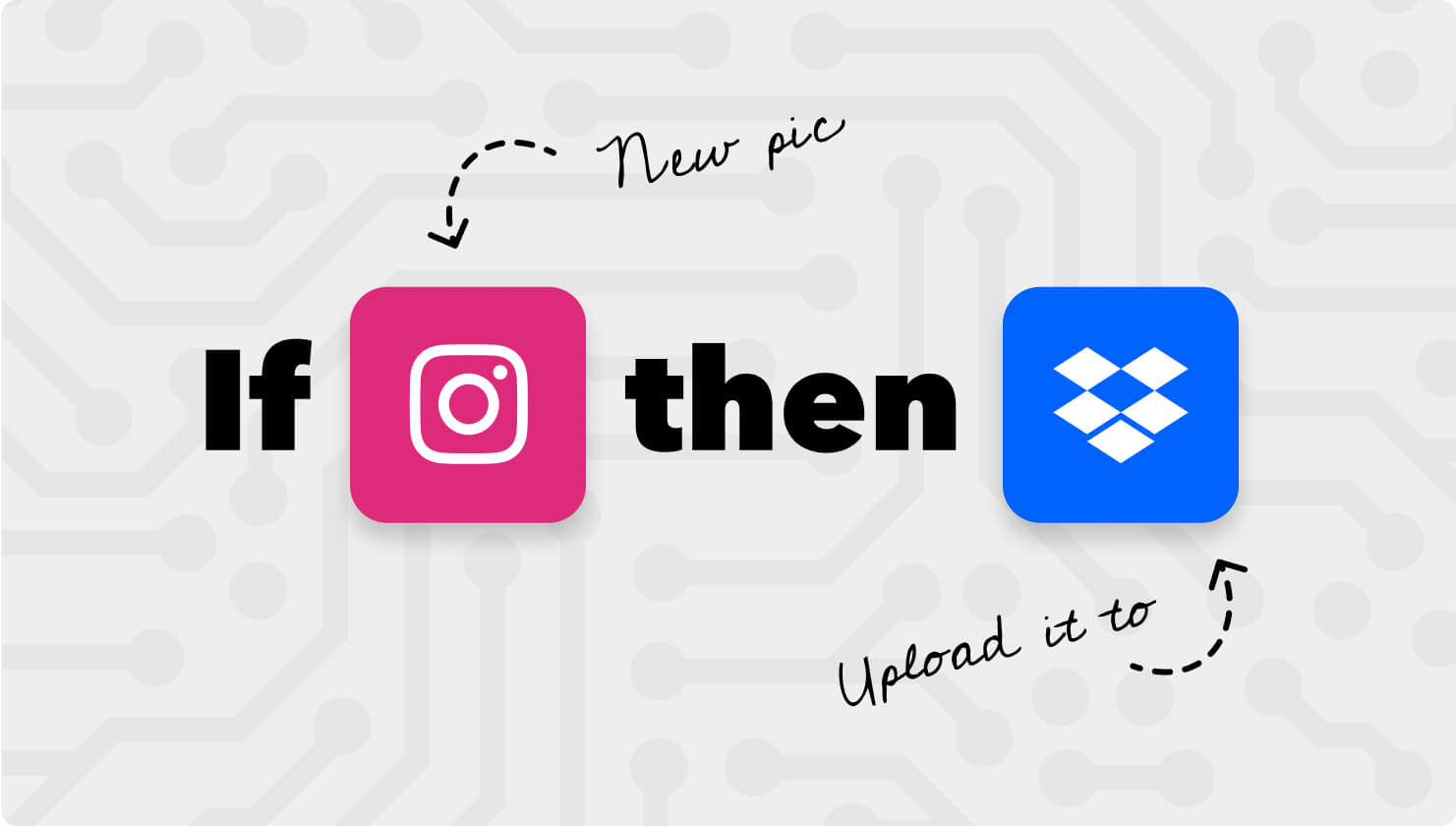What is IFTTT and How Does it Work?
IFTTT, or If This Then That, is a free online service that allows users to create customized conditional tasks, also known as applets. The if this then that app enables users to automate various tasks by connecting different web services, devices, and applications. With IFTTT, users can create personalized recipes based on specific triggers and actions, streamlining their workflow and increasing productivity.
The IFTTT platform is built around a simple yet powerful concept: if a specific condition is met (the “if” part), then a corresponding action is triggered (the “then” part). This allows users to automate a wide range of tasks, from simple notifications to complex workflows. For example, a user can create an applet that sends a notification to their phone whenever they receive an email from a specific sender.
One of the key benefits of IFTTT is its versatility. The platform supports a vast array of services and devices, including popular options like Amazon Alexa, Google Home, and Philips Hue. This means that users can integrate IFTTT with their existing smart home devices, social media accounts, and productivity tools to create a seamless and automated experience.
IFTTT’s user-friendly interface makes it easy for users to create and manage their applets. The platform also offers a vast library of pre-built applets, which can be used as inspiration or customized to suit individual needs. With IFTTT, users can automate tasks, save time, and increase their overall productivity.
As a powerful automation tool, IFTTT has a wide range of applications. It can be used to automate tasks in the home, office, or on-the-go. For example, users can create applets that turn on their living room lights when they enter the room, or send a notification to their team when a new task is assigned. The possibilities are endless, and the if this then that app is constantly evolving to meet the changing needs of its users.
How to Get Started with IFTTT: A Step-by-Step Guide
Getting started with IFTTT is a straightforward process that requires only a few minutes of your time. To begin, navigate to the IFTTT website and click on the “Sign up” button in the top right corner. You can sign up using your Google or Facebook account, or create a new account using your email address.
Once you’ve created your account, you’ll be taken to the IFTTT dashboard. This is where you’ll find all of your applets, as well as the tools you need to create new ones. Take a few minutes to explore the dashboard and get familiar with the different features and options.
To create your first applet, click on the “New Applet” button in the top right corner of the dashboard. This will take you to the applet creation page, where you can choose the trigger and action for your applet. IFTTT offers a wide range of triggers and actions to choose from, including popular services like Amazon Alexa and Google Home.
For example, let’s say you want to create an applet that turns on your living room lights whenever you enter the room. To do this, you would choose the “Location” trigger and select the “Enter a location” option. Then, you would choose the “Philips Hue” action and select the “Turn on lights” option.
Once you’ve chosen your trigger and action, you can customize your applet by adding filters and tags. Filters allow you to specify exactly when your applet should trigger, while tags allow you to organize your applets and make them easier to find.
Finally, click on the “Finish” button to save your applet. Your new applet will now be live, and will trigger automatically whenever the conditions you specified are met.
IFTTT also offers a mobile app for iOS and Android devices, which allows you to create and manage your applets on-the-go. The mobile app offers all of the same features as the web version, and is a great way to stay connected to your applets even when you’re not at your computer.
With these simple steps, you can get started with IFTTT and begin automating your daily tasks. Whether you’re looking to simplify your smart home, streamline your workflow, or just make your life easier, IFTTT is a powerful tool that can help you achieve your goals.
Exploring IFTTT’s Most Popular Applets and Services
IFTTT offers a wide range of applets and services that can be used to automate various tasks and workflows. Some of the most popular applets and services include those from well-known brands like Amazon Alexa, Google Home, and Philips Hue.
For example, the Amazon Alexa applet allows users to control their smart home devices with voice commands. With this applet, users can turn on lights, adjust thermostats, and play music with just their voice. The Google Home applet offers similar functionality, allowing users to control their smart home devices and access information like news and weather updates.
The Philips Hue applet is another popular option, allowing users to control their smart light bulbs and create custom lighting scenes. With this applet, users can turn on lights, adjust brightness and color, and even create custom lighting scenes for different rooms and activities.
Other popular applets and services on IFTTT include those from Fitbit, Nest, and Slack. The Fitbit applet allows users to track their fitness goals and receive notifications when they reach certain milestones. The Nest applet allows users to control their smart thermostats and receive notifications when the temperature changes. The Slack applet allows users to receive notifications and updates from their team and integrate their workflows with other apps and services.
One of the benefits of using IFTTT is the ability to integrate multiple services and apps into a single workflow. For example, users can create an applet that turns on their living room lights when they enter the room, and also sends a notification to their phone. This allows users to automate complex workflows and create custom solutions that meet their specific needs.
IFTTT also offers a wide range of applets and services for social media, including Facebook, Twitter, and Instagram. With these applets, users can automate their social media workflows and create custom solutions for posting updates, sharing content, and engaging with their followers.
Overall, IFTTT’s applets and services offer a wide range of possibilities for automating tasks and workflows. By integrating multiple services and apps into a single workflow, users can create custom solutions that meet their specific needs and streamline their daily routines.
Creating Custom Recipes with IFTTT: Tips and Tricks
Creating custom recipes with IFTTT is a straightforward process that requires a few simple steps. To get started, navigate to the IFTTT dashboard and click on the “New Recipe” button. This will take you to the recipe creation page, where you can choose the trigger and action for your recipe.
One of the most powerful features of IFTTT is its ability to use filters and tags to customize recipes. Filters allow you to specify exactly when a recipe should trigger, while tags allow you to organize your recipes and make them easier to find. For example, you can create a recipe that sends a notification to your phone whenever you receive an email from a specific sender, and then use a filter to only trigger the recipe during business hours.
Notifications are another key feature of IFTTT that can be used to enhance custom recipes. With notifications, you can receive alerts and updates whenever a recipe triggers, allowing you to stay informed and up-to-date. For example, you can create a recipe that sends a notification to your phone whenever your favorite sports team scores a goal, or whenever a new episode of your favorite TV show is released.
IFTTT also offers a range of advanced features that can be used to create complex automation workflows. For example, you can use multi-step recipes to create custom workflows that involve multiple triggers and actions. You can also use variables to store and manipulate data, allowing you to create recipes that are even more customized and powerful.
Some creative ways to use IFTTT in daily life include automating your smart home devices, sending notifications and updates to your phone, and tracking your fitness goals. For example, you can create a recipe that turns on your living room lights whenever you enter the room, or sends a notification to your phone whenever you reach a new fitness milestone.
Another example of a creative way to use IFTTT is to automate your social media workflows. For example, you can create a recipe that posts updates to your Facebook page whenever you publish a new blog post, or sends a tweet whenever you receive a new email from a specific sender.
Overall, creating custom recipes with IFTTT is a powerful way to automate your daily tasks and workflows. By using filters, tags, notifications, and advanced features like multi-step recipes and variables, you can create recipes that are tailored to your specific needs and goals.
IFTTT vs. Zapier: Which Automation Tool is Right for You?
IFTTT and Zapier are two popular automation tools that allow users to create customized workflows and integrate different apps and services. While both tools offer similar functionality, there are some key differences between them that can help you decide which one is best for your needs.
IFTTT is a more user-friendly tool that is geared towards individuals who want to automate simple tasks and workflows. It offers a wide range of pre-built applets and services that can be easily integrated into custom recipes. IFTTT is also free to use, with no limits on the number of recipes you can create or the number of times they can be triggered.
Zapier, on the other hand, is a more advanced tool that is geared towards businesses and individuals who need to automate complex workflows and integrate multiple apps and services. It offers a wider range of integrations and a more robust set of features, including multi-step zaps and conditional logic. However, Zapier is not free to use, and it requires a paid subscription to access its full range of features.
One of the key differences between IFTTT and Zapier is the way they handle triggers and actions. IFTTT uses a simple “if this then that” approach, where you specify a trigger and an action, and the tool takes care of the rest. Zapier, on the other hand, uses a more complex approach, where you can specify multiple triggers and actions, and use conditional logic to control the flow of your workflow.
Another key difference between IFTTT and Zapier is the range of integrations they offer. IFTTT has a wide range of integrations with popular apps and services, including Amazon Alexa, Google Home, and Philips Hue. Zapier, on the other hand, has a more limited range of integrations, but it offers more advanced features and a more robust set of tools for integrating multiple apps and services.
Ultimately, the choice between IFTTT and Zapier will depend on your specific needs and goals. If you’re looking for a simple and user-friendly tool to automate simple tasks and workflows, IFTTT may be the better choice. However, if you’re looking for a more advanced tool to automate complex workflows and integrate multiple apps and services, Zapier may be the better choice.
It’s worth noting that both IFTTT and Zapier offer free trials and demos, so you can try out both tools and see which one is best for you. Additionally, both tools have active communities and support teams, so you can get help and support whenever you need it.
Real-Life Examples of IFTTT in Action
IFTTT is a powerful tool that can be used to automate a wide range of tasks and workflows. Here are some real-life examples of how people are using IFTTT to make their lives easier:
One example is using IFTTT to control smart home devices. For instance, you can create a recipe that turns on your living room lights whenever you enter the room, or locks your front door whenever you leave the house. This can be done by integrating IFTTT with popular smart home devices like Amazon Alexa or Google Home.
Another example is using IFTTT to send notifications and updates. For instance, you can create a recipe that sends a notification to your phone whenever you receive an email from a specific sender, or whenever a new episode of your favorite TV show is released. This can be done by integrating IFTTT with popular services like Gmail or Netflix.
IFTTT can also be used to track fitness goals and monitor health metrics. For instance, you can create a recipe that logs your daily step count to a spreadsheet, or sends a notification to your phone whenever you reach a new fitness milestone. This can be done by integrating IFTTT with popular fitness trackers like Fitbit or Garmin.
Additionally, IFTTT can be used to automate tasks related to productivity and organization. For instance, you can create a recipe that saves new email attachments to a cloud storage service like Google Drive, or sends a reminder to your phone whenever you have a meeting or appointment. This can be done by integrating IFTTT with popular productivity tools like Google Calendar or Trello.
These are just a few examples of how people are using IFTTT to automate their daily tasks and workflows. With its wide range of integrations and customizable recipes, IFTTT is a powerful tool that can be used to make your life easier and more efficient.
By using IFTTT, you can automate tasks that would otherwise take up a lot of time and effort, freeing up more time for the things that matter most to you. Whether you’re looking to control your smart home devices, track your fitness goals, or automate tasks related to productivity and organization, IFTTT is a great tool to have in your arsenal.
Advanced IFTTT Features: Exploring the Power of Multi-Step Recipes
IFTTT offers a range of advanced features that can be used to create complex automation workflows. One of the most powerful features is the ability to create multi-step recipes. This allows users to create recipes that involve multiple triggers and actions, and can be used to automate complex tasks and workflows.
Multi-step recipes can be used to automate tasks such as sending notifications, controlling smart home devices, and tracking fitness goals. For example, you can create a recipe that sends a notification to your phone whenever you receive an email from a specific sender, and then triggers a second action that saves the email attachment to a cloud storage service.
Another advanced feature of IFTTT is the use of variables. Variables allow users to store and manipulate data within their recipes, and can be used to create complex automation workflows. For example, you can create a recipe that uses a variable to store the current weather forecast, and then triggers an action that sends a notification to your phone if the forecast indicates rain.
IFTTT also offers a range of other advanced features, including the ability to create custom applets and services, and to integrate with other automation tools and platforms. These features can be used to create complex automation workflows that involve multiple triggers and actions, and can be customized to meet the specific needs of the user.
One of the benefits of using IFTTT’s advanced features is that they can be used to automate complex tasks and workflows that would otherwise require manual intervention. This can save time and increase productivity, and can also help to reduce errors and improve efficiency.
Another benefit of using IFTTT’s advanced features is that they can be used to create customized automation workflows that meet the specific needs of the user. This can be particularly useful for users who have complex automation needs, or who require customized solutions that are not available through other automation tools and platforms.
Overall, IFTTT’s advanced features offer a range of benefits and can be used to create complex automation workflows that meet the specific needs of the user. By using these features, users can automate complex tasks and workflows, and can also customize their automation solutions to meet their specific needs.
Conclusion: Unlocking the Full Potential of IFTTT
IFTTT is a powerful tool that can be used to automate a wide range of tasks and workflows. By using IFTTT, users can create customized conditional tasks that can help to streamline their daily lives and increase productivity.
One of the key benefits of using IFTTT is its flexibility. The app can be used to automate tasks in a wide range of areas, from smart home devices to social media and fitness tracking. This makes it a great tool for anyone looking to automate their daily tasks and workflows.
Another benefit of using IFTTT is its ease of use. The app is user-friendly and easy to navigate, making it accessible to users of all skill levels. This makes it a great tool for anyone looking to automate their daily tasks and workflows, regardless of their technical expertise.
Finally, IFTTT is a highly customizable tool. Users can create customized recipes and applets that meet their specific needs and goals. This makes it a great tool for anyone looking to automate their daily tasks and workflows in a way that is tailored to their individual needs.
Overall, IFTTT is a powerful tool that can be used to automate a wide range of tasks and workflows. Its flexibility, ease of use, and customizability make it a great tool for anyone looking to streamline their daily lives and increase productivity.
By using IFTTT, users can unlock the full potential of the app and create customized automation workflows that meet their specific needs and goals. Whether you’re looking to automate your smart home devices, track your fitness goals, or streamline your social media workflows, IFTTT is a great tool to have in your arsenal.
So why not give IFTTT a try? With its user-friendly interface and highly customizable features, it’s a great tool for anyone looking to automate their daily tasks and workflows. And with its wide range of integrations and applets, you can be sure that you’ll find a way to use IFTTT to make your life easier and more efficient.