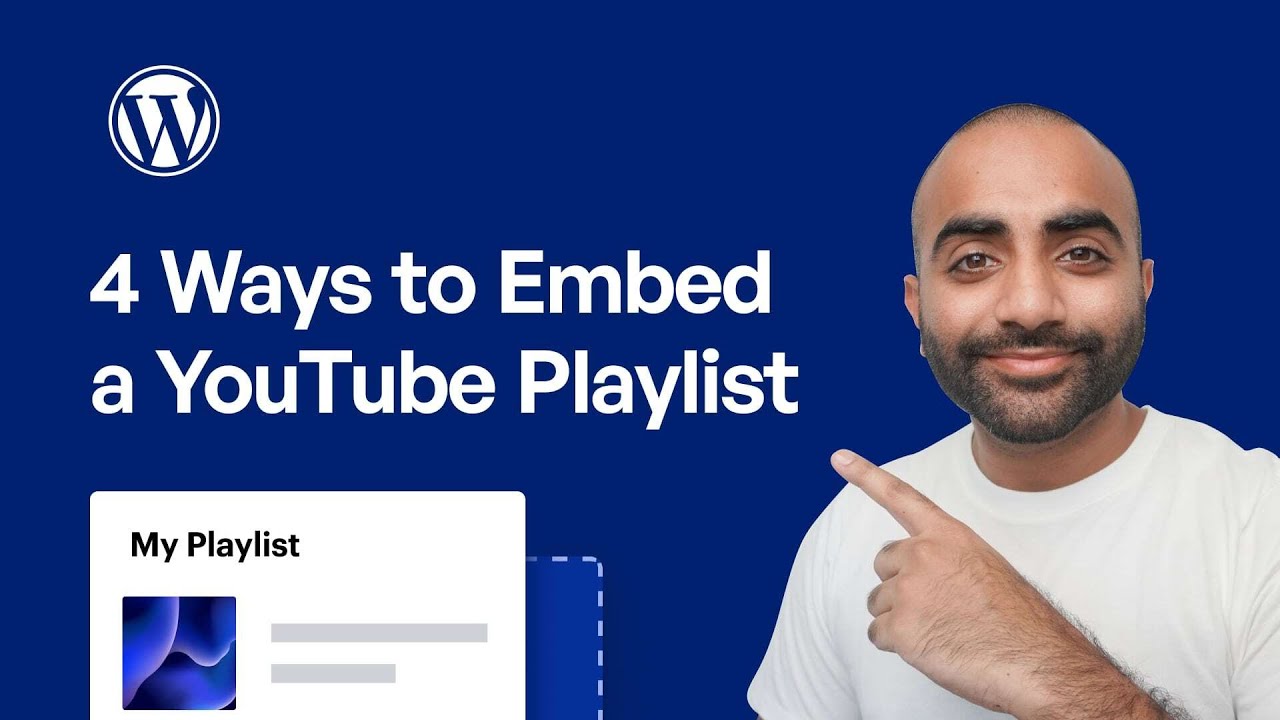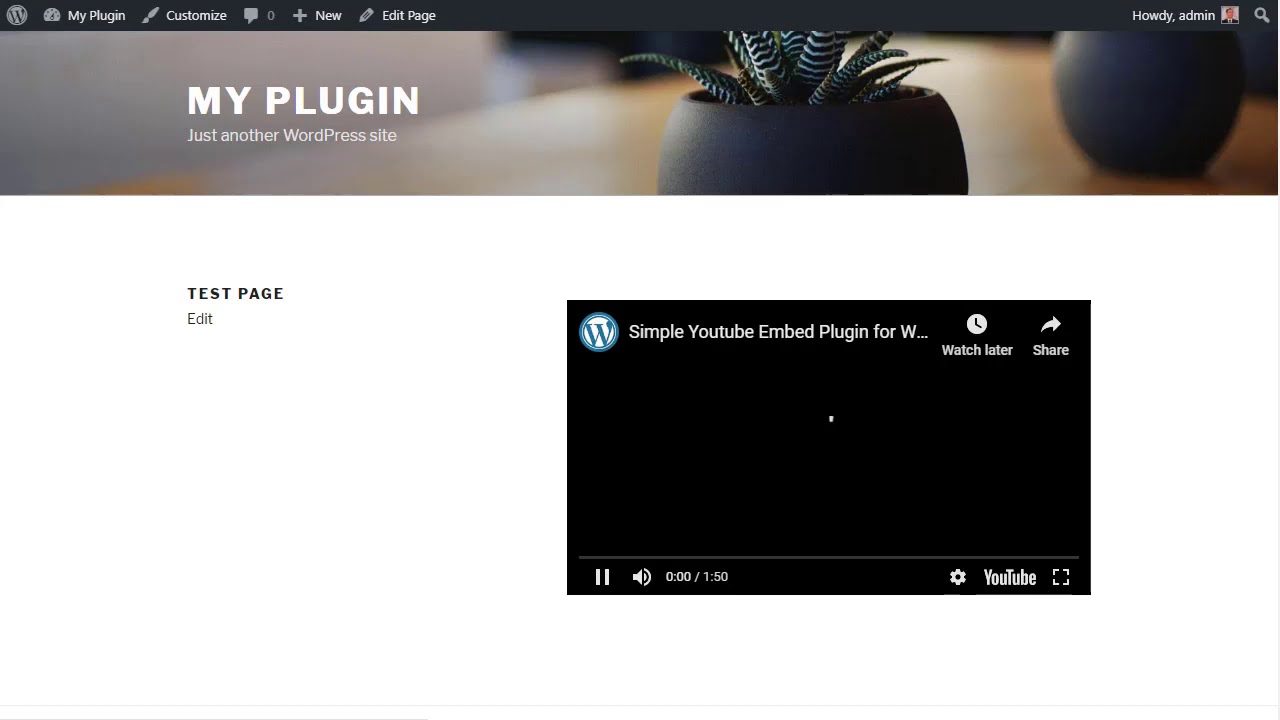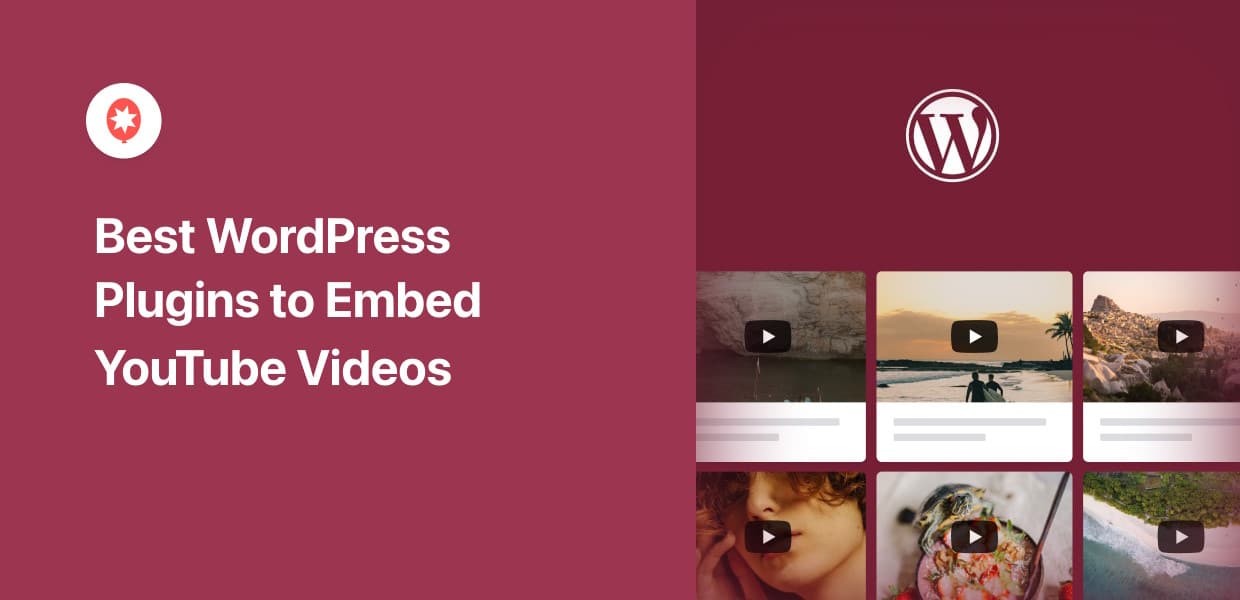Why Adding YouTube Videos to Your WordPress Site Matters
Embedding YouTube videos on a WordPress site can significantly enhance user engagement, improve the overall user experience, and boost search engine optimization (SEO). By incorporating videos, site owners can break up large blocks of text and provide an alternative way to communicate information, making the content more digestible and shareable.
According to recent studies, websites with embedded videos experience a 22% increase in conversion rates and a 20% increase in sales. Moreover, videos can help to establish a site’s authority and credibility, as they provide a more personal and interactive way to connect with visitors.
When it comes to SEO, embedded YouTube videos can also play a crucial role. By using descriptive titles, tags, and transcripts, site owners can improve video visibility and drive more traffic to their WordPress site. Additionally, videos can help to increase the average time spent on a site, which is a key metric used by search engines to determine relevance and ranking.
Furthermore, embedding YouTube videos in WordPress can also help to reduce bounce rates and improve overall site performance. By providing a more engaging and interactive experience, site owners can encourage visitors to stay longer and explore more content, leading to a more positive and memorable experience.
With the rise of video content, it’s essential for WordPress site owners to incorporate YouTube videos into their strategy. By doing so, they can stay ahead of the competition, improve user engagement, and drive more traffic to their site. In the next section, we’ll explore the step-by-step process of inserting YouTube videos in WordPress.
Understanding YouTube Video Embed Options in WordPress
When it comes to embedding YouTube videos in WordPress, there are several options available. In this section, we’ll explore the different YouTube video embed options, including the oEmbed feature, iframe embeds, and third-party plugins.
The oEmbed feature is a built-in WordPress feature that allows you to easily embed YouTube videos into your site. To use the oEmbed feature, simply copy the YouTube video URL and paste it into your WordPress post or page. WordPress will automatically convert the URL into an embedded video player.
Another option is to use iframe embeds. Iframe embeds allow you to embed YouTube videos into your site using an iframe HTML tag. To use iframe embeds, you’ll need to copy the YouTube video URL and paste it into an iframe tag. You can then customize the iframe tag to suit your needs.
Third-party plugins are also available to enhance YouTube video embeds in WordPress. These plugins offer a range of features, including video galleries, playlists, and popup video players. Some popular third-party plugins for YouTube video embeds include YouTube Embed, Video Embed & Thumbnail Generator, and WP YouTube Lyte.
When choosing a YouTube video embed option, it’s essential to consider your needs and goals. If you want a simple and easy-to-use solution, the oEmbed feature may be the best option. If you need more control over the video player, iframe embeds or third-party plugins may be a better choice.
Ultimately, the choice of YouTube video embed option will depend on your specific requirements and preferences. By understanding the different options available, you can make an informed decision and choose the best solution for your WordPress site.
Customizing YouTube Video Embeds in WordPress
Once you’ve inserted a YouTube video into your WordPress site, you can customize the video embed to suit your needs. One way to do this is by changing the video player size. To do this, you can use the WordPress video embed feature to adjust the width and height of the video player.
Another way to customize YouTube video embeds in WordPress is by adding captions. Captions can help make your video content more accessible and improve user engagement. To add captions to a YouTube video in WordPress, you can use the YouTube video editor to add captions to the video, and then embed the video into your WordPress site.
Modifying the video thumbnail is another way to customize YouTube video embeds in WordPress. The video thumbnail is the image that appears before the video starts playing, and it can help grab the user’s attention and encourage them to watch the video. To modify the video thumbnail, you can use the YouTube video editor to upload a custom thumbnail image, and then embed the video into your WordPress site.
WordPress plugins can also be used to extend video embed functionality and provide more customization options. For example, the YouTube Embed plugin provides a range of customization options, including the ability to change the video player size, add captions, and modify the video thumbnail.
Another plugin that can be used to customize YouTube video embeds in WordPress is the Video Embed & Thumbnail Generator plugin. This plugin provides a range of features, including the ability to generate thumbnails, add captions, and customize the video player size.
By customizing YouTube video embeds in WordPress, you can improve the user experience and make your video content more engaging. Whether you’re using the WordPress video embed feature or a third-party plugin, there are many ways to customize YouTube video embeds and make them work for your site.
Troubleshooting Common Issues with YouTube Video Embeds in WordPress
When embedding YouTube videos in WordPress, you may encounter some common issues that can prevent the video from displaying correctly. In this section, we’ll discuss some of the most common issues and provide troubleshooting tips and solutions to resolve them.
One common issue is when the video doesn’t display at all. This can be due to a number of reasons, including incorrect video URL, video not being publicly available, or video being blocked by the website’s security settings. To resolve this issue, check the video URL to ensure it’s correct, and make sure the video is publicly available. You can also try checking the website’s security settings to see if there are any restrictions on embedding YouTube videos.
Another common issue is when the video displays incorrectly, such as being too small or too large. This can be due to incorrect video player settings or CSS styling issues. To resolve this issue, check the video player settings to ensure they’re set correctly, and try adjusting the CSS styling to see if it resolves the issue.
Autoplay issues are also common when embedding YouTube videos in WordPress. This can be due to browser settings or website settings that prevent autoplay. To resolve this issue, check the browser settings to ensure autoplay is enabled, and try adjusting the website settings to see if it resolves the issue.
Other common issues include video not loading, video not playing, or video displaying a black screen. These issues can be due to a number of reasons, including internet connectivity issues, video format issues, or browser compatibility issues. To resolve these issues, try checking the internet connectivity, video format, and browser compatibility to see if it resolves the issue.
By troubleshooting common issues with YouTube video embeds in WordPress, you can ensure that your video content displays correctly and provides a good user experience. Remember to always check the video URL, video player settings, and website settings to ensure they’re set correctly, and try adjusting the CSS styling and browser settings to see if it resolves the issue.
Best Practices for Optimizing YouTube Video Embeds for SEO
When it comes to optimizing YouTube video embeds for SEO, there are several best practices to keep in mind. One of the most important is to use descriptive titles and tags. This will help search engines understand the content of the video and improve its visibility in search results.
Adding transcripts to your YouTube video embeds is also a good idea. Transcripts provide a text version of the video content, which can be crawled by search engines and improve the video’s visibility in search results.
Optimizing video thumbnails is another important best practice. Video thumbnails are the images that appear in search results and on the YouTube video page. By optimizing these thumbnails, you can improve the click-through rate of your video and drive more traffic to your WordPress site.
Using relevant keywords in the video title, description, and tags is also important for SEO. This will help search engines understand the content of the video and improve its visibility in search results.
Another best practice is to use schema markup to provide additional information about the video to search engines. Schema markup can help improve the video’s visibility in search results and provide additional information to users.
Finally, it’s a good idea to regularly update and refresh your YouTube video embeds to keep them relevant and fresh. This will help improve the user experience and drive more traffic to your WordPress site.
By following these best practices, you can optimize your YouTube video embeds for SEO and improve their visibility in search results. This can help drive more traffic to your WordPress site and improve the user experience.
Using WordPress Plugins to Enhance YouTube Video Embeds
There are many WordPress plugins available that can enhance YouTube video embeds and provide additional functionality. In this section, we’ll introduce some popular plugins and discuss their features and benefits.
One popular plugin is the YouTube Embed plugin, which provides a range of features for customizing YouTube video embeds. This plugin allows you to change the video player size, add captions, and modify the video thumbnail. It also provides options for customizing the video player’s appearance and behavior.
Another popular plugin is the Video Embed & Thumbnail Generator plugin, which provides a range of features for customizing YouTube video embeds and generating thumbnails. This plugin allows you to change the video player size, add captions, and modify the video thumbnail. It also provides options for customizing the video player’s appearance and behavior.
The WP YouTube Lyte plugin is another popular option for enhancing YouTube video embeds. This plugin provides a range of features for customizing YouTube video embeds, including the ability to change the video player size, add captions, and modify the video thumbnail. It also provides options for customizing the video player’s appearance and behavior.
Other popular plugins for enhancing YouTube video embeds include the YouTube Gallery plugin, the YouTube Playlist plugin, and the Popup Video Player plugin. These plugins provide a range of features for customizing YouTube video embeds and providing additional functionality.
By using WordPress plugins to enhance YouTube video embeds, you can provide additional functionality and customization options for your video content. This can help improve the user experience and drive more traffic to your WordPress site.
Conclusion: Boosting Engagement with Embedded YouTube Videos in WordPress
Embedding YouTube videos in WordPress can be a great way to boost engagement and enhance the user experience on your site. By following the steps outlined in this article, you can easily insert YouTube videos into your WordPress site and start enjoying the benefits of video content.
Remember to experiment with different video embed options and plugins to find what works best for your site. With the right tools and techniques, you can create a engaging and interactive experience for your users that will keep them coming back for more.
By incorporating YouTube videos into your WordPress site, you can also improve your site’s SEO and drive more traffic to your site. This can be especially beneficial for businesses and organizations looking to increase their online presence and reach a wider audience.
Finally, don’t forget to optimize your YouTube video embeds for SEO by using descriptive titles and tags, adding transcripts, and optimizing video thumbnails. This will help improve your video’s visibility in search results and drive more traffic to your site.
By following these tips and best practices, you can get the most out of your YouTube video embeds and create a engaging and interactive experience for your users. So why not give it a try and see the benefits for yourself?
Conclusion: Boosting Engagement with Embedded YouTube Videos in WordPress
Embedding YouTube videos in WordPress can be a powerful way to boost engagement and enhance the user experience on your site. By following the tips and best practices outlined in this article, you can get the most out of your video content and create a engaging and interactive experience for your users.
Remember to experiment with different video embed options and plugins to find what works best for your site. With the right tools and techniques, you can create a engaging and interactive experience for your users that will keep them coming back for more.
By incorporating YouTube videos into your WordPress site, you can also improve your site’s SEO and drive more traffic to your site. This can be especially beneficial for businesses and organizations looking to increase their online presence and reach a wider audience.
Finally, don’t forget to optimize your YouTube video embeds for SEO by using descriptive titles and tags, adding transcripts, and optimizing video thumbnails. This will help improve your video’s visibility in search results and drive more traffic to your site.
By following these tips and best practices, you can get the most out of your YouTube video embeds and create a engaging and interactive experience for your users. So why not give it a try and see the benefits for yourself?