What Makes a Laptop Great for YouTube Video Editing
When it comes to editing YouTube videos, having the right laptop can make all the difference. A laptop that is specifically designed for video editing can help you to work more efficiently, produce high-quality videos, and reduce the time it takes to render and export your final product. But what makes a laptop great for YouTube video editing?
The first thing to consider is the processor speed. A fast processor is essential for handling demanding video editing tasks, such as 4K video editing and color grading. Look for a laptop with a recent-generation Intel Core i5 or i7 processor, or an AMD Ryzen 5 or 7 processor. These processors provide the necessary power to handle complex video editing tasks.
Another important factor is RAM. Adequate RAM ensures that your laptop can handle multiple applications and tasks simultaneously, without slowing down. For YouTube video editing, a minimum of 16 GB of RAM is recommended, but 32 GB or more is ideal.
Storage is also a critical consideration. A fast storage drive, such as an SSD (solid-state drive), can significantly improve the performance of your laptop. Look for a laptop with a minimum of 512 GB of SSD storage, but 1 TB or more is recommended.
Finally, a dedicated graphics card is essential for YouTube video editing. A graphics card provides the necessary power to handle demanding video editing tasks, such as 3D modeling and color grading. Look for a laptop with a dedicated NVIDIA or AMD graphics card, such as the NVIDIA GeForce GTX 1660 Ti or the AMD Radeon RX 560X.
By considering these key specifications and features, you can find a laptop that is well-suited for YouTube video editing. Whether you’re a professional video editor or a hobbyist, having the right laptop can help you to produce high-quality videos and take your YouTube channel to the next level.
In the world of laptops for YouTube video editing, there are many options to choose from. But by understanding what makes a laptop great for video editing, you can make an informed decision and find the perfect laptop for your needs. With the right laptop, you can create stunning videos, grow your YouTube channel, and achieve your video editing goals.
How to Choose the Best Laptop for Your YouTube Video Editing Needs
Choosing the right laptop for YouTube video editing can be a daunting task, especially with the numerous options available in the market. To make an informed decision, it’s essential to consider several factors that align with your specific needs and budget. Here are some tips to help you choose the best laptop for your YouTube video editing needs.
First and foremost, determine your budget. Laptops for YouTube video editing can range from a few hundred to several thousand dollars. Set a budget and stick to it to avoid overspending. Consider the cost of the laptop, as well as any additional software or equipment you may need.
Next, consider the video resolution you plan to work with. If you’re working with 4K video, you’ll need a laptop with a powerful processor, ample RAM, and a high-end graphics card. On the other hand, if you’re working with 1080p video, you may be able to get away with a less powerful laptop.
Another crucial factor to consider is the software you plan to use. Different video editing software has different system requirements. For example, Adobe Premiere Pro requires a laptop with a multi-core processor, at least 8 GB of RAM, and a dedicated graphics card. Make sure the laptop you choose meets the system requirements of your preferred software.
Additionally, consider the laptop’s display and portability. A good display is essential for color accuracy and overall video quality. Look for a laptop with a 4K display or a high-resolution display with good color accuracy. Portability is also important, especially if you plan to take your laptop to different locations for video shoots or editing sessions.
Finally, read reviews and do your research. Look for laptops that are specifically designed for video editing and have good reviews from other video editors. Check the laptop’s specifications, features, and performance to ensure it meets your needs.
By considering these factors, you can choose a laptop that meets your specific YouTube video editing needs and budget. Remember, the right laptop can make a significant difference in your video editing workflow and overall productivity.
When choosing a laptop for YouTube video editing, it’s essential to prioritize your needs and budget. By doing so, you can find a laptop that helps you produce high-quality videos and grows your YouTube channel. Whether you’re a professional video editor or a hobbyist, the right laptop can make all the difference in your video editing journey.
Dell XPS 15: A Top Contender for YouTube Video Editing
The Dell XPS 15 is a top contender for YouTube video editing, offering a powerful combination of performance, features, and portability. This laptop is designed to handle demanding video editing tasks, making it an excellent choice for YouTube creators who need a reliable and efficient machine.
One of the standout features of the Dell XPS 15 is its stunning 4K display. With a resolution of 3840 x 2160 pixels, this display offers exceptional color accuracy, brightness, and contrast. This makes it ideal for video editing, as you can see every detail of your footage and make precise adjustments to color and brightness.
Under the hood, the Dell XPS 15 packs a powerful punch. It features up to 10th Gen Intel Core i9 processors, which provide fast performance and efficient multitasking. Additionally, the laptop comes with up to 64GB of RAM, which ensures that you can run multiple applications simultaneously without experiencing any lag or slowdown.
For graphics-intensive tasks like video editing, the Dell XPS 15 features an NVIDIA GeForce GTX 1650 graphics card. This card provides fast performance and efficient rendering, making it ideal for tasks like color grading, visual effects, and 3D modeling.
Another benefit of the Dell XPS 15 is its portability. Weighing in at just 4 pounds, this laptop is easy to take on the go, making it perfect for YouTube creators who need to edit footage on location. Additionally, the laptop’s battery life is impressive, with up to 14 hours of runtime on a single charge.
Overall, the Dell XPS 15 is an excellent choice for YouTube video editing. Its powerful performance, stunning display, and portability make it an ideal machine for creators who need a reliable and efficient laptop for their video editing needs.
In terms of value, the Dell XPS 15 is competitively priced, with a starting price of around $1,000. This makes it an excellent option for YouTube creators who need a high-performance laptop without breaking the bank.
When it comes to laptops for YouTube video editing, the Dell XPS 15 is definitely worth considering. Its powerful performance, stunning display, and portability make it an ideal machine for creators who need a reliable and efficient laptop for their video editing needs.
MacBook Pro 16: A Popular Choice for YouTube Creators
The MacBook Pro 16 is a popular choice among YouTube creators due to its impressive specs and features that cater to the demands of video editing. With a large 16-inch Retina display, this laptop provides an immersive visual experience, making it ideal for editing and color grading. The display’s high resolution (3072 x 1920 pixels) and wide color gamut ensure that videos are rendered with accurate colors and crisp details.
Under the hood, the MacBook Pro 16 is powered by a 9th-generation Intel Core i9 processor, which provides a significant boost in processing power and multitasking capabilities. This, combined with up to 64GB of RAM and 8TB of SSD storage, enables seamless video editing, even with multiple 4K streams. The laptop’s AMD Radeon Pro 560X graphics card further enhances performance, allowing for smooth playback and rendering of graphics-intensive videos.
Another notable feature of the MacBook Pro 16 is its improved thermal management system, which ensures that the laptop remains cool and quiet during extended editing sessions. This, combined with its sleek and durable design, makes it an excellent choice for creators who need a reliable and high-performance laptop for YouTube video editing.
In terms of software, the MacBook Pro 16 is compatible with a range of video editing applications, including Final Cut Pro X, Adobe Premiere Pro, and Avid Media Composer. This versatility, combined with its impressive specs, makes it an excellent choice for creators who need a laptop that can handle demanding video editing tasks.
While the MacBook Pro 16 is a significant investment, its performance, features, and durability make it a worthwhile choice for serious YouTube creators. With its ability to handle 4K and 5K video editing, color grading, and visual effects, this laptop is an excellent choice for those who require a high-performance machine for their content creation needs.
HP Envy x360: A Budget-Friendly Option for YouTube Video Editing
The HP Envy x360 is a budget-friendly laptop that offers impressive specs and features for YouTube video editing. Powered by an AMD Ryzen 7 processor, this laptop provides a significant boost in processing power and multitasking capabilities. The Ryzen 7 processor is paired with up to 16GB of RAM and 512GB of SSD storage, making it an excellent choice for creators who need a laptop that can handle demanding video editing tasks.
The HP Envy x360 also features a Radeon RX Vega 10 graphics card, which provides smooth playback and rendering of graphics-intensive videos. The laptop’s 15.6-inch Full HD display offers excellent color accuracy and a wide viewing angle, making it ideal for editing and color grading.
One of the standout features of the HP Envy x360 is its affordability. With a starting price of under $700, this laptop is an excellent choice for creators who are on a budget. Despite its budget-friendly price, the HP Envy x360 offers impressive performance and features that make it an excellent choice for YouTube video editing.
In terms of software, the HP Envy x360 is compatible with a range of video editing applications, including Adobe Premiere Pro, Final Cut Pro X, and DaVinci Resolve. This versatility, combined with its impressive specs, makes it an excellent choice for creators who need a laptop that can handle demanding video editing tasks.
While the HP Envy x360 may not offer the same level of performance as some of the more expensive laptops on the market, it is an excellent choice for creators who are on a budget. With its impressive specs, affordable price, and versatility, the HP Envy x360 is an excellent option for those who need a laptop for YouTube video editing.
For creators who are looking for a budget-friendly laptop for YouTube video editing, the HP Envy x360 is an excellent choice. With its impressive specs, affordable price, and versatility, this laptop is an excellent option for those who need a reliable and high-performance machine for their content creation needs.
Microsoft Surface Laptop 3: A Sleek and Powerful Option
The Microsoft Surface Laptop 3 is a sleek and powerful option for YouTube video editing. With its slim and lightweight design, this laptop is perfect for creators who need a portable machine that can keep up with their demanding editing needs. The Surface Laptop 3 features a 13.5-inch PixelSense display, which offers excellent color accuracy and a wide viewing angle, making it ideal for editing and color grading.
Under the hood, the Surface Laptop 3 is powered by a 10th-generation Intel Core i7 processor, which provides a significant boost in processing power and multitasking capabilities. The laptop also features up to 32GB of RAM and 1TB of SSD storage, making it an excellent choice for creators who need a laptop that can handle demanding video editing tasks.
The Surface Laptop 3 also features a NVIDIA GeForce GTX 1660 Ti graphics card, which provides smooth playback and rendering of graphics-intensive videos. The laptop’s battery life is also impressive, with up to 11 hours of video playback, making it an excellent choice for creators who need a laptop that can keep up with their busy editing schedule.
In terms of software, the Surface Laptop 3 is compatible with a range of video editing applications, including Adobe Premiere Pro, Final Cut Pro X, and DaVinci Resolve. This versatility, combined with its impressive specs, makes it an excellent choice for creators who need a laptop that can handle demanding video editing tasks.
One of the standout features of the Surface Laptop 3 is its sleek and durable design. The laptop’s aluminum body is both stylish and durable, making it an excellent choice for creators who need a laptop that can withstand the demands of frequent travel and editing on the go.
Overall, the Microsoft Surface Laptop 3 is an excellent choice for YouTube video editing. With its impressive specs, sleek design, and versatility, this laptop is an excellent option for creators who need a powerful and portable machine for their content creation needs.
What to Expect from a Laptop for YouTube Video Editing
When it comes to YouTube video editing, a laptop’s performance is crucial in determining the overall editing experience. A good laptop for YouTube video editing should be able to handle demanding tasks such as video rendering, color grading, and visual effects. Here are some performance expectations to look out for in a laptop for YouTube video editing:
Render Times: A laptop with a fast processor and sufficient RAM should be able to render videos quickly. Look for a laptop that can render 4K videos in under 10 minutes. This will save you time and allow you to focus on other aspects of your video editing workflow.
Color Accuracy: A laptop with a good display should be able to accurately display colors. Look for a laptop with a display that covers at least 95% of the sRGB color gamut. This will ensure that your videos look great on your laptop and on other devices.
System Responsiveness: A laptop with a fast processor and sufficient RAM should be able to handle multiple tasks at once. Look for a laptop that can handle tasks such as video editing, color grading, and visual effects without slowing down.
Storage: A laptop with sufficient storage should be able to handle large video files. Look for a laptop with at least 512GB of SSD storage. This will ensure that your laptop can handle demanding video editing tasks without running out of storage space.
Graphics Card: A laptop with a dedicated graphics card should be able to handle graphics-intensive tasks such as video rendering and visual effects. Look for a laptop with a dedicated graphics card such as NVIDIA GeForce or AMD Radeon.
Overall, a good laptop for YouTube video editing should be able to handle demanding tasks such as video rendering, color grading, and visual effects. Look for a laptop with a fast processor, sufficient RAM, and a good display. Additionally, consider a laptop with a dedicated graphics card and sufficient storage.
By considering these performance expectations, you can find a laptop that meets your YouTube video editing needs and helps you create high-quality videos that engage your audience.
Conclusion: Finding the Best Laptop for Your YouTube Video Editing Needs
Choosing the right laptop for YouTube video editing can be a daunting task, but by considering your specific needs and budget, you can find a laptop that meets your requirements. Whether you’re a beginner or a professional, there are many laptops on the market that can handle demanding video editing tasks.
When selecting a laptop for YouTube video editing, it’s essential to consider the key specifications and features that impact video editing performance. These include processor speed, RAM, storage, and graphics card. Additionally, consider the type of video editing software you’ll be using and the resolution of your videos.
In this article, we’ve reviewed some of the top laptops for YouTube video editing, including the Dell XPS 15, MacBook Pro 16, HP Envy x360, and Microsoft Surface Laptop 3. Each of these laptops offers unique features and specs that make them well-suited for video editing.
Ultimately, the best laptop for YouTube video editing is one that meets your specific needs and budget. By considering your requirements and doing your research, you can find a laptop that helps you create high-quality videos that engage your audience.
Remember, investing in a good laptop for YouTube video editing is essential for producing high-quality content. With the right laptop, you can take your video editing skills to the next level and create content that resonates with your audience.
When shopping for laptops for YouTube video editing, be sure to check the specifications and features that we’ve discussed in this article. By doing so, you’ll be able to find a laptop that meets your needs and helps you achieve your video editing goals.

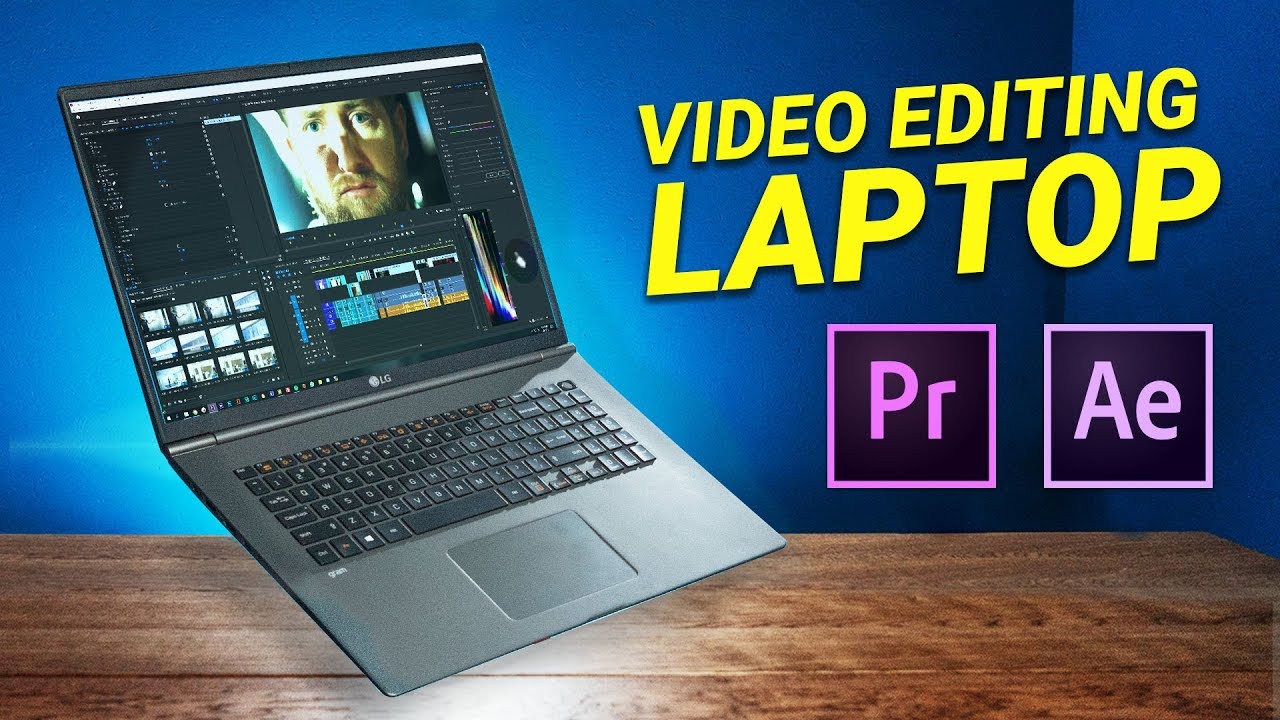

/cdn.vox-cdn.com/uploads/chorus_image/image/66965284/mchin_180905_4061_0009.0.jpg)

/4153928-12-5c1efdd146e0fb0001d73b78.jpg)
