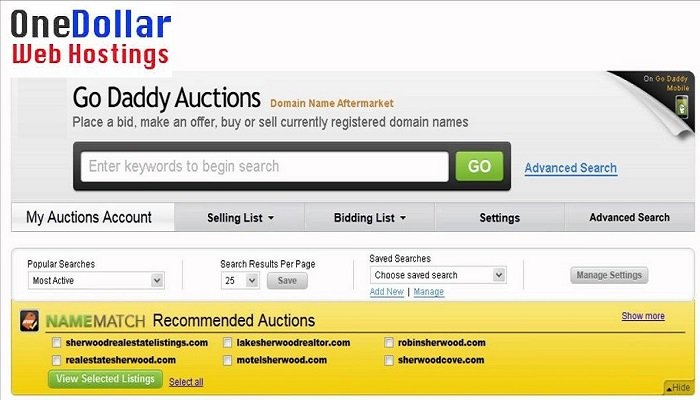Preparing Your Domain for Sale
Before listing your domain for sale on GoDaddy, it’s essential to prepare it to attract potential buyers. A well-prepared domain can increase its value and make it more attractive to buyers. Here are some tips to help you prepare your domain for sale:
Domain age is a crucial factor in determining the value of a domain. Older domains are generally more valuable than newer ones, as they have had time to establish a reputation and build backlinks. If your domain is relatively new, consider waiting a few months before listing it for sale to increase its value.
Backlinks are also an essential factor in determining the value of a domain. High-quality backlinks from reputable websites can increase the value of your domain. Consider building backlinks to your domain by creating high-quality content and engaging with other websites in your niche.
Content quality is also crucial in preparing your domain for sale. A domain with high-quality, relevant content is more attractive to buyers than a domain with low-quality or irrelevant content. Consider creating high-quality content on your domain to increase its value.
In addition to these factors, consider the overall appearance and functionality of your domain. A well-designed website with a clear navigation and user-friendly interface can increase the value of your domain. Consider hiring a web designer to improve the appearance and functionality of your domain.
By preparing your domain for sale, you can increase its value and make it more attractive to potential buyers. Remember to focus on domain age, backlinks, content quality, and overall appearance and functionality to prepare your domain for sale.
How to List Your Domain for Sale on GoDaddy
Listing your domain for sale on GoDaddy is a straightforward process that can be completed in a few steps. Here’s a step-by-step guide to help you get started:
Step 1: Log in to your GoDaddy account and navigate to the Domain Manager page. From there, select the domain you want to list for sale and click on the “Sell” button.
Step 2: Fill out the listing form with your domain’s details, including its name, description, and price. Make sure to include relevant keywords in your description to help potential buyers find your domain.
Step 3: Add photos and images to your listing to make it more visually appealing. This can include screenshots of your website, logos, or other relevant images.
Step 4: Set a price for your domain. You can choose to list it at a fixed price or auction it off to the highest bidder. Make sure to research similar domains to determine a fair and competitive price.
Step 5: Review and submit your listing. GoDaddy will review your listing to ensure it meets their guidelines and policies.
Once your listing is live, potential buyers can view your domain’s details and make an offer. You can manage offers and negotiations through GoDaddy’s messaging system.
GoDaddy’s domain marketplace is a popular platform for buying and selling domains, with millions of customers worldwide. By listing your domain for sale on GoDaddy, you can reach a wider audience and increase your chances of selling your domain quickly and at a good price.
Remember to include the main keyword “list domain for sale godaddy” in your listing to help potential buyers find your domain. With GoDaddy’s user-friendly interface and large customer base, listing your domain for sale on their platform can be a great way to sell your domain quickly and efficiently.
Setting the Right Price for Your Domain
Setting the right price for your domain is crucial to attracting potential buyers and closing a sale. A well-priced domain can increase its chances of selling quickly and at a good price. Here are some tips to help you set the right price for your domain:
Research similar domains: Look for similar domains that have recently sold or are currently listed for sale. This can give you an idea of the market value of your domain. You can use online tools such as GoDaddy’s domain valuation tool or other third-party services to research similar domains.
Understand market demand: Understand the demand for your domain and the niche it belongs to. If your domain is in a high-demand niche, you may be able to charge a premium price. On the other hand, if your domain is in a low-demand niche, you may need to price it lower.
Consider the domain’s potential for future growth: Consider the potential for future growth of your domain. If your domain has a high potential for growth, you may be able to charge a higher price. On the other hand, if your domain has limited growth potential, you may need to price it lower.
Use GoDaddy’s domain valuation tool: GoDaddy’s domain valuation tool can give you an estimated value of your domain based on its age, traffic, and other factors. This can be a useful starting point for pricing your domain.
Be competitive: Make sure to price your domain competitively with other similar domains. If your domain is priced too high, it may deter potential buyers. On the other hand, if your domain is priced too low, you may be leaving money on the table.
Be flexible: Be open to negotiations and flexible with your pricing. You may need to adjust your price based on feedback from potential buyers or changes in the market.
By following these tips, you can set the right price for your domain and increase its chances of selling quickly and at a good price. Remember to include the main keyword “list domain for sale godaddy” in your listing to help potential buyers find your domain.
Creating an Effective Domain Listing
Creating an effective domain listing is crucial to attracting potential buyers and selling your domain quickly. A well-crafted listing can make your domain stand out from the competition and increase its chances of selling. Here are some tips to help you create an effective domain listing:
Write a compelling title: Your title should be attention-grabbing and accurately reflect the content of your listing. Use relevant keywords to help potential buyers find your domain.
Write a detailed description: Your description should provide a clear and concise overview of your domain, including its features, benefits, and potential uses. Use this opportunity to highlight the unique aspects of your domain and what sets it apart from others.
Add relevant keywords: Keywords are essential to helping potential buyers find your domain. Use relevant keywords throughout your listing, including in the title, description, and tags.
Use high-quality images: Images can help bring your listing to life and make it more visually appealing. Use high-quality images that showcase your domain’s features and benefits.
Optimize for SEO: Search engine optimization (SEO) is critical to helping potential buyers find your domain. Use relevant keywords, meta tags, and descriptions to optimize your listing for SEO.
Make it easy to read: Use a clear and concise writing style to make your listing easy to read. Avoid using jargon or technical terms that may confuse potential buyers.
Use a call-to-action: Encourage potential buyers to take action by including a call-to-action in your listing. This could be as simple as “Make an offer” or “Buy now.”
By following these tips, you can create an effective domain listing that attracts potential buyers and helps you sell your domain quickly. Remember to include the main keyword “list domain for sale godaddy” in your listing to help potential buyers find your domain.
Marketing Your Domain for Sale
Marketing your domain for sale is crucial to attracting potential buyers and selling your domain quickly. Here are some tips and strategies to help you market your domain effectively:
Use social media: Social media platforms such as Twitter, Facebook, and LinkedIn can be a great way to promote your domain for sale. Create a post announcing the sale of your domain and include a link to the listing on GoDaddy.
Use online advertising: Online advertising such as Google AdWords and Facebook Ads can help you reach a wider audience and attract potential buyers. Create targeted ads that direct users to your domain listing on GoDaddy.
Network with potential buyers: Networking with potential buyers can help you build relationships and increase the chances of selling your domain. Attend industry events, join online communities, and connect with potential buyers on social media.
Optimize your listing for SEO: Search engine optimization (SEO) is critical to helping potential buyers find your domain listing. Use relevant keywords, meta tags, and descriptions to optimize your listing for SEO.
Use email marketing: Email marketing can be a great way to promote your domain for sale to a targeted audience. Create an email campaign announcing the sale of your domain and include a link to the listing on GoDaddy.
Partner with other domain sellers: Partnering with other domain sellers can help you reach a wider audience and attract potential buyers. Consider partnering with other sellers to co-promote each other’s domains.
Use GoDaddy’s marketing tools: GoDaddy offers a range of marketing tools to help you promote your domain for sale. Use these tools to create a professional-looking listing and attract potential buyers.
By following these tips and strategies, you can effectively market your domain for sale and attract potential buyers. Remember to include the main keyword “list domain for sale godaddy” in your marketing efforts to help potential buyers find your domain.
Managing Offers and Negotiations
Managing offers and negotiations is a critical part of the domain sales process. Here are some tips and strategies to help you manage offers and negotiations effectively:
Respond to inquiries promptly: When you receive an inquiry about your domain, respond promptly and professionally. This will help you build trust with potential buyers and increase the chances of selling your domain.
Negotiate prices effectively: Negotiating prices can be a delicate process. Be open to negotiations, but also be firm on your minimum price. Use data and market research to support your pricing decisions.
Use GoDaddy’s messaging system: GoDaddy’s messaging system allows you to communicate with potential buyers securely and efficiently. Use this system to negotiate prices and respond to inquiries.
Be transparent and honest: Be transparent and honest in your communications with potential buyers. Provide accurate information about your domain, and be clear about your pricing and negotiation strategy.
Use escrow services: Escrow services can help protect both you and the buyer during the sales process. Use a reputable escrow service to hold funds until the sale is complete.
Close the sale quickly: Once you have agreed on a price, close the sale quickly. Use GoDaddy’s domain transfer service to transfer the domain to the buyer, and ensure a smooth transition.
By following these tips and strategies, you can effectively manage offers and negotiations and increase the chances of selling your domain. Remember to include the main keyword “list domain for sale godaddy” in your communications with potential buyers to help them find your domain.
Managing Offers and Negotiations
Once your domain is listed for sale on GoDaddy, it’s essential to be prepared to manage offers and negotiations effectively. This involves responding to inquiries, negotiating prices, and closing the sale. Here are some tips to help you navigate this process:
Responding to Inquiries: When a potential buyer expresses interest in your domain, respond promptly and professionally. Provide additional information about the domain, such as its history, traffic, and revenue, if applicable. Be transparent about the domain’s strengths and weaknesses to build trust with the buyer.
Negotiating Prices: Be flexible when negotiating prices, but also be clear about your minimum acceptable price. Consider using GoDaddy’s domain valuation tool to determine a fair market price for your domain. Be prepared to provide evidence to support your asking price, such as comparable sales or revenue data.
Closing the Sale: When an agreement is reached, use GoDaddy’s domain transfer service to ensure a smooth transition for the buyer. This service helps to facilitate the transfer of ownership and ensures that the buyer receives the domain quickly and securely.
Additional Tips:
- Keep records of all communication with potential buyers, including emails, phone calls, and messages.
- Use a domain sales agreement to protect yourself and the buyer. This agreement outlines the terms of the sale, including the price, payment terms, and transfer process.
- Be patient and persistent. Selling a domain can take time, so be prepared to wait for the right buyer to come along.
By following these tips, you can effectively manage offers and negotiations when selling your domain on GoDaddy. Remember to stay professional, be transparent, and be prepared to negotiate. With the right approach, you can successfully sell your domain and achieve a fair price.
Closing the Sale and Transferring the Domain
Congratulations You’ve successfully sold your domain on GoDaddy. Now, it’s time to close the sale and transfer the domain to the buyer. This process is crucial to ensure a smooth transition and maintain a positive reputation as a seller. Here’s a step-by-step guide on how to close the sale and transfer the domain:
Step 1: Verify the Buyer’s Information
Before transferring the domain, verify the buyer’s information, including their name, email address, and phone number. This ensures that the domain is transferred to the correct owner and prevents any potential disputes.
Step 2: Use GoDaddy’s Domain Transfer Service
GoDaddy offers a domain transfer service that facilitates the transfer of ownership. This service ensures that the domain is transferred quickly and securely. To use this service, follow these steps:
- Login to your GoDaddy account and navigate to the domain management page.
- Select the domain you want to transfer and click on the “Transfer” button.
- Enter the buyer’s information and confirm the transfer.
Step 3: Update the Domain’s WHOIS Information
After the transfer is complete, update the domain’s WHOIS information to reflect the new owner’s details. This ensures that the domain’s registration information is accurate and up-to-date.
Step 4: Notify the Buyer
Notify the buyer that the domain has been transferred and provide them with the necessary information to access the domain. This includes the domain’s login credentials and any other relevant details.
Additional Tips:
- Ensure that the buyer has paid the full amount before transferring the domain.
- Use a domain transfer agreement to protect yourself and the buyer. This agreement outlines the terms of the transfer, including the price, payment terms, and transfer process.
- Keep records of the transfer, including the transfer confirmation and the buyer’s information.
By following these steps, you can ensure a smooth and secure transfer of your domain to the buyer. Remember to stay organized, communicate effectively, and use GoDaddy’s domain transfer service to facilitate the process. With these tips, you can successfully close the sale and transfer the domain, maintaining a positive reputation as a seller in the GoDaddy domain marketplace.