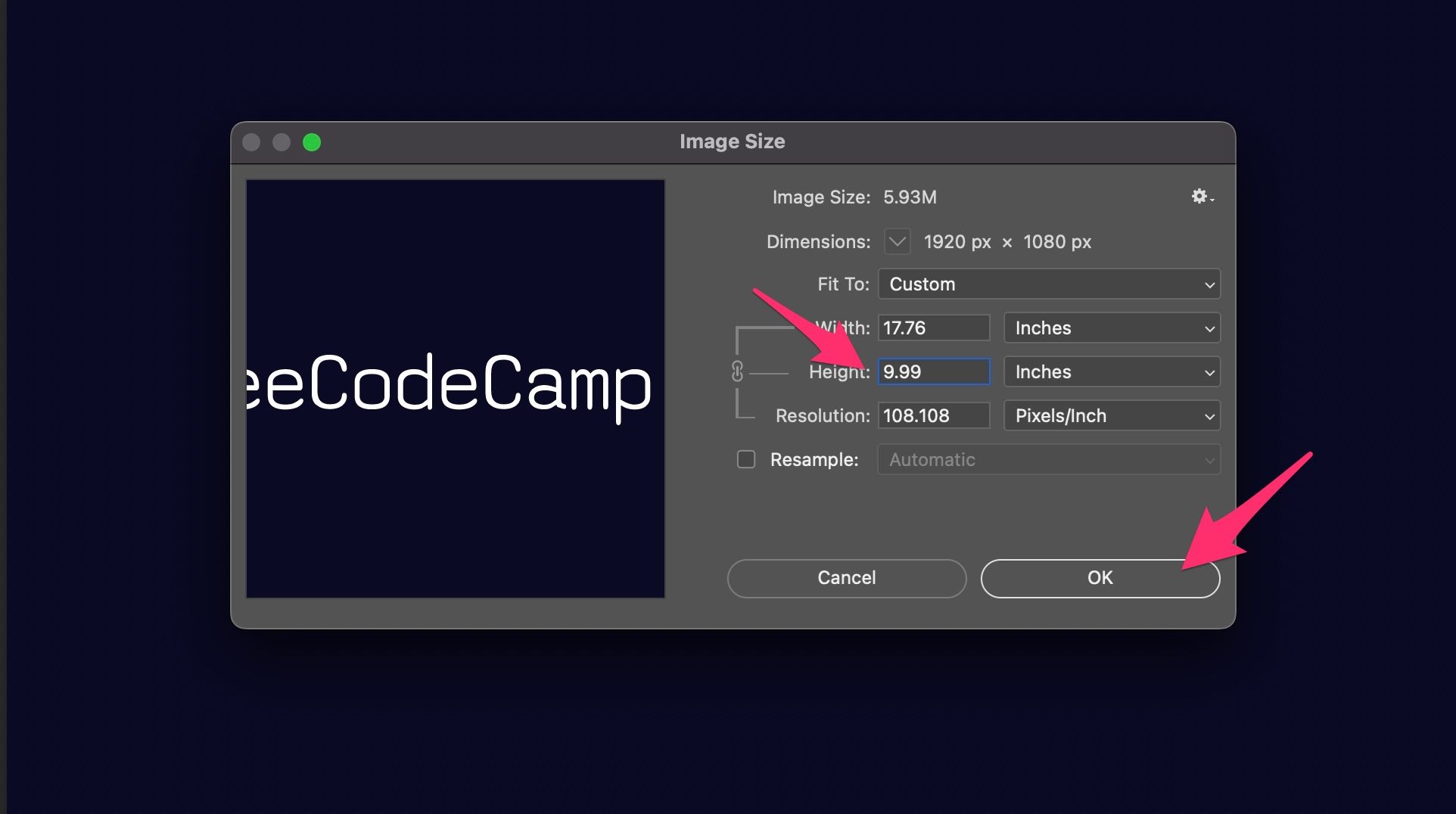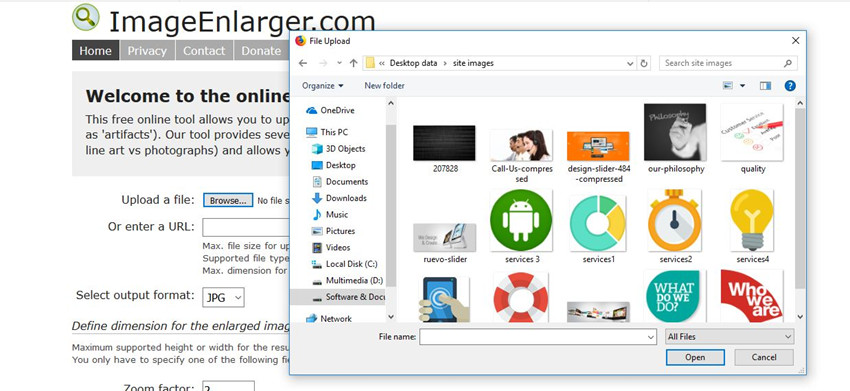The Importance of Image Compression
Large image files can significantly slow down website loading times, leading to a poor user experience and negatively impacting search engine rankings. In fact, according to Google, a one-second delay in page load time can result in a 7% reduction in conversions. To mitigate this issue, image compression is essential. By reducing the file size of images, websites can load faster, improving user engagement and search engine optimization (SEO). Moreover, compressing images can also help reduce bandwidth costs and improve website performance.
When it comes to making images smaller without losing quality, image compression is a crucial step. By compressing images, websites can reduce the file size of images without sacrificing quality, resulting in faster loading times and improved user experience. In addition, compressing images can also help improve search engine rankings, as search engines like Google take into account page load times when ranking websites.
Furthermore, image compression can also help improve website accessibility. By reducing the file size of images, websites can ensure that images load quickly and efficiently, even on slower internet connections. This is particularly important for websites that cater to a global audience, as internet speeds can vary significantly across different regions.
Image compression can be achieved through various methods, including using image editing software, online compression tools, and optimizing images for web use. By implementing these methods, websites can ensure that their images are optimized for fast loading times, without sacrificing quality. This is especially important for e-commerce websites, where high-quality product images are essential for driving sales and conversions.
In today’s digital landscape, where website loading times and user experience are critical factors in determining online success, image compression is no longer a luxury, but a necessity. By compressing images and reducing file sizes, websites can improve their overall performance, drive more traffic, and increase engagement. Whether you’re a website owner, developer, or designer, understanding the importance of image compression is essential for creating a fast, efficient, and user-friendly website.
Understanding Image File Formats
When it comes to making images smaller without losing quality, understanding the different image file formats is crucial. There are several popular image file formats, each with its own strengths and weaknesses. JPEG (Joint Photographic Experts Group) is a popular format for photographic images, as it uses lossy compression to reduce file size while maintaining acceptable image quality. However, JPEG is not suitable for images with text or graphics, as the compression can cause artifacts and distortions.
PNG (Portable Network Graphics) is another popular format, known for its lossless compression and ability to handle transparent backgrounds. PNG is ideal for images with text, graphics, or logos, as it maintains the original image quality. However, PNG files can be larger than JPEG files, making them less suitable for web use.
GIF (Graphics Interchange Format) is an older format that uses lossless compression and is suitable for images with few colors, such as logos or icons. GIF is also popular for animated images, as it supports multiple frames and can be used to create simple animations.
TIFF (Tagged Image File Format) is a high-quality format that uses lossless compression and is suitable for professional photography and graphic design. TIFF files are often larger than JPEG or PNG files, making them less suitable for web use.
When choosing an image file format, it’s essential to consider the type of image, the intended use, and the desired level of compression. By selecting the right format, you can make images smaller without losing quality, ensuring that your website loads quickly and efficiently.
In addition to choosing the right format, it’s also important to consider the image’s resolution and color depth. Reducing the resolution or color depth can help reduce the file size, but may also affect the image quality. By striking a balance between file size and image quality, you can create optimized images that enhance your website’s user experience.
How to Resize Images without Losing Quality
Resizing images is an essential step in making images smaller without losing quality. However, resizing images can be a delicate process, as it requires finding the right balance between file size and image quality. To resize images without losing quality, it’s essential to use the correct image editing software and techniques.
Adobe Photoshop is a popular image editing software that offers a range of features and tools for resizing images. One of the most useful features in Photoshop is the “Save for Web” option, which allows users to optimize images for web use by reducing the file size while maintaining the image quality.
To resize an image in Photoshop, follow these steps:
1. Open the image in Photoshop and select the “Image” menu.
2. Choose the “Image Size” option and enter the desired dimensions for the image.
3. Make sure the “Resample Image” checkbox is selected and choose the “Bicubic Sharper” resampling method.
4. Click “OK” to apply the changes.
5. Go to the “File” menu and select the “Save for Web” option.
6. Choose the desired file format and compression level, and click “Save” to save the optimized image.
By following these steps, you can resize images without losing quality and make them smaller without sacrificing the image’s integrity.
In addition to using the “Save for Web” feature in Photoshop, there are other techniques you can use to resize images without losing quality. For example, you can use image compression tools like TinyPNG or ImageOptim to reduce the file size of images without affecting the image quality.
Another technique is to use the “Export” feature in Photoshop, which allows you to export images in different file formats and compression levels. This feature is useful for creating multiple versions of an image, each with a different level of compression and file size.
Image Compression Tools: A Comparison
When it comes to making images smaller without losing quality, image compression tools can be a valuable asset. There are many image compression tools available, each with its own strengths and weaknesses. In this section, we’ll compare and contrast three popular image compression tools: TinyPNG, ImageOptim, and ShortPixel.
TinyPNG is a popular online image compression tool that uses advanced algorithms to reduce the file size of images without sacrificing quality. TinyPNG supports a wide range of image formats, including JPEG, PNG, and GIF, and offers a simple and intuitive interface. One of the standout features of TinyPNG is its ability to compress images in bulk, making it a great option for users who need to compress multiple images at once.
ImageOptim is another popular image compression tool that offers a range of features and options for compressing images. ImageOptim supports a wide range of image formats, including JPEG, PNG, and GIF, and offers advanced features such as lossless compression and image resizing. One of the standout features of ImageOptim is its ability to compress images using a range of algorithms, including JPEGmini and ImageAlpha.
ShortPixel is a cloud-based image compression tool that offers a range of features and options for compressing images. ShortPixel supports a wide range of image formats, including JPEG, PNG, and GIF, and offers advanced features such as lossless compression and image resizing. One of the standout features of ShortPixel is its ability to compress images using a range of algorithms, including JPEGmini and ImageAlpha.
When it comes to pricing, TinyPNG offers a free plan that allows users to compress up to 20 images per day, while ImageOptim and ShortPixel offer paid plans that start at around $5 per month. In terms of effectiveness, all three tools are highly effective at compressing images without sacrificing quality, but TinyPNG and ImageOptim offer slightly better compression ratios than ShortPixel.
Ultimately, the choice of image compression tool will depend on your specific needs and preferences. If you’re looking for a simple and intuitive interface, TinyPNG may be the best option. If you’re looking for advanced features and options, ImageOptim or ShortPixel may be a better choice.
Optimizing Images for Web Use
Optimizing images for web use is crucial for ensuring that your website loads quickly and efficiently. One of the most important steps in optimizing images is to use alt tags and descriptive file names. Alt tags provide a text description of the image, which can help search engines understand the content of the image and improve the website’s accessibility.
Descriptive file names are also important, as they can help search engines understand the content of the image and improve the website’s search engine rankings. For example, instead of using a file name like “image1.jpg”, use a descriptive file name like “product-image.jpg” or “company-logo.jpg”.
Compressing images is also essential for optimizing images for web use. Compressing images can reduce the file size of the image, making it load faster on the website. There are many image compression tools available, including TinyPNG, ImageOptim, and ShortPixel.
In addition to compressing images, it’s also important to use the correct image format for the web. JPEG is a popular format for photographic images, while PNG is better suited for images with text or graphics. GIF is also a popular format for animated images.
Another important step in optimizing images for web use is to test the image quality. This can be done by checking the image’s resolution, color depth, and compression level. It’s also important to test the image’s loading time, to ensure that it loads quickly and efficiently on the website.
By following these steps, you can optimize your images for web use and improve the overall performance of your website. Optimizing images can also improve the user experience, by reducing the loading time and improving the overall quality of the images.
Furthermore, optimizing images can also improve the website’s search engine rankings. Search engines like Google take into account the loading time and image quality when ranking websites. By optimizing images, you can improve the website’s search engine rankings and increase the overall visibility of the website.
Common Mistakes to Avoid when Compressing Images
When compressing images, there are several common mistakes to avoid. One of the most common mistakes is over-compressing images, which can result in a loss of image quality. Over-compressing images can also lead to a loss of detail and a decrease in the overall visual appeal of the image.
Another common mistake is using the wrong file format for the image. For example, using a JPEG file format for an image with text or graphics can result in a loss of image quality and a larger file size. Using the correct file format, such as PNG or GIF, can help to ensure that the image is compressed correctly and maintains its quality.
Neglecting to test image quality is also a common mistake. Testing image quality is essential to ensure that the image has been compressed correctly and maintains its quality. This can be done by checking the image’s resolution, color depth, and compression level.
Using the wrong compression level is also a common mistake. Using a compression level that is too high can result in a loss of image quality, while using a compression level that is too low can result in a larger file size. Finding the right balance between image quality and file size is essential to ensure that the image is compressed correctly.
Not considering the image’s intended use is also a common mistake. Different images have different requirements, and compressing an image for one use may not be suitable for another. For example, an image that is intended for use on a website may require a different level of compression than an image that is intended for use in print.
By avoiding these common mistakes, you can ensure that your images are compressed correctly and maintain their quality. This can help to improve the overall user experience and increase engagement with your website or application.
Best Practices for Image Compression
When it comes to compressing images, there are several best practices to follow to ensure that you make image smaller without losing quality. One of the most important best practices is to use the correct file format for the image. For example, JPEG is a good format for photographic images, while PNG is better suited for images with text or graphics.
Another best practice is to compress images to the correct size. This means compressing the image to the smallest possible size without sacrificing quality. This can be done by using image compression tools such as TinyPNG, ImageOptim, or ShortPixel.
Testing image quality is also an important best practice. This means checking the image’s resolution, color depth, and compression level to ensure that it has been compressed correctly and maintains its quality.
Using the correct compression level is also important. This means finding the right balance between image quality and file size. Using a compression level that is too high can result in a loss of image quality, while using a compression level that is too low can result in a larger file size.
Finally, it’s also important to consider the image’s intended use. Different images have different requirements, and compressing an image for one use may not be suitable for another. For example, an image that is intended for use on a website may require a different level of compression than an image that is intended for use in print.
By following these best practices, you can ensure that your images are compressed correctly and maintain their quality. This can help to improve the overall user experience and increase engagement with your website or application.
In addition to these best practices, it’s also important to keep in mind the importance of image compression in terms of search engine optimization (SEO). Search engines like Google take into account the loading time and image quality when ranking websites. By compressing images correctly, you can improve your website’s search engine rankings and increase its visibility.
Conclusion: Optimizing Images for a Better User Experience
Optimizing images is a crucial step in creating a better user experience for your website or application. By compressing images and reducing their file size, you can improve website loading times, increase engagement, and boost search engine rankings. In this article, we’ve discussed the importance of image compression, the differences between popular image file formats, and best practices for compressing images without sacrificing quality.
We’ve also explored common mistakes to avoid when compressing images, such as over-compressing, using the wrong file format, and neglecting to test image quality. By following the tips and best practices outlined in this article, you can ensure that your images are optimized for web use and provide a better user experience for your audience.
Remember, optimizing images is an ongoing process that requires regular maintenance and attention. By staying up-to-date with the latest image compression tools and techniques, you can ensure that your website or application remains competitive and provides a high-quality user experience.
In conclusion, optimizing images is a critical step in creating a better user experience. By compressing images and reducing their file size, you can improve website loading times, increase engagement, and boost search engine rankings. By following the tips and best practices outlined in this article, you can ensure that your images are optimized for web use and provide a better user experience for your audience.