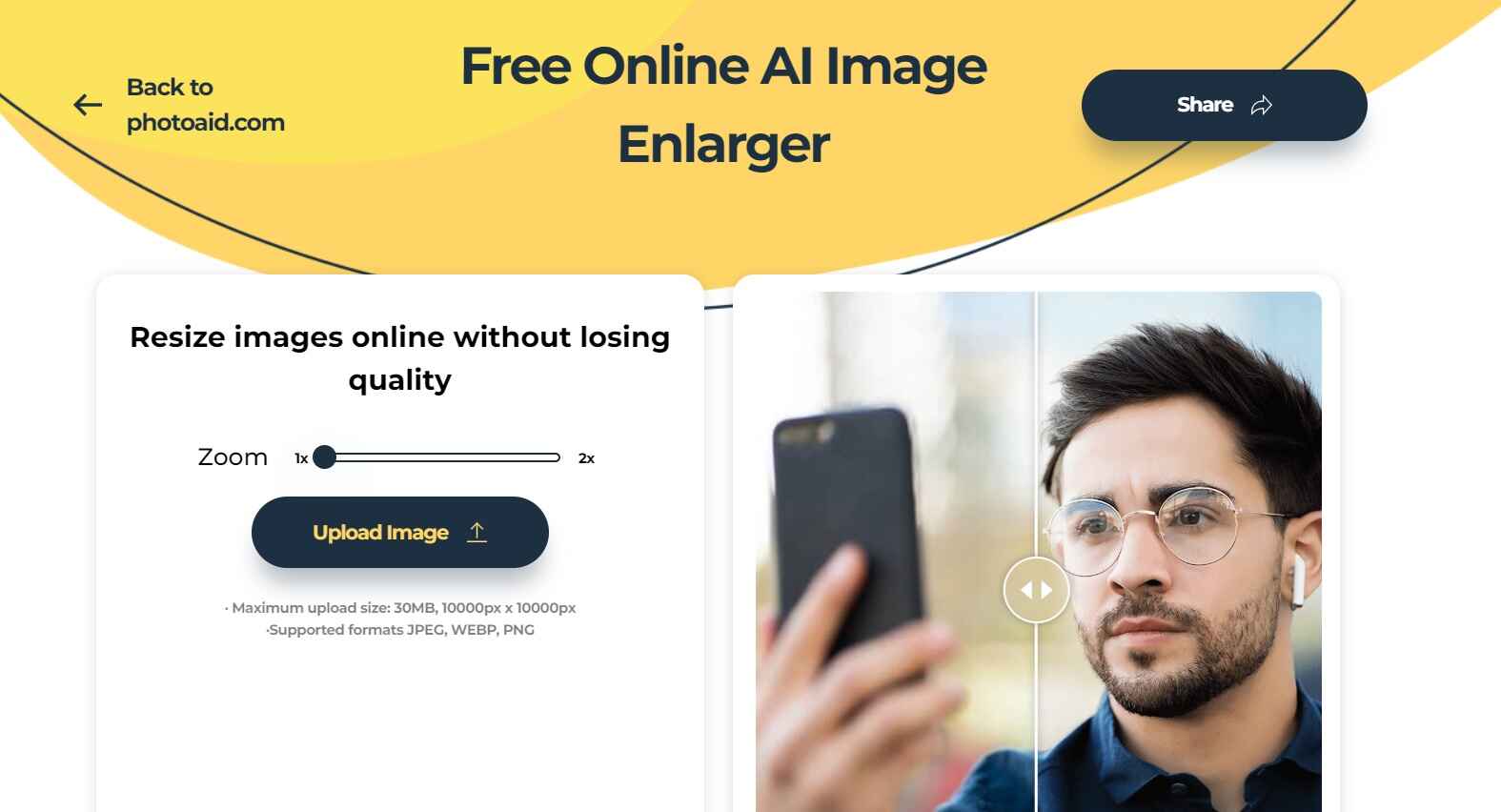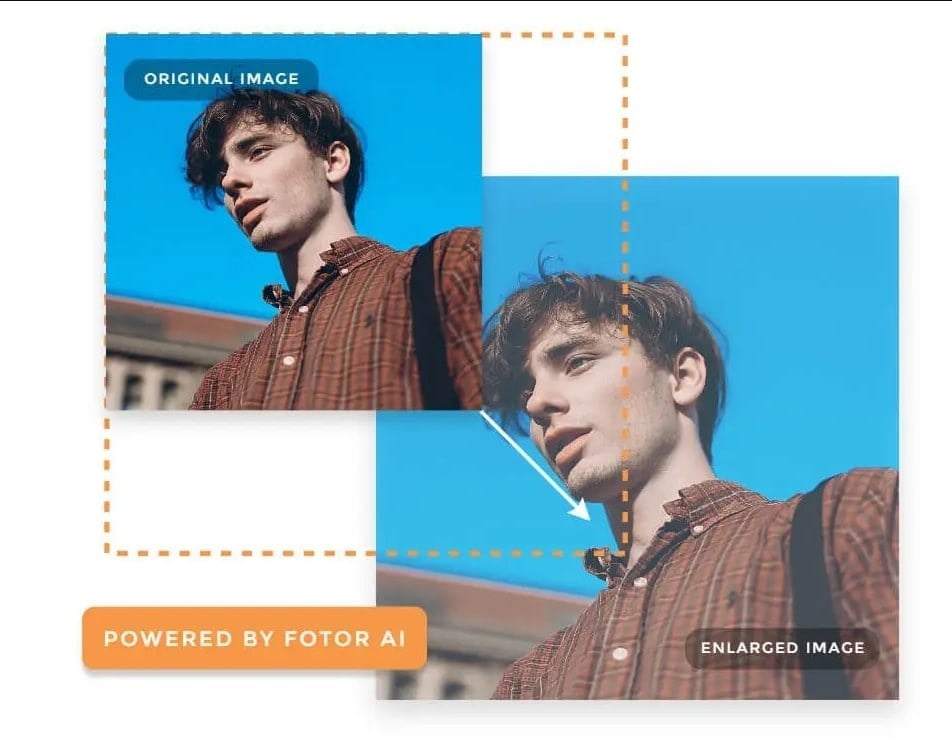Understanding Image Resolution and Quality
Image resolution and quality are two closely related concepts that play a crucial role in determining the overall appearance of an image. Image resolution refers to the number of pixels that make up an image, while image quality refers to the level of detail and clarity that an image possesses. When it comes to making a picture larger without losing quality, understanding the relationship between image resolution and quality is essential.
Pixel density, which is measured in pixels per inch (PPI), is a key factor in determining image quality. A higher pixel density means that an image will appear sharper and more detailed, while a lower pixel density can result in a pixelated or blurry appearance. Image size, on the other hand, refers to the physical dimensions of an image, measured in inches or centimeters. While increasing the size of an image can make it appear larger, it can also compromise its quality if the pixel density is not sufficient.
The relationship between image resolution and quality is complex, and there are several factors that can impact the quality of an enlarged image. These include the type of image, the level of compression, and the enlargement method used. By understanding these factors and how they interact, it is possible to make informed decisions about how to enlarge images without sacrificing quality.
In the next section, we will explore the various methods for enlarging images without losing quality, including the use of image editing software and specialized tools. By understanding the different options available, it is possible to make a picture larger without losing quality and achieve high-quality results.
Methods for Enlarging Images without Losing Quality
There are several methods for enlarging images without sacrificing quality, each with its own strengths and weaknesses. One of the most popular methods is using image editing software, such as Adobe Photoshop. This software allows users to resize images while maintaining their original quality, making it an ideal solution for professionals and individuals who need to make a picture larger without losing quality.
Another method for enlarging images is using specialized tools, such as image enlargement algorithms. These algorithms use complex mathematical formulas to analyze the image and create new pixels, resulting in a higher-quality enlarged image. Some popular software that uses image enlargement algorithms includes Let’s Enhance and Deep Image.
In addition to these methods, there are also several online tools and services that can be used to enlarge images without losing quality. These tools often use a combination of image editing software and specialized algorithms to produce high-quality enlarged images.
When choosing a method for enlarging images, it’s essential to consider the pros and cons of each option. For example, image editing software can be time-consuming and requires a certain level of expertise, while specialized tools can be more expensive and may not always produce the desired results. Online tools and services, on the other hand, can be convenient and easy to use, but may not offer the same level of quality as other methods.
Ultimately, the best method for enlarging images without losing quality will depend on the specific needs and goals of the user. By understanding the different options available and their strengths and weaknesses, users can make informed decisions and achieve high-quality results.
How to Use Image Editing Software to Enlarge Images
Using image editing software is a popular method for enlarging images without losing quality. Adobe Photoshop is one of the most widely used image editing software, and it offers a range of features and tools that can help you make a picture larger without losing quality.
To enlarge an image using Adobe Photoshop, start by opening the image in the software. Then, go to the “Image” menu and select “Image Size.” This will open the “Image Size” dialog box, where you can enter the new dimensions for your image. Make sure to select the “Resample Image” checkbox and choose a resampling method, such as “Bicubic Smoother,” to ensure that the image is enlarged without losing quality.
Another important feature to use when enlarging images in Adobe Photoshop is the “Image Interpolation” option. This feature allows you to control how the software interpolates the pixels in the image, which can affect the quality of the enlarged image. For best results, select the “Bicubic Smoother” interpolation method, which is designed to produce smooth and detailed enlargements.
In addition to using the “Image Size” dialog box and “Image Interpolation” feature, you can also use other tools and techniques in Adobe Photoshop to enlarge images without losing quality. For example, you can use the “Content-Aware Scale” tool to enlarge images while preserving their content and composition. You can also use the “Smart Sharpen” filter to sharpen the image and improve its clarity.
By following these steps and using the right tools and techniques, you can use image editing software like Adobe Photoshop to enlarge images without losing quality. Whether you’re a professional photographer or a graphic designer, this method can help you achieve high-quality enlargements that meet your needs and exceed your expectations.
Specialized Tools for Image Enlargement
Specialized tools, like image enlargement algorithms, are designed to enlarge images without sacrificing quality. These tools use advanced algorithms to analyze the image and create new pixels, resulting in a higher-quality enlarged image. Some popular software that uses image enlargement algorithms includes Let’s Enhance and Deep Image.
Let’s Enhance is a popular online tool that uses AI-powered algorithms to enlarge images up to 4 times their original size. The tool is easy to use and requires no technical expertise, making it a great option for individuals who want to make a picture larger without losing quality.
Deep Image is another popular software that uses image enlargement algorithms to enlarge images. The software is designed for professionals and offers advanced features like batch processing and customizable settings. Deep Image is a great option for individuals who need to enlarge multiple images at once and want more control over the enlargement process.
Other specialized tools for image enlargement include Topaz Gigapixel AI and PhotoZoom Pro. These tools use advanced algorithms to enlarge images and offer features like batch processing and customizable settings. They are great options for professionals who need to enlarge images regularly and want high-quality results.
When using specialized tools for image enlargement, it’s essential to follow best practices to achieve the best results. This includes preparing the image for enlargement by adjusting the resolution and contrast, choosing the right enlargement method, and evaluating the quality of the enlarged image.
By using specialized tools for image enlargement, individuals can make a picture larger without losing quality and achieve high-quality results. Whether you’re a professional or an individual, these tools can help you enlarge images with confidence and achieve the desired results.
Specialized Tools for Image Enlargement
When it comes to enlarging images without sacrificing quality, specialized tools can be a game-changer. These tools utilize advanced algorithms and technologies to upscale images, making them perfect for professionals and individuals who require high-quality images. One such tool is Let’s Enhance, a software that uses AI-powered algorithms to enlarge images up to 16 times their original size without losing quality.
Another example is Deep Image, a tool that uses deep learning techniques to upscale images. This tool is particularly useful for enlarging low-resolution images, as it can add new details and textures to the image, making it appear more natural and realistic. Other notable mentions include tools like Image Upscaler, PhotoZoom, and Gigapixel AI, all of which offer advanced image enlargement capabilities.
These specialized tools offer several advantages over traditional image editing software. For one, they are specifically designed for image enlargement, which means they can produce better results than general-purpose image editing software. Additionally, they often include features like noise reduction, artifact removal, and texture enhancement, which can further improve the quality of the enlarged image.
When using specialized tools for image enlargement, it’s essential to follow best practices to achieve the best results. This includes preparing the image for enlargement by removing any noise or artifacts, choosing the right enlargement method, and evaluating the quality of the enlarged image. By following these best practices and using the right tools, it’s possible to make picture larger without losing quality, even for the most demanding applications.
Overall, specialized tools for image enlargement offer a powerful solution for professionals and individuals who require high-quality images. By leveraging advanced algorithms and technologies, these tools can produce stunning results that were previously impossible to achieve. Whether you’re a graphic designer, digital photographer, or e-commerce professional, these tools can help you take your image enlargement to the next level and make picture larger without losing quality.
Best Practices for Enlarging Images
When it comes to enlarging images without sacrificing quality, following best practices is crucial to achieve optimal results. Here are some tips to help you prepare images for enlargement, choose the right enlargement method, and evaluate the quality of the enlarged image.
Preparing Images for Enlargement
Before enlarging an image, it’s essential to prepare it for the process. This includes removing any noise or artifacts, adjusting the brightness and contrast, and ensuring the image is in the correct format. A well-prepared image will yield better results when enlarged, making it easier to make picture larger without losing quality.
Choosing the Right Enlargement Method
With various enlargement methods available, choosing the right one can be overwhelming. Consider the type of image, its intended use, and the desired level of quality. For example, if you’re enlarging a photo for printing, you may want to use a method that preserves the image’s texture and details. On the other hand, if you’re enlarging an image for web use, a method that prioritizes file size and loading speed may be more suitable.
Evaluating the Quality of the Enlarged Image
After enlarging an image, it’s crucial to evaluate its quality to ensure it meets your standards. Check for any signs of pixelation, blurriness, or artifacts. If the image appears degraded, you may need to adjust the enlargement method or settings. It’s also essential to compare the enlarged image to the original to ensure that the quality has not been compromised.
Additional Tips for Making Picture Larger without Losing Quality
In addition to following the best practices outlined above, here are some additional tips to help you make picture larger without losing quality:
Use high-quality images: The quality of the enlarged image is only as good as the original. Use high-quality images to ensure the best possible results.
Avoid over-enlargement: Enlarging an image too much can lead to a loss of quality. Avoid over-enlargement by only increasing the image size as needed.
Use the right software: Choose image editing software that is designed for enlargement, such as Adobe Photoshop or specialized tools like Let’s Enhance.
Experiment with different settings: Don’t be afraid to experiment with different enlargement settings and methods to find the one that works best for your image.
By following these best practices and tips, you can ensure that your enlarged images meet the highest standards of quality, making it possible to make picture larger without losing quality.
Real-World Applications of Image Enlargement
Image enlargement has numerous real-world applications across various industries, including graphic design, digital photography, and e-commerce. In this section, we’ll explore some examples of how image enlargement can be used to improve the quality of images in these industries.
Graphic Design
In graphic design, image enlargement is often used to create high-quality images for print materials, such as posters, billboards, and brochures. By enlarging images without losing quality, designers can ensure that their designs look professional and visually appealing, even when printed in large formats. For instance, a designer can use image enlargement software to make a picture larger without losing quality, and then use the enlarged image in a brochure or magazine layout.
Digital Photography
Digital photographers often need to enlarge images to create high-quality prints or to share them on social media. By using image enlargement software, photographers can make picture larger without losing quality, and then share the enlarged images with their clients or online. For example, a photographer can use image enlargement software to enlarge a photo of a landscape, and then print it in a large format for a client.
E-commerce
In e-commerce, image enlargement is used to create high-quality product images that showcase products in detail. By enlarging images without losing quality, online retailers can provide their customers with a better shopping experience, and increase the chances of making a sale. For instance, an online retailer can use image enlargement software to make a picture of a product larger without losing quality, and then display the enlarged image on their website.
Other Applications
Image enlargement has many other applications beyond graphic design, digital photography, and e-commerce. For example, it can be used in:
Advertising: to create high-quality images for advertisements
Education: to create high-quality images for educational materials
Science: to enlarge images of scientific data, such as medical images or satellite images
By using image enlargement software, professionals and individuals can make picture larger without losing quality, and achieve their goals in various industries.
Conclusion: Upscaling Your Images with Confidence
In conclusion, enlarging images without sacrificing quality is a challenge that can be overcome with the right techniques and tools. By understanding the concept of image resolution and quality, and using methods such as image editing software and specialized tools, individuals can make picture larger without losing quality.
Throughout this article, we have discussed various methods for enlarging images, including using Adobe Photoshop and specialized tools like Let’s Enhance and Deep Image. We have also provided best practices for enlarging images, including tips on how to prepare images for enlargement, how to choose the right enlargement method, and how to evaluate the quality of the enlarged image.
Additionally, we have explored real-world applications of image enlargement, including uses in graphic design, digital photography, and e-commerce. By using image enlargement techniques, professionals and individuals can improve the quality of their images and achieve their goals in various industries.
By following the methods and best practices outlined in this article, readers can confidently enlarge their images without sacrificing quality. Whether you are a professional graphic designer, a digital photographer, or an e-commerce business owner, the ability to make picture larger without losing quality is an essential skill that can help you achieve your goals.
Remember, the key to successful image enlargement is to use the right techniques and tools, and to carefully evaluate the quality of the enlarged image. By doing so, you can ensure that your images look their best, even when enlarged to large sizes.
With the knowledge and techniques outlined in this article, you can now upscale your images with confidence, and achieve high-quality image enlargements that meet your needs and exceed your expectations.