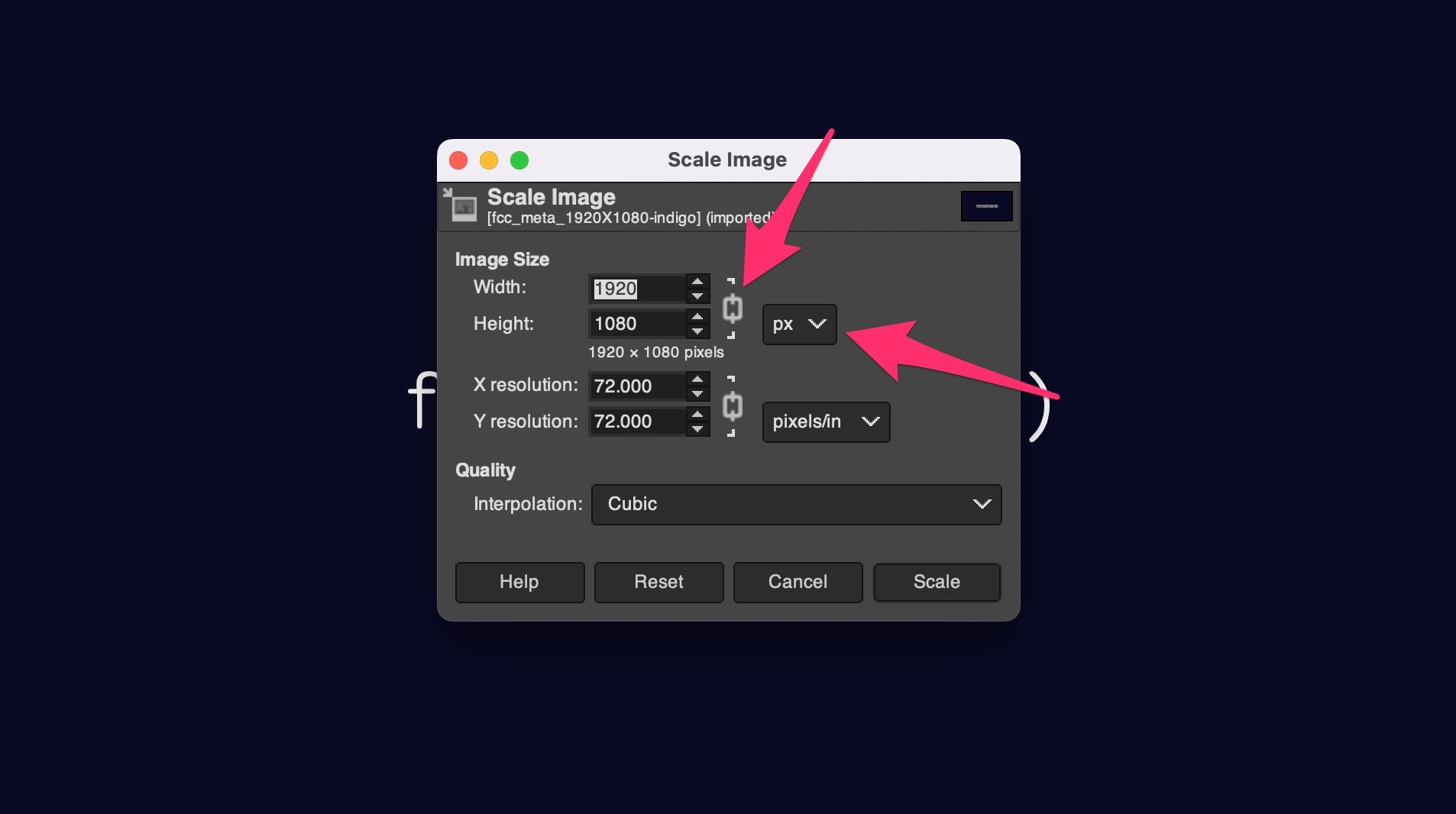Understanding Image Compression: The Science Behind Shrinking File Size
Image compression is the process of reducing the file size of an image while maintaining its quality. There are two main types of image compression: lossy and lossless. Lossy compression discards some of the image data to reduce the file size, while lossless compression uses algorithms to represent the image data more efficiently without discarding any data.
Lossy compression is commonly used for images that require a high level of compression, such as photographs. The most popular lossy compression algorithm is JPEG (Joint Photographic Experts Group), which uses a combination of techniques such as chroma subsampling and quantization to reduce the file size. However, lossy compression can result in a loss of image quality, especially if the compression ratio is too high.
Lossless compression, on the other hand, is commonly used for images that require a high level of quality, such as graphics and logos. The most popular lossless compression algorithm is PNG (Portable Network Graphics), which uses a combination of techniques such as Huffman coding and LZ77 compression to reduce the file size without discarding any data.
Other image compression algorithms include GIF (Graphics Interchange Format), which uses a combination of lossy and lossless compression techniques, and WebP (Web Picture), which uses a combination of lossy and lossless compression techniques and is designed specifically for web use.
When it comes to reducing image dimensions without losing quality, it’s essential to understand the different image compression algorithms and how they work. By choosing the right compression algorithm and adjusting the compression settings, you can reduce the file size of your images while maintaining their quality.
How to Downsize Images without Losing Quality: Tips and Tricks
Reducing image dimensions without losing quality requires a combination of technical skills and attention to detail. Here are some actionable tips and tricks to help you downsize your images without sacrificing quality:
Use image editing software: Adobe Photoshop and GIMP are popular image editing software that offer a range of features for optimizing image file size. Use the “Save for Web” option in Photoshop or the “Export” option in GIMP to reduce image file size while maintaining quality.
Adjust compression settings: When saving images, adjust the compression settings to find the right balance between file size and image quality. For JPEG images, use a compression setting of 60-80% to reduce file size while maintaining acceptable image quality.
Leverage online tools: Online tools like TinyPNG and ImageOptim offer a range of features for optimizing image file size. Use these tools to compress images without sacrificing quality.
Use the right image format: Different image formats have different strengths and weaknesses when it comes to file size reduction. Use JPEG for photographs, PNG for graphics and logos, and GIF for animations.
Resize images: Resize images to the desired dimensions before uploading them to your website. Use image editing software to resize images without sacrificing quality.
Use image compression algorithms: Image compression algorithms like WebP and JPEG XR offer advanced compression techniques that can reduce image file size without sacrificing quality.
Test and iterate: Test different compression settings and image formats to find the right balance between file size and image quality. Iterate on your results to optimize image file size and quality.
By following these tips and tricks, you can reduce image dimensions without losing quality, improving website performance and user experience.
The Role of Image Format in File Size Reduction
When it comes to reducing image file size, the image format plays a crucial role. Different image formats have different strengths and weaknesses when it comes to file size reduction, and choosing the right format can make a significant difference in the final file size.
JPEG (Joint Photographic Experts Group) is a popular image format for photographs and other images with many colors. JPEG uses lossy compression, which means that some of the image data is discarded to reduce the file size. However, JPEG is not suitable for images with text or graphics, as the lossy compression can cause the text or graphics to become distorted.
PNG (Portable Network Graphics) is another popular image format that uses lossless compression. PNG is suitable for images with text or graphics, as it preserves the image data and does not cause distortion. However, PNG files can be larger than JPEG files, especially for photographs.
GIF (Graphics Interchange Format) is an older image format that uses lossless compression. GIF is suitable for simple images with few colors, such as logos or icons. However, GIF is not suitable for photographs or other images with many colors, as the file size can become too large.
WebP (Web Picture) is a newer image format that uses both lossy and lossless compression. WebP is suitable for photographs and other images with many colors, and it can provide better compression than JPEG. However, WebP is not yet widely supported by all web browsers.
In summary, the choice of image format depends on the type of image and the desired level of compression. By choosing the right image format, you can reduce image file size without sacrificing quality.
When reducing image dimensions without losing quality, it’s essential to consider the image format and choose the one that best suits your needs. By doing so, you can ensure that your images are optimized for web use and provide the best possible user experience.
Using Image Editing Software to Optimize Images
Image editing software is a powerful tool for optimizing image file size. Popular image editing software like Adobe Photoshop and GIMP offer a range of features for resizing, compressing, and exporting images.
Adobe Photoshop is a industry-standard image editing software that offers advanced features for optimizing image file size. Photoshop’s “Save for Web” option allows users to compress images using lossy or lossless compression, depending on the desired level of quality. Additionally, Photoshop’s “Image Size” feature allows users to resize images while maintaining the original aspect ratio.
GIMP is a free and open-source image editing software that offers many of the same features as Adobe Photoshop. GIMP’s “Export” option allows users to compress images using lossy or lossless compression, and its “Scale Image” feature allows users to resize images while maintaining the original aspect ratio.
When using image editing software to optimize images, it’s essential to consider the desired level of quality and the intended use of the image. By adjusting the compression settings and resizing the image, users can reduce image file size without sacrificing quality.
For example, when optimizing images for web use, it’s often best to use a lossy compression algorithm like JPEG to reduce file size. However, when optimizing images for print use, it’s often best to use a lossless compression algorithm like PNG to maintain the highest level of quality.
By using image editing software to optimize images, users can reduce image file size without sacrificing quality, improving website performance and user experience.
Online Tools for Image Compression: A Review of Popular Options
Online tools for image compression have made it easier than ever to reduce image file size without sacrificing quality. In this section, we’ll review and compare popular online tools for image compression, including their features, pricing, and effectiveness.
TinyPNG is a popular online tool for compressing PNG images. It uses a combination of lossy and lossless compression algorithms to reduce file size while maintaining image quality. TinyPNG is free to use, with no limits on the number of images you can compress.
ImageOptim is another popular online tool for compressing images. It supports a wide range of image formats, including JPEG, PNG, and GIF. ImageOptim uses a combination of lossy and lossless compression algorithms to reduce file size while maintaining image quality. ImageOptim offers a free trial, with pricing starting at $4.99/month.
ShortPixel is a popular online tool for compressing images. It uses a combination of lossy and lossless compression algorithms to reduce file size while maintaining image quality. ShortPixel offers a free trial, with pricing starting at $4.99/month.
When choosing an online tool for image compression, it’s essential to consider the features, pricing, and effectiveness of each tool. By using an online tool for image compression, you can reduce image file size without sacrificing quality, improving website performance and user experience.
In addition to online tools, there are also browser extensions and plugins available for image compression. These tools can be integrated into your workflow, making it easier to compress images without sacrificing quality.
By using online tools for image compression, you can reduce image file size without sacrificing quality, improving website performance and user experience. Whether you’re a web developer, designer, or marketer, online tools for image compression are an essential part of your toolkit.
Best Practices for Image Optimization in Web Development
Image optimization is a crucial aspect of web development, as it can significantly impact website performance and user experience. In this section, we’ll discuss best practices for image optimization in web development, including using responsive images, lazy loading, and caching.
Responsive images are images that are designed to adapt to different screen sizes and devices. By using responsive images, you can ensure that your images are displayed correctly on different devices, without sacrificing quality or performance. To implement responsive images, you can use HTML and CSS to define different image sizes and resolutions.
Lazy loading is a technique that involves loading images only when they are needed, rather than loading all images at once. By using lazy loading, you can reduce the initial load time of your website, and improve overall performance. To implement lazy loading, you can use JavaScript libraries such as Lazy Load or IntersectionObserver.
Caching is a technique that involves storing frequently-used images in a cache, so that they can be quickly retrieved when needed. By using caching, you can reduce the number of requests made to your server, and improve overall performance. To implement caching, you can use caching libraries such as Cache-Control or ETag.
By implementing these best practices for image optimization, you can improve website performance, reduce image file size, and enhance user experience. Whether you’re a web developer, designer, or marketer, image optimization is an essential part of your toolkit.
In addition to these best practices, it’s also important to consider the role of image compression in web development. By compressing images, you can reduce image file size, and improve overall performance. To compress images, you can use online tools such as TinyPNG or ImageOptim, or use image editing software such as Adobe Photoshop or GIMP.
By combining these best practices for image optimization with image compression techniques, you can create a robust and efficient image optimization strategy that improves website performance and user experience.
Measuring the Impact of Image Optimization on Website Performance
Measuring the impact of image optimization on website performance is crucial to understanding the effectiveness of your optimization efforts. By using the right tools and metrics, you can evaluate the impact of image optimization on your website’s performance and make data-driven decisions to further improve it.
Google PageSpeed Insights is a popular tool for measuring website performance, including the impact of image optimization. This tool provides a score based on the performance of your website, including the optimization of images. By using PageSpeed Insights, you can identify areas for improvement and optimize your images to improve your website’s performance.
WebPageTest is another tool for measuring website performance, including the impact of image optimization. This tool provides a detailed report on the performance of your website, including the optimization of images. By using WebPageTest, you can evaluate the impact of image optimization on your website’s performance and make data-driven decisions to further improve it.
In addition to these tools, you can also use metrics such as page load time, bounce rate, and conversion rate to measure the impact of image optimization on your website’s performance. By tracking these metrics over time, you can evaluate the effectiveness of your image optimization efforts and make adjustments as needed.
When measuring the impact of image optimization on website performance, it’s essential to consider the following metrics:
Page load time: This metric measures the time it takes for your website to load, including the time it takes for images to load. By optimizing images, you can reduce page load time and improve user experience.
Bounce rate: This metric measures the percentage of users who leave your website without taking any further action. By optimizing images, you can reduce bounce rate and improve user engagement.
Conversion rate: This metric measures the percentage of users who complete a desired action on your website, such as filling out a form or making a purchase. By optimizing images, you can improve conversion rate and increase revenue.
By using these metrics and tools, you can measure the impact of image optimization on your website’s performance and make data-driven decisions to further improve it.
Measuring the Impact of Image Optimization on Website Performance
Measuring the impact of image optimization on website performance is crucial to understanding the effectiveness of your optimization efforts. By using the right tools and metrics, you can evaluate the impact of image optimization on your website’s performance and make data-driven decisions to further improve it.
Google PageSpeed Insights is a popular tool for measuring website performance, including the impact of image optimization. This tool provides a score based on the performance of your website, including the optimization of images. By using PageSpeed Insights, you can identify areas for improvement and optimize your images to improve your website’s performance.
WebPageTest is another tool for measuring website performance, including the impact of image optimization. This tool provides a detailed report on the performance of your website, including the optimization of images. By using WebPageTest, you can evaluate the impact of image optimization on your website’s performance and make data-driven decisions to further improve it.
In addition to these tools, you can also use metrics such as page load time, bounce rate, and conversion rate to measure the impact of image optimization on your website’s performance. By tracking these metrics over time, you can evaluate the effectiveness of your image optimization efforts and make adjustments as needed.
When measuring the impact of image optimization on website performance, it’s essential to consider the following metrics:
Page load time: This metric measures the time it takes for your website to load, including the time it takes for images to load. By optimizing images, you can reduce page load time and improve user experience.
Bounce rate: This metric measures the percentage of users who leave your website without taking any further action. By optimizing images, you can reduce bounce rate and improve user engagement.
Conversion rate: This metric measures the percentage of users who complete a desired action on your website, such as filling out a form or making a purchase. By optimizing images, you can improve conversion rate and increase revenue.
By using these metrics and tools, you can measure the impact of image optimization on your website’s performance and make data-driven decisions to further improve it.
Reducing image dimensions without losing quality is a crucial aspect of image optimization. By using the right tools and techniques, you can reduce image file size and improve website performance, without sacrificing image quality.