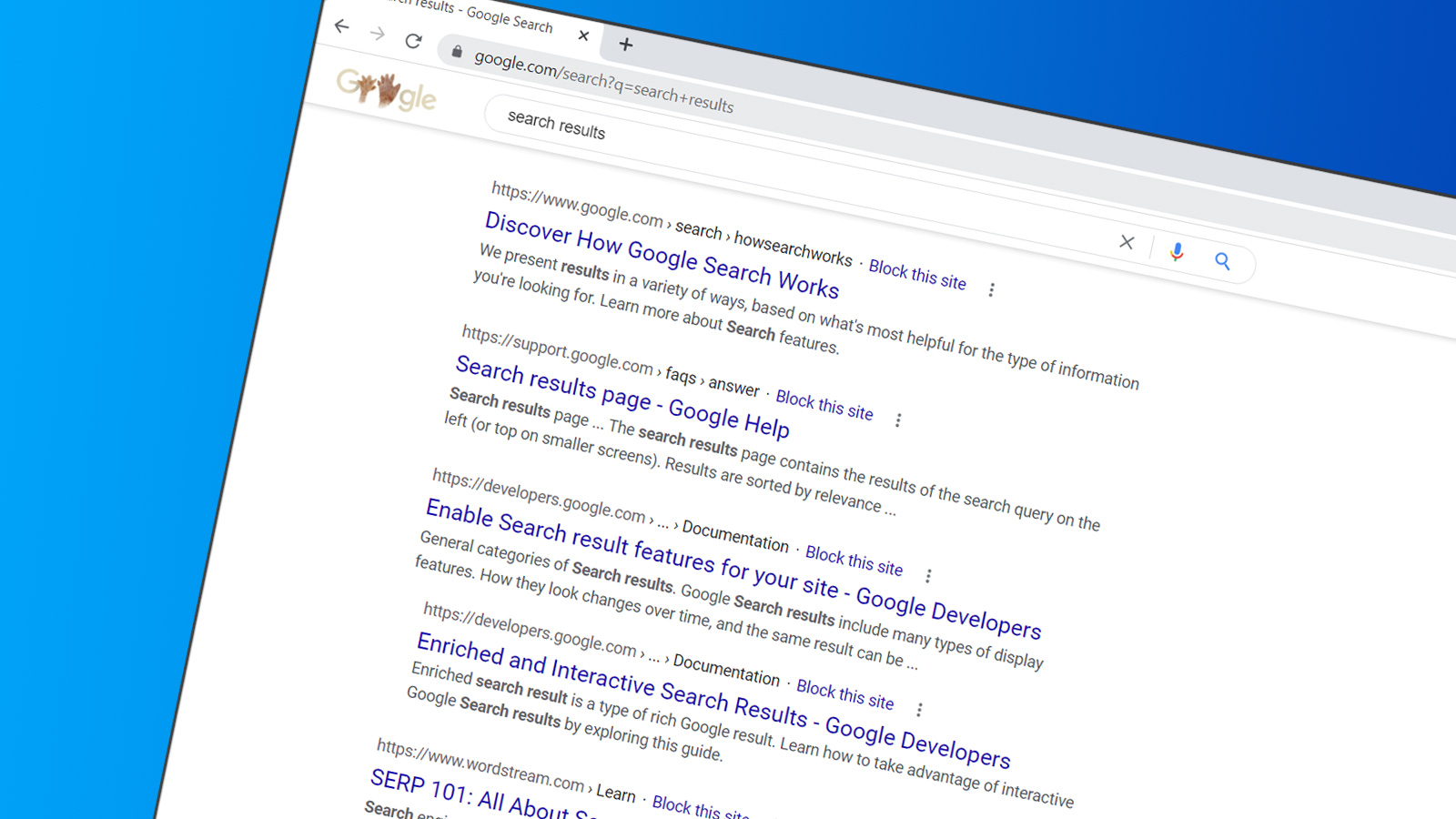Why You Might Want to Remove a Site from Google Search Results
Having a strong online presence is crucial in today’s digital age, but sometimes unwanted sites can appear in Google search results, causing harm to your reputation or business. Removing these sites from Google search results can be a daunting task, but it’s essential to understand why it’s necessary. Outdated or irrelevant content, negative reviews, or personal information can all contribute to a negative online presence. If left unchecked, these unwanted sites can lead to a loss of credibility, decreased sales, and even damage to your personal or professional reputation.
For instance, if you’ve changed careers or businesses, you may want to remove outdated content that no longer reflects your current endeavors. Similarly, if you’ve received negative reviews or have personal information online that you’d like to keep private, removing these sites from Google search results can help mitigate the damage. In some cases, removing unwanted sites can even help improve your website’s visibility and ranking in search engine results.
However, not removing unwanted sites from Google search results can have serious consequences. For one, it can lead to a loss of trust and credibility with potential customers or clients. Additionally, it can make it more difficult to manage your online reputation and can even lead to financial losses. By understanding the importance of removing unwanted sites from Google search results, you can take the first step towards maintaining a positive online presence and protecting your reputation.
In the next section, we’ll explore how Google search works and what factors contribute to a site’s visibility in search engine results. This will provide a solid foundation for understanding the methods and strategies for removing unwanted sites from Google search results.
Understanding How Google Search Works
Google search is a complex system that uses algorithms to index and rank websites based on relevance, authority, and user behavior. When a user submits a search query, Google’s algorithms quickly scan through billions of web pages to provide the most relevant results. But how does Google determine which sites to include in its search results, and how can you remove unwanted sites from Google search results?
The process begins with crawling, where Google’s software programs, known as “crawlers” or “spiders,” continuously scan the web for new and updated content. Once a site is crawled, its content is indexed, which means it’s added to Google’s massive database of web pages. From there, Google’s algorithms analyze the site’s content, structure, and other factors to determine its relevance and authority.
Google’s algorithms take into account a wide range of factors, including the site’s content quality, user experience, and technical optimization. They also consider user behavior, such as click-through rates, bounce rates, and time on site. By analyzing these factors, Google’s algorithms can determine which sites are most relevant and useful to users, and rank them accordingly.
However, sometimes unwanted sites can slip through the cracks and appear in Google search results. This can happen for a variety of reasons, including outdated or irrelevant content, negative reviews, or personal information. In these cases, removing the site from Google search results can be a challenge. But by understanding how Google search works, you can take the first step towards removing unwanted sites and improving your online presence.
In the next section, we’ll explore the different methods for removing sites from Google search results, including using Google’s URL removal tool, submitting a request to the site owner, and using the “Remove outdated content” feature.
Methods for Removing Sites from Google Search Results
Removing unwanted sites from Google search results can be a challenging task, but there are several methods that can help. In this section, we’ll outline the different approaches you can take to remove sites from Google search results, including using Google’s URL removal tool, submitting a request to the site owner, and using the “Remove outdated content” feature.
One of the most effective ways to remove a site from Google search results is to use Google’s URL removal tool. This tool allows you to request the removal of a specific URL from Google’s index, which can help to remove unwanted sites from search results. To use the URL removal tool, you’ll need to have a Google Search Console account and follow the instructions provided by Google.
Another approach is to submit a request to the site owner to remove the unwanted content. This can be a more time-consuming process, but it can be effective if the site owner is willing to cooperate. You can contact the site owner directly and request that they remove the content, or you can use a third-party service to help facilitate the process.
In some cases, you may be able to remove unwanted sites from Google search results by using the “Remove outdated content” feature. This feature allows you to request the removal of outdated or irrelevant content from Google’s index, which can help to improve the overall quality of search results.
It’s worth noting that removing unwanted sites from Google search results can be a complex process, and it may require some technical expertise. However, by using the methods outlined above, you can take control of your online presence and remove unwanted sites from Google search results.
In the next section, we’ll provide step-by-step instructions on how to use Google’s URL removal tool, including how to submit a request and what to expect during the removal process.
How to Use Google’s URL Removal Tool
Google’s URL removal tool is a powerful tool that allows you to request the removal of a specific URL from Google’s index. This can be a useful tool for removing unwanted sites from Google search results, especially if the site is no longer relevant or is causing harm to your online reputation.
To use the URL removal tool, you’ll need to have a Google Search Console account. If you don’t have an account, you can create one for free. Once you’re logged in, follow these steps:
1. Go to the Google Search Console dashboard and click on the “Removals” tab.
2. Click on the “New removal request” button.
3. Enter the URL of the page you want to remove from Google’s index.
4. Select the reason for the removal request from the dropdown menu.
5. Click on the “Submit” button to submit your request.
Once you’ve submitted your request, Google will review it and remove the URL from their index if it meets their guidelines. This process can take several days to several weeks, depending on the complexity of the request.
It’s worth noting that Google’s URL removal tool is not a guarantee of removal, and Google may not always honor your request. However, by following the steps above and providing a valid reason for the removal request, you can increase the chances of having the URL removed from Google’s index.
In the next section, we’ll provide tips and strategies for removing sites with outdated or irrelevant content from Google search results, including updating or deleting outdated content and using 301 redirects.
Removing Sites with Outdated or Irrelevant Content
Removing sites with outdated or irrelevant content from Google search results can be a challenging task, but there are several strategies that can help. One of the most effective ways to remove outdated content is to update or delete it. If the content is no longer relevant or is causing harm to your online reputation, it’s best to remove it altogether.
Another strategy is to use 301 redirects. A 301 redirect is a permanent redirect that tells Google that a page has been moved to a new location. By using a 301 redirect, you can redirect users and search engines to a new page that is more relevant and up-to-date.
It’s also important to note that removing outdated content can have a positive impact on your website’s overall ranking and visibility. By removing irrelevant content, you can improve the quality and relevance of your website, which can lead to higher rankings and more traffic.
In addition to updating or deleting outdated content, you can also use other strategies to remove sites with outdated or irrelevant content from Google search results. For example, you can use the “Remove outdated content” feature in Google Search Console, which allows you to request the removal of outdated content from Google’s index.
It’s also important to regularly monitor your website’s content and remove any outdated or irrelevant content on a regular basis. This can help to prevent outdated content from appearing in Google search results and can also help to improve your website’s overall ranking and visibility.
In the next section, we’ll discuss the challenges of removing negative reviews or personal information from Google search results, and provide advice on how to address these issues.
Dealing with Negative Reviews or Personal Information
Removing negative reviews or personal information from Google search results can be a challenging and sensitive task. Negative reviews can harm your online reputation and affect your business, while personal information can be a serious invasion of your privacy.
One of the most effective ways to deal with negative reviews is to respond to them in a professional and courteous manner. This can help to show potential customers that you value their feedback and are committed to providing excellent service. You can also try to resolve the issue with the customer and ask them to update their review.
Another strategy is to use online reputation management tools to monitor and manage your online presence. These tools can help you to track your online reviews and mentions, and provide you with insights and recommendations on how to improve your online reputation.
When it comes to removing personal information from Google search results, it’s essential to be careful and strategic. You can try to contact the website owner or administrator and ask them to remove the information, or you can use Google’s URL removal tool to request the removal of the page.
It’s also important to note that removing negative reviews or personal information from Google search results is not always possible, and it may require some effort and persistence. However, by being proactive and taking control of your online presence, you can help to protect your reputation and maintain a positive online image.
In the next section, we’ll provide guidance on how to prevent sites from appearing in Google search results in the future, including using robots.txt files, meta tags, and other technical SEO strategies.
Preventing Sites from Appearing in Google Search Results in the Future
Preventing sites from appearing in Google search results in the future requires a proactive approach to managing your online presence. One of the most effective ways to prevent unwanted sites from appearing in search results is to use robots.txt files. Robots.txt files are text files that instruct search engine crawlers on which pages to crawl and which to ignore.
Another strategy is to use meta tags, such as the “noindex” and “nofollow” tags, to prevent search engines from indexing certain pages or following certain links. These tags can be added to the HTML code of your website to instruct search engines on how to crawl and index your content.
In addition to using robots.txt files and meta tags, you can also use other technical SEO strategies to prevent unwanted sites from appearing in search results. For example, you can use canonical URLs to specify the preferred version of a page, and use 301 redirects to permanently redirect users and search engines to a new page.
It’s also important to regularly monitor your website’s online presence and remove any unwanted sites or content that may be appearing in search results. This can help to prevent unwanted sites from appearing in search results in the future and maintain a positive online image.
By taking a proactive approach to managing your online presence and using technical SEO strategies, you can help to prevent unwanted sites from appearing in Google search results in the future and maintain a positive online image.
In the next section, we’ll summarize the key takeaways from the article and emphasize the importance of taking control of your online presence by removing unwanted sites from Google search results.
Conclusion: Taking Control of Your Online Presence
In conclusion, removing unwanted sites from Google search results is an important step in taking control of your online presence. By understanding the reasons why someone might want to remove a site from Google search results, and by using the methods and strategies outlined in this article, you can help to protect your online reputation and maintain a positive online image.
Remember, removing unwanted sites from Google search results is not a one-time task, but rather an ongoing process that requires regular monitoring and maintenance. By staying proactive and taking control of your online presence, you can help to prevent unwanted sites from appearing in search results and maintain a positive online image.
By following the tips and strategies outlined in this article, you can help to remove unwanted sites from Google search results and take control of your online presence. Remember to stay proactive, monitor your online presence regularly, and take action when necessary to protect your online reputation.
By taking control of your online presence and removing unwanted sites from Google search results, you can help to maintain a positive online image and protect your online reputation. This is especially important in today’s digital age, where online presence can have a significant impact on personal and professional life.
In summary, removing unwanted sites from Google search results is an important step in taking control of your online presence. By understanding the reasons why someone might want to remove a site from Google search results, and by using the methods and strategies outlined in this article, you can help to protect your online reputation and maintain a positive online image.