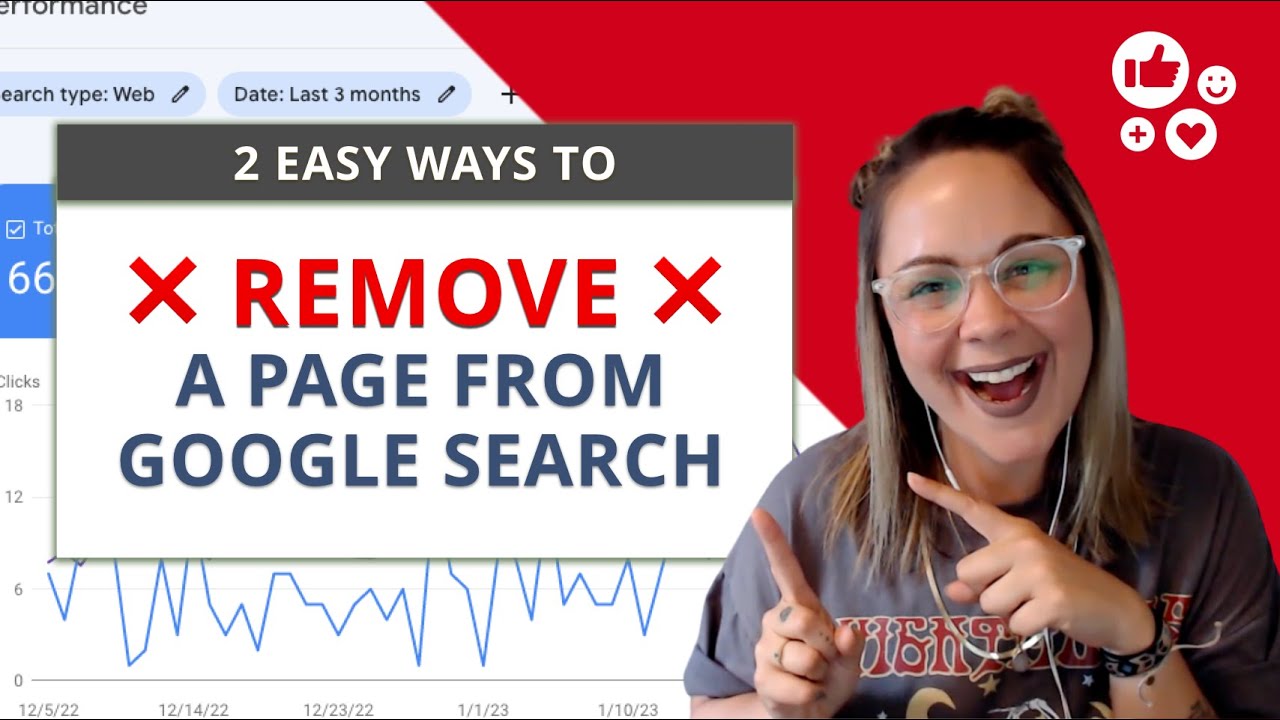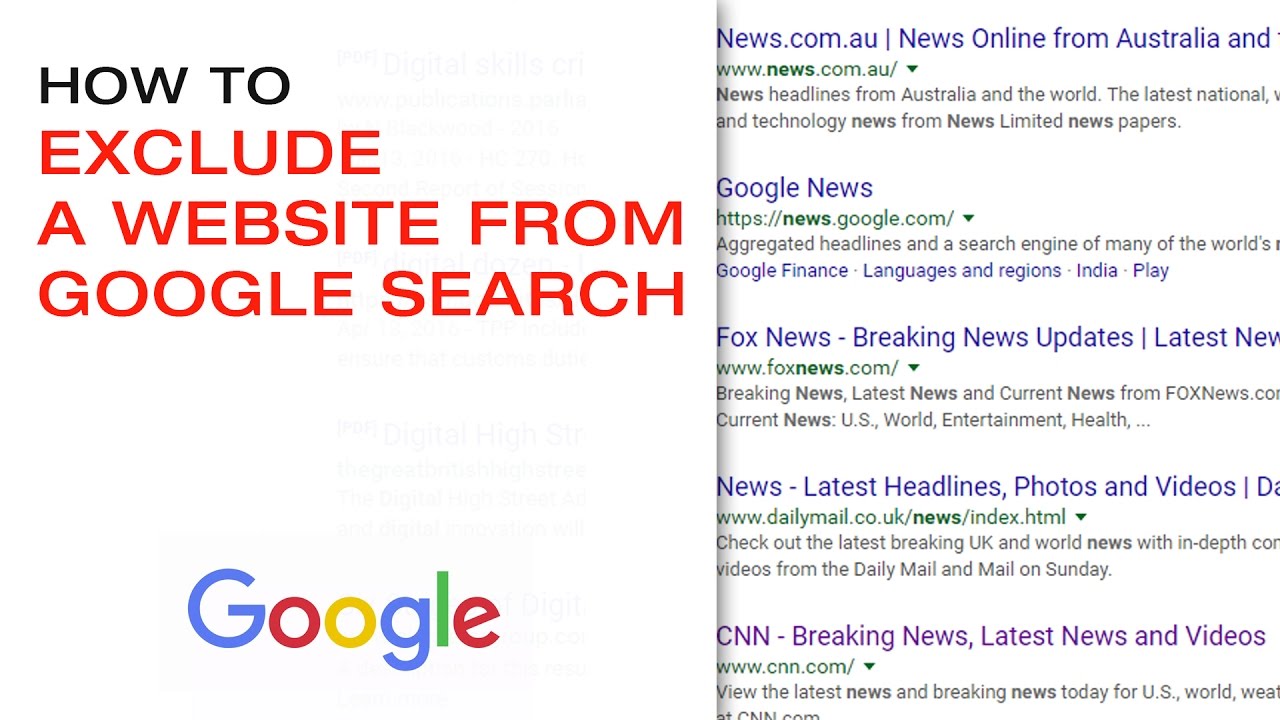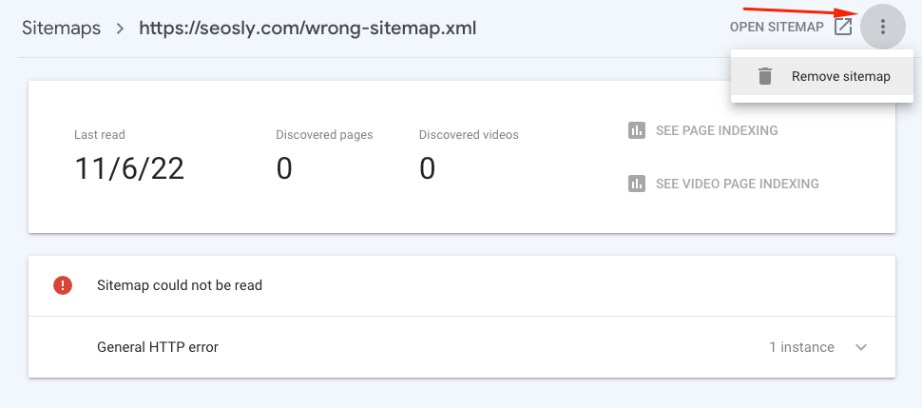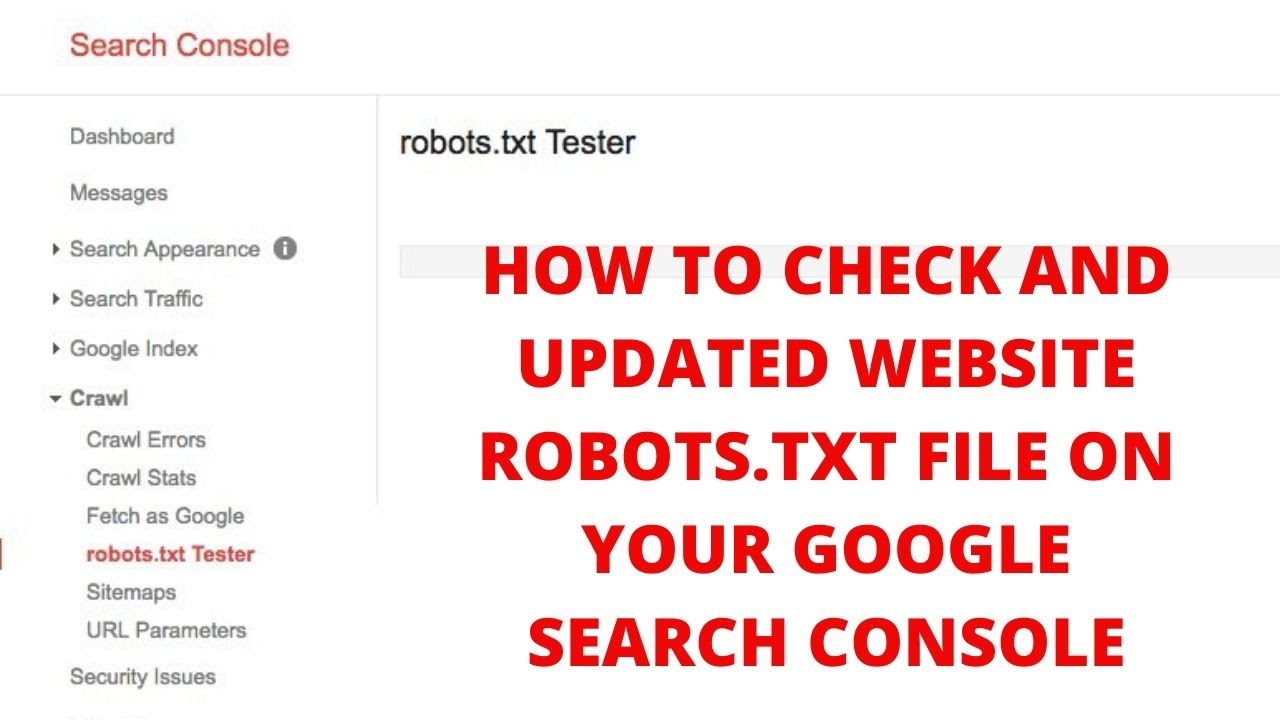Why You Might Want to Remove Your Website from Google Search Results
Websites are often created to share information, promote products or services, or establish an online presence. However, there may come a time when a website is no longer needed or has become outdated. In such cases, removing the website from Google search results can be a necessary step. This can be due to various reasons, including the presence of personal or sensitive information, outdated content, or a rebranding effort.
For instance, a business may have undergone a rebranding process, resulting in a new website and online identity. In this scenario, removing the old website from Google search results can help to avoid confusion and ensure that customers are directed to the new website. Similarly, individuals may want to remove their personal website from search results if it contains outdated or sensitive information.
Additionally, removing a website from Google search results can also help to prevent the spread of misinformation or outdated content. This is particularly important for businesses or individuals who have undergone significant changes or updates, and want to ensure that their online presence accurately reflects their current status.
Whatever the reason, removing a website from Google search results can be a complex process, requiring a good understanding of how Google indexes websites and the various methods available for removal. In this article, we will explore the different methods for removing a website from Google search results, and provide a step-by-step guide to help you achieve this goal.
Understanding How Google Indexes Websites
Before attempting to remove a website from Google search results, it’s essential to understand how Google indexes websites. Google uses a complex algorithm to crawl, index, and rank websites. This process involves several key components, including crawlers, sitemaps, and meta tags.
Google’s crawlers, also known as spiders, are programs that continuously scan the web for new and updated content. These crawlers follow hyperlinks from one webpage to another, indexing the content they find along the way. The crawled content is then stored in Google’s massive database, known as the index.
Sitemaps play a crucial role in helping Google’s crawlers discover new content. A sitemap is a file that lists all the URLs on a website, making it easier for crawlers to find and index the content. Website owners can submit their sitemap to Google through the Google Search Console, which helps to ensure that their website is properly indexed.
Meta tags are another important factor in Google’s indexing process. Meta tags are small pieces of code that provide information about a webpage, such as its title, description, and keywords. These tags help Google’s crawlers understand the content and context of a webpage, which can improve its visibility in search results.
Understanding how Google indexes websites is crucial for removing a website from search results. By knowing how Google’s crawlers work and how to use sitemaps and meta tags effectively, website owners can take the necessary steps to remove their website from Google’s index. In the next section, we’ll explore the different methods for removing a website from Google search results.
Method 1: Using the Google Search Console to Remove a Website
The Google Search Console is a powerful tool that allows website owners to manage their online presence and remove their website from Google search results. To use the Google Search Console to remove a website, follow these steps:
Step 1: Verify Ownership
The first step is to verify ownership of the website. This can be done by adding a meta tag to the website’s homepage or by uploading an HTML file to the website’s root directory. Once ownership is verified, the website will be added to the Google Search Console account.
Step 2: Submit a Removal Request
Once the website is verified, submit a removal request to Google. This can be done by going to the Google Search Console dashboard and clicking on the “Remove URLs” tab. Enter the URL of the website and select the reason for removal.
Step 3: Monitor Progress
After submitting the removal request, monitor the progress of the removal. Google will review the request and remove the website from search results if it meets the removal criteria. The removal process can take several days to several weeks, depending on the complexity of the request.
Using the Google Search Console to remove a website is a straightforward process that can be completed in a few steps. However, it’s essential to note that Google may not always remove a website from search results, especially if it’s a large or complex website. In such cases, additional methods may be necessary to remove the website from Google search results.
Method 2: Using the URL Removal Tool
The URL removal tool is a feature provided by Google that allows website owners to remove specific URLs from Google search results. This tool is useful for removing outdated or sensitive content that is no longer relevant or accurate.
To use the URL removal tool, follow these steps:
Step 1: Go to the Google Search Console dashboard and click on the “Remove URLs” tab.
Step 2: Enter the URL of the webpage you want to remove from Google search results.
Step 3: Select the reason for removal from the dropdown menu.
Step 4: Click on the “Request removal” button.
The URL removal tool is a quick and easy way to remove specific URLs from Google search results. However, it’s essential to note that Google may not always remove the URL, especially if it’s a large or complex website. In such cases, additional methods may be necessary to remove the website from Google search results.
It’s also important to note that the URL removal tool only removes the specified URL from Google search results, but it does not remove the webpage itself. If you want to remove the webpage entirely, you will need to use a different method, such as updating the website’s robots.txt file or using meta tags to block crawling.
Using the URL removal tool can be an effective way to remove unwanted content from Google search results, but it’s essential to use it responsibly and only for legitimate purposes. Misusing the tool can result in penalties or even removal of the entire website from Google search results.
Method 3: Updating Your Website’s Robots.txt File
Another method to remove a website from Google search results is by updating the website’s robots.txt file. The robots.txt file is a text file that provides instructions to web crawlers, such as Googlebot, on which pages to crawl and which to ignore.
To update the robots.txt file, follow these steps:
Step 1: Locate the robots.txt file on your website. This file is usually located in the root directory of your website.
Step 2: Open the robots.txt file in a text editor and add the following line of code:
User-agent: *
Disallow: /
This code tells Googlebot to ignore all pages on your website.
Step 3: Save the changes to the robots.txt file and upload it to your website.
Updating the robots.txt file can help remove a website from Google search results, but it’s essential to note that this method may not be effective for all websites. Google may still crawl and index pages on your website if they are linked to from other websites or if they are included in a sitemap.
Additionally, updating the robots.txt file can also affect other search engines, such as Bing and Yahoo, which may also crawl and index your website.
It’s also important to note that updating the robots.txt file is a permanent solution, and once you’ve updated the file, your website will be removed from Google search results permanently.
Before updating the robots.txt file, make sure you understand the implications and have considered other methods to remove your website from Google search results.
Method 4: Using Meta Tags to Block Crawling
Another method to remove a website from Google search results is by using meta tags to block crawling. Meta tags are small pieces of code that provide information about a webpage to search engines.
To block crawling, you can use the “robots” meta tag. This tag tells search engines whether or not to crawl and index a webpage.
Here is an example of how to use the “robots” meta tag:
This code tells search engines not to index the webpage and not to follow any links on the page.
Another meta tag that can be used to block crawling is the “X-Robots-Tag” header. This header is used to specify the crawling and indexing behavior of a webpage.
Here is an example of how to use the “X-Robots-Tag” header:
X-Robots-Tag: noindex, nofollow
This code tells search engines not to index the webpage and not to follow any links on the page.
Using meta tags to block crawling can be an effective way to remove a website from Google search results. However, it’s essential to note that this method may not be effective for all websites, and it’s also important to consider other methods to remove your website from Google search results.
It’s also important to note that using meta tags to block crawling can also affect other search engines, such as Bing and Yahoo, which may also crawl and index your website.
Before using meta tags to block crawling, make sure you understand the implications and have considered other methods to remove your website from Google search results.
What to Expect After Removing Your Website from Google Search Results
After removing your website from Google search results, you can expect several changes to occur. One of the most immediate effects is a decrease in website traffic. Since your website is no longer visible in search results, users will not be able to find and visit your site.
Another effect of removing your website from Google search results is a potential impact on your website’s rankings. If your website was previously ranking for certain keywords, removing it from search results will likely cause it to lose those rankings.
Additionally, removing your website from Google search results can also affect your online presence. Your website may no longer be visible in search results, but it may still be accessible through other means, such as direct links or bookmarks.
It’s also important to note that removing your website from Google search results is not a guarantee that it will be completely removed from the internet. There may still be cached versions of your website available, and it’s possible that other websites may have linked to your site.
After removing your website from Google search results, it’s essential to monitor your website’s analytics to see how the removal has affected your traffic and rankings. You may also want to consider updating your website’s content or structure to prevent similar issues from arising in the future.
It’s also worth noting that removing a website from Google search results is a permanent action, and it’s not possible to reverse the process. Therefore, it’s essential to carefully consider the implications of removing your website from search results before taking action.
Overall, removing a website from Google search results can have significant effects on your website’s traffic, rankings, and online presence. It’s essential to carefully consider the implications of this action and to monitor your website’s analytics after removal.
Preventing Future Indexing: Best Practices for Website Owners
As a website owner, it’s essential to take proactive steps to prevent your website from being indexed by Google in the future. Here are some best practices to help you achieve this goal:
Regular Updates: Regularly update your website’s content to ensure that it remains relevant and accurate. This will help prevent Google from indexing outdated or irrelevant content.
Secure Protocols: Use secure protocols such as HTTPS to protect your website’s data and prevent unauthorized access. This will help prevent Google from indexing sensitive information.
Clear Policies: Establish clear policies for your website, including a privacy policy and terms of service. This will help prevent Google from indexing sensitive information and ensure that your website is compliant with relevant regulations.
Robots.txt File: Use a robots.txt file to specify which pages on your website should be crawled and indexed by Google. This will help prevent Google from indexing sensitive information and ensure that your website is crawled and indexed correctly.
Meta Tags: Use meta tags to specify which pages on your website should be crawled and indexed by Google. This will help prevent Google from indexing sensitive information and ensure that your website is crawled and indexed correctly.
By following these best practices, you can help prevent your website from being indexed by Google in the future and ensure that your online presence is protected.
Additionally, it’s essential to regularly monitor your website’s analytics to ensure that it’s not being indexed by Google. You can use tools such as Google Search Console to monitor your website’s indexing and crawling.
By taking proactive steps to prevent your website from being indexed by Google, you can help protect your online presence and ensure that your website is not visible in search results.