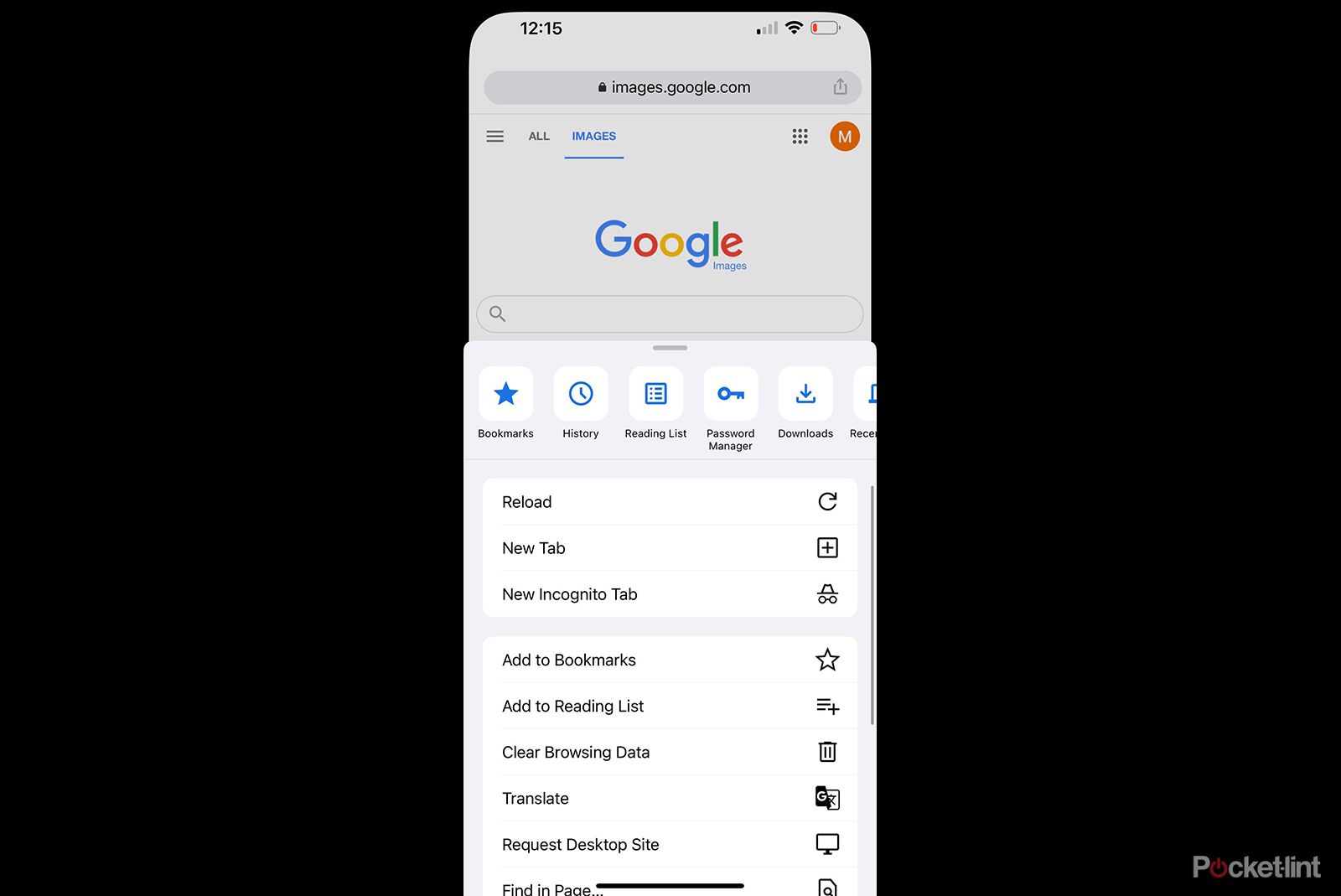What is Reverse Image Search and How Does it Work?
Reverse image search is a powerful tool that allows users to search for images based on a reference image. This technology uses image recognition algorithms to identify objects, scenes, and actions within an image, and then searches for similar images online. Google’s image recognition technology is one of the most advanced in the field, and its image search feature is widely used by individuals and businesses alike.
The process of reverse image search is relatively simple. When a user uploads an image or enters an image URL into the search bar, Google’s algorithms analyze the image and create a unique digital signature. This signature is then compared to a vast database of images to find matches. The search results are typically displayed in a grid format, with the most similar images appearing at the top.
One of the key benefits of reverse image search is its ability to identify objects, scenes, and actions within an image. This makes it an invaluable tool for a wide range of applications, from e-commerce and education to journalism and research. For example, a business can use reverse image search to find similar products or identify the source of an image. A researcher can use it to find images related to a particular topic or theme.
Google’s image recognition technology is also incredibly accurate. The algorithms used to analyze images are constantly being improved, and the database of images is vast and diverse. This means that users can trust the search results to be relevant and accurate.
In addition to its accuracy, Google’s image search feature is also incredibly fast. Search results are typically displayed in a matter of seconds, making it a convenient tool for users who need to find images quickly.
Overall, reverse image search is a powerful tool that has a wide range of applications. By using Google’s image recognition technology, users can quickly and easily find similar images online, and unlock the full potential of visual search.
Why Use Google’s Image Search Feature?
Google’s image search feature is a powerful tool that offers a range of benefits and advantages. One of the main reasons to use this feature is its accuracy. Google’s image recognition technology is highly advanced, and it can identify objects, scenes, and actions within an image with a high degree of accuracy. This means that users can trust the search results to be relevant and accurate.
Another advantage of using Google’s image search feature is its speed. Search results are typically displayed in a matter of seconds, making it a convenient tool for users who need to find images quickly. This is particularly useful for businesses and individuals who need to find images for use in presentations, reports, or other documents.
Google’s image search feature is also highly versatile. It can be used for a wide range of purposes, such as finding the source of an image, identifying a product or a person, or discovering similar content. For example, a business can use image search to find similar products or identify the source of an image. A researcher can use it to find images related to a particular topic or theme.
In addition to its accuracy and speed, Google’s image search feature is also highly customizable. Users can refine their search results using a range of filters, such as size, color, and type. This makes it easy to find specific images that meet certain criteria.
Furthermore, Google’s image search feature is also integrated with other Google services, such as Google Lens and Google Photos. This means that users can easily search for images across multiple platforms and devices.
Overall, Google’s image search feature is a powerful tool that offers a range of benefits and advantages. Its accuracy, speed, and versatility make it an essential tool for businesses and individuals who need to find images quickly and easily. By using this feature, users can unlock the full potential of visual search and discover new and innovative ways to find what they’re looking for.
Whether you’re a business looking to find similar products or a researcher looking to find images related to a particular topic, Google’s image search feature is an essential tool to have in your toolkit. By using this feature, you can search by image in Google and discover new and innovative ways to find what you’re looking for.
How to Search by Image in Google: A Step-by-Step Guide
Searching by image in Google is a straightforward process that can be completed in a few simple steps. Here’s a step-by-step guide on how to use Google’s image search feature:
Step 1: Go to Google Images
To start, go to the Google Images website (images.google.com) or access it through the Google homepage by clicking on the “Images” tab.
Step 2: Upload an Image or Enter an Image URL
There are several ways to search by image in Google. You can upload an image from your computer, enter an image URL, or drag and drop an image into the search bar. To upload an image, click on the camera icon in the search bar and select the image you want to upload. To enter an image URL, simply paste the URL into the search bar.
Step 3: Use the “Visually Similar Images” Feature
Once you’ve uploaded or entered an image, Google will display a list of visually similar images. This feature is useful for finding images that are similar in style, color, or composition.
Step 4: Use the “Pages that Include Matching Images” Feature
In addition to visually similar images, Google also displays a list of pages that include matching images. This feature is useful for finding websites or web pages that contain the same image or similar images.
Step 5: Refine Your Search Results
Google’s image search feature also allows you to refine your search results using a range of filters, such as size, color, and type. To access these filters, click on the “Tools” menu and select the filter you want to apply.
By following these simple steps, you can easily search by image in Google and find what you’re looking for. Whether you’re a business looking to find similar products or a researcher looking to find images related to a particular topic, Google’s image search feature is an essential tool to have in your toolkit.
Remember, searching by image in Google is a powerful way to find what you’re looking for. By using this feature, you can unlock the full potential of visual search and discover new and innovative ways to find what you’re looking for.
Advanced Image Search Techniques: Tips and Tricks
To get the most out of Google’s image search feature, it’s essential to know some advanced techniques that can help refine search results and find exactly what you’re looking for. Here are some tips and tricks to enhance your image search experience:
1. Use specific keywords: When searching by image in Google, use specific keywords related to the image to get more accurate results. For example, if you’re searching for a picture of a sunset, use keywords like “sunset,” “beach,” or “ocean” to get relevant results.
2. Filter results by size, color, or type: Google’s image search feature allows you to filter results by size, color, or type. Use the “Tools” menu to select the desired filter and get more specific results. For instance, if you’re looking for a large image of a product, select “Large” under the “Size” filter to get bigger images.
3. Use the “Visually similar images” feature: The “Visually similar images” feature is a powerful tool that helps you find images that are similar to the one you’re searching for. This feature uses AI-powered image recognition technology to identify similar patterns, colors, and textures in images.
4. Use the “Pages that include matching images” feature: This feature helps you find web pages that include images similar to the one you’re searching for. This can be useful when you’re looking for more information about a product, person, or place.
5. Use quotes to search for exact phrases: When searching by image in Google, use quotes to search for exact phrases. For example, if you’re searching for an image of a “red Ferrari,” use quotes around the phrase to get exact matches.
6. Use the “File type” filter: The “File type” filter allows you to search for specific types of images, such as JPEG, PNG, or GIF. Use this filter to find images in a specific format.
7. Use the “Aspect ratio” filter: The “Aspect ratio” filter allows you to search for images with a specific aspect ratio, such as 16:9 or 4:3. Use this filter to find images that fit a specific screen or display size.
By using these advanced image search techniques, you can refine your search results and find exactly what you’re looking for. Whether you’re a researcher, a marketer, or a casual user, these tips and tricks can help you unlock the full potential of Google’s image search feature and search by image in Google like a pro.
Real-World Applications of Reverse Image Search
Reverse image search has numerous real-world applications across various industries, including e-commerce, education, and journalism. The ability to search by image in Google has revolutionized the way businesses and individuals find products, identify sources, and verify information.
In e-commerce, reverse image search is used to find products and identify sources. For instance, a customer can upload an image of a product they like, and Google’s image search feature can help them find similar products or the exact product they’re looking for. This feature is particularly useful for online retailers, as it allows them to quickly identify products and provide customers with more accurate search results.
In education, reverse image search is used to verify information and identify sources. For example, a student can use Google’s image search feature to verify the authenticity of an image or identify the source of an image. This feature is particularly useful for researchers, as it allows them to quickly verify information and provide accurate citations.
In journalism, reverse image search is used to verify information and identify sources. For instance, a journalist can use Google’s image search feature to verify the authenticity of an image or identify the source of an image. This feature is particularly useful for fact-checking and verifying information, as it allows journalists to quickly identify the source of an image and verify its authenticity.
Other real-world applications of reverse image search include:
– Art and design: Reverse image search can be used to find similar artwork or designs, or to identify the source of an image.
– Travel and tourism: Reverse image search can be used to find similar destinations or landmarks, or to identify the location of an image.
– Food and recipes: Reverse image search can be used to find similar recipes or cooking techniques, or to identify the ingredients in an image.
– Health and wellness: Reverse image search can be used to find similar health and wellness information, or to identify the source of an image.
These are just a few examples of the many real-world applications of reverse image search. By using Google’s image search feature, businesses and individuals can quickly find products, identify sources, and verify information, making it an essential tool for anyone looking to get the most out of image search.
Common Challenges and Limitations of Image Search
While Google’s image search feature is a powerful tool, it’s not without its challenges and limitations. Understanding these limitations can help you get the most out of image search and overcome common obstacles.
1. Image quality: Poor image quality can significantly affect search results. Images that are blurry, distorted, or low-resolution may not produce accurate results. To overcome this, try using high-quality images or editing the image to improve its quality.
2. Lighting conditions: Lighting conditions can also impact search results. Images taken in low-light conditions or with harsh lighting may not produce accurate results. To overcome this, try using images taken in well-lit conditions or adjusting the image to improve its lighting.
3. Copyright issues: Copyright issues can be a significant challenge when using image search. Make sure to use images that are licensed for use or obtain permission from the copyright holder before using an image.
4. Image context: Image context can also impact search results. Images that are taken out of context or have multiple objects in the scene may not produce accurate results. To overcome this, try using images that have a clear subject or context.
5. Image recognition technology limitations: While Google’s image recognition technology is advanced, it’s not perfect. The technology may struggle to recognize certain objects, scenes, or actions, particularly if they are complex or abstract.
To overcome these challenges, try the following:
– Use specific keywords: Using specific keywords can help refine search results and overcome challenges related to image quality, lighting conditions, and image context.
– Use the “Tools” menu: The “Tools” menu can help refine search results and overcome challenges related to image recognition technology limitations.
– Use multiple images: Using multiple images can help overcome challenges related to image quality, lighting conditions, and image context.
– Check the image metadata: Checking the image metadata can help overcome challenges related to copyright issues and image context.
By understanding these common challenges and limitations, you can get the most out of image search and overcome obstacles to find what you’re looking for. Remember to use specific keywords, the “Tools” menu, multiple images, and check the image metadata to refine your search results and overcome common challenges.
Future Developments in Image Recognition Technology
Image recognition technology is rapidly advancing, with significant developments in AI, machine learning, and computer vision. These advancements are expected to have a profound impact on the future of image search and its applications.
1. Improved accuracy: Future developments in image recognition technology are expected to improve the accuracy of image search results. This will enable users to find more relevant and accurate results, making image search an even more powerful tool.
2. Increased speed: Advances in image recognition technology are also expected to increase the speed of image search results. This will enable users to quickly find what they’re looking for, making image search an even more efficient tool.
3. Enhanced features: Future developments in image recognition technology are expected to enable new features and capabilities, such as the ability to search for specific objects or scenes within an image. This will enable users to find more specific and relevant results, making image search an even more powerful tool.
4. Integration with other technologies: Image recognition technology is expected to be integrated with other technologies, such as augmented reality and virtual reality. This will enable new and innovative applications, such as the ability to search for objects or scenes in real-time.
5. Increased accessibility: Future developments in image recognition technology are expected to make image search more accessible to a wider range of users. This will enable users with disabilities, such as visual impairments, to use image search more easily.
These developments are expected to have a significant impact on the future of image search and its applications. By staying up-to-date with the latest advancements in image recognition technology, users can unlock the full potential of image search and discover new and innovative ways to find what they’re looking for.
Some potential applications of future developments in image recognition technology include:
– Smart home devices: Image recognition technology could be integrated with smart home devices, enabling users to search for objects or scenes in their home.
– Healthcare: Image recognition technology could be used in healthcare to diagnose diseases or identify medical conditions.
– Education: Image recognition technology could be used in education to create interactive and immersive learning experiences.
– Marketing and advertising: Image recognition technology could be used in marketing and advertising to create targeted and personalized ads.
These are just a few examples of the many potential applications of future developments in image recognition technology. By staying up-to-date with the latest advancements, users can unlock the full potential of image search and discover new and innovative ways to find what they’re looking for.
Conclusion: Unlocking the Full Potential of Image Search
Google’s image search feature is a powerful tool that can help you find what you’re looking for quickly and efficiently. By understanding how to use the feature, including how to upload an image, enter an image URL, or drag and drop an image into the search bar, you can unlock the full potential of image search.
Additionally, by using advanced image search techniques, such as using specific keywords, filtering results by size, color, or type, and using the “Tools” menu to refine search results, you can get more accurate and relevant results.
Image search has many real-world applications, including in e-commerce, education, and journalism. By using image search, businesses and individuals can find products, identify sources, and verify information quickly and efficiently.
While there are common challenges and limitations of image search, such as image quality, lighting conditions, and copyright issues, there are ways to overcome these challenges. By understanding these limitations and using the tips and tricks provided, you can get the most out of image search.
Future developments in image recognition technology, including advancements in AI, machine learning, and computer vision, are expected to have a significant impact on the future of image search and its applications. By staying up-to-date with the latest advancements, you can unlock the full potential of image search and discover new and innovative ways to find what you’re looking for.
In conclusion, Google’s image search feature is a powerful tool that can help you find what you’re looking for quickly and efficiently. By understanding how to use the feature, using advanced image search techniques, and overcoming common challenges and limitations, you can unlock the full potential of image search and discover new and innovative ways to find what you’re looking for.
Final tips and recommendations for getting the most out of image search include:
– Use specific keywords: Using specific keywords can help refine search results and get more accurate and relevant results.
– Filter results by size, color, or type: Filtering results by size, color, or type can help refine search results and get more accurate and relevant results.
– Use the “Tools” menu: The “Tools” menu can help refine search results and get more accurate and relevant results.
– Stay up-to-date with the latest advancements: Staying up-to-date with the latest advancements in image recognition technology can help you unlock the full potential of image search and discover new and innovative ways to find what you’re looking for.