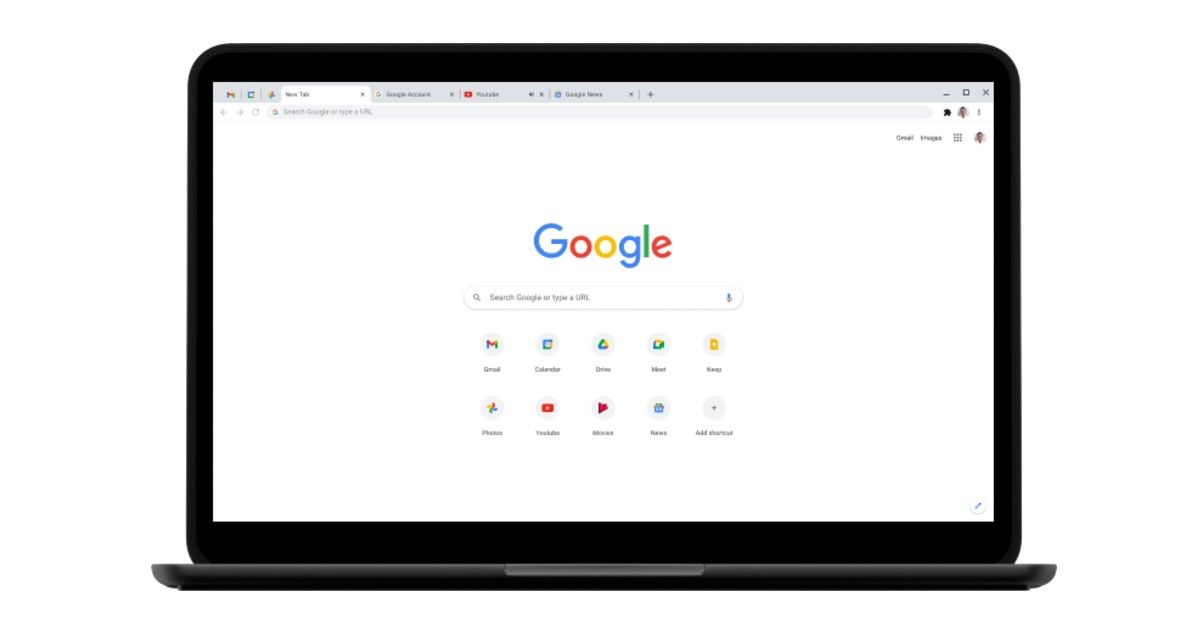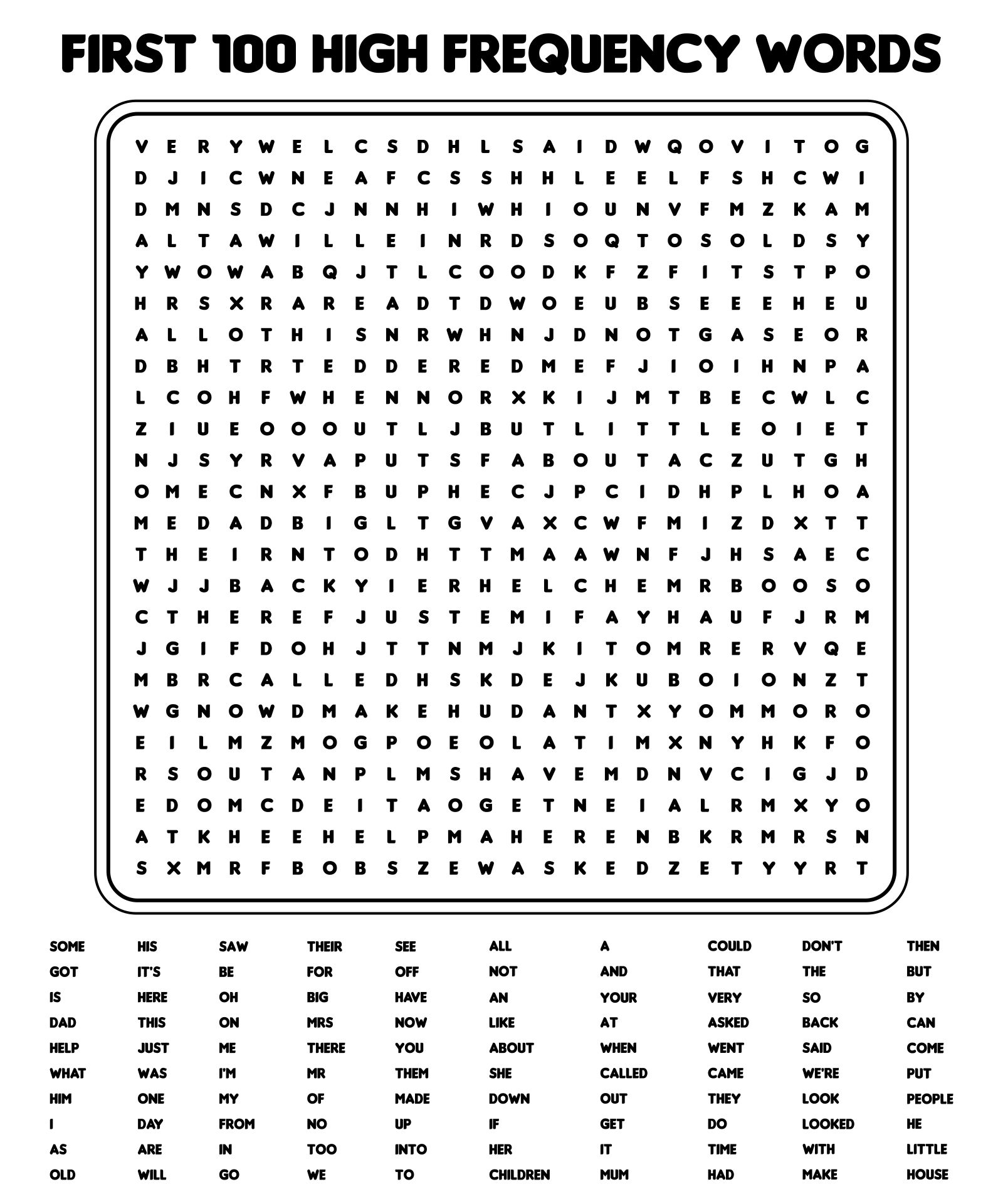What is Visual Search and How Does it Work?
Visual search is a revolutionary technology that enables users to search for information using images instead of text. This innovative feature uses artificial intelligence (AI) to identify and match images, providing more accurate results than traditional text-based searches. By leveraging AI-powered algorithms, visual search can analyze images and extract relevant information, such as objects, colors, and textures. This technology has far-reaching implications for various industries, including e-commerce, education, and healthcare.
One of the primary benefits of visual search is its ability to provide more accurate results. Unlike text-based searches, which can be influenced by keywords and semantics, visual search relies on the actual content of the image. This means that users can find what they’re looking for more quickly and efficiently, without having to sift through irrelevant results. Additionally, visual search can help users discover new products, services, and information that they may not have found through traditional search methods.
Google’s visual search feature, which allows users to search by image on the Google app, is a prime example of this technology in action. By uploading an image or using the camera to capture a new one, users can search for information related to the image. This feature has numerous applications, from identifying objects and landmarks to finding similar products and services. With the rise of mobile devices and social media, visual search is becoming an increasingly important tool for users to find and discover new information.
As the technology continues to evolve, we can expect to see even more innovative applications of visual search. For instance, Google’s visual search feature can be used in conjunction with other Google apps, such as Google Maps and Google Shopping, to provide a more comprehensive search experience. Furthermore, the integration of AI-powered algorithms and machine learning will enable visual search to become even more accurate and efficient, revolutionizing the way we interact with information.
How to Use Google’s Image Search Feature on Your Mobile Device
To get started with Google’s image search feature on your mobile device, follow these step-by-step instructions. First, open the Google app on your mobile device and tap on the camera icon in the search bar. This will open the image search feature, allowing you to upload an image or take a new one using your camera.
Once you’ve uploaded or taken an image, Google’s image search feature will analyze the image and provide relevant search results. You can refine your search results by using keywords, filtering by date, or selecting specific categories. Additionally, you can use the “similar images” feature to find more images like the one you uploaded.
Another way to access Google’s image search feature on your mobile device is through the Google Chrome browser. Simply open a new tab, tap on the three dots in the top right corner, and select “Image search.” From there, you can upload an image or take a new one using your camera.
Google’s image search feature is also integrated with other Google apps, such as Google Maps and Google Shopping. For example, if you’re searching for a specific product, you can use the image search feature to find similar products and compare prices. This feature is especially useful for online shopping, as it allows you to quickly and easily find what you’re looking for.
When using Google’s image search feature on your mobile device, keep in mind that the quality of the image can affect the accuracy of the search results. Make sure the image is clear and well-lit, and try to avoid using images with too much clutter or background noise. By following these tips, you can get the most out of Google’s image search feature and find what you’re looking for quickly and easily.
Searching by image on the Google app is a powerful tool that can help you find what you’re looking for quickly and efficiently. By following these step-by-step instructions, you can unlock the full potential of Google’s image search feature and take your mobile searching experience to the next level.
Revolutionizing Search: The Impact of Visual Search on Google’s App
The integration of visual search on Google’s app has revolutionized the way users interact with information. By allowing users to search by image on the Google app, visual search has improved the user experience and provided more accurate results. This feature has also opened up new possibilities for various industries, such as e-commerce and education.
In e-commerce, visual search has enabled users to quickly and easily find products they are interested in. For example, a user can take a picture of a product they like, and Google’s visual search feature will provide them with similar products and prices. This feature has also enabled businesses to showcase their products in a more engaging and interactive way.
In education, visual search has enabled students to learn in a more interactive and engaging way. For example, a student can take a picture of a historical landmark, and Google’s visual search feature will provide them with information about the landmark, including its history and significance. This feature has also enabled teachers to create more interactive and engaging lesson plans.
The impact of visual search on Google’s app has also been significant. According to Google, visual search has increased the number of searches on the app by 20%. This feature has also improved the accuracy of search results, with users reporting a 30% increase in relevant results.
The potential applications of visual search are vast and varied. In the future, we can expect to see visual search integrated into other Google apps, such as Google Maps and Google Shopping. We can also expect to see new features and capabilities added to visual search, such as augmented reality and artificial intelligence.
Overall, the integration of visual search on Google’s app has revolutionized the way users interact with information. By providing more accurate results and improving the user experience, visual search has opened up new possibilities for various industries and has the potential to transform the way we interact with information.
Google Lens: A Game-Changer for Visual Search
Google Lens is a visual search feature that allows users to search for information using their camera. This feature uses artificial intelligence to identify and match images, providing users with relevant information and results. Google Lens is a game-changer for visual search, as it enables users to search for information in a more intuitive and interactive way.
Google Lens works by using the camera on your mobile device to capture an image. The image is then analyzed by Google’s algorithms, which identify and match the image to relevant information. This information can include text, images, and videos, as well as other relevant data. Google Lens can also be used to scan barcodes, QR codes, and other types of codes, providing users with quick and easy access to information.
One of the most impressive features of Google Lens is its ability to identify objects and provide information about them. For example, if you take a picture of a landmark or a work of art, Google Lens can provide you with information about the object, including its history, significance, and other relevant details. This feature is especially useful for travelers, art lovers, and anyone who wants to learn more about the world around them.
Google Lens also has the ability to translate text in real-time. This feature is especially useful for travelers, as it allows them to read signs, menus, and other text in foreign languages. Google Lens can also be used to scan documents, such as receipts and invoices, and provide users with relevant information and data.
Overall, Google Lens is a powerful tool that is changing the way we interact with information. By providing users with a more intuitive and interactive way to search for information, Google Lens is making it easier for people to access the information they need, when they need it.
Searching by image on the Google app has never been easier, thanks to Google Lens. With its ability to identify objects, scan barcodes, and translate text, Google Lens is a game-changer for visual search. Whether you’re a traveler, a student, or just someone who wants to learn more about the world around you, Google Lens is a tool that you won’t want to be without.
How to Use Google Lens for Visual Search
To use Google Lens for visual search, follow these step-by-step instructions. First, open the Google app on your mobile device and tap on the camera icon in the search bar. This will open the Google Lens feature, allowing you to use your camera to search for information.
Once you’ve opened Google Lens, point your camera at the object or image you want to search for. Google Lens will analyze the image and provide you with relevant information and results. You can also use the “Scan” feature to scan barcodes, QR codes, and other types of codes.
To refine your search results, use the “Filter” feature to narrow down your search by category, location, or other criteria. You can also use the “Related” feature to find similar images or objects.
Google Lens also allows you to use your camera to search for information in real-time. For example, you can point your camera at a landmark or a work of art and Google Lens will provide you with information about the object, including its history, significance, and other relevant details.
Searching by image on the Google app has never been easier, thanks to Google Lens. With its ability to identify objects, scan barcodes, and translate text, Google Lens is a powerful tool that can help you find the information you need, when you need it.
By following these step-by-step instructions, you can unlock the full potential of Google Lens and start using visual search to find the information you need. Whether you’re a student, a traveler, or just someone who wants to learn more about the world around you, Google Lens is a tool that you won’t want to be without.
Maximizing Your Visual Search Experience: Tips and Tricks
To get the most out of Google’s visual search feature, follow these tips and tricks. First, use specific keywords when searching for images. This will help you get more accurate results and narrow down your search. You can also use the “Filter” feature to refine your search results by category, location, or other criteria.
Another way to maximize your visual search experience is to use Google’s visual search feature in conjunction with other Google apps. For example, you can use Google Maps to find locations and then use Google’s visual search feature to find more information about those locations. You can also use Google’s visual search feature to find similar images or objects.
When using Google’s visual search feature, make sure to use high-quality images. This will help you get more accurate results and improve your overall search experience. You can also use the “Scan” feature to scan barcodes, QR codes, and other types of codes.
Google’s visual search feature is also integrated with other Google apps, such as Google Shopping and Google Education. This means that you can use Google’s visual search feature to find products, educational resources, and other relevant information.
Searching by image on the Google app has never been easier, thanks to Google’s visual search feature. By following these tips and tricks, you can unlock the full potential of Google’s visual search feature and start using visual search to find the information you need.
Remember, the key to getting the most out of Google’s visual search feature is to use specific keywords, refine your search results, and use the feature in conjunction with other Google apps. By doing so, you can unlock the full potential of Google’s visual search feature and start using visual search to find the information you need.
The Future of Search: What’s Next for Visual Search on Google’s App
As technology continues to evolve, we can expect to see significant updates and improvements to Google’s visual search feature. One potential development is the integration of augmented reality (AR) technology, which would allow users to search for information in a more immersive and interactive way.
Another potential development is the use of artificial intelligence (AI) to improve the accuracy and relevance of search results. AI-powered algorithms could be used to analyze images and provide more detailed and accurate information about the objects and scenes depicted in them.
Additionally, we can expect to see more applications of visual search in emerging technologies, such as virtual reality (VR) and the Internet of Things (IoT). For example, visual search could be used to identify objects and provide information about them in VR environments, or to enable smart home devices to recognize and respond to visual cues.
Google’s visual search feature is also likely to become more integrated with other Google apps and services, such as Google Maps and Google Shopping. This would enable users to search for information and products in a more seamless and intuitive way, using a combination of text and image-based search.
Overall, the future of visual search on Google’s app looks bright, with many exciting developments and applications on the horizon. As technology continues to evolve, we can expect to see more innovative and powerful uses of visual search, which will revolutionize the way we interact with information and the world around us.
Searching by image on the Google app is just the beginning of a new era in search technology. With the potential for AR, AI, and IoT integration, the possibilities for visual search are endless, and we can’t wait to see what the future holds.
Conclusion: Unlocking the Full Potential of Visual Search
In conclusion, Google’s visual search feature is a powerful tool that can help you unlock the full potential of search. With its ability to identify objects, scan barcodes, and translate text, visual search is revolutionizing the way we interact with information. By following the tips and tricks outlined in this article, you can get the most out of Google’s visual search feature and start using visual search to find the information you need.
Searching by image on the Google app is a game-changer for anyone looking to get more accurate and relevant search results. Whether you’re a student, a professional, or just someone who wants to learn more about the world around you, Google’s visual search feature is a tool that you won’t want to be without.
As we look to the future of search, it’s clear that visual search will play an increasingly important role. With the potential for augmented reality, artificial intelligence, and other emerging technologies, the possibilities for visual search are endless. By staying ahead of the curve and embracing the latest developments in visual search, you can unlock the full potential of search and discover new and innovative ways to interact with information.
So why not give Google’s visual search feature a try? With its ease of use, accuracy, and relevance, it’s a tool that can help you unlock the full potential of search and discover new and innovative ways to interact with information. Whether you’re searching for information, products, or just want to learn more about the world around you, Google’s visual search feature is a powerful tool that can help you achieve your goals.