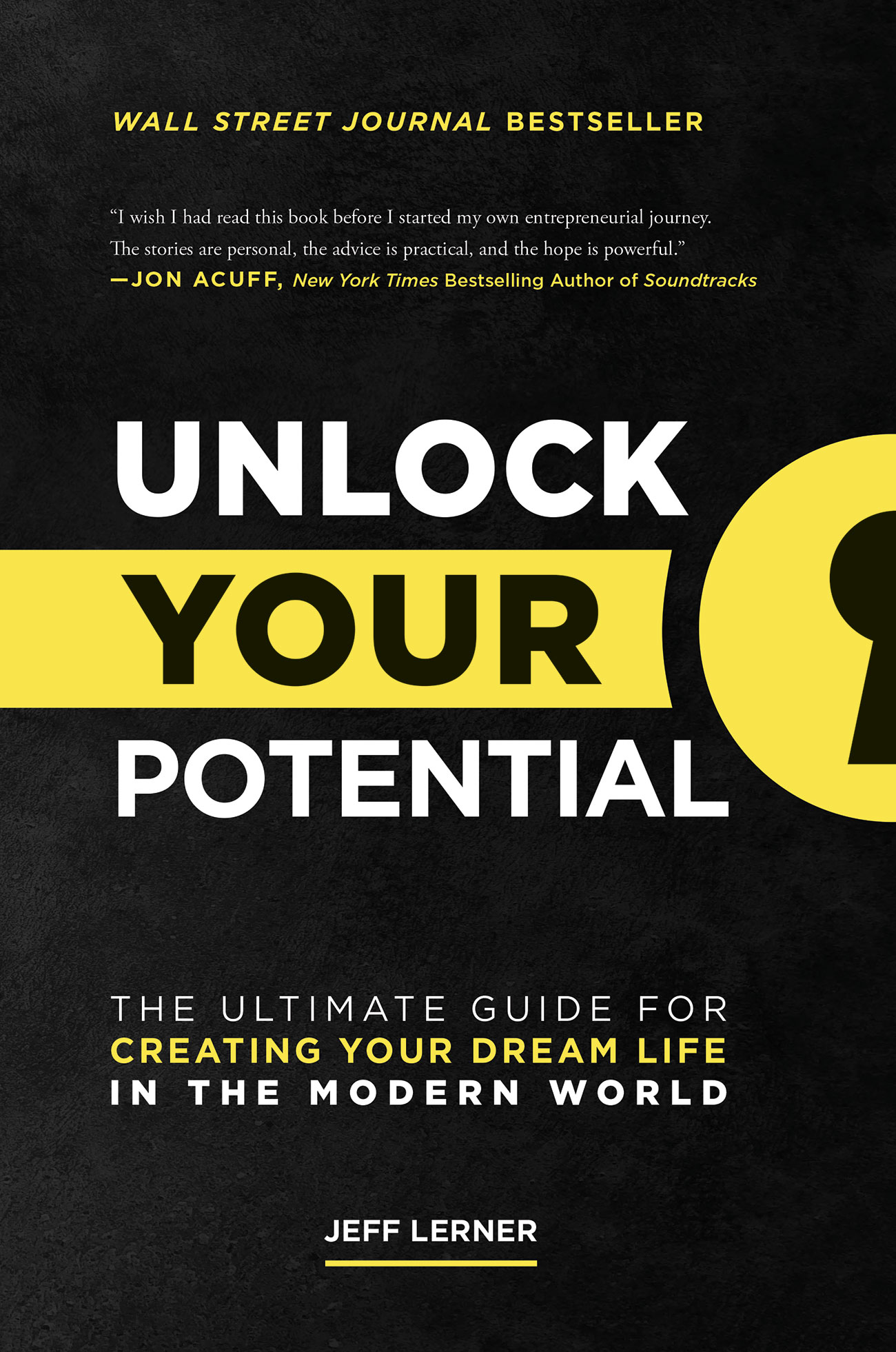The Rise of Reverse Image Search: A Game-Changer for Online Exploration
Reverse image search, also known as search by image, picture, or photo, has revolutionized the way we explore and interact with online content. This innovative technology allows users to search for images using images instead of keywords, opening up new possibilities for online discovery and research. With the rise of visual search, users can now find what they’re looking for more efficiently and effectively, without relying on text-based search queries.
The concept of reverse image search is simple yet powerful. By uploading an image or entering the URL of an image, users can search for similar images, identify objects or scenes within an image, and even find the source of an image. This technology has far-reaching implications for various industries, including e-commerce, education, and research. For instance, online retailers can use reverse image search to help customers find products that match the images they upload, while researchers can use this technology to identify and analyze visual data.
One of the key benefits of reverse image search is its ability to overcome language barriers. By using images as search queries, users can find relevant content even if they don’t speak the language of the website or database they’re searching. This has significant implications for global communication and collaboration, enabling users to access and share information more easily across linguistic and cultural boundaries.
Moreover, reverse image search has the potential to transform the way we interact with online content. By enabling users to search for images using images, this technology can help reduce the noise and clutter of traditional text-based search results. Users can now find what they’re looking for more quickly and efficiently, without having to sift through irrelevant or low-quality content.
As the technology continues to evolve, we can expect to see even more innovative applications of reverse image search. From image recognition and object detection to augmented reality and virtual try-on, the possibilities are endless. Whether you’re a researcher, a marketer, or simply a curious user, reverse image search is an exciting development that’s worth exploring.
How to Search by Image: A Step-by-Step Guide
Searching by image is a straightforward process that can be done using various reverse image search engines. Here’s a step-by-step guide on how to use some of the most popular options:
Using Google Images:
1. Go to Google Images (https://images.google.com)
2. Click on the camera icon in the search bar
3. Upload an image or enter the URL of an image
4. Click on the “Search by image” button
5. Browse through the search results, which will include similar images, websites, and other relevant content
Using TinEye:
1. Go to TinEye (https://www.tineye.com)
2. Click on the “Upload image” button
3. Select an image from your computer or enter the URL of an image
4. Click on the “Search” button
5. Browse through the search results, which will include similar images, websites, and other relevant content
Using Bing Visual Search:
1. Go to Bing (https://www.bing.com)
2. Click on the “Visual Search” button
3. Upload an image or enter the URL of an image
4. Click on the “Search” button
5. Browse through the search results, which will include similar images, websites, and other relevant content
Regardless of the reverse image search engine you use, the process is relatively similar. By following these steps, you can easily search for images using images and discover new content, websites, and information.
Top Tools for Searching by Image: A Review of the Best Options
When it comes to searching by image, there are several tools available that can help you find what you’re looking for. In this section, we’ll review some of the most popular reverse image search engines, including Google Images, TinEye, and Bing Visual Search.
Google Images:
Google Images is one of the most widely used reverse image search engines. It allows users to search for images using images, and provides a vast database of images to search from. Google Images also provides features such as image filtering, which allows users to filter search results by size, color, and type.
TinEye:
TinEye is another popular reverse image search engine that allows users to search for images using images. It provides a large database of images to search from, and also offers features such as image recognition and object detection. TinEye also provides a browser extension that allows users to search for images directly from their browser.
Bing Visual Search:
Bing Visual Search is a relatively new reverse image search engine that allows users to search for images using images. It provides a large database of images to search from, and also offers features such as image recognition and object detection. Bing Visual Search also provides a feature called “Visual Search” that allows users to search for images using visual cues such as color, shape, and texture.
When choosing a reverse image search engine, it’s essential to consider the features and functionality that are most important to you. If you’re looking for a simple and easy-to-use tool, Google Images may be the best option. If you’re looking for a more advanced tool with features such as image recognition and object detection, TinEye or Bing Visual Search may be a better choice.
In addition to these tools, there are also several other reverse image search engines available, including Yandex Images, Baidu Images, and Pixsy. Each of these tools has its own unique features and functionality, so it’s essential to do some research and find the tool that best meets your needs.
Using Image Recognition Technology for Enhanced Search Results
Reverse image search engines rely on image recognition technology to deliver accurate and efficient search results. This technology uses algorithms and machine learning to analyze images and identify patterns, shapes, and objects within them.
One of the key technologies used in reverse image search is convolutional neural networks (CNNs). CNNs are a type of deep learning algorithm that are specifically designed to analyze images. They work by breaking down images into smaller components, such as edges, shapes, and textures, and then using these components to identify patterns and objects.
Another technology used in reverse image search is object detection. Object detection algorithms are designed to identify specific objects within images, such as people, animals, or products. These algorithms use machine learning to analyze images and identify the location and characteristics of objects within them.
Image recognition technology is also used to improve the accuracy of search results. By analyzing images and identifying patterns and objects, reverse image search engines can deliver more accurate and relevant search results. This technology is also used to filter out irrelevant results and improve the overall user experience.
In addition to image recognition technology, reverse image search engines also use other technologies such as image processing and computer vision. Image processing algorithms are used to enhance and manipulate images, while computer vision algorithms are used to analyze and understand the content of images.
Overall, the use of image recognition technology in reverse image search engines has revolutionized the way we search for images online. By delivering accurate and efficient search results, these engines have made it easier for users to find what they’re looking for and have opened up new possibilities for image-based search and discovery.
Real-World Applications of Search by Image: Success Stories and Use Cases
Reverse image search has numerous applications across various industries, including e-commerce, education, and research. Here are some real-world examples of how this technology has been successfully used:
E-commerce:
Online retailers such as Amazon and eBay use reverse image search to help customers find products that match the images they upload. This technology has improved the shopping experience, increased sales, and reduced returns.
Education:
Reverse image search is used in educational institutions to help students and researchers find relevant images and information for their projects. This technology has made it easier for students to learn and for researchers to conduct their research.
Research:
Scientists and researchers use reverse image search to analyze and identify patterns in images. This technology has been used in various fields, including medicine, astronomy, and environmental science.
Art and Design:
Artists and designers use reverse image search to find inspiration and reference images for their work. This technology has made it easier for creatives to find the images they need to create new and innovative designs.
These are just a few examples of how reverse image search is being used in real-world applications. The technology has the potential to revolutionize the way we search for and use images, and its applications are endless.
By using reverse image search, businesses and individuals can improve their productivity, efficiency, and creativity. This technology has the potential to transform the way we work, learn, and create, and its impact will be felt across various industries and sectors.
Best Practices for Optimizing Your Images for Search
Optimizing your images for reverse image search can improve their visibility and ranking in search engine results. Here are some best practices to follow:
Use relevant keywords:
Use relevant keywords in your image file name, alt tag, and description. This will help search engines understand the content of your image and improve its ranking.
Use descriptive file names:
Use descriptive file names that include relevant keywords. This will help search engines understand the content of your image and improve its ranking.
Use alt tags:
Use alt tags to provide a text description of your image. This will help search engines understand the content of your image and improve its ranking.
Use descriptive descriptions:
Use descriptive descriptions to provide more information about your image. This will help search engines understand the content of your image and improve its ranking.
Use high-quality images:
Use high-quality images that are clear and well-compressed. This will help improve the user experience and increase the chances of your image being shared and linked to.
Use image compression:
Use image compression to reduce the file size of your images. This will help improve page load times and increase the chances of your image being shared and linked to.
By following these best practices, you can improve the visibility and ranking of your images in search engine results. This will help drive more traffic to your website and increase the chances of your images being shared and linked to.
The Future of Search by Image: Emerging Trends and Innovations
The field of reverse image search is rapidly evolving, with new technologies and innovations emerging all the time. In this section, we’ll explore some of the most exciting developments in the field and speculate on their potential impact on the future of search.
Artificial Intelligence (AI):
AI is being increasingly used in reverse image search to improve the accuracy and efficiency of search results. AI-powered algorithms can analyze images and identify patterns, shapes, and objects with greater precision than traditional algorithms.
Augmented Reality (AR):
AR is being used in reverse image search to provide users with a more immersive and interactive experience. AR-powered search engines can overlay digital information onto real-world images, allowing users to access more information and insights than ever before.
Internet of Things (IoT):
The IoT is being used in reverse image search to connect devices and enable new forms of search and discovery. IoT-powered search engines can analyze images from a wide range of devices, including cameras, smartphones, and sensors.
These emerging trends and innovations have the potential to revolutionize the field of reverse image search and provide users with new and exciting ways to search and discover images. As the technology continues to evolve, we can expect to see even more innovative applications of reverse image search in the future.
One potential application of reverse image search is in the field of e-commerce. Imagine being able to search for products using images instead of keywords. This could revolutionize the way we shop online and make it easier for consumers to find what they’re looking for.
Another potential application of reverse image search is in the field of education. Imagine being able to search for educational resources using images instead of keywords. This could make it easier for students to find relevant information and learn new concepts.
These are just a few examples of the many potential applications of reverse image search. As the technology continues to evolve, we can expect to see even more innovative uses of this technology in the future.
Conclusion: Unlocking the Full Potential of Search by Image
In conclusion, reverse image search is a powerful tool that has the potential to revolutionize the way we search for and discover images online. By allowing users to search for images using images instead of keywords, reverse image search engines like Google Images, TinEye, and Bing Visual Search are making it easier for people to find what they’re looking for.
Whether you’re a researcher, a marketer, or simply a curious user, reverse image search can help you unlock the full potential of visual search. By providing a more intuitive and efficient way to search for images, reverse image search engines are changing the way we interact with online content.
As we’ve seen in this article, reverse image search has a wide range of applications, from e-commerce and education to research and entertainment. By optimizing your images for search and using the right tools and techniques, you can unlock the full potential of reverse image search and discover new and exciting ways to search and discover images online.
So why not give reverse image search a try? With its powerful technology and intuitive interface, it’s easier than ever to find what you’re looking for online. Whether you’re searching for a specific image, a product, or a piece of information, reverse image search can help you get there faster and more efficiently.
By embracing the power of reverse image search, you can unlock a whole new world of possibilities and discover new and exciting ways to search and discover images online. So why wait? Start exploring the possibilities of reverse image search today and see the difference it can make in your online experience.