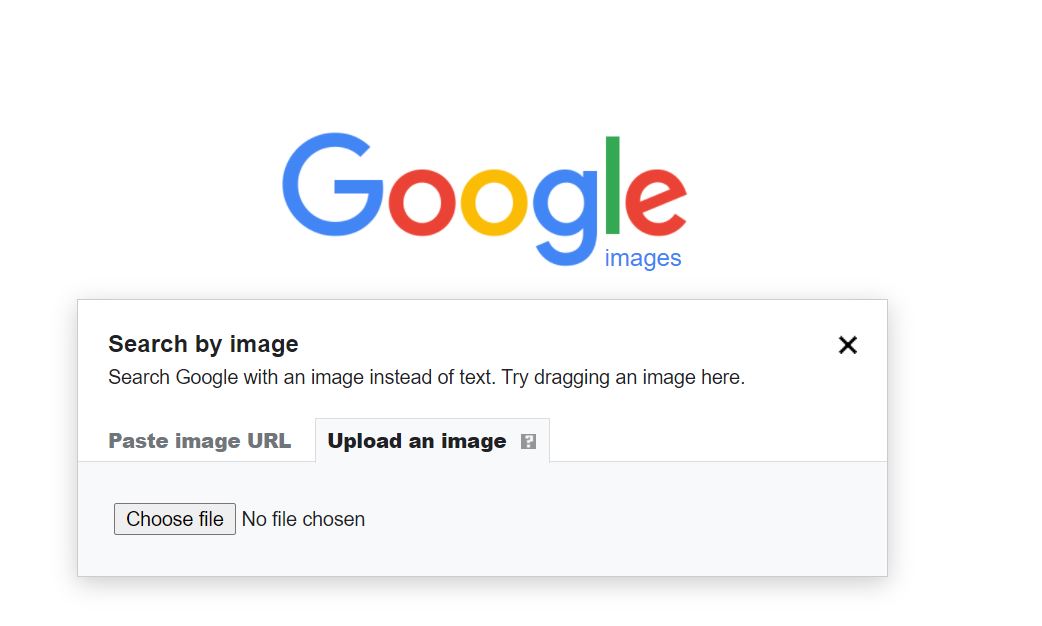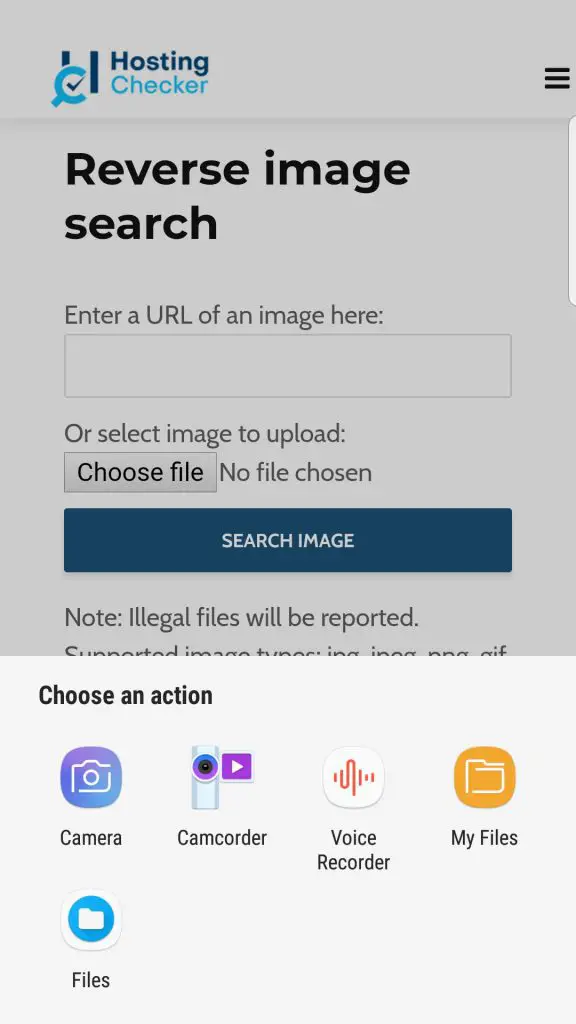What is Reverse Image Search and How Does it Work?
Reverse image search is a powerful technology that allows users to search for information about an image by uploading it to a search engine or using a mobile app. This innovative feature has revolutionized the way we interact with images online, enabling us to uncover more information about a picture, identify objects, and even shop for products. At its core, reverse image search relies on sophisticated algorithms that analyze the visual content of an image and match it to relevant data in a vast database.
The process begins when a user uploads an image to a search engine or mobile app, such as Google Lens or Bing Visual Search. The image is then analyzed using computer vision and machine learning algorithms, which identify patterns, shapes, and objects within the image. This information is used to create a unique digital signature, which is then compared to a vast database of images to find matches.
Reverse image search has numerous benefits, including the ability to identify unknown objects, find similar images, and even track down the source of an image. For instance, if you come across an image of a product you like, but don’t know where to buy it, reverse image search can help you find the product online. Similarly, if you’re trying to identify a mysterious object in an image, reverse image search can provide you with more information about it.
In the context of mobile devices, reverse image search is particularly useful, as it allows users to search for information about an image using their smartphone or tablet. This feature is especially handy when shopping online, as it enables users to find products and compare prices quickly and easily. With the rise of mobile commerce, reverse image search is becoming an essential tool for consumers, enabling them to make more informed purchasing decisions.
As we explore the world of reverse image search, it’s essential to understand the technology behind it. By leveraging advanced algorithms and machine learning techniques, reverse image search engines can analyze images with remarkable accuracy, providing users with relevant and useful information. Whether you’re a consumer, a marketer, or simply someone curious about the world of images, reverse image search is an innovative technology that’s worth exploring.
How to Search by Image on Mobile Devices
Searching by image on mobile devices is a straightforward process that can be accomplished using various methods. One of the most popular ways to perform a reverse image search on mobile is by using Google Lens, a powerful visual search engine that can identify objects, scenes, and activities within an image.
To use Google Lens for reverse image search on mobile, follow these steps:
1. Open the Google Lens app on your mobile device. If you don’t have the app, you can download it from the Google Play Store or Apple App Store.
2. Tap the camera icon to take a new photo or select an existing image from your gallery.
3. Point the camera at the object or scene you want to search for, and Google Lens will automatically detect and identify it.
4. Tap the search icon to see the results, which may include information about the object, similar images, or shopping results.
Another way to perform a reverse image search on mobile is by using Bing Visual Search, a feature that allows you to search for images using your mobile device’s camera or gallery.
To use Bing Visual Search, follow these steps:
1. Open the Bing app on your mobile device. If you don’t have the app, you can download it from the Google Play Store or Apple App Store.
2. Tap the camera icon to take a new photo or select an existing image from your gallery.
3. Point the camera at the object or scene you want to search for, and Bing Visual Search will automatically detect and identify it.
4. Tap the search icon to see the results, which may include information about the object, similar images, or shopping results.
In addition to Google Lens and Bing Visual Search, there are several other mobile apps that offer reverse image search capabilities, such as TinEye, CamFind, and Search by Image. These apps can be downloaded from the Google Play Store or Apple App Store and offer similar functionality to Google Lens and Bing Visual Search.
When using any of these apps, it’s essential to ensure that you have the necessary permissions and settings enabled to allow the app to access your camera and gallery. Additionally, be aware of any potential security and privacy concerns related to using these apps, which we will discuss in more detail later in this article.
Top Mobile Apps for Reverse Image Search
There are several mobile apps available for reverse image search, each with its own unique features and capabilities. In this section, we will review and compare some of the most popular mobile apps for reverse image search, including Google Lens, Bing Visual Search, and other alternatives.
Google Lens is one of the most popular mobile apps for reverse image search. It uses advanced computer vision and machine learning algorithms to identify objects, scenes, and activities within an image. Google Lens can also provide information about the object, such as its name, description, and shopping results. Additionally, Google Lens can be used to scan barcodes, QR codes, and other types of codes.
Bing Visual Search is another popular mobile app for reverse image search. It uses a similar technology to Google Lens, but with some additional features. Bing Visual Search can identify objects, scenes, and activities within an image, and provide information about the object, such as its name, description, and shopping results. Additionally
Using Google Lens for Reverse Image Search on Mobile
Google Lens is a powerful mobile app that enables users to search by image upload on mobile devices. This innovative tool uses artificial intelligence (AI) and machine learning (ML) to recognize objects, scenes, and text within images. With Google Lens, users can search for information related to a specific image, identify objects, and even shop for products online.
To use Google Lens for reverse image search on mobile, follow these steps:
1. Download and install the Google Lens app on your mobile device.
2. Open the app and grant the necessary permissions.
3. Tap the camera icon to take a new photo or upload an existing image from your gallery.
4. Point the camera at the object or scene you want to search for.
5. Tap the shutter button to capture the image.
6. Google Lens will analyze the image and provide relevant search results, including information on objects, scenes, and text.
Google Lens offers several features that make it an ideal tool for reverse image search on mobile:
Image Recognition: Google Lens can recognize objects, scenes, and text within images, providing accurate search results.
Object Detection: The app can detect specific objects within an image, such as animals, plants, or products.
Shopping: Google Lens allows users to search for products online and purchase them directly from the app.
Text Recognition: The app can recognize text within images, making it easy to search for information related to a specific image.
Examples of how to use Google Lens for various tasks include:
Identifying plants and animals: Use Google Lens to identify unknown plants and animals, and learn more about their characteristics and habitats.
Shopping: Use Google Lens to search for products online and purchase them directly from the app.
Translating text: Use Google Lens to recognize text within images and translate it into your native language.
Overall, Google Lens is a powerful tool for reverse image search on mobile devices. Its advanced features and accurate search results make it an ideal app for anyone looking to search by image upload on mobile.
Reverse Image Search for Online Shopping
Reverse Image Search for Online Shopping on Mobile
Reverse image search has revolutionized the way people shop online, especially on mobile devices. With the ability to search by image upload on mobile, users can quickly find products, compare prices, and read reviews. This feature has made online shopping more convenient, efficient, and enjoyable.
The benefits of using reverse image search for online shopping on mobile devices are numerous:
1. Easy product identification: With reverse image search, users can identify products they see in images, even if they don’t know the product name or brand.
2. Quick price comparison: Reverse image search allows users to compare prices of products across different online stores, helping them find the best deals.
3. Access to product reviews: By searching for products using images, users can read reviews from other customers, helping them make informed purchasing decisions.
4. Personalized shopping experience: Reverse image search can help users discover new products and brands that match their interests and preferences.
To use reverse image search for online shopping on mobile devices, follow these steps:
1. Take a photo of the product or upload an image from your gallery.
2. Open a reverse image search app, such as Google Lens or Bing Visual Search.
3. Upload the image and wait for the search results.
4. Browse through the search results to find the product you’re looking for.
5. Compare prices, read reviews, and make a purchase from your preferred online store.
Some popular online shopping apps that integrate reverse image search include:
1. Amazon
2. eBay
3. Walmart
4. Target
These apps allow users to search for products using images, making it easier to find what they’re looking for and complete their purchases.
In conclusion, reverse image search has transformed the online shopping experience on mobile devices. By providing users with a convenient and efficient way to find products, compare prices, and read reviews, reverse image search has made online shopping more enjoyable and accessible.
Security and Privacy Concerns with Reverse Image Search on Mobile
As with any technology that involves uploading and processing images, there are security and privacy concerns associated with reverse image search on mobile devices. These concerns are particularly relevant when using image search apps that require access to personal data and images.
Some of the security and privacy concerns related to reverse image search on mobile devices include:
1. Data collection and storage: Image search apps may collect and store personal data, such as location information, browsing history, and search queries. This data can be used for targeted advertising, which may raise concerns about user privacy.
2. Image processing and analysis: Reverse image search apps may process and analyze images to identify objects, scenes, and text. This processing can be done on-device or in the cloud, which may raise concerns about data security and privacy.
3. Access to camera and gallery: Image search apps may require access to the device’s camera and gallery to function. This access can be used to upload images to the app’s servers, which may raise concerns about data security and privacy.
To protect personal data and images when using image search apps, users can take several precautions:
1. Read app permissions carefully: Before installing an image search app, read the permissions carefully to understand what data the app requires access to.
2. Use a secure internet connection: When using an image search app, use a secure internet connection to prevent data interception and eavesdropping.
3. Use a reputable app: Choose a reputable image search app that has a strong track record of protecting user data and images.
4. Be cautious with image uploads: Be cautious when uploading images to an image search app, especially if the images contain sensitive or personal information.
By taking these precautions, users can minimize the security and privacy risks associated with reverse image search on mobile devices.
In addition to these precautions, image search app developers can also take steps to protect user data and images, such as:
1. Implementing robust security measures: Implementing robust security measures, such as encryption and secure data storage, can help protect user data and images.
2. Providing transparent data policies: Providing transparent data policies and informing users about data collection and usage can help build trust and protect user privacy.
3. Offering user controls and settings: Offering user controls and settings, such as the ability to opt-out of data collection, can help users manage their data and protect their privacy.
By taking these steps, image search app developers can help protect user data and images, and build trust with their users.
Future of Reverse Image Search on Mobile
The future of reverse image search on mobile devices is exciting and rapidly evolving. With advancements in artificial intelligence (AI), augmented reality (AR), and computer vision, we can expect to see significant improvements in the accuracy and functionality of image search apps.
Some potential applications and implications of reverse image search on mobile devices include:
1. Improved accuracy and speed: Future image search apps will likely use more advanced AI and computer vision algorithms to improve the accuracy and speed of image recognition and matching.
2. Augmented reality integration: We can expect to see more image search apps integrating AR technology to provide users with a more immersive and interactive experience.
3. Enhanced shopping experiences: Reverse image search will continue to play a major role in online shopping, enabling users to find products and compare prices more easily.
4. Increased use in creative industries: Image search will become more prevalent in creative industries such as photography, graphic design, and advertising, where it can be used to find inspiration and identify objects and scenes.
Some potential future developments in reverse image search on mobile devices include:
1. Multi-modal search: Future image search apps may allow users to search using multiple modalities, such as images, text, and audio.
2. Context-aware search: Image search apps may become more context-aware, taking into account the user’s location, preferences, and search history to provide more relevant results.
3. Personalized search results: Future image search apps may use machine learning algorithms to provide users with personalized search results based on their interests and preferences.
Overall, the future of reverse image search on mobile devices is bright and full of possibilities. As technology continues to evolve, we can expect to see more innovative and useful applications of image search in various industries and aspects of our lives.
As the use of reverse image search on mobile devices becomes more widespread, we can expect to see new and innovative applications of this technology emerge. Some potential areas of application include:
1. Healthcare: Reverse image search can be used in healthcare to identify medical conditions, diagnose diseases, and develop personalized treatment plans.
2. Education: Image search can be used in education to create interactive and immersive learning experiences, and to help students identify and learn about different objects and concepts.
3. Environmental conservation: Reverse image search can be used in environmental conservation to identify and track wildlife, monitor climate change, and develop more effective conservation strategies.
These are just a few examples of the many potential applications of reverse image search on mobile devices. As this technology continues to evolve, we can expect to see even more innovative and useful applications emerge.