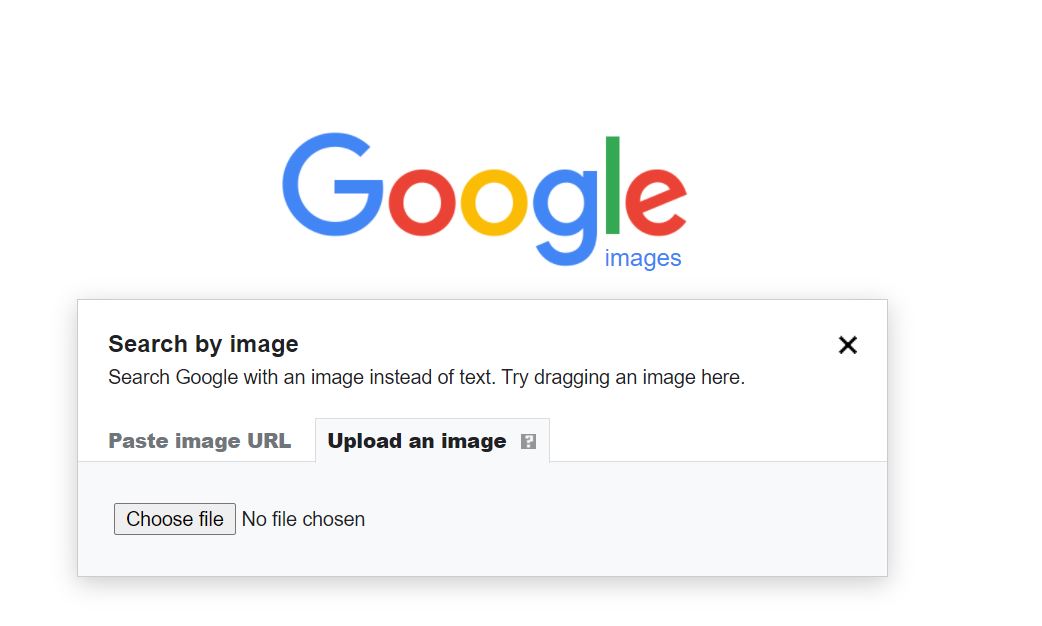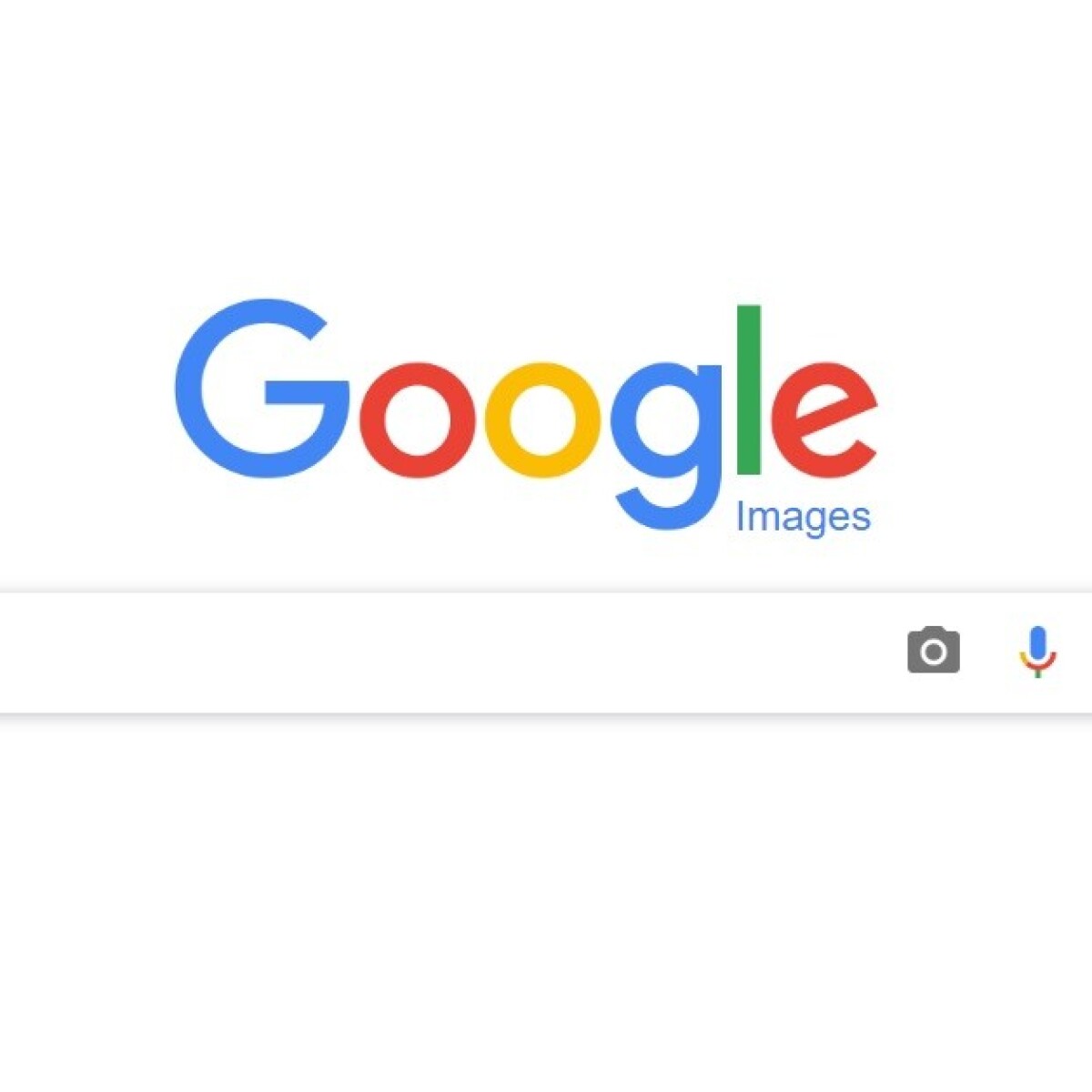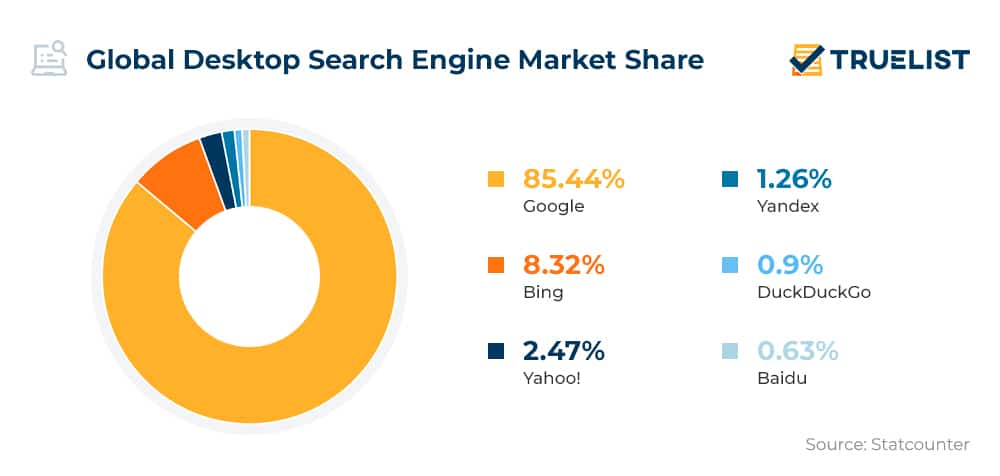What is Reverse Image Search and How Does it Work?
Reverse image search, also known as image search or visual search, is a technology that allows users to search for images on the internet using an image as a query. This innovative feature has revolutionized the way we search for information online, making it possible to find similar images, identify objects, and solve visual puzzles. The concept of reverse image search has been around for several years, but it wasn’t until the advent of advanced image recognition algorithms and machine learning that it became a reality.
The technology behind image recognition is based on complex algorithms that analyze the visual content of an image and match it to a vast database of images. This process involves several steps, including image processing, feature extraction, and matching. The image recognition algorithm uses various techniques, such as object detection, facial recognition, and scene understanding, to identify the content of the image and match it to similar images in the database.
Google, being a pioneer in search technology, has developed a robust image recognition algorithm that powers its image search feature. When a user uploads an image or uses the camera to search for an image, Google’s algorithm analyzes the image and matches it to similar images in its vast database. This process happens in a matter of seconds, providing users with a list of relevant search results.
The use of image recognition technology in search engines like Google has numerous applications, including finding similar images, identifying objects, and solving visual puzzles. For instance, users can search for an image of a product to find similar products or identify the source of the image. Additionally, image recognition technology can be used to identify objects in an image, such as people, places, or things, and provide more information about them.
As image recognition technology continues to evolve, we can expect to see more innovative applications of reverse image search in the future. With the rise of augmented reality and visual search in e-commerce, the possibilities for image recognition technology are endless. Whether you’re a researcher, a marketer, or simply a curious user, reverse image search is a powerful tool that can help you find what you’re looking for online.
Why Use Image Search: Benefits and Use Cases
Image search has become an essential tool in today’s digital age, offering a wide range of benefits and use cases that can enhance our online experience. One of the primary advantages of image search is the ability to find similar images, which can be useful for various purposes such as design inspiration, research, or simply finding a specific image.
Another significant benefit of image search is the ability to identify objects, people, or places within an image. This feature can be particularly useful for identifying unknown objects, finding information about a specific location, or even identifying a person in a photo. For instance, if you’re trying to identify a product or a logo, image search can help you find the answer quickly and efficiently.
Image search can also be used to solve visual puzzles or mysteries. For example, if you’re trying to find the source of an image or identify the location where a photo was taken, image search can provide you with the answers you need. Additionally, image search can be used to find information about a specific topic or subject, such as finding images of a particular animal or a historical event.
There are many use cases for image search, including finding the source of an image, identifying a product or a logo, or finding information about a specific location. For instance, if you’re a researcher, you can use image search to find images related to your topic of study. If you’re a marketer, you can use image search to find images of your products or competitors’ products.
Moreover, image search can be used in various industries such as e-commerce, education, and journalism. For example, in e-commerce, image search can be used to find products that match a specific image or to identify products that are similar to a specific product. In education, image search can be used to find images related to a specific topic or subject, making it easier for students to learn and understand complex concepts.
Overall, image search is a powerful tool that offers a wide range of benefits and use cases. Whether you’re a researcher, a marketer, or simply a curious user, image search can help you find what you’re looking for quickly and efficiently. By using image search, you can unlock a world of information and possibilities, making it easier to find what you need and achieve your goals.
How to Search Google by Image: A Step-by-Step Guide
Searching Google by image is a straightforward process that can be done in a few simple steps. Here’s a step-by-step guide on how to search Google using an image:
**Method 1: Uploading an Image**
To search Google by image, start by going to the Google Images website. Click on the camera icon in the search bar and select “Upload an image” from the dropdown menu. Then, select the image you want to search for from your computer or mobile device. Google will then analyze the image and provide you with search results.
**Method 2: Using the Camera**
If you’re using a mobile device, you can also use the camera to search Google by image. Open the Google app on your device and click on the camera icon. Take a photo of the image you want to search for, or select an image from your camera roll. Google will then analyze the image and provide you with search results.
**Method 3: Searching by URL**
If you have the URL of an image, you can also use it to search Google by image. Go to the Google Images website and click on the camera icon in the search bar. Select “Enter image URL” from the dropdown menu and enter the URL of the image. Google will then analyze the image and provide you with search results.
**Accessing Google’s Image Search Feature**
Google’s image search feature can be accessed in several ways. You can go to the Google Images website directly, or you can use the Google app on your mobile device. You can also use the Google Chrome browser to access Google’s image search feature.
**Tips for Searching Google by Image**
When searching Google by image, make sure to use a clear and high-quality image. This will help Google’s algorithm to analyze the image more accurately and provide you with better search results. You can also use specific keywords or phrases to refine your search results and find what you’re looking for more quickly.
Google’s Image Search Features: What You Need to Know
Google’s image search feature offers a range of tools and options to help you refine your search results and find what you’re looking for. Here are some of the key features you need to know:
**Image Filtering**
Google’s image search feature allows you to filter your search results by size, color, and type. You can select from a range of options, including “Large”, “Medium”, and “Small” for image size, and “Black and white” or “Color” for image color. You can also select from a range of image types, including “Face”, “Photo”, and “Clipart”.
**Sorting Options**
Google’s image search feature also allows you to sort your search results by relevance, date, and size. You can select from a range of options, including “Relevance”, “Date”, and “Size” to sort your search results.
**Advanced Search Options**
Google’s image search feature also offers a range of advanced search options to help you refine your search results. You can select from a range of options, including “Exact phrase”, “Exclude words”, and “Domain” to refine your search results.
**Using Specific Keywords**
Using specific keywords can also help you refine your search results and find what you’re looking for. For example, if you’re searching for images of a specific product, you can use the product name as a keyword to refine your search results.
**Searching by Color**
Google’s image search feature also allows you to search by color. You can select from a range of colors, including “Red”, “Blue”, and “Green” to search for images that match a specific color.
**Using Advanced Search Operators**
Google’s image search feature also offers a range of advanced search operators to help you refine your search results. You can use operators such as “site:”, “filetype:”, and “inurl:” to refine your search results.
Alternative Image Search Engines: Options Beyond Google
While Google is the most popular image search engine, there are other options available that offer unique features and benefits. Here are some alternative image search engines you can consider:
**Bing Image Search**
Bing Image Search is a powerful image search engine that offers a range of features, including image filtering, sorting, and advanced search options. Bing also offers a “Visual Search” feature that allows you to search for images using a visual query.
**TinEye**
TinEye is a reverse image search engine that allows you to search for images using a URL or by uploading an image. TinEye offers a range of features, including image filtering, sorting, and advanced search options.
**Yandex Image Search**
Yandex Image Search is a popular image search engine in Russia and Eastern Europe. Yandex offers a range of features, including image filtering, sorting, and advanced search options.
**Other Alternative Image Search Engines**
There are many other alternative image search engines available, including Pixsy, ImageBrief, and Getty Images. Each of these engines offers unique features and benefits, and can be useful for specific use cases.
**When to Use Alternative Image Search Engines**
There are several scenarios where you may want to use alternative image search engines. For example, if you’re looking for a specific type of image that Google doesn’t have, you may want to try Bing or TinEye. If you’re looking for images from a specific region or country, you may want to try Yandex or another regional image search engine.
**Benefits of Using Alternative Image Search Engines**
Using alternative image search engines can offer several benefits, including access to a wider range of images, more advanced search features, and the ability to find images that Google doesn’t have.
Image Search Tips and Tricks: Getting the Most Out of Your Search
Image search can be a powerful tool for finding what you’re looking for online. Here are some tips and tricks for getting the most out of your image search:
**Use Specific Keywords**
Using specific keywords can help you find what you’re looking for more quickly. Try using keywords that describe the image you’re looking for, such as “red car” or “blue sky”.
**Search by Color**
Searching by color can be a great way to find images that match a specific color scheme. Try using the “color” filter in Google Images to search for images that match a specific color.
**Use Advanced Search Operators**
Advanced search operators can help you refine your search results and find what you’re looking for more quickly. Try using operators like “site:”, “filetype:”, and “inurl:” to refine your search results.
**Use the “Similar Images” Feature**
The “Similar Images” feature in Google Images can help you find images that are similar to the one you’re looking for. Try using this feature to find images that match the style or composition of the image you’re looking for.
**Use the “Reverse Image Search” Feature**
The “Reverse Image Search” feature in Google Images can help you find the source of an image or identify the object or person in the image. Try using this feature to find the source of an image or identify the object or person in the image.
**Experiment with Different Search Engines**
Experimenting with different search engines can help you find what you’re looking for more quickly. Try using different search engines like Bing, TinEye, or Yandex to see if they produce better results.
**Use Image Search to Find Inspiration**
Image search can be a great way to find inspiration for creative projects. Try using image search to find images that match the style or theme of your project.
Common Image Search Mistakes: How to Avoid Them
Image search can be a powerful tool for finding what you’re looking for online. However, there are some common mistakes that people make when using image search that can lead to poor results. Here are some common image search mistakes and how to avoid them:
**Using Low-Quality Images**
Using low-quality images can lead to poor search results. Try to use high-quality images that are clear and well-defined. This will help the search engine to better understand what you’re looking for and provide more accurate results.
**Not Specifying the Correct Search Terms**
Not specifying the correct search terms can lead to poor search results. Try to use specific keywords that describe what you’re looking for. This will help the search engine to better understand what you’re looking for and provide more accurate results.
**Not Using Advanced Search Options**
Not using advanced search options can lead to poor search results. Try to use advanced search options such as image filtering, sorting, and advanced search operators to refine your search results and find what you’re looking for.
**Not Checking the Image Source**
Not checking the image source can lead to poor search results. Try to check the image source to ensure that it is accurate and reliable. This will help you to avoid using images that are not relevant to your search query.
**Not Using Image Search Operators**
Not using image search operators can lead to poor search results. Try to use image search operators such as “site:”, “filetype:”, and “inurl:” to refine your search results and find what you’re looking for.
**Not Experimenting with Different Search Engines**
Not experimenting with different search engines can lead to poor search results. Try to experiment with different search engines such as Bing, TinEye, and Yandex to see if they produce better results.
The Future of Image Search: Emerging Trends and Technologies
Image search is a rapidly evolving field, with new technologies and trends emerging all the time. Here are some of the most exciting developments in image search, and how they’re likely to shape the future of the field:
**AI-Powered Image Recognition**
Artificial intelligence (AI) is revolutionizing image search, enabling computers to recognize and understand images in a way that was previously impossible. AI-powered image recognition is being used in a wide range of applications, from self-driving cars to medical diagnosis.
**Augmented Reality**
Augmented reality (AR) is a technology that overlays digital information onto the real world. AR is being used in image search to enable users to search for objects and information in their surroundings. For example, a user could point their smartphone camera at a product and see information about it, such as its price and reviews.
**Visual Search in E-commerce**
Visual search is becoming increasingly important in e-commerce, as users seek to find products that match their visual preferences. Visual search engines like Google Lens and Pinterest Lens are enabling users to search for products using images, rather than text.
**Image Search in Virtual Reality**
Virtual reality (VR) is a technology that enables users to immerse themselves in a completely digital environment. Image search is being used in VR to enable users to search for objects and information in a more intuitive and immersive way.
**The Future of Image Search**
As image search technology continues to evolve, we can expect to see even more exciting developments in the field. From AI-powered image recognition to augmented reality and visual search in e-commerce, the future of image search is looking bright.