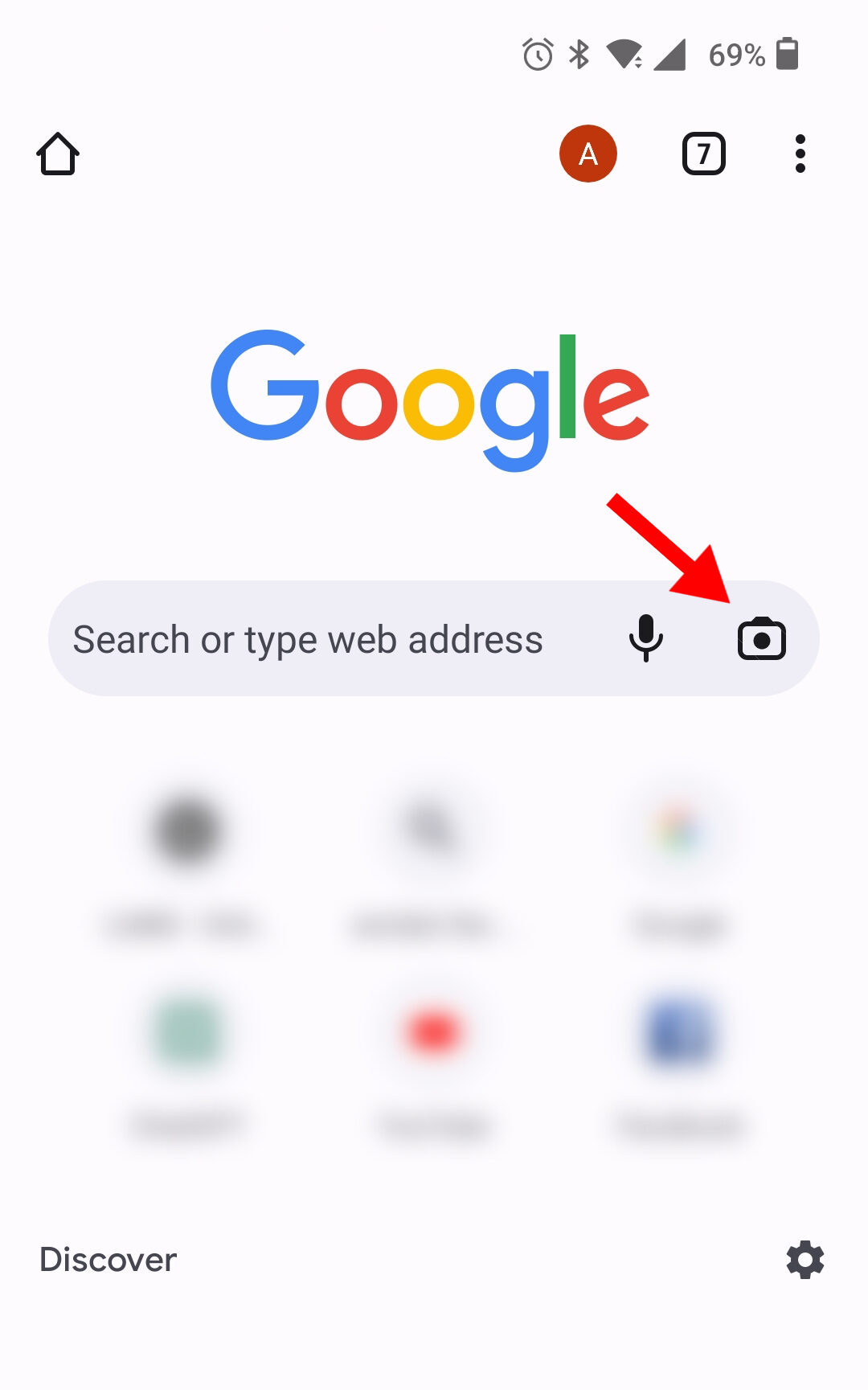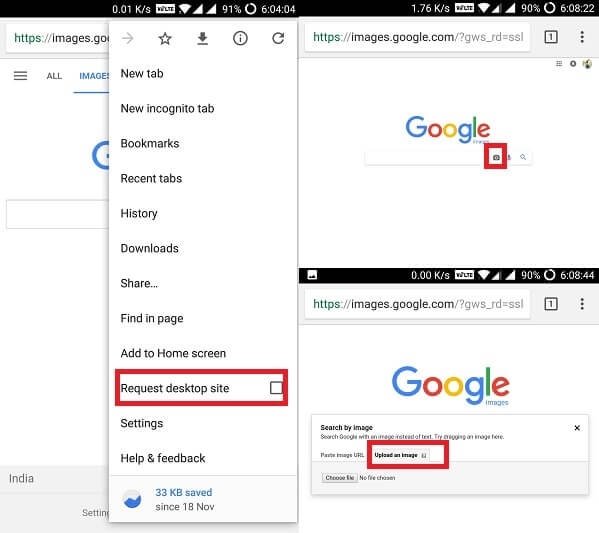Unlocking the Power of Reverse Image Search
Reverse image search is a powerful tool that allows users to identify unknown objects, find similar images, and explore new ideas. This feature has been integrated into various platforms, including Android devices. By leveraging the “Search Google for this image” feature on Android, users can enhance their mobile experience and unlock a world of possibilities.
With reverse image search, users can identify objects, animals, and plants, and even find similar products or images. This feature is particularly useful for online shopping, where users can search for products by image rather than text. Additionally, reverse image search can be used to solve puzzles, identify artwork, and even track down the source of an image.
The benefits of reverse image search extend beyond mere convenience. By providing users with a new way to interact with images, this feature can also enhance creativity and productivity. For example, users can search for images of a particular style or aesthetic, and use the results as inspiration for their own creative projects.
On Android devices, the “Search Google for this image” feature is easily accessible through the Google app or Google Chrome browser. By long-pressing on an image, users can select the “Search Google for this image” option and instantly access a wealth of information about the image. This feature is particularly useful for users who want to learn more about an image or identify its source.
By incorporating reverse image search into their daily routines, Android users can unlock a new level of functionality and creativity. Whether used for practical purposes or creative inspiration, this feature has the potential to revolutionize the way we interact with images on our mobile devices.
How to Search by Image on Android
To use the “Search Google for this image” feature on Android, follow these steps:
1. Open the Google app or Google Chrome browser on your Android device.
2. Navigate to the image you want to search for. This can be an image from your gallery, a screenshot, or an image from a webpage.
3. Long-press on the image until a menu appears.
4. Select the “Search Google for this image” option from the menu.
5. Google will then search for the image and provide you with relevant results, including similar images, websites, and information about the image.
Alternatively, you can also access the “Search Google for this image” feature from the Google app by following these steps:
1. Open the Google app on your Android device.
2. Tap on the camera icon in the search bar.
3. Select the image you want to search for from your gallery or take a new photo.
4. Google will then search for the image and provide you with relevant results.
It’s worth noting that the “Search Google for this image” feature is also available in other apps, such as Google Photos and Google Chrome. However, the steps to access the feature may vary depending on the app.
By following these steps, you can easily use the “Search Google for this image” feature on your Android device to search for images and get relevant results.
Google Lens: A Powerful Visual Search Tool
Google Lens is a visual search tool integrated into the Google app that allows users to search for images, scan QR codes, and identify objects. This powerful tool uses artificial intelligence and machine learning to provide users with relevant results and information.
To access Google Lens, users can open the Google app and tap on the camera icon in the search bar. From there, they can select the image they want to search for, take a new photo, or scan a QR code. Google Lens will then use its advanced algorithms to identify the object or image and provide users with relevant results.
One of the most useful features of Google Lens is its ability to identify objects and provide users with information about them. For example, if a user takes a photo of a plant, Google Lens can identify the type of plant and provide information about its characteristics, care, and uses. Similarly, if a user scans a QR code, Google Lens can provide information about the product or service associated with the code.
Google Lens also allows users to search for images and find similar results. This feature is particularly useful for users who want to find similar products or images online. For example, if a user takes a photo of a piece of furniture, Google Lens can find similar products online and provide users with information about where to buy them.
In addition to its search capabilities, Google Lens also provides users with a range of other features, including the ability to translate text, identify artwork, and provide information about landmarks and monuments. These features make Google Lens a powerful tool for anyone who wants to explore the world around them and learn more about the things they see.
Overall, Google Lens is a powerful visual search tool that provides users with a range of features and capabilities. By integrating Google Lens into their daily routines, users can enhance their Android experience and discover new things about the world around them.
Alternative Apps for Reverse Image Search on Android
While the native “Search Google for this image” feature on Android is a powerful tool, there are also alternative apps available that offer reverse image search functionality. Two popular options are TinEye and CamFind.
TinEye is a reverse image search engine that allows users to search for images by uploading a photo or entering the URL of an image. The app uses a proprietary algorithm to search for similar images and provides users with a list of results. TinEye also offers a range of features, including the ability to filter results by size, color, and orientation.
CamFind is another popular reverse image search app that allows users to search for images by taking a photo or uploading a picture from their gallery. The app uses artificial intelligence to identify objects and provide users with information about them. CamFind also offers a range of features, including the ability to translate text and identify products.
Both TinEye and CamFind offer a range of benefits and features that make them useful alternatives to the native “Search Google for this image” feature. However, it’s worth noting that these apps may not offer the same level of integration with the Android operating system as the native feature.
In terms of user interface, TinEye and CamFind offer a range of features that make them easy to use. Both apps offer a simple and intuitive interface that allows users to quickly and easily search for images. However, TinEye’s interface is slightly more cluttered than CamFind’s, which may make it more difficult to use for some users.
Overall, TinEye and CamFind are both useful alternatives to the native “Search Google for this image” feature on Android. While they may not offer the same level of integration with the operating system, they offer a range of features and benefits that make them worth considering.
Practical Uses of Reverse Image Search on Android
Reverse image search on Android has a wide range of practical applications that can make a significant impact on daily life. One of the most useful applications is identifying plants or animals. For example, if you’re on a hike and come across a plant you don’t recognize, you can use reverse image search to identify it and learn more about its characteristics and uses.
Another practical application of reverse image search is finding similar products. If you see a product you like, but don’t know where to buy it, you can use reverse image search to find similar products online. This can be especially useful for shopping or finding inspiration for DIY projects.
Reverse image search can also be used to solve puzzles or mysteries. For example, if you’re trying to identify a mysterious object or figure out the meaning of a symbol, you can use reverse image search to find similar images and learn more about their context and significance.
In addition to these practical applications, reverse image search can also be used for more creative purposes. For example, if you’re an artist or designer, you can use reverse image search to find inspiration for your work or to identify similar styles and techniques.
Overall, the practical uses of reverse image search on Android are vast and varied. By leveraging this feature, users can unlock a wide range of possibilities and make their lives easier, more efficient, and more enjoyable.
For example, a user might use reverse image search to identify a type of furniture they see in a store, and then use that information to find similar products online. Or, a user might use reverse image search to identify a type of plant they see in a garden, and then use that information to learn more about how to care for it.
By providing users with a powerful tool for identifying and learning about objects and images, reverse image search on Android can have a significant impact on daily life. Whether you’re a student, a professional, or simply someone who loves to learn, reverse image search can help you unlock new possibilities and achieve your goals.
Enhancing Your Android Experience with Visual Search
Reverse image search on Android can greatly enhance the overall mobile experience, making it easier to discover new content, explore new ideas, and improve productivity. By integrating visual search into daily routines, users can unlock a wide range of possibilities and make the most out of their Android devices.
One of the key benefits of reverse image search is its ability to help users discover new content. For example, if a user is browsing through a magazine or catalog and sees an image of a product they like, they can use reverse image search to find similar products online. This can be especially useful for shopping or finding inspiration for DIY projects.
Reverse image search can also be used to explore new ideas and learn more about the world around us. For example, if a user is on a hike and sees a plant or animal they don’t recognize, they can use reverse image search to identify it and learn more about its characteristics and uses.
In addition to its practical applications, reverse image search can also be used to improve productivity. For example, if a user is working on a project and needs to find a specific image or product, they can use reverse image search to quickly and easily find what they need.
Overall, reverse image search on Android has the potential to greatly enhance the mobile experience, making it easier to discover new content, explore new ideas, and improve productivity. By integrating visual search into daily routines, users can unlock a wide range of possibilities and make the most out of their Android devices.
To get the most out of reverse image search, users can try integrating it into their daily routines. For example, they can use it to identify products or images they see in magazines or catalogs, or to learn more about the world around them. By making reverse image search a part of their daily routine, users can unlock a wide range of possibilities and make the most out of their Android devices.
Tips and Tricks for Effective Visual Search on Android
To get the most out of reverse image search on Android, there are several tips and tricks that users can employ. One of the most effective ways to use reverse image search is to use keywords to refine searches. For example, if a user is searching for a specific product, they can use keywords like “brand name” or “product type” to narrow down the results.
Another useful tip is to filter results by relevance, date, or size. This can help users quickly find the most relevant results and avoid sifting through irrelevant information. Additionally, users can use the “similar images” feature to find images that are similar to the one they are searching for.
When using reverse image search, it’s also important to optimize the image itself. For example, users can crop the image to focus on the specific object or feature they are searching for, or adjust the brightness and contrast to improve the image quality.
Common issues that users may encounter when using reverse image search include poor image quality, incorrect results, or difficulty finding relevant information. To troubleshoot these issues, users can try adjusting the image quality, using different keywords or filters, or trying alternative search engines or apps.
By following these tips and tricks, users can get the most out of reverse image search on Android and unlock a wide range of possibilities for discovering new content, exploring new ideas, and improving productivity.
Additionally, users can also use the “Search Google for this image” feature in combination with other Android features, such as Google Assistant or Google Photos, to create a more seamless and integrated search experience.
By mastering the art of reverse image search on Android, users can take their mobile experience to the next level and unlock a world of possibilities for discovery, exploration, and productivity.
Future Developments in Android Visual Search
As technology continues to evolve, we can expect to see significant advancements in Android visual search. One potential development is the integration of augmented reality (AR) technology into visual search. This could enable users to point their camera at an object and see relevant information and results overlaid onto the real world.
Another potential development is the use of artificial intelligence (AI) to improve the accuracy and relevance of visual search results. This could involve the use of machine learning algorithms to analyze images and identify patterns and objects, leading to more accurate and relevant results.
Additionally, we may see the development of new features and tools that make it easier for users to search and discover new content. For example, Google may introduce a new feature that allows users to search for images using voice commands, or a tool that enables users to create custom image searches based on their interests and preferences.
Emerging technologies such as quantum computing and 5G networks may also play a role in the future of Android visual search. These technologies could enable faster and more accurate image processing, leading to improved performance and functionality.
Overall, the future of Android visual search looks bright, with a wide range of potential developments and advancements on the horizon. As technology continues to evolve, we can expect to see new and innovative features and tools that make it easier for users to search and discover new content.
By staying up-to-date with the latest developments and advancements in Android visual search, users can take advantage of the latest features and tools and get the most out of their mobile experience.