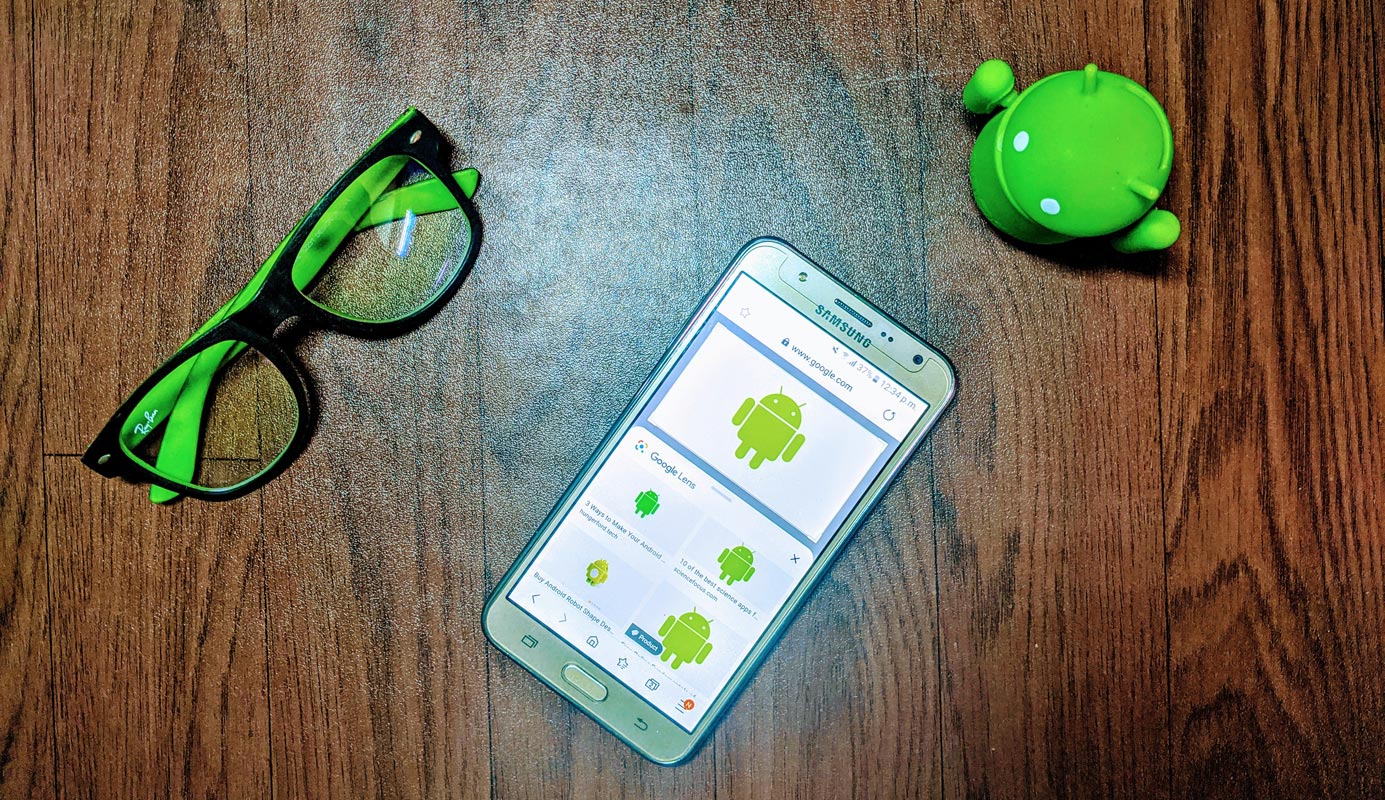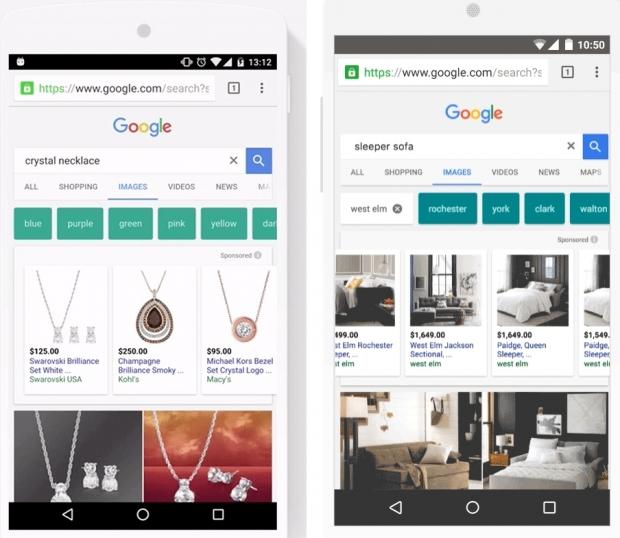How to Search for Images on Google from Your Phone
Searching for images on Google from your phone is a straightforward process that can be completed in a few steps. To start, open the Google app on your mobile device and tap on the camera icon in the search bar. This will open the Google Lens feature, which allows you to search for images using your camera or upload an image from your gallery.
Once you’ve opened Google Lens, you can use the camera to take a photo of an object, person, or place, and then use that image to search for more information. Alternatively, you can upload an image from your gallery by tapping on the “Upload image” button.
When you upload an image or take a photo, Google’s image search algorithm will analyze the image and provide you with relevant search results. You can then browse through the search results to find the information you’re looking for.
In addition to using the camera or uploading an image, you can also use keywords to search for images on Google. Simply type in a keyword or phrase in the search bar, and Google will provide you with a list of relevant images.
Google’s image search feature also allows you to filter your search results by size, color, and type. This can be useful if you’re looking for a specific type of image, such as a photo or illustration.
Overall, searching for images on Google from your phone is a quick and easy process that can be completed in just a few steps. Whether you’re using the camera, uploading an image, or searching with keywords, Google’s image search feature is a powerful tool that can help you find the information you need.
Using Google Lens to Enhance Your Image Search Experience
Google Lens is a powerful visual search tool that can be used to enhance your image search experience on Google. With Google Lens, you can use your camera to search for images, identify objects, scan barcodes, and even translate text.
To access Google Lens on your mobile device, open the Google app and tap on the camera icon in the search bar. This will open the Google Lens interface, where you can use your camera to take a photo of an object or scan a barcode.
Once you’ve taken a photo or scanned a barcode, Google Lens will analyze the image and provide you with relevant search results. You can then browse through the search results to find the information you’re looking for.
Google Lens is particularly useful for identifying objects, such as plants, animals, and products. You can use the camera to take a photo of an object, and Google Lens will provide you with information about the object, including its name, description, and related search results.
In addition to identifying objects, Google Lens can also be used to scan barcodes and QR codes. This can be useful for finding more information about a product, or for accessing a website or app.
Google Lens also includes a feature called “Translate,” which allows you to translate text in real-time using your camera. This can be useful for travelers, or for anyone who needs to translate text on the go.
Overall, Google Lens is a powerful tool that can be used to enhance your image search experience on Google. With its ability to identify objects, scan barcodes, and translate text, Google Lens is a valuable resource for anyone who needs to search for images on the go.
Tips and Tricks for Effective Image Search on Google
When searching for images on Google from your phone, there are several tips and tricks you can use to get the most out of the feature. One of the most effective ways to refine your search results is to use keywords. By including specific keywords in your search query, you can narrow down the results to find exactly what you’re looking for.
Another way to refine your search results is to use filters. Google’s image search feature includes a range of filters that allow you to narrow down your search results by size, color, and type. For example, you can use the “Size” filter to find large images, or the “Color” filter to find images with a specific color palette.
In addition to using keywords and filters, you can also use advanced search features to refine your search results. For example, you can use the “Site” filter to find images from a specific website, or the “File type” filter to find images in a specific format.
When searching for images on Google from your phone, it’s also important to use the correct search query. For example, if you’re searching for a specific product, try using the product name along with keywords like “image” or “picture”. This will help you find relevant images quickly and easily.
Finally, don’t forget to use the “Related images” feature to find more images like the ones you’re looking at. This feature allows you to find similar images by analyzing the content of the image and finding other images that are similar.
By using these tips and tricks, you can get the most out of Google’s image search feature and find the images you need quickly and easily. Whether you’re searching for images for personal or professional use, Google’s image search feature is a powerful tool that can help you find what you’re looking for.
Common Use Cases for Google’s Image Search on Mobile
Google’s image search on mobile is a versatile tool that can be used in a variety of scenarios. One of the most common use cases is identifying products. For example, if you’re shopping and you see a product you like, you can use Google’s image search to find more information about it, such as the price, reviews, and where to buy it.
Another common use case is finding similar images. For example, if you’re looking for inspiration for a design project, you can use Google’s image search to find similar images that can help spark your creativity.
Google’s image search on mobile can also be used to solve puzzles. For example, if you’re trying to identify a mysterious object or a strange symbol, you can use Google’s image search to find more information about it.
In addition to these use cases, Google’s image search on mobile can also be used to find information about people and places. For example, if you’re trying to identify a famous person or a landmark, you can use Google’s image search to find more information about it.
Google’s image search on mobile is also useful for travelers. For example, if you’re traveling to a new city and you see a landmark or a monument, you can use Google’s image search to find more information about it, such as its history and significance.
Overall, Google’s image search on mobile is a powerful tool that can be used in a variety of scenarios. Whether you’re shopping, designing, solving puzzles, or traveling, Google’s image search can help you find the information you need quickly and easily.
How Google’s Image Search Can Help with Shopping and Product Research
Google’s image search can be a valuable tool for shoppers and product researchers. With the ability to search for images from your phone on Google, you can quickly and easily find products, compare prices, and read reviews.
For example, if you’re shopping for a new pair of shoes, you can use Google’s image search to find images of different styles and brands. You can then use the “Shopping” filter to find prices and reviews for the shoes you’re interested in.
Google’s image search can also be used to find specific products or brands. For example, if you’re looking for a specific type of coffee maker, you can use Google’s image search to find images of the product and then use the “Shopping” filter to find prices and reviews.
In addition to finding products and prices, Google’s image search can also be used to read reviews and compare features. For example, if you’re considering purchasing a new smartphone, you can use Google’s image search to find images of the phone and then use the “Reviews” filter to read reviews from other customers.
Google’s image search can also be used to find product tutorials and instructions. For example, if you’re trying to assemble a piece of furniture, you can use Google’s image search to find images of the instructions and then use the “Tutorial” filter to find step-by-step guides.
Overall, Google’s image search can be a powerful tool for shoppers and product researchers. With the ability to search for images from your phone on Google, you can quickly and easily find the information you need to make informed purchasing decisions.
Google’s Image Search vs. Other Visual Search Tools
Google’s image search is one of the most popular visual search tools available, but it’s not the only one. Other visual search tools, such as Bing Visual Search and Pinterest Lens, offer similar functionality and features.
Bing Visual Search, for example, allows users to search for images using keywords, filters, and advanced search features. It also includes a feature called “Visual Search” that allows users to search for images using a camera or uploaded image.
Pinterest Lens, on the other hand, is a visual search tool that allows users to search for images using a camera or uploaded image. It also includes a feature called “Lens” that allows users to search for images using a camera or uploaded image.
While these tools offer similar functionality to Google’s image search, they have some key differences. For example, Bing Visual Search has a more limited database of images compared to Google’s image search. Pinterest Lens, on the other hand, has a more limited set of features compared to Google’s image search.
Google’s image search, on the other hand, has a vast database of images and a wide range of features that make it a powerful tool for searching for images. Its advanced search features, such as filters and keywords, make it easy to refine search results and find exactly what you’re looking for.
Overall, while other visual search tools may offer similar functionality to Google’s image search, Google’s image search remains one of the most powerful and feature-rich visual search tools available.
Future Developments in Google’s Image Search Technology
Google’s image search technology is constantly evolving, and there are several potential developments on the horizon that could further enhance the feature. One area of focus is artificial intelligence (AI), which could be used to improve the accuracy and relevance of image search results.
Machine learning is another area where Google’s image search technology could see significant advancements. By using machine learning algorithms to analyze images and identify patterns, Google’s image search could become even more effective at identifying objects, people, and places.
Augmented reality (AR) is another area where Google’s image search technology could see significant developments. By using AR to overlay digital information onto real-world images, Google’s image search could provide users with a more immersive and interactive experience.
Another potential development in Google’s image search technology is the use of 3D images. By allowing users to search for 3D images, Google’s image search could provide a more detailed and realistic view of objects and places.
Finally, Google’s image search technology could also see advancements in the area of accessibility. By using image recognition technology to identify and describe images, Google’s image search could provide users with visual impairments with a more accessible and inclusive experience.
Overall, the future of Google’s image search technology looks bright, with several potential developments on the horizon that could further enhance the feature and provide users with a more effective and intuitive way to search for images.
Future Developments in Google’s Image Search Technology
As technology continues to evolve, it’s likely that Google’s image search technology will also see significant advancements. One area of potential development is the use of artificial intelligence (AI) to improve the accuracy and relevance of image search results.
Machine learning is another area where Google’s image search technology could see significant advancements. By using machine learning algorithms to analyze images and identify patterns, Google’s image search could become even more effective at identifying objects, people, and places.
Augmented reality (AR) is another area where Google’s image search technology could see significant developments. By using AR to overlay digital information onto real-world images, Google’s image search could provide users with a more immersive and interactive experience.
Another potential development in Google’s image search technology is the use of 3D images. By allowing users to search for 3D images, Google’s image search could provide a more detailed and realistic view of objects and places.
Finally, Google’s image search technology could also see advancements in the area of accessibility. By using image recognition technology to identify and describe images, Google’s image search could provide users with visual impairments with a more accessible and inclusive experience.
Overall, the future of Google’s image search technology looks bright, with several potential developments on the horizon that could further enhance the feature and provide users with a more effective and intuitive way to search for images.