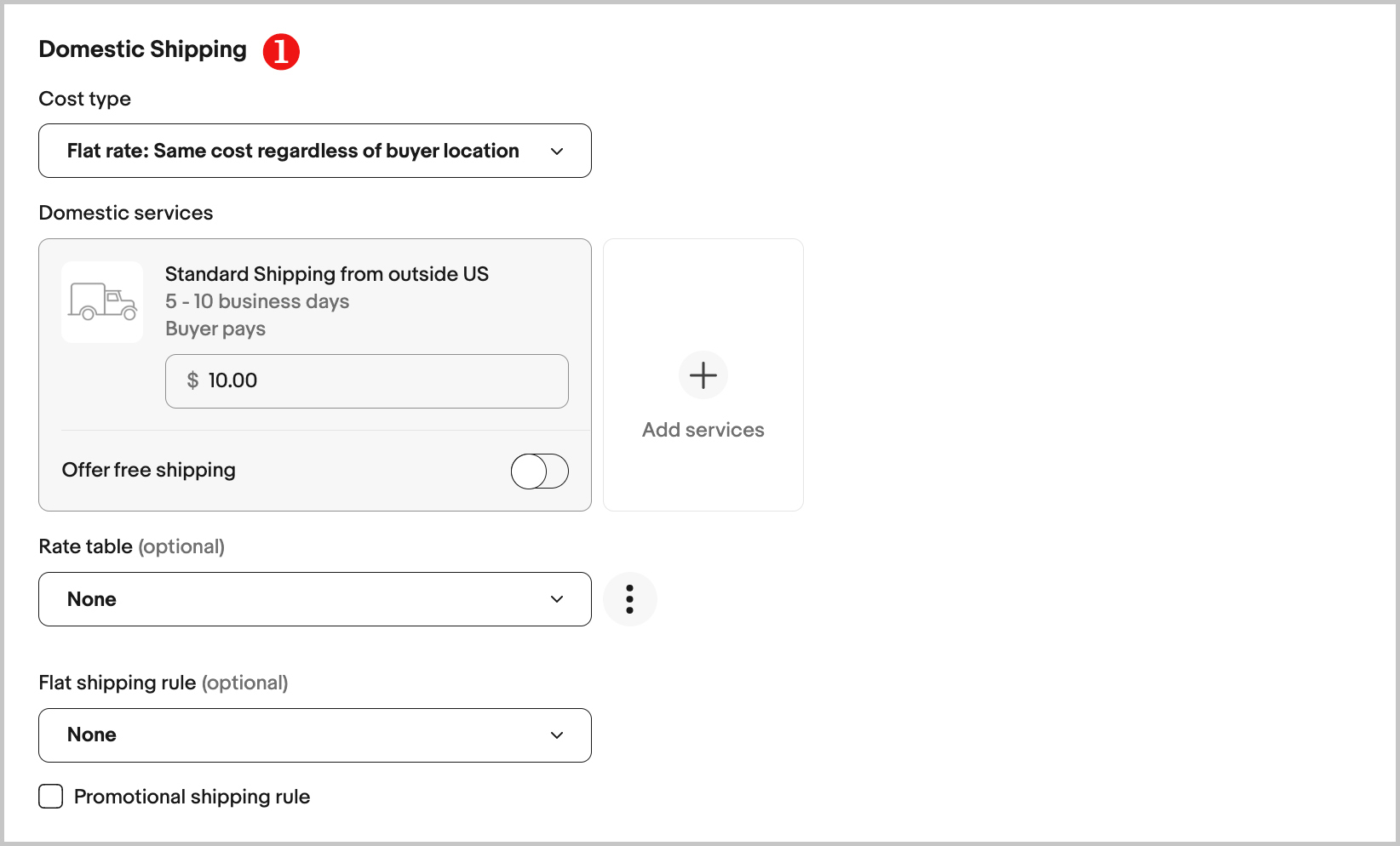Decluttering Your Space and Making Some Extra Money
Are you tired of living in a cluttered space, surrounded by items you no longer need or use? Do you dream of having a more organized and peaceful living environment? Decluttering your space can have numerous benefits, from reducing stress and anxiety to freeing up valuable space and making some extra money. One of the most effective ways to declutter and make some cash is to sell your unwanted items on eBay.
eBay is an online marketplace where you can buy and sell a wide variety of goods, from electronics and fashion items to collectibles and more. With over 183 million active users, eBay provides a vast platform for sellers to reach a large audience and make some extra money. By selling your unwanted items on eBay, you can declutter your space, reduce waste, and earn some cash in the process.
The process of decluttering and selling your items on eBay is relatively simple. Start by gathering items you no longer need or use, and research their potential value on eBay. You can use eBay’s pricing tools and research similar items to determine a fair and competitive price for your items. Once you’ve determined the value of your items, create a listing on eBay, including high-quality photos and a detailed description of the item.
By selling your unwanted items on eBay, you can not only declutter your space and make some extra money, but also contribute to a more sustainable and environmentally-friendly lifestyle. So why not start decluttering today and turn your unwanted items into cash on eBay?
What Sells Well on eBay: Tips for Finding Profitable Items
When it comes to selling items on eBay, it’s essential to know what types of products are in demand and likely to sell well. eBay is a vast marketplace with a wide range of categories, from electronics and fashion items to collectibles and more. To maximize your chances of selling your items quickly and efficiently, it’s crucial to research popular items and find profitable niches.
Electronics are consistently among the top-selling categories on eBay. Items like smartphones, laptops, tablets, and gaming consoles are always in high demand. Fashion items, such as designer clothing, shoes, and accessories, are also popular among eBay buyers. Collectibles, including rare coins, stamps, and sports memorabilia, can also fetch high prices on the platform.
To find profitable niches, use eBay’s research tools, such as the “Completed listings” feature, to see what similar items have sold for in the past. You can also use third-party tools, like Google Trends or Amazon Best Sellers, to identify trending products and categories. Additionally, keep an eye on eBay’s “Trending” page, which highlights popular items and categories.
When researching popular items, consider factors like seasonality, demand, and competition. For example, winter clothing and gear tend to sell well during the colder months, while summer items are more popular during the warmer months. By understanding what sells well on eBay and finding profitable niches, you can increase your chances of selling your items quickly and efficiently, and making some extra money in the process.
Some other popular categories on eBay include:
- Home and garden items, such as furniture, decor, and appliances
- Toys and hobbies, including action figures, dolls, and musical instruments
- Books, movies, and music, including rare and collectible items
- Sports equipment and memorabilia, including jerseys, autographs, and game-used items
By understanding what sells well on eBay and finding profitable niches, you can turn your unwanted items into cash and make some extra money on the platform.
How to Create a Successful eBay Listing: A Beginner’s Guide
Creating a successful eBay listing is crucial to selling your items quickly and efficiently. A well-written and visually appealing listing can help you stand out from the competition, attract more buyers, and ultimately sell your items for a higher price. In this section, we’ll provide tips on how to write a compelling title, description, and set competitive prices for your eBay listing.
When it comes to writing a title for your eBay listing, it’s essential to be clear, concise, and descriptive. Use relevant keywords that accurately describe the item you’re selling, and make sure to include the brand name, model number, and any other relevant details. For example, if you’re selling a used iPhone, your title might read: “Apple iPhone 12 64GB Space Gray – Unlocked and Ready to Use.”
Your description should provide more detailed information about the item, including its condition, features, and any flaws or defects. Use a clear and concise writing style, and make sure to include high-quality photos of the item from multiple angles. You can also use eBay’s built-in description templates to help you create a professional-looking listing.
When it comes to setting prices for your eBay listing, it’s essential to research similar items and set competitive prices. Use eBay’s pricing tools, such as the “Completed listings” feature, to see what similar items have sold for in the past. You can also use third-party pricing tools, such as PriceGrabber or Nextag, to compare prices across different marketplaces.
Additionally, consider offering free shipping or discounted shipping rates to attract more buyers and increase your chances of selling your items quickly. You can also use eBay’s promoted listings feature to increase your visibility and attract more buyers.
Here are some additional tips for creating a successful eBay listing:
- Use high-quality photos that show the item from multiple angles
- Provide detailed and accurate descriptions of the item
- Set competitive prices based on research and market trends
- Offer free shipping or discounted shipping rates to attract more buyers
- Use eBay’s promoted listings feature to increase your visibility and attract more buyers
By following these tips, you can create a successful eBay listing that attracts more buyers and helps you sell your items quickly and efficiently. Remember to always follow eBay’s policies and guidelines, and to provide excellent customer service to build a positive reputation and increase your chances of selling your items on the platform.
Taking High-Quality Photos: Showcasing Your Items in the Best Light
When it comes to selling items on eBay, high-quality photos are essential to showcasing your items in the best light. Good photos can help you attract more buyers, increase your chances of selling your items quickly, and ultimately get a better price for your items. In this section, we’ll provide tips on how to take high-quality photos of your items, including how to use good lighting, angles, and editing to make your items look attractive and authentic.
Lighting is one of the most critical factors in taking high-quality photos. Natural light is always the best option, so try to take your photos near a window or outside during the daytime. Avoid using flash or harsh artificial light, as it can create unflattering shadows and highlights. If you’re taking photos indoors, consider using a lightbox or a photography studio to create a soft, even light.
Angles are also important when it comes to taking high-quality photos. Experiment with different angles and perspectives to find the most flattering view of your item. For example, if you’re selling a piece of jewelry, try taking a photo of it from the side or at an angle to show off its details. If you’re selling a collectible item, try taking a photo of it from multiple angles to show off its condition and authenticity.
Editing is also a crucial step in taking high-quality photos. Use photo editing software to adjust the brightness, contrast, and color balance of your photos. You can also use software to remove any blemishes or imperfections from your photos. However, be careful not to over-edit your photos, as it can make them look unnatural or fake.
Here are some additional tips for taking high-quality photos of your items:
- Use a tripod or a stabilizer to keep your camera steady and avoid blurry photos
- Use a macro lens or a close-up lens to capture detailed photos of small items
- Use a white background or a neutral-colored background to make your items stand out
- Take multiple photos of your items from different angles and perspectives
- Use photo editing software to adjust the brightness, contrast, and color balance of your photos
By following these tips, you can take high-quality photos of your items that will help you attract more buyers and increase your chances of selling your items quickly on eBay. Remember to always follow eBay’s photo policies and guidelines, and to provide accurate and detailed descriptions of your items to build trust with your buyers.
Setting Competitive Prices: Researching and Pricing Your Items
Setting competitive prices is crucial when selling items on eBay. If your prices are too high, you may deter potential buyers and struggle to sell your items. On the other hand, if your prices are too low, you may not make a profit. In this section, we’ll provide tips on how to research similar items, use pricing tools, and set prices that balance profitability with competitiveness.
Researching similar items is the first step in setting competitive prices. Use eBay’s “Completed listings” feature to see what similar items have sold for in the past. You can also use third-party pricing tools, such as PriceGrabber or Nextag, to compare prices across different marketplaces. Additionally, check out your competitors’ listings to see what prices they are charging for similar items.
Once you have researched similar items, use pricing tools to determine the optimal price for your item. eBay’s pricing tools, such as the “Pricing Research” tool, can help you determine the best price for your item based on its condition, rarity, and demand. You can also use third-party pricing tools, such as Terapeak or Algopix, to get a more accurate estimate of your item’s value.
When setting prices, consider the following factors:
- The condition of your item: If your item is in excellent condition, you can charge a higher price. If it’s in poor condition, you may need to lower the price.
- The rarity of your item: If your item is rare or hard to find, you can charge a higher price.
- The demand for your item: If there is high demand for your item, you can charge a higher price.
- The competition: Check out your competitors’ listings to see what prices they are charging for similar items.
Here are some additional tips for setting competitive prices:
- Start with a low price and gradually increase it if you don’t get any bids.
- Use eBay’s “Best Offer” feature to allow buyers to make an offer on your item.
- Consider offering free shipping or discounted shipping rates to attract more buyers.
- Keep an eye on your competitors’ prices and adjust your prices accordingly.
By following these tips, you can set competitive prices that balance profitability with competitiveness and increase your chances of selling your items quickly on eBay.
Managing Your eBay Account: Tips for Staying Organized and Efficient
Managing your eBay account effectively is crucial to selling your items quickly and efficiently. A well-organized account can help you stay on top of your listings, respond to buyer inquiries, and resolve any issues that may arise. In this section, we’ll provide tips on how to manage your eBay account, including how to stay organized, respond to buyer inquiries, and resolve any issues that may arise.
Staying organized is key to managing your eBay account effectively. Make sure to keep track of your listings, including the titles, descriptions, and prices of each item. You can use eBay’s “My eBay” feature to keep track of your listings and stay organized. Additionally, consider using a spreadsheet or a tool like eBay’s “Seller Hub” to keep track of your listings and stay organized.
Responding to buyer inquiries is also crucial to managing your eBay account effectively. Make sure to respond to buyer inquiries promptly and professionally. Use eBay’s “Message Center” feature to respond to buyer inquiries and keep track of your conversations. Additionally, consider using a template to respond to common buyer inquiries, such as questions about shipping or payment.
Resolving any issues that may arise is also important to managing your eBay account effectively. Make sure to resolve any issues promptly and professionally. Use eBay’s “Resolution Center” feature to resolve any issues that may arise, such as disputes over payment or shipping. Additionally, consider using a mediator to resolve any issues that may arise.
Here are some additional tips for managing your eBay account:
- Use eBay’s “My eBay” feature to keep track of your listings and stay organized.
- Use eBay’s “Message Center” feature to respond to buyer inquiries and keep track of your conversations.
- Use eBay’s “Resolution Center” feature to resolve any issues that may arise.
- Consider using a spreadsheet or a tool like eBay’s “Seller Hub” to keep track of your listings and stay organized.
- Consider using a template to respond to common buyer inquiries.
By following these tips, you can manage your eBay account effectively and sell your items quickly and efficiently. Remember to always follow eBay’s policies and guidelines, and to provide excellent customer service to build a positive reputation and increase your chances of selling your items on the platform.
Shipping and Handling: Getting Your Items to Buyers Quickly and Safely
Shipping and handling are crucial steps in the eBay selling process. Once you’ve sold an item, you need to get it to the buyer quickly and safely. In this section, we’ll provide tips on how to choose the right shipping options, package items securely, and track shipments.
Choosing the right shipping options is important to ensure that your items arrive at the buyer’s doorstep quickly and safely. eBay offers a variety of shipping options, including USPS, UPS, and FedEx. Consider the weight, size, and value of the item when choosing a shipping option. You can also use eBay’s shipping calculator to estimate the cost of shipping.
Packaging items securely is also important to prevent damage during shipping. Use sturdy boxes, bubble wrap, and packing peanuts to protect fragile items. Make sure to seal the box securely with packing tape and label it clearly with the buyer’s address.
Tracking shipments is also important to ensure that the item arrives at the buyer’s doorstep safely. Use a tracking number to track the shipment and provide the buyer with updates on the status of the shipment.
Here are some additional tips for shipping and handling:
- Use eBay’s shipping calculator to estimate the cost of shipping.
- Choose a shipping option that is fast and reliable.
- Package items securely to prevent damage during shipping.
- Use a tracking number to track the shipment and provide the buyer with updates.
- Consider offering free shipping or discounted shipping rates to attract more buyers.
By following these tips, you can ensure that your items arrive at the buyer’s doorstep quickly and safely. Remember to always follow eBay’s shipping policies and guidelines, and to provide excellent customer service to build a positive reputation and increase your chances of selling your items on the platform.
https://www.youtube.com/watch?v=_F5u45UYFJY
Maximizing Your eBay Sales: Advanced Tips and Strategies
Once you’ve mastered the basics of selling on eBay, it’s time to take your sales to the next level. In this section, we’ll provide advanced tips and strategies for maximizing your eBay sales, including using eBay’s promoted listings, offering free shipping, and utilizing social media to promote your listings.
Using eBay’s promoted listings is a great way to increase your visibility and attract more buyers. Promoted listings are highlighted at the top of search results and are more likely to be seen by potential buyers. To use promoted listings, simply select the “Promoted listings” option when creating your listing and set a budget for your promotion.
Offering free shipping is another great way to attract more buyers and increase your sales. Free shipping can be a major incentive for buyers, especially for items that are heavy or bulky. To offer free shipping, simply select the “Free shipping” option when creating your listing and make sure to include the cost of shipping in your item’s price.
Utilizing social media to promote your listings is also a great way to increase your sales. Social media platforms like Facebook, Twitter, and Instagram are great places to promote your listings and attract more buyers. Simply share a link to your listing on your social media profiles and include a brief description of the item.
Here are some additional tips for maximizing your eBay sales:
- Use eBay’s promoted listings to increase your visibility and attract more buyers.
- Offer free shipping to attract more buyers and increase your sales.
- Utilize social media to promote your listings and attract more buyers.
- Use high-quality photos and detailed descriptions to showcase your items and attract more buyers.
- Provide excellent customer service to build a positive reputation and increase your chances of selling your items on the platform.
By following these advanced tips and strategies, you can maximize your eBay sales and take your selling to the next level. Remember to always follow eBay’s policies and guidelines, and to provide excellent customer service to build a positive reputation and increase your chances of selling your items on the platform.