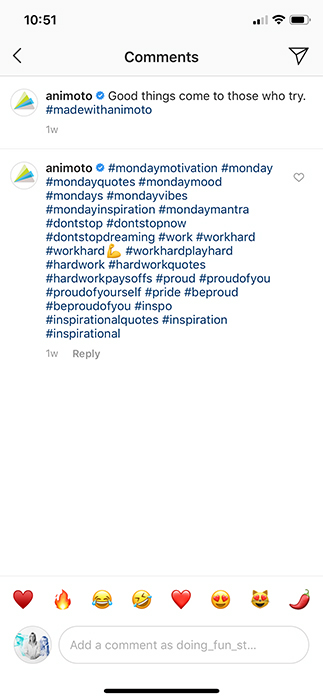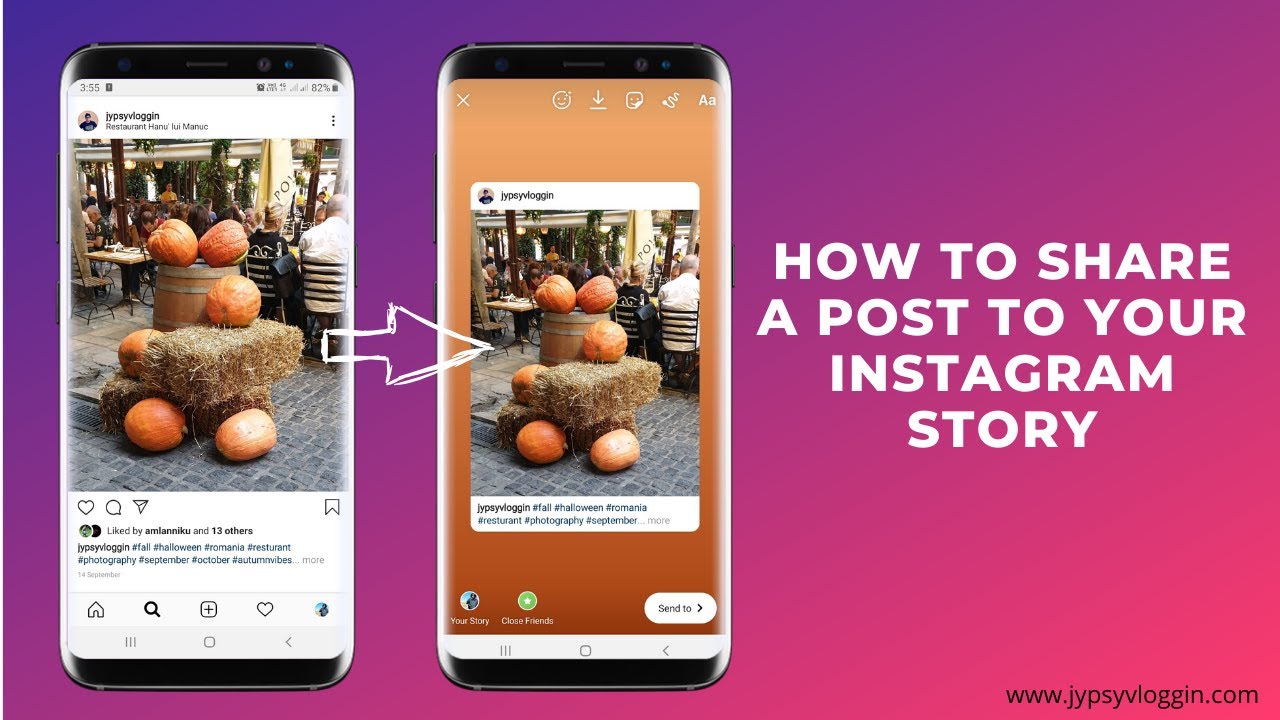Why Share Your YouTube Content on Instagram?
Sharing content from YouTube to Instagram can be a highly effective way to maximize online presence and reach a broader audience. By sharing YouTube videos on Instagram, content creators and businesses can increase brand awareness, expand their audience reach, and improve engagement. This strategy can help grow online presence by leveraging the strengths of both platforms.
YouTube is an ideal platform for creating in-depth, informative content, while Instagram is perfect for sharing visually appealing, bite-sized snippets. By sharing YouTube content on Instagram, creators can drive traffic to their YouTube channel, increase video views, and boost engagement. Additionally, Instagram’s features such as hashtags, tags, and stories can help increase the discoverability of shared YouTube content.
Sharing YouTube content on Instagram can also help creators tap into Instagram’s massive user base, which is over 1 billion active users. By sharing relevant and engaging content, creators can attract new followers, increase brand awareness, and drive sales. Moreover, Instagram’s features such as IGTV, Instagram Stories, and Reels can help creators share different types of content, including behind-the-scenes footage, sneak peeks, and exclusive deals.
Furthermore, sharing YouTube content on Instagram can help creators save time and effort. Instead of creating new content for each platform, creators can repurpose their existing YouTube content and share it on Instagram. This can help reduce content creation costs, increase efficiency, and improve productivity.
However, it’s essential to note that sharing YouTube content on Instagram requires a strategic approach. Creators need to optimize their YouTube videos for Instagram sharing, including video length, format, and captioning. They also need to use relevant hashtags, tags, and stories to increase discoverability and engagement.
By sharing YouTube content on Instagram, creators can unlock new opportunities for growth, engagement, and revenue. Whether you’re a content creator, business, or influencer, sharing YouTube content on Instagram can help you maximize your online presence and reach a broader audience.
Preparing Your YouTube Video for Instagram Sharing
Before sharing a YouTube video on Instagram, it’s essential to optimize it for the platform. This includes considering the video length, format, and captioning. Instagram users are known for their short attention span, so it’s crucial to keep your video concise and engaging.
When it comes to video length, Instagram recommends keeping videos under 60 seconds. However, if you have a longer video, you can consider breaking it up into smaller clips or using Instagram’s IGTV feature, which allows for longer-form content. In terms of format, Instagram supports a variety of video formats, including MP4, AVI, and MOV.
Captioning is also crucial when sharing a YouTube video on Instagram. Your caption should be attention-grabbing and include relevant keywords, such as the title of your YouTube video. You can also include a brief summary of your video and a call-to-action, such as “Watch the full video on YouTube.” Additionally, consider using Instagram’s built-in features, such as hashtags and tags, to increase the discoverability of your video.
Creating engaging thumbnails is also vital when sharing a YouTube video on Instagram. Your thumbnail should be eye-catching and relevant to your video content. You can use a screenshot from your video or create a custom thumbnail using a design tool like Canva. When creating your thumbnail, consider using bright colors, bold text, and eye-catching graphics to grab the attention of your audience.
Writing attention-grabbing titles is also essential when sharing a YouTube video on Instagram. Your title should be concise, yet descriptive, and include relevant keywords. Consider using action verbs, such as “Watch,” “Learn,” or “Discover,” to encourage engagement. You can also use questions or statements that create curiosity, such as “What’s the secret to success?” or “Get ready to be amazed.”
By optimizing your YouTube video for Instagram sharing, you can increase its visibility, engagement, and reach. Remember to keep your video concise, use relevant keywords, and create engaging thumbnails and titles. With these tips, you can share your YouTube video on Instagram and take your content to the next level.
How to Share a YouTube Video on Instagram: A Step-by-Step Guide
Sharing a YouTube video on Instagram is a straightforward process that can be completed in a few steps. Here’s a step-by-step guide on how to share a YouTube video on Instagram:
Step 1: Copy the YouTube Video Link
Open the YouTube video you want to share on Instagram and copy the video link. You can do this by clicking on the “Share” button below the video and selecting “Copy link.”

Step 2: Open the Instagram App
Open the Instagram app on your mobile device and navigate to the home screen.

Step 3: Create a New Post
Tap the “+” icon in the top-right corner of the screen to create a new post.

Step 4: Select the Video Option
Select the “Video” option from the menu and choose the YouTube video link you copied earlier.

Step 5: Add a Caption and Hashtags
Add a caption to your video and include relevant hashtags to increase discoverability.

Step 6: Share Your Video
Tap the “Share” button to share your YouTube video on Instagram.

By following these steps, you can easily share a YouTube video on Instagram and reach a wider audience. Remember to optimize your video for Instagram sharing by using relevant keywords, hashtags, and captions.
Using Instagram’s Built-in Features to Enhance Your Shared YouTube Video
Instagram offers a range of built-in features that can help enhance your shared YouTube video and increase engagement. In this section, we’ll explore how to use IGTV, Instagram Stories, and Reels to take your shared YouTube video to the next level.
IGTV: Share Longer-Form Content
IGTV is a feature that allows you to share longer-form videos on Instagram. If you have a YouTube video that’s longer than 60 seconds, you can share it on IGTV. To do this, simply upload your video to IGTV and add a title, description, and tags. You can also add a link to your YouTube video in the description.
Instagram Stories: Share Behind-the-Scenes Content
Instagram Stories is a feature that allows you to share behind-the-scenes content that disappears after 24 hours. You can use Instagram Stories to share sneak peeks of your YouTube video, behind-the-scenes footage, or exclusive deals. To share a YouTube video on Instagram Stories, simply upload your video to Instagram Stories and add a link to your YouTube video in the description.
Reels: Share Short-Form Videos
Reels is a feature that allows you to share short-form videos on Instagram. If you have a YouTube video that’s shorter than 60 seconds, you can share it on Reels. To do this, simply upload your video to Reels and add a title, description, and tags. You can also add a link to your YouTube video in the description.
Using Instagram’s built-in features can help increase engagement and improve discoverability of your shared YouTube video. By using IGTV, Instagram Stories, and Reels, you can share different types of content and reach a wider audience.
Benefits of Using Instagram’s Built-in Features
Using Instagram’s built-in features can help increase engagement and improve discoverability of your shared YouTube video. Here are some benefits of using IGTV, Instagram Stories, and Reels:
Increased Engagement: By using Instagram’s built-in features, you can increase engagement and encourage viewers to interact with your content.
Improved Discoverability: By using relevant hashtags and tags, you can improve discoverability of your shared YouTube video and reach a wider audience.
More Views: By sharing your YouTube video on IGTV, Instagram Stories, and Reels, you can increase views and reach a wider audience.
By using Instagram’s built-in features, you can take your shared YouTube video to the next level and increase engagement, improve discoverability, and get more views.
Measuring the Success of Your Shared YouTube Video on Instagram
Measuring the success of your shared YouTube video on Instagram is crucial to understanding the effectiveness of your sharing strategy. By tracking key metrics, you can identify areas for improvement and adjust your strategy to optimize performance.
Metrics to Track
When measuring the success of your shared YouTube video on Instagram, there are several key metrics to track:
Engagement: This includes likes, comments, and shares. Engagement is a key indicator of how well your content is resonating with your audience.
Reach: This refers to the number of people who have viewed your shared YouTube video. Reach is an important metric to track, as it can help you understand how well your content is being seen by your target audience.
Clicks: This refers to the number of people who have clicked on your shared YouTube video to watch it on YouTube. Clicks are an important metric to track, as they can help you understand how well your content is driving traffic to your YouTube channel.
Using Instagram Insights
Instagram Insights is a powerful tool that provides detailed information about your shared YouTube video’s performance on Instagram. With Instagram Insights, you can track key metrics such as engagement, reach, and clicks, and gain a deeper understanding of how your content is performing.
To access Instagram Insights, follow these steps:
1. Open the Instagram app and navigate to your profile page.
2. Tap the three horizontal lines in the top-right corner of the screen.
3. Tap “Insights” from the menu.
4. Select the shared YouTube video you want to track.
5. View the metrics for your shared YouTube video, including engagement, reach, and clicks.
Adjusting Your Sharing Strategy
Based on the metrics you track, you may need to adjust your sharing strategy to optimize performance. Here are some tips for adjusting your sharing strategy:
Experiment with different formats: Try sharing different types of content, such as IGTV, Instagram Stories, and Reels, to see what works best for your audience.
Post consistently: Posting consistently can help you maintain a strong presence on Instagram and keep your audience engaged.
Engage with your audience: Respond to comments and messages from your audience to build a stronger connection with them.
Use relevant hashtags: Use relevant hashtags to increase the discoverability of your shared YouTube video and reach a wider audience.
By tracking key metrics and adjusting your sharing strategy accordingly, you can optimize the performance of your shared YouTube video on Instagram and achieve your goals.
Common Mistakes to Avoid When Sharing YouTube Videos on Instagram
When sharing YouTube videos on Instagram, there are several common mistakes that content creators make. These mistakes can lead to poor engagement, low discoverability, and a negative impact on your online presence. In this section, we’ll identify some of the most common mistakes and provide tips on how to avoid them.
Poor Video Quality
One of the most common mistakes content creators make when sharing YouTube videos on Instagram is poor video quality. This can include low-resolution videos, poorly lit videos, or videos with poor sound quality. To avoid this mistake, make sure to upload high-quality videos to YouTube and use a consistent format for your Instagram posts.
Inadequate Captioning
Another common mistake is inadequate captioning. This can include captions that are too short, too long, or don’t accurately describe the content of the video. To avoid this mistake, make sure to write clear and concise captions that accurately describe the content of your video.
Inconsistent Posting Schedules
Inconsistent posting schedules can also lead to poor engagement and low discoverability. To avoid this mistake, make sure to post content on a consistent schedule and use Instagram’s built-in features such as IGTV, Instagram Stories, and Reels to enhance your shared YouTube videos.
Not Responding to Comments
Not responding to comments is another common mistake that content creators make. This can lead to a negative impact on your online presence and poor engagement. To avoid this mistake, make sure to respond to comments and messages from your audience in a timely and professional manner.
Not Using Relevant Hashtags
Not using relevant hashtags can also lead to low discoverability and poor engagement. To avoid this mistake, make sure to use relevant hashtags in your captions and include them in your Instagram posts.
By avoiding these common mistakes, you can improve your sharing strategy and increase engagement, discoverability, and your online presence.
Tips for Improving Your Sharing Strategy
Here are some tips for improving your sharing strategy and avoiding common mistakes:
Use high-quality videos and consistent formatting.
Write clear and concise captions that accurately describe the content of your video.
Post content on a consistent schedule and use Instagram’s built-in features to enhance your shared YouTube videos.
Respond to comments and messages from your audience in a timely and professional manner.
Use relevant hashtags in your captions and include them in your Instagram posts.
By following these tips, you can improve your sharing strategy and increase engagement, discoverability, and your online presence.
Best Practices for Sharing YouTube Videos on Instagram
Sharing YouTube videos on Instagram can be an effective way to increase engagement, reach a wider audience, and drive traffic to your YouTube channel. However, to get the most out of this strategy, it’s essential to follow best practices. In this section, we’ll discuss the importance of consistency, engagement, and creativity when sharing YouTube videos on Instagram.
Consistency is Key
Consistency is crucial when sharing YouTube videos on Instagram. Posting content on a regular basis can help you maintain a strong presence on the platform and keep your audience engaged. To achieve consistency, create a content calendar that outlines your posting schedule and stick to it.
Engage with Your Audience
Engagement is a two-way conversation between you and your audience. When sharing YouTube videos on Instagram, make sure to respond to comments and messages from your audience in a timely and professional manner. This can help you build a stronger connection with your audience and increase engagement.
Be Creative
Creativity is essential when sharing YouTube videos on Instagram. Use Instagram’s built-in features such as IGTV, Instagram Stories, and Reels to enhance your shared YouTube videos. You can also use creative captions, hashtags, and tags to make your content stand out.
Use Relevant Hashtags
Using relevant hashtags can help increase the discoverability of your shared YouTube videos on Instagram. Research relevant hashtags in your niche and include them in your captions. You can also use tools like Hashtagify or RiteTag to find popular hashtags.
Respond to Comments
Responding to comments is essential when sharing YouTube videos on Instagram. This can help you build a stronger connection with your audience and increase engagement. Make sure to respond to comments and messages from your audience in a timely and professional manner.
By following these best practices, you can increase engagement, reach a wider audience, and drive traffic to your YouTube channel. Remember to be consistent, engage with your audience, be creative, use relevant hashtags, and respond to comments.
Tips for Improving Your Sharing Strategy
Here are some tips for improving your sharing strategy and increasing engagement, reach, and traffic to your YouTube channel:
Post content on a consistent schedule.
Engage with your audience by responding to comments and messages.
Use creative captions, hashtags, and tags to make your content stand out.
Use Instagram’s built-in features such as IGTV, Instagram Stories, and Reels to enhance your shared YouTube videos.
Research relevant hashtags in your niche and include them in your captions.
By following these tips, you can improve your sharing strategy and increase engagement, reach, and traffic to your YouTube channel.
Taking Your Instagram Sharing Strategy to the Next Level
Once you’ve mastered the basics of sharing YouTube videos on Instagram, it’s time to take your strategy to the next level. In this section, we’ll explore advanced tips and strategies for optimizing your Instagram sharing strategy and increasing engagement, reach, and traffic to your YouTube channel.
Using Instagram’s Features
Instagram offers a range of features that can help you take your sharing strategy to the next level. Here are some of the most effective features to use:
Polls: Instagram’s poll feature allows you to ask your audience questions and gather feedback. This can be a great way to increase engagement and encourage audience participation.
Quizzes: Instagram’s quiz feature allows you to create interactive quizzes that test your audience’s knowledge. This can be a fun and engaging way to educate your audience and increase brand awareness.
Question Stickers: Instagram’s question sticker feature allows you to ask your audience questions and gather feedback. This can be a great way to increase engagement and encourage audience participation.
Experimenting with Different Formats
Instagram offers a range of formats that you can use to share your YouTube videos. Here are some of the most effective formats to use:
IGTV: IGTV is a feature that allows you to share longer-form videos on Instagram. This can be a great way to share in-depth content and increase engagement.
Instagram Stories: Instagram Stories is a feature that allows you to share behind-the-scenes content and sneak peeks. This can be a great way to increase engagement and encourage audience participation.
Reels: Reels is a feature that allows you to share short-form videos on Instagram. This can be a great way to share quick tips and increase engagement.
Analyzing Performance
Once you’ve implemented your Instagram sharing strategy, it’s essential to analyze performance and adjust your strategy accordingly. Here are some of the most important metrics to track:
Engagement: Engagement is a key metric to track when sharing YouTube videos on Instagram. This includes likes, comments, and shares.
Reach: Reach is another important metric to track when sharing YouTube videos on Instagram. This includes the number of people who have viewed your content.
Clicks: Clicks are an important metric to track when sharing YouTube videos on Instagram. This includes the number of people who have clicked on your content to watch it on YouTube.
By using Instagram’s features, experimenting with different formats, and analyzing performance, you can take your Instagram sharing strategy to the next level and increase engagement, reach, and traffic to your YouTube channel.