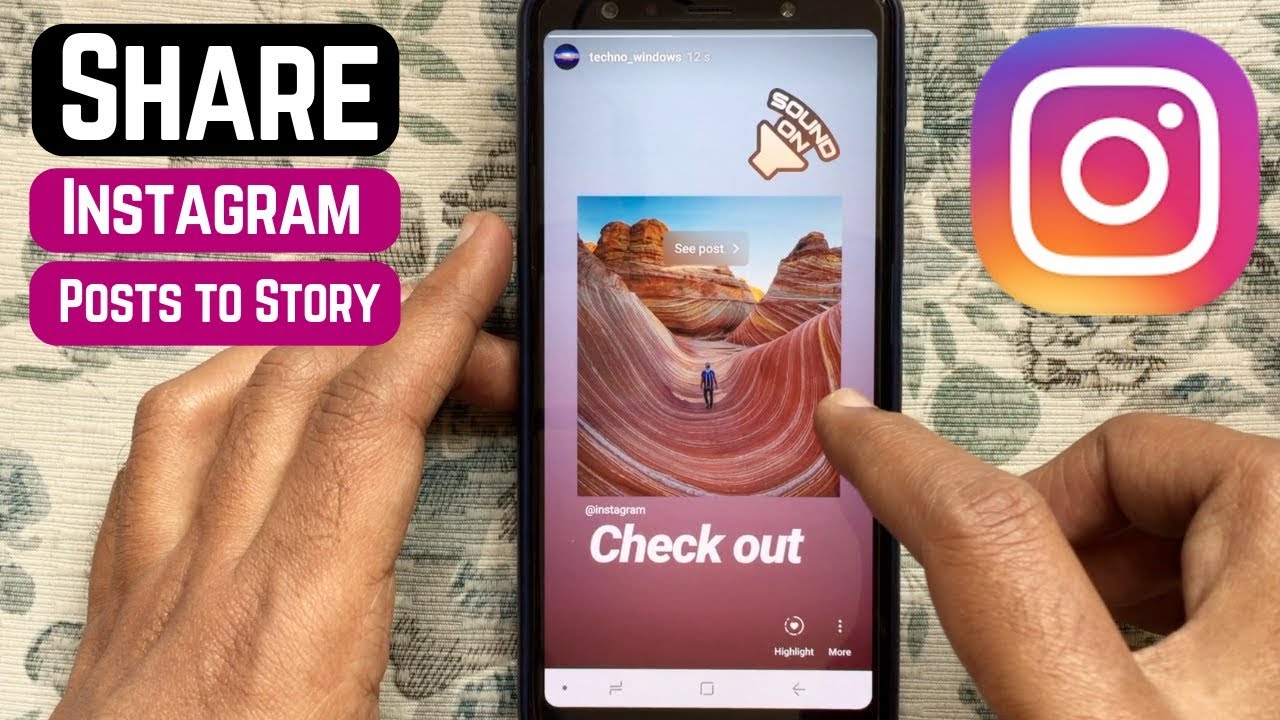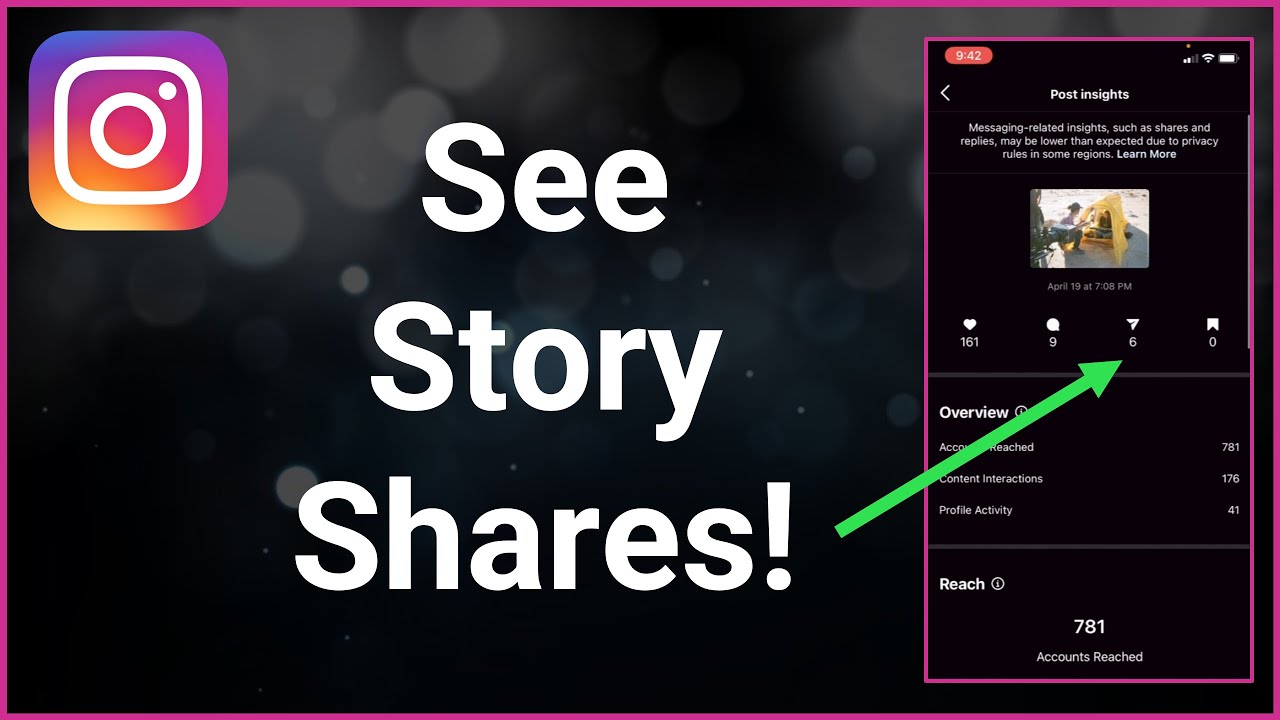Why Sharing YouTube Videos on Instagram Story Matters
Sharing YouTube videos on Instagram Story is a powerful way to boost engagement, increase reach, and enhance brand awareness. By leveraging the vast audience of Instagram, businesses and creators can drive traffic to their YouTube channels and expand their online presence. This feature allows users to share their favorite YouTube videos with their Instagram followers, creating a seamless experience between the two platforms.
When you share a YouTube video on Instagram Story, it can help increase engagement by encouraging viewers to interact with your content. By adding a “swipe-up” link to your YouTube video, you can drive traffic to your channel and increase the chances of gaining new subscribers. Moreover, sharing YouTube videos on Instagram Story can help you reach a broader audience, as Instagram’s vast user base can help amplify your content.
Brand awareness is another significant benefit of sharing YouTube videos on Instagram Story. By sharing high-quality, engaging content, you can establish your brand as an authority in your niche and build trust with your audience. Additionally, sharing YouTube videos on Instagram Story can help you stay top of mind with your followers, keeping your brand fresh in their minds and increasing the chances of conversion.
Furthermore, sharing YouTube videos on Instagram Story can help you tap into the power of social proof. When you share a popular or trending YouTube video, it can help increase your credibility and trustworthiness with your audience. This can be especially effective for businesses and creators who are looking to establish themselves as thought leaders in their industry.
Overall, sharing YouTube videos on Instagram Story is a simple yet effective way to boost engagement, increase reach, and enhance brand awareness. By leveraging the power of Instagram and YouTube, you can create a powerful content marketing strategy that drives real results for your business or brand.
How to Share a YouTube Video on Instagram Story: A Step-by-Step Guide
Sharing a YouTube video on Instagram Story is a straightforward process that can be completed in a few simple steps. To get started, follow these steps:
Step 1: Copy the YouTube Video Link
Open the YouTube video you want to share and click on the “Share” button below the video. Select “Copy link” from the dropdown menu. This will copy the video link to your clipboard.
Step 2: Open Instagram
Open the Instagram app on your mobile device and navigate to the “Story” section. Tap the “+” icon in the top-left corner to start creating a new story.
Step 3: Share the YouTube Video as a Story
Tap the “Link” icon in the top-right corner of the screen and select “Paste” to paste the YouTube video link. Instagram will automatically generate a preview of the video. Add any desired text, hashtags, or tags to the story, and then tap “Share” to post the story.
Alternatively, you can also share a YouTube video on Instagram Story by using the “swipe-up” feature. To do this, follow the same steps as above, but instead of tapping “Share,” tap the “swipe-up” icon and select “YouTube” from the list of available options. This will allow viewers to swipe up on your story to watch the YouTube video directly.
Regardless of which method you choose, sharing a YouTube video on Instagram Story is a great way to drive traffic to your YouTube channel and increase engagement with your audience.
Here’s an example of what the process might look like:



By following these simple steps, you can easily share YouTube videos on Instagram Story and start driving traffic to your YouTube channel today.
Optimizing Your YouTube Video for Instagram Story: Tips and Tricks
When sharing a YouTube video on Instagram Story, it’s essential to optimize the video for maximum engagement and reach. Here are some tips and tricks to help you optimize your YouTube video for Instagram Story:
Create Eye-Catching Thumbnails
Your thumbnail is the first thing viewers will see when they come across your Instagram Story. Make sure it’s eye-catching and relevant to the content of your video. Use bright colors, bold text, and high-quality images to make your thumbnail stand out.
Write Compelling Captions
Your caption should be short, concise, and informative. Use relevant keywords and hashtags to help your video get discovered by a wider audience. Make sure to include a clear call-to-action, such as “swipe up to watch the full video” or “visit our YouTube channel for more content.”
Use Relevant Hashtags
Hashtags are a great way to get your video discovered by a wider audience. Use relevant hashtags that are related to the content of your video. You can also use Instagram’s built-in hashtag suggestions to help you find the best hashtags for your video.
Keep Your Video Short and Engaging
Instagram’s fast-paced audience requires short and engaging content. Keep your video concise and to the point, and make sure it’s engaging from start to finish. Use attention-grabbing visuals, music, and sound effects to keep viewers interested.
Use Instagram’s Built-in Features
Instagram offers a range of built-in features that can help you optimize your YouTube video for Instagram Story. Use features like polls, quizzes, and question stickers to encourage audience participation and drive conversations.
By following these tips and tricks, you can optimize your YouTube video for Instagram Story and increase engagement, reach, and brand awareness.
Here’s an example of how you can optimize your YouTube video for Instagram Story:


By optimizing your YouTube video for Instagram Story, you can increase the chances of your video getting discovered by a wider audience and drive more traffic to your YouTube channel.
Using Instagram’s Built-in Features to Enhance Your Shared YouTube Video
Instagram offers a range of built-in features that can help you enhance your shared YouTube video and increase engagement. Here are some examples of how you can use these features to take your shared YouTube video to the next level:
Polls
Instagram’s poll feature allows you to ask your audience a question and gather feedback. You can use this feature to ask your audience what they think about your shared YouTube video, or to gather feedback on a specific topic related to your video.
Quizzes
Instagram’s quiz feature allows you to create a series of questions that your audience can answer. You can use this feature to create a quiz related to your shared YouTube video, or to test your audience’s knowledge on a specific topic.
Question Stickers
Instagram’s question sticker feature allows you to ask your audience a question and gather feedback. You can use this feature to ask your audience what they think about your shared YouTube video, or to gather feedback on a specific topic related to your video.
Swipe-Up Links
Instagram’s swipe-up link feature allows you to add a link to your shared YouTube video that your audience can swipe up to visit. You can use this feature to drive traffic to your YouTube channel, or to promote a specific product or service related to your video.
By using these features, you can enhance your shared YouTube video and increase engagement with your audience. Remember to always keep your content relevant and engaging, and to use these features in a way that adds value to your audience.
Here’s an example of how you can use Instagram’s built-in features to enhance your shared YouTube video:



By using these features, you can take your shared YouTube video to the next level and increase engagement with your audience.
Measuring the Success of Your Shared YouTube Video on Instagram Story
Once you’ve shared your YouTube video on Instagram Story, it’s essential to track its performance to understand how it’s resonating with your audience. Instagram Insights provides a range of metrics that can help you measure the success of your shared YouTube video, including:
Engagement: This metric shows the number of likes, comments, and saves your shared YouTube video has received.
Reach: This metric shows the number of unique users who have viewed your shared YouTube video.
Impressions: This metric shows the total number of times your shared YouTube video has been viewed.
Drop-off points: This metric shows where viewers are dropping off while watching your shared YouTube video.
By tracking these metrics, you can gain valuable insights into how your shared YouTube video is performing and make data-driven decisions to improve future content strategies.
Here’s an example of how you can use Instagram Insights to track the performance of your shared YouTube video:



By analyzing these metrics, you can refine your content strategy to better resonate with your audience and improve overall performance.
Additionally, you can also use Instagram’s built-in features such as polls, quizzes, and question stickers to gather feedback from your audience and understand what they like and dislike about your shared YouTube video.
By using these features, you can create a more engaging and interactive experience for your audience and increase the chances of your shared YouTube video going viral.
Common Mistakes to Avoid When Sharing YouTube Videos on Instagram Story
When sharing YouTube videos on Instagram Story, there are several common mistakes to avoid in order to ensure successful video sharing. Here are some of the most common mistakes to avoid:
Poor Video Quality
Sharing low-quality videos can negatively impact your brand’s reputation and make your content less engaging. Make sure to share high-quality videos that are clear, concise, and visually appealing.
Irrelevant Content
Sharing irrelevant content can confuse your audience and make them less likely to engage with your brand. Make sure to share content that is relevant to your target audience’s interests and preferences.
Inadequate Captions
Sharing videos without captions can make it difficult for your audience to understand the content. Make sure to include clear, concise captions that provide context and explain the video’s content.
Not Using Relevant Hashtags
Not using relevant hashtags can make it difficult for your content to get discovered by a wider audience. Make sure to use relevant hashtags that are related to the content of your video.
Not Engaging with Your Audience
Not engaging with your audience can make them feel ignored and unvalued. Make sure to respond to comments, answer questions, and engage with your audience in a timely and professional manner.
By avoiding these common mistakes, you can ensure successful video sharing and increase engagement with your audience.
Here’s an example of how you can avoid these mistakes:



By following these best practices, you can create a successful video sharing strategy that resonates with your audience and drives engagement.
Best Practices for Sharing YouTube Videos on Instagram Story
Sharing YouTube videos on Instagram Story can be an effective way to boost engagement and reach a wider audience. However, to get the most out of this feature, it’s essential to follow best practices that align with your target audience’s interests and preferences. Here are some best practices to keep in mind:
Consistency
Consistency is key when it comes to sharing YouTube videos on Instagram Story. Try to share videos at the same time every day or week to keep your audience engaged and interested in your content.
Creativity
Creativity is essential when it comes to sharing YouTube videos on Instagram Story. Try to think outside the box and come up with unique and innovative ways to share your videos, such as using Instagram’s built-in features like polls, quizzes, and question stickers.
Engagement
Engagement is crucial when it comes to sharing YouTube videos on Instagram Story. Try to respond to comments and messages in a timely and professional manner, and use Instagram’s built-in features to encourage audience participation and drive conversations.
Alignment with Target Audience
It’s essential to align your shared content with your target audience’s interests and preferences. Try to understand what your audience is interested in and what type of content they engage with the most, and share videos that cater to their interests.
By following these best practices, you can create a successful video sharing strategy that resonates with your audience and drives engagement.
Here’s an example of how you can apply these best practices:



By following these best practices, you can take your Instagram Story engagement to the next level and drive more traffic to your YouTube channel.
Take Your Instagram Story Engagement to the Next Level
By incorporating YouTube videos into your Instagram Story strategy, you can unlock a new level of engagement and reach a wider audience. Sharing YouTube videos on Instagram Story is a simple yet effective way to breathe new life into your content and drive traffic to your YouTube channel. To maximize the potential of this feature, remember to optimize your videos for Instagram’s fast-paced audience, use relevant hashtags, and leverage Instagram’s built-in features to enhance engagement.
As you start sharing YouTube videos on Instagram Story, be sure to track your performance using Instagram Insights. This will help you refine your content strategy and identify areas for improvement. By avoiding common mistakes and following best practices, you can ensure that your shared YouTube videos resonate with your audience and drive meaningful engagement.
Don’t be afraid to experiment with different strategies and formats to find what works best for your brand. Whether you’re a business or a creator, sharing YouTube videos on Instagram Story can help you expand your reach, increase brand awareness, and drive traffic to your YouTube channel. So why not give it a try? Share your favorite YouTube video on Instagram Story today and start boosting your engagement!
As you continue to explore the possibilities of sharing YouTube videos on Instagram Story, keep in mind the importance of consistency, creativity, and engagement. By aligning your shared content with your target audience’s interests and preferences, you can build a loyal following and establish your brand as a thought leader in your industry. So go ahead, take the leap, and start sharing your YouTube videos on Instagram Story – your audience is waiting!