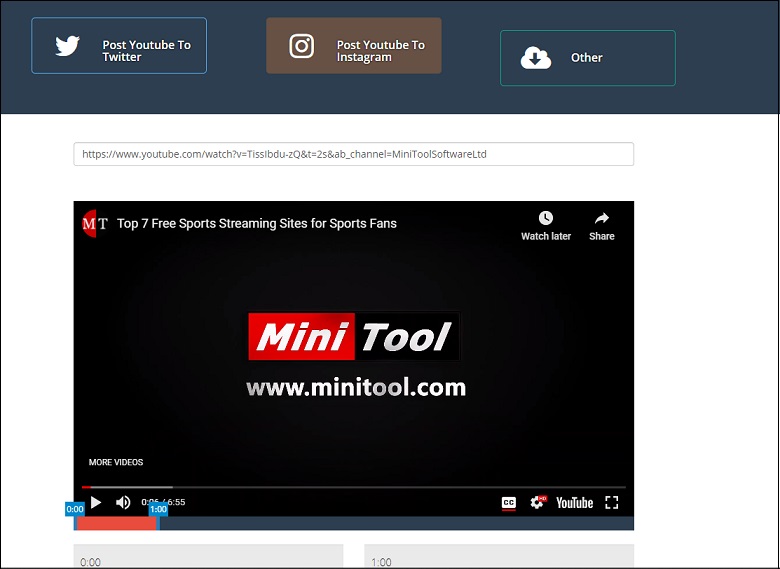Preparing Your YouTube Videos for Instagram Sharing
Before sharing your YouTube videos on Instagram, it’s essential to optimize them for the platform. Instagram’s visual-centric platform requires a different approach than YouTube’s video-focused content. To ensure your videos look great on Instagram, consider editing them for shorter formats. Instagram users are accustomed to consuming bite-sized content, so aim for videos that are 60 seconds or less.
Adding captions and subtitles to your YouTube videos can also enhance their performance on Instagram. Captions provide context and help viewers understand the content, even when the video is muted. Subtitles, on the other hand, can help increase engagement and make your content more accessible. Use a clear, easy-to-read font and ensure the text is large enough to be visible on smaller screens.
Eye-catching thumbnails are also crucial for grabbing users’ attention on Instagram. Create thumbnails that are visually appealing, relevant to the content, and include text overlays to provide context. Use bright colors, bold fonts, and high-quality images to make your thumbnails stand out. By optimizing your YouTube videos for Instagram sharing, you can increase their visibility, engagement, and overall performance on the platform.
Another key consideration is the aspect ratio of your videos. Instagram supports various aspect ratios, including 1:1, 4:5, and 16:9. Ensure your videos are optimized for the aspect ratio you choose, and consider using a consistent aspect ratio across all your Instagram content. This will help create a cohesive visual brand and make your content more recognizable.
Finally, consider the audio quality of your videos. Instagram users often watch videos with the sound off, so ensure your videos are optimized for silent viewing. Use background music or sound effects that complement the content, and provide captions or subtitles to provide context. By optimizing your YouTube videos for Instagram sharing, you can increase their performance, engagement, and overall success on the platform.
How to Share YouTube Videos on Instagram: A Step-by-Step Guide
Sharing YouTube videos on Instagram is a straightforward process that can be completed in a few steps. To start, navigate to the YouTube video you want to share and click the “Share” button below the video player. From the share menu, select “Copy link” to copy the video’s URL to your clipboard.
Next, open the Instagram app and navigate to the “Feed” tab. Tap the “+” icon in the top-right corner of the screen to create a new post. Select “Video” as the post type and choose the video you want to share from your camera roll or gallery. If you don’t have the video saved locally, you can also paste the YouTube video link into the Instagram app.
Alternatively, you can use third-party apps like Hootsuite or Buffer to share YouTube videos on Instagram. These apps allow you to schedule posts in advance and share content across multiple social media platforms. Simply connect your YouTube and Instagram accounts to the app, select the video you want to share, and choose the posting schedule.
When sharing YouTube videos on Instagram, it’s essential to consider the video’s format and compatibility. Instagram supports various video formats, including MP4, AVI, and MOV. Ensure the video is optimized for Instagram’s video requirements, including a maximum file size of 100MB and a maximum video length of 60 seconds.
Additionally, you can also share YouTube videos on Instagram Stories and Reels. To share a video on Instagram Stories, navigate to the YouTube video and click the “Share” button. Select “Instagram Stories” from the share menu and choose the video you want to share. The video will be shared as a story, which will disappear after 24 hours.
Sharing YouTube videos on Instagram Reels is similar to sharing on the feed. Navigate to the YouTube video and click the “Share” button. Select “Instagram Reels” from the share menu and choose the video you want to share. The video will be shared as a reel, which can be up to 60 seconds long.
Instagram Video Formats: Choosing the Best Option for Your YouTube Content
When sharing YouTube videos on Instagram, it’s essential to choose the right video format to maximize engagement and reach. Instagram offers several video formats, each with its unique features and benefits. Understanding the pros and cons of each format will help you make an informed decision and optimize your YouTube-to-Instagram sharing strategy.
Feed videos are the most common type of video on Instagram. They appear in the main feed and can be up to 60 minutes long. Feed videos are ideal for sharing longer-form content, such as tutorials, reviews, or vlogs. However, they may not be as engaging as other formats, such as Stories or Reels.
Instagram Stories are a popular format for sharing behind-the-scenes content, sneak peeks, or exclusive deals. Stories are ephemeral, meaning they disappear after 24 hours, and can be up to 15 seconds long. They offer a range of interactive features, such as polls, quizzes, and swipe-up links, making them ideal for engaging with your audience.
Reels are a relatively new format on Instagram, similar to TikTok videos. They are short, engaging videos that can be up to 60 seconds long. Reels offer a range of creative features, such as music, effects, and captions, making them ideal for showcasing products, services, or talents.
IGTV is a longer-form video format on Instagram, allowing you to upload videos up to 60 minutes long. IGTV is ideal for sharing in-depth content, such as interviews, tutorials, or documentaries. However, it may not be as engaging as other formats, such as Feed videos or Reels.
When choosing a video format for sharing your YouTube content on Instagram, consider the following factors:
Length: How long is your YouTube video? If it’s longer than 60 seconds, consider editing it down to fit Instagram’s shorter formats.
Content: What type of content are you sharing? If it’s a tutorial or review, Feed videos or IGTV may be a better option. If it’s a behind-the-scenes or exclusive deal, Stories or Reels may be more suitable.
Engagement: How do you want to engage with your audience? If you want to encourage interaction, Stories or Reels may be a better option. If you want to showcase products or services, Feed videos or IGTV may be more suitable.
By understanding the pros and cons of each video format, you can optimize your YouTube-to-Instagram sharing strategy and maximize engagement and reach.
Timing is Everything: When to Share YouTube Videos on Instagram
When sharing YouTube videos on Instagram, timing is crucial to maximize engagement and reach. Posting at the right time can help increase views, likes, and comments, while posting at the wrong time can lead to a lack of engagement. In this section, we’ll discuss the importance of timing when sharing YouTube videos on Instagram and provide tips on how to leverage peak engagement hours, coordinate with YouTube video releases, and avoid over-posting.
Peak Engagement Hours:
Instagram’s algorithm favors content that performs well in the first few hours after posting. To maximize engagement, post your YouTube videos on Instagram during peak hours, which are typically:
12 pm – 1 pm EST (lunch break)
5 pm – 6 pm EST (post-work hours)
8 pm – 9 pm EST (primetime)
These hours tend to have higher engagement rates, as users are more likely to be active on the platform during these times.
Coordinate with YouTube Video Releases:
If you’re sharing a new YouTube video on Instagram, consider coordinating the release with your Instagram post. This can help drive traffic to your YouTube channel and increase engagement on both platforms. You can share a teaser or a sneak peek of the video on Instagram, and then share the full video on YouTube.
Avoid Over-Posting:
While it’s essential to post regularly to maintain engagement, over-posting can lead to fatigue and decreased engagement. Avoid posting too many YouTube videos on Instagram in a short period, as this can lead to a decrease in engagement and a loss of interest from your audience.
Instead, space out your posts and focus on quality over quantity. Share a mix of YouTube videos, Instagram-exclusive content, and engaging posts to keep your audience interested and engaged.
By timing your YouTube-to-Instagram shares strategically, you can increase engagement, reach, and views, and drive traffic to your YouTube channel.
Engaging Your Audience: Tips for Encouraging Interaction and Boosting Views
When sharing YouTube videos on Instagram, engaging your audience is crucial to boosting views and increasing interaction. In this section, we’ll provide tips on how to encourage audience interaction and boost views when sharing YouTube videos on Instagram.
Use Relevant Hashtags:
Hashtags are a great way to increase the visibility of your Instagram posts and attract new followers. When sharing YouTube videos on Instagram, use relevant hashtags that are related to the content of your video. This will help your post appear in the hashtag feed and attract new viewers.
Ask Questions:
Asking questions is a great way to encourage audience interaction and boost engagement. When sharing YouTube videos on Instagram, ask questions related to the content of your video. This will encourage viewers to engage with your post and start a conversation.
Run Contests or Giveaways:
Running contests or giveaways is a great way to encourage audience interaction and boost engagement. When sharing YouTube videos on Instagram, consider running a contest or giveaway related to the content of your video. This will encourage viewers to engage with your post and share it with their friends.
Use Instagram Stories and Reels:
Instagram Stories and Reels are great ways to engage your audience and boost views. When sharing YouTube videos on Instagram, consider using Instagram Stories and Reels to share behind-the-scenes content, sneak peeks, or exclusive deals. This will encourage viewers to engage with your post and share it with their friends.
Collaborate with Influencers:
Collaborating with influencers is a great way to engage your audience and boost views. When sharing YouTube videos on Instagram, consider collaborating with influencers in your niche. This will encourage viewers to engage with your post and share it with their friends.
By incorporating these tips into your YouTube-to-Instagram sharing strategy, you can encourage audience interaction and boost views. Remember to always keep your audience in mind and create content that is engaging and relevant to their interests.
Tracking Your Performance: How to Monitor the Success of Your YouTube-to-Instagram Shares
When sharing YouTube videos on Instagram, it’s essential to track the performance of your shares to refine your strategy and improve engagement. In this section, we’ll discuss how to use analytics tools to monitor the success of your YouTube-to-Instagram shares.
Instagram Insights:
Instagram Insights is a built-in analytics tool that provides data on your Instagram account’s performance. To access Instagram Insights, navigate to your Instagram profile, tap the three horizontal lines, and select “Insights.” From here, you can view data on your account’s reach, engagement, and audience demographics.
YouTube Analytics:
YouTube Analytics is a powerful tool that provides data on your YouTube channel’s performance. To access YouTube Analytics, navigate to your YouTube channel, click on the “Analytics” tab, and select “Overview.” From here, you can view data on your channel’s views, engagement, and earnings.
Tracking Engagement:
When tracking the performance of your YouTube-to-Instagram shares, it’s essential to monitor engagement metrics such as likes, comments, and shares. These metrics provide insight into how your audience is interacting with your content and can help you refine your strategy to improve engagement.
Tracking Reach:
Reach is another essential metric to track when sharing YouTube videos on Instagram. Reach refers to the number of people who have viewed your content, and it can help you understand how your content is performing in terms of visibility.
Using Data to Refine Your Strategy:
By tracking the performance of your YouTube-to-Instagram shares, you can refine your strategy to improve engagement and reach. Use the data from Instagram Insights and YouTube Analytics to identify what’s working and what’s not, and adjust your strategy accordingly.
For example, if you notice that your YouTube videos are performing well on Instagram in terms of engagement, but not in terms of reach, you may want to adjust your strategy to focus on increasing reach. This could involve using more relevant hashtags, tagging relevant accounts, or running a paid advertising campaign.
By using data to refine your strategy, you can optimize your YouTube-to-Instagram shares for maximum engagement and reach.
Conclusion: Unlocking the Full Potential of YouTube-to-Instagram Sharing
Sharing YouTube videos on Instagram is a powerful way to expand your online reach, increase engagement, and drive traffic to your YouTube channel. By following the tips and strategies outlined in this article, you can unlock the full potential of YouTube-to-Instagram sharing and take your content to the next level.
Remember, the key to successful YouTube-to-Instagram sharing is to understand your audience, optimize your content, and use the right tools and strategies to reach and engage with them. By doing so, you can increase your online visibility, build your brand, and drive more traffic to your YouTube channel.
Experiment with different formats, such as Feed videos, Stories, Reels, and IGTV, to find what works best for your content and audience. Use relevant hashtags, ask questions, and run contests or giveaways to encourage audience interaction and boost views.
Track your performance using analytics tools, such as Instagram Insights and YouTube Analytics, to refine your sharing strategy and improve engagement. By monitoring your performance and adjusting your strategy accordingly, you can optimize your YouTube-to-Instagram shares for maximum engagement and reach.
Sharing YouTube videos on Instagram is a powerful way to expand your online reach and drive traffic to your YouTube channel. By following the tips and strategies outlined in this article, you can unlock the full potential of YouTube-to-Instagram sharing and take your content to the next level.
So, what are you waiting for? Start sharing your YouTube videos on Instagram today and see the impact it can have on your online presence.
Conclusion: Unlocking the Full Potential of YouTube-to-Instagram Sharing
Sharing YouTube videos on Instagram is a powerful way to expand your online reach, increase engagement, and drive traffic to your YouTube channel. By following the tips and strategies outlined in this article, you can unlock the full potential of YouTube-to-Instagram sharing and take your content to the next level.
Remember, the key to successful YouTube-to-Instagram sharing is to understand your audience, optimize your content, and use the right tools and strategies to reach and engage with them. By doing so, you can increase your online visibility, build your brand, and drive more traffic to your YouTube channel.
Experiment with different formats, such as Feed videos, Stories, Reels, and IGTV, to find what works best for your content and audience. Use relevant hashtags, ask questions, and run contests or giveaways to encourage audience interaction and boost views.
Track your performance using analytics tools, such as Instagram Insights and YouTube Analytics, to refine your sharing strategy and improve engagement. By monitoring your performance and adjusting your strategy accordingly, you can optimize your YouTube-to-Instagram shares for maximum engagement and reach.
Sharing YouTube videos on Instagram is a powerful way to expand your online reach and drive traffic to your YouTube channel. By following the tips and strategies outlined in this article, you can unlock the full potential of YouTube-to-Instagram sharing and take your content to the next level.
So, what are you waiting for? Start sharing your YouTube videos on Instagram today and see the impact it can have on your online presence.