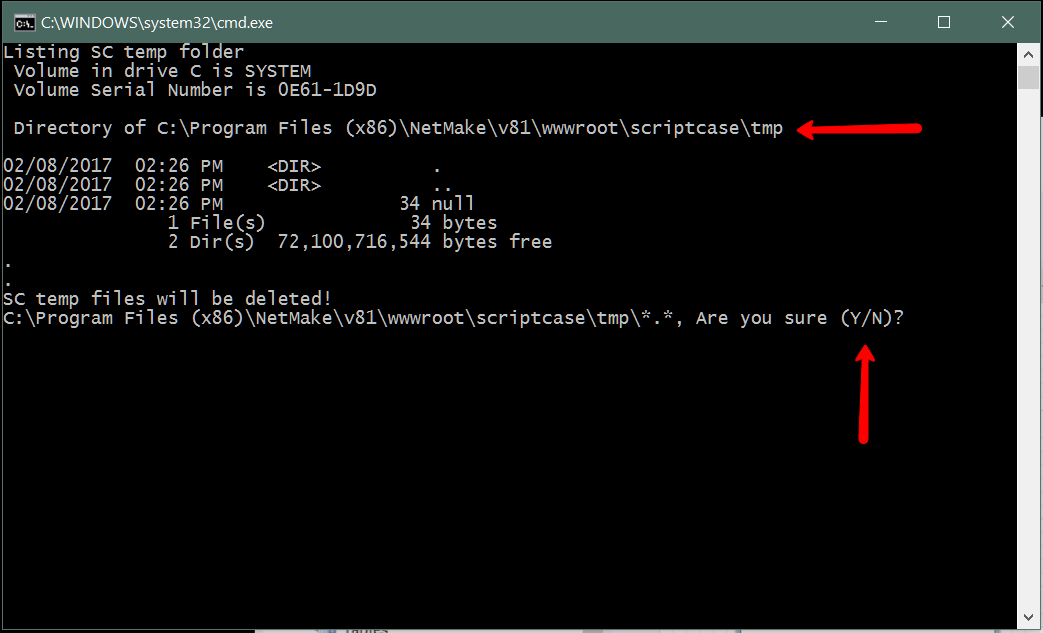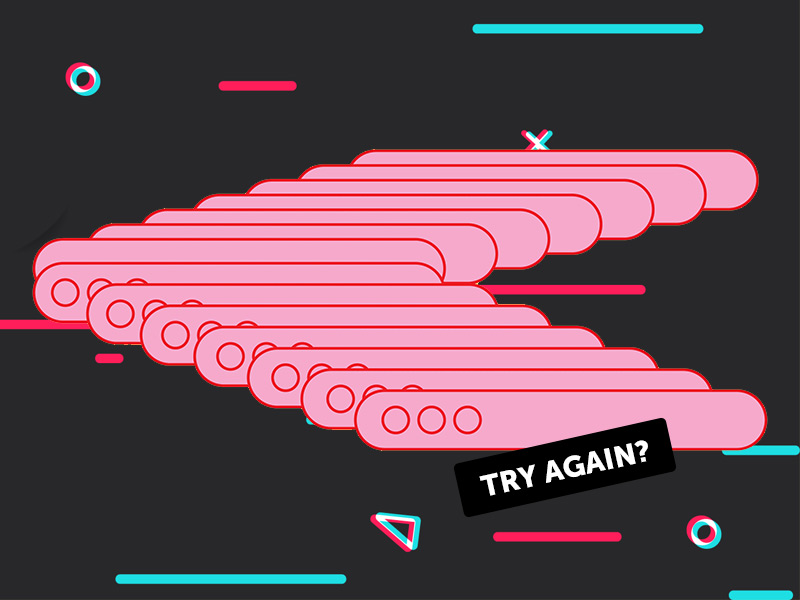Why Am I Getting the “Too Many Attempts” Error on TikTok?
The “Too Many Attempts” error on TikTok can stem from a variety of issues, preventing users from successfully uploading their videos. Understanding these potential causes is the first step in troubleshooting and resolving the problem. One common reason is an unstable or weak internet connection. TikTok requires a consistent data flow to upload videos, and interruptions can trigger this error. This is especially true for users with slow Wi-Fi or those relying on mobile data in areas with poor coverage. If your internet connectivity fluctuates, the app might interpret repeated, failed upload initiations as “too many attempts.”
Another contributing factor could be glitches within the TikTok application itself. Temporary files, corrupted data, or software bugs can interfere with the upload process. These app-related issues are usually easily addressed by clearing the app’s cache or restarting the application. In some cases, the problem might not be on the user’s end but rather a server-side issue affecting TikTok’s infrastructure. During peak usage times or due to maintenance, TikTok’s servers might experience overload, leading to upload failures and the “Too Many Attempts” error. You may encounter “tiktok too many uploading attempts” error, and in this case, the issue is from TikTok. Also, it’s important to consider the possibility of temporary account restrictions. TikTok has security measures in place to prevent spam or other abusive behavior, and your account might be temporarily flagged if the system detects suspicious upload activity. Repeatedly attempting to upload the same video in rapid succession, or uploading a large number of videos in a short period, could trigger these restrictions. Users should also be aware of potential upload limits, although these are less common. While TikTok doesn’t explicitly state hard upload limits, excessively large video files or a very high frequency of uploads might contribute to the error. The error “tiktok too many uploading attempts” might occur because of video format incompatibility or large file sizes. Distinguishing between temporary and long-term causes is crucial for effective troubleshooting. Network issues or app glitches are generally temporary, while account restrictions or server-side problems might require more time to resolve.
In conclusion, several reasons can lead to the frustrating “Too Many Attempts” error on TikTok. Addressing the underlying cause, whether it’s connectivity, app issues, server problems, or potential account restrictions, is essential to get your videos successfully uploaded. Identifying the specific trigger will help you apply the correct solution and get back to sharing your content. Don’t keep trying if you encounter “tiktok too many uploading attempts”, find the reason and fix it first.
How to Fix TikTok Upload Failures: A Step-by-Step Guide
Experiencing the frustrating “Too Many Attempts” error when trying to upload a video to TikTok? This comprehensive guide offers a structured approach to troubleshoot and resolve this common issue. Addressing the “tiktok too many uploading attempts” error requires a systematic approach. Follow these steps in order to regain your TikTok posting ability.
Step 1: Basic Checks. Start with the fundamentals. Ensure your device is adequately charged. A low battery can sometimes interfere with background processes, including uploads. Force close the TikTok application completely. On Android, this usually involves accessing the recent apps screen and swiping the TikTok app away. On iOS, swipe up from the bottom of the screen (or double-click the home button on older models) and swipe the TikTok app away. After closing, re-open the TikTok app and attempt the upload again. Sometimes, this simple restart is enough to clear minor glitches causing the “tiktok too many uploading attempts” message.
Step 2: Advanced Troubleshooting. If the initial steps don’t work, proceed with these more involved solutions. Clear the TikTok app’s cache (instructions provided in a separate section). Restart your mobile device (phone or tablet). This clears temporary system files and can resolve underlying software conflicts. Check for TikTok app updates in the Google Play Store (Android) or the App Store (iOS). Outdated app versions can have bugs that cause upload failures. Make sure your video complies with TikTok’s format and size requirements. Exceptionally large files or unsupported formats can lead to upload issues. Consider compressing the video or converting it to a more compatible format like MP4. If you are still facing “tiktok too many uploading attempts”, consider reinstalling the TikTok app as a last resort. Uninstalling and reinstalling can resolve more deeply rooted software problems. If the issue persists, it may indicate a problem on TikTok’s end, such as a server outage. Check online resources like DownDetector or TikTok’s official social media channels for reports of widespread issues. During these times, the best course of action is patience. Avoid repeatedly hitting the upload button, as this might contribute to the “tiktok too many uploading attempts” error. Wait for TikTok to resolve the issue before attempting to upload again.
Verifying Your Internet Connection: A Crucial First Step
A stable internet connection is paramount for successful TikTok uploads. When encountering the “tiktok too many uploading attempts” error, verifying your connection should be the initial step. A weak or intermittent connection can disrupt the upload process, leading to repeated failures and triggering the error message.
For users on Wi-Fi, begin by testing the internet speed. Numerous online speed test tools are readily available. Aim for a speed that meets TikTok’s recommended upload requirements. If the speed is consistently low, try restarting your router. Unplug it from the power outlet, wait approximately 30 seconds, and then plug it back in. This can often resolve minor connectivity issues. If the problem persists, consider trying a different Wi-Fi network, if available, to determine if the issue is specific to your primary network. Ensure that your device is within a reasonable range of the Wi-Fi router to maintain a strong signal. Check other devices connected to the same Wi-Fi network; if they are consuming significant bandwidth (e.g., streaming videos, downloading large files), it can impact upload speeds. Addressing these factors could mitigate the “tiktok too many uploading attempts” error.
If using mobile data, ensure that you have sufficient data allowance and a strong cellular signal. Check the signal strength indicator on your device. If the signal is weak, move to an area with better reception. Restarting your device can sometimes refresh the mobile data connection. To do this, turn the device off completely and then turn it back on. Also, verify that data roaming is enabled if you are outside of your usual coverage area, as this can sometimes affect upload speeds. Another approach is to reset your network settings. On both Android and iOS devices, this option can be found within the settings menu, usually under “General” or “Connections.” Resetting network settings will clear saved Wi-Fi passwords and cellular settings, requiring you to re-enter them, but it can resolve underlying network issues that contribute to “tiktok too many uploading attempts” messages. Finally, be mindful of potential data caps imposed by your mobile carrier. Exceeding these caps can result in throttled speeds, hindering TikTok uploads. A stable and robust internet connection is crucial to prevent the “tiktok too many uploading attempts” error and ensure a smooth uploading experience. By systematically addressing potential connectivity issues, you can significantly improve your chances of successfully uploading your TikTok videos.
Clearing TikTok’s Cache: Removing Temporary Files
The TikTok application, like many others, utilizes a cache to store temporary data. This data can include images, videos, and other files that the app uses to function efficiently. Over time, this cache can become corrupted or excessively large, potentially leading to issues such as upload failures and the dreaded “tiktok too many uploading attempts” error. Clearing the cache can often resolve these problems by removing potentially corrupted files and freeing up storage space.
For Android users, clearing the TikTok cache is a straightforward process. First, navigate to your device’s Settings menu. Then, locate and select “Apps” or “Applications Manager.” Find TikTok in the list of installed apps and tap on it. Within the app’s settings, you should see an option labeled “Storage.” Tap on “Storage,” and then you’ll find buttons to clear both the “Cache” and “Data.” Select “Clear Cache.” Clearing the data will remove your login information, so only clear the cache initially. This action will not delete any of your drafts or saved videos. If you’re experiencing “tiktok too many uploading attempts”, this process can be very helpful.
For iOS users, the process is slightly different. Unfortunately, iOS does not offer a direct way to clear the cache for individual apps. Instead, you’ll need to uninstall and reinstall the TikTok app. Before doing so, ensure that any drafts you wish to keep are saved, as uninstalling the app will remove them. To uninstall, press and hold the TikTok icon on your home screen until it starts to wiggle. Tap the “X” that appears on the icon and confirm that you want to delete the app. Once uninstalled, go to the App Store, search for TikTok, and reinstall it. This process effectively clears the cache and gives the app a fresh start. If “tiktok too many uploading attempts” continues to occur, consider other troubleshooting methods. Regularly clearing the cache can help prevent future upload problems and minimize the chances of encountering the “tiktok too many uploading attempts” error again.
Investigating Account Restrictions: Potential Red Flags
Experiencing the “Too Many Attempts” error on TikTok might indicate a temporary restriction on your account. This can be a frustrating situation, but understanding the potential causes can help in resolving the issue. TikTok employs algorithms to detect suspicious activity, and certain actions might trigger these restrictions, leading to the “Too Many Attempts” error when uploading. If you are experiencing tiktok too many uploading attempts.
What kind of activities might lead to these restrictions? Violations of TikTok’s Community Guidelines are a primary cause. This includes posting content that is deemed inappropriate, spamming the platform with repetitive content, or engaging in behavior that could be considered harassment or abuse. Sudden changes in account activity, such as a rapid increase in posting frequency or following a large number of accounts in a short period, can also raise red flags. TikTok might interpret these actions as automated or bot-like behavior, resulting in a temporary upload restriction as a security measure. The system is in place to avoid tiktok too many uploading attempts.
If you suspect that your account has been restricted, the best course of action is to contact TikTok support directly. To do this, navigate to the “Profile” section within the TikTok app, then tap on the three horizontal lines (usually located in the top right corner). From there, select “Settings and privacy,” then “Report a problem.” Choose a relevant topic, such as “Account issues” or “Posting video,” and explain the error message you are receiving (“Too Many Attempts”). Provide as much detail as possible about your recent activity and why you believe the restriction is unwarranted. Be polite and patient in your communication. While there’s no guaranteed timeline for resolution, contacting support is the most direct way to inquire about your account status and understand the possible resolution timeline. If restrictions are lifted, the problem of tiktok too many uploading attempts will be resolved. Be aware of their policy to prevent tiktok too many uploading attempts.
Reinstalling TikTok: A Last Resort Solution for TikTok Too Many Uploading Attempts
Reinstalling TikTok can resolve persistent upload issues, particularly if the app is corrupted or experiencing glitches. This step should only be considered after exhausting other troubleshooting methods for resolving the “tiktok too many uploading attempts” error. Before proceeding, ensure you’ve backed up any necessary data, such as drafts or saved videos. A corrupted installation can sometimes lead to repeated upload failures, and a fresh install can provide a clean slate. The process is relatively simple and involves uninstalling the existing app and then downloading and installing the latest version from your device’s app store.
To uninstall TikTok on Android, locate the app icon, long-press it, and select “Uninstall.” On iOS, long-press the app icon until it jiggles. Tap the “X” that appears on the app icon, then confirm the uninstallation. Once uninstalled, open your device’s app store (Google Play Store for Android or App Store for iOS), search for “TikTok,” and download and install the latest version. After reinstalling, try uploading a video again. If the “tiktok too many uploading attempts” error persists even after reinstalling, other factors may be at play. Consider checking your device’s storage space, as insufficient space can interfere with app functionality and uploading.
Remember, reinstalling the app is a relatively drastic measure to resolve the “tiktok too many uploading attempts” problem. It’s generally recommended to try less disruptive troubleshooting methods first. Reinstalling the application should be a last resort after simpler solutions, like clearing the cache or restarting your device, have failed to address the upload issue. Before reinstalling, always back up any important data within the app. This ensures that you will not lose any precious moments captured on the platform. The process is quick and easy for both Android and iOS users, but should only be attempted after completing the easier troubleshooting steps.
Checking TikTok’s Server Status: Is TikTok Down?
Experiencing the “TikTok too many uploading attempts” error? Before diving into troubleshooting steps on your device, it’s crucial to determine if the problem originates from TikTok’s servers. Widespread server outages can prevent uploads, irrespective of your device’s condition. To check TikTok’s server status, utilize reliable third-party websites such as DownDetector. This website aggregates reports from users experiencing issues with various online services, including TikTok. A spike in reported problems indicates a potential server-side issue. Alternatively, consult TikTok’s official social media accounts (Twitter, Facebook, Instagram, etc.). These platforms often provide updates on service disruptions, maintenance periods, or other issues affecting the platform’s functionality. If the problem stems from TikTok’s servers, patiently await a resolution. Unfortunately, in such instances, user-side troubleshooting is ineffective. The only course of action is to monitor the server status and try again later. Remember to check frequently for updates regarding server status, as the situation may evolve rapidly. This proactive approach can save you considerable time and effort spent on troubleshooting issues that might not be under your control. Many users experience this frustrating “tiktok too many uploading attempts” message during periods of high server load.
When investigating potential server issues contributing to the “tiktok too many uploading attempts” error, consider the time of day. Peak usage times often correlate with increased server strain. If the error occurs consistently during peak hours, a server-related issue becomes more likely. Conversely, if the error only appears during off-peak hours, the problem likely resides elsewhere. Regularly checking DownDetector or TikTok’s social media channels provides valuable real-time insights into potential server problems. This helps differentiate between user-specific issues and broader platform problems. Understanding the source of the problem—whether user-side or server-side—guides effective troubleshooting. Remember, patience is key when dealing with server outages. TikTok’s engineers work diligently to resolve such issues quickly. Frequently checking for updates on the status of their servers allows you to stay informed and react accordingly.
While troubleshooting your device is important when encountering the “tiktok too many uploading attempts” error, remember to consider broader platform issues. Checking server status should always be among the first steps. Reliable resources like DownDetector and official TikTok social media channels provide valuable information about potential server outages and maintenance. If server problems cause upload failures, patiently wait for TikTok to resolve the issue. This prevents wasted time and effort on unnecessary troubleshooting steps on your end. Understanding whether the issue stems from your device or TikTok’s servers is paramount in efficiently resolving upload problems. Remember to regularly monitor the server status for any updates. This proactive approach saves you frustration and allows you to efficiently use the platform once it is fully operational. Consistent monitoring increases your chances of a smoother TikTok experience. Using these resources provides efficient troubleshooting for the “tiktok too many uploading attempts” error.
Preventing Future Upload Problems: Best Practices for TikTok
To minimize the chances of encountering the frustrating “tiktok too many uploading attempts” error and ensure a smoother TikTok experience, several proactive measures can be implemented. A stable and reliable internet connection is paramount. Whether using Wi-Fi or mobile data, verify the signal strength and speed. Consider performing regular speed tests to identify any connectivity issues. If problems persist, explore alternative networks or contact your internet service provider.
Keeping the TikTok application up-to-date is also essential. Updates often include bug fixes and performance improvements that can address upload-related problems. Regularly clearing the app’s cache helps to remove temporary files that may be causing conflicts or slowing down the uploading process. It is important to adhere to TikTok’s community guidelines to avoid any account restrictions. Violations may lead to temporary suspensions or limitations on uploading privileges, triggering the “tiktok too many uploading attempts” message. If large video files are being uploaded, compressing them beforehand can reduce the upload time and minimize the risk of errors. There are numerous free video compression tools available online.
Verify that the video format is compatible with TikTok’s requirements. Common formats like MP4 are generally accepted, but it’s always a good idea to double-check the specifications. Above all, patience is key. Avoid repeatedly tapping the upload button if the process seems slow. Spamming the upload can overload the system and contribute to the “tiktok too many uploading attempts” error. Give the app sufficient time to process the video, especially for larger files or during peak usage periods. By following these best practices, users can significantly decrease the likelihood of encountering upload problems and enjoy a seamless TikTok experience. These steps are useful in preventing the “tiktok too many uploading attempts” error.