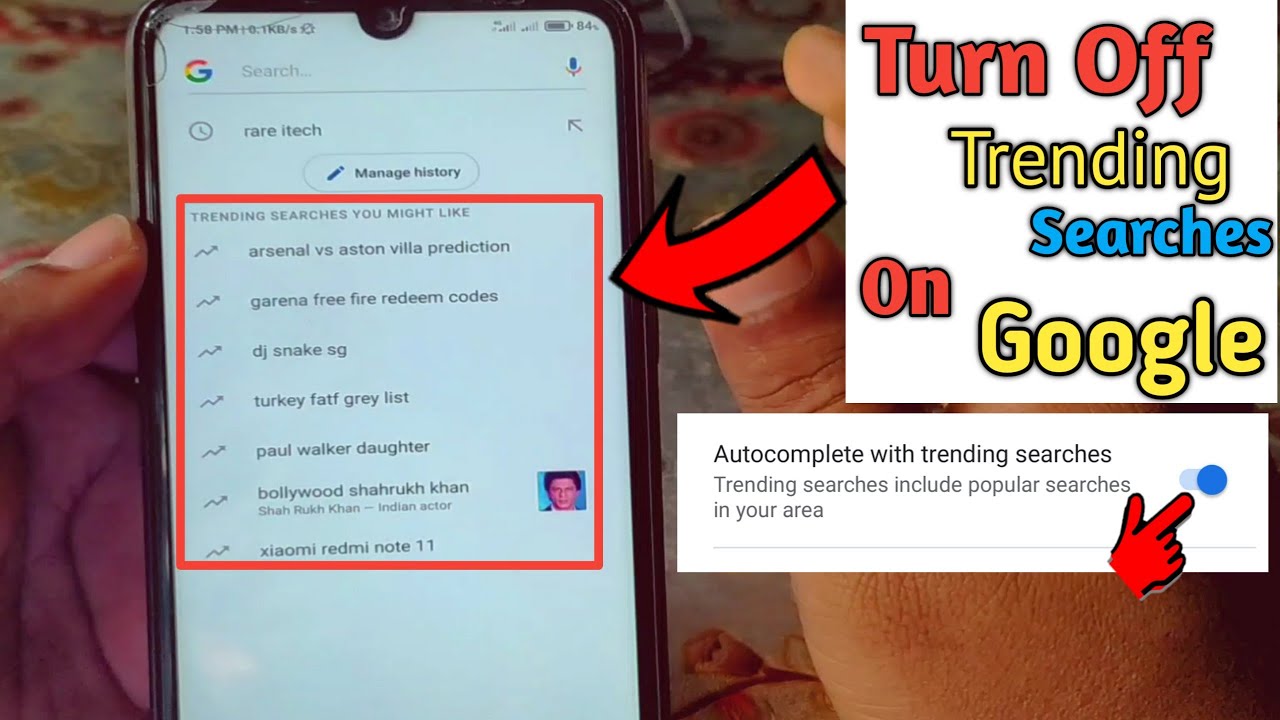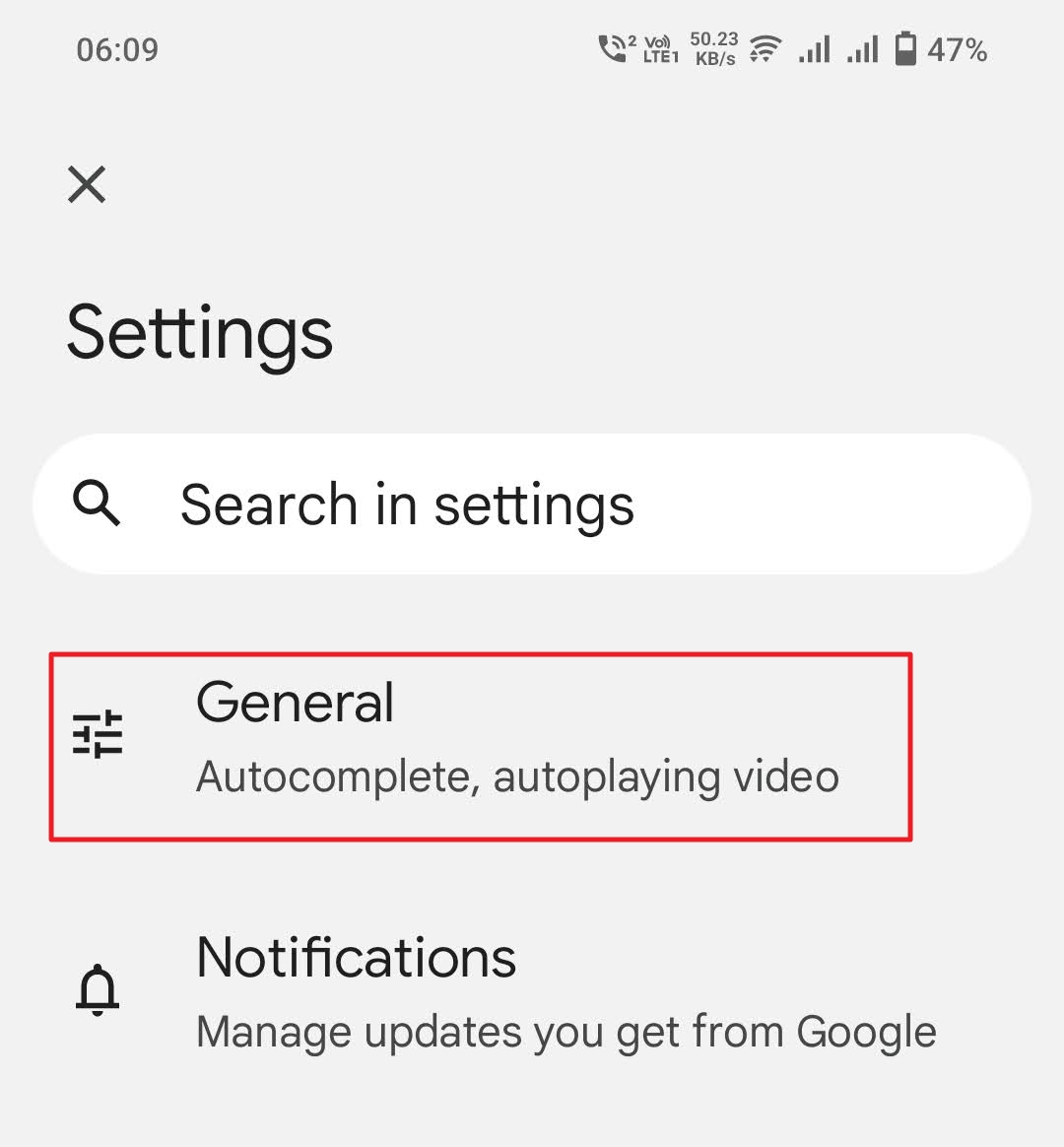Why You Might Want to Turn Off Trending Searches on Android
Android devices are designed to provide users with a personalized experience, and trending searches are a key feature in achieving this goal. However, some users may find that trending searches are more of a distraction than a useful tool. If you’re looking to minimize distractions and increase productivity, turning off trending searches on your Android device may be a good option.
Another reason to consider turning off trending searches is to maintain privacy. Google collects data on your search history and uses it to personalize your search results, including trending searches. If you’re concerned about your online privacy, disabling trending searches can help you maintain more control over your data.
Additionally, turning off trending searches can also help you avoid the temptation of mindlessly scrolling through trending topics. By disabling this feature, you can stay focused on what’s important and avoid wasting time on non-essential activities.
Overall, turning off trending searches on Android can be a simple yet effective way to regain control over your device’s search functionality and improve your overall user experience.
Understanding Trending Searches on Android: What You Need to Know
Trending searches on Android are a feature that displays popular search queries and topics in real-time. This feature is powered by Google’s algorithms, which collect and analyze search data from millions of users. The data is then used to identify trending topics and display them on the user’s device.
When you use the Google app on your Android device, your search queries are sent to Google’s servers, where they are analyzed and used to personalize your search results. This includes displaying trending searches, which are based on the search queries of other users. By analyzing this data, Google can identify patterns and trends in search behavior, which are then used to improve the overall search experience.
Trending searches on Android can be influenced by various factors, including your location, search history, and device settings. For example, if you’re searching for a specific topic, Google may display related trending searches to help you find more relevant information. Additionally, trending searches can be affected by current events, popular culture, and other factors that influence search behavior.
It’s worth noting that trending searches on Android are not the same as personalized search results. While personalized search results are based on your individual search history and preferences, trending searches are based on the collective search behavior of millions of users. By understanding how trending searches work on Android, you can better appreciate the technology behind this feature and make informed decisions about how to use it.
How to Turn Off Trending Searches on Android: A Step-by-Step Guide
Disabling trending searches on Android is a straightforward process that can be completed in a few steps. To turn off trending searches on your Android device, follow these steps:
Step 1: Open the Google app on your Android device. You can find the Google app on your home screen or in the app drawer.
Step 2: Tap the three horizontal lines in the top left corner of the screen to open the menu.
Step 3: Scroll down and select “Settings” from the menu.
Step 4: In the Settings menu, select “Accounts & privacy”.
Step 5: Scroll down to the “Trending searches” section and toggle off the switch next to “Trending searches”.
By following these steps, you can easily turn off trending searches on your Android device. Note that this will not affect your ability to search for information using the Google app, but it will prevent trending searches from being displayed.
Alternatively, you can also turn off trending searches by going to the Google app’s settings menu and selecting “Personalization”. From there, you can toggle off the switch next to “Trending searches”.
It’s worth noting that turning off trending searches may affect the personalized search results you receive. However, this can be a good option for users who want to maintain their online privacy or reduce distractions.
Alternative Ways to Disable Trending Searches on Android
While the method described in the previous section is the most straightforward way to turn off trending searches on Android, there are alternative methods that can be used. One such method is to use a third-party app that can modify the device’s settings and disable trending searches.
There are several third-party apps available on the Google Play Store that can help you disable trending searches on your Android device. Some popular options include “Settings Editor” and “Android Settings”. These apps allow you to modify the device’s settings and disable trending searches, among other features.
Another alternative method is to modify the device’s settings through the “Developer options” menu. To do this, follow these steps:
Step 1: Go to the Settings app on your Android device.
Step 2: Scroll down and select “System”.
Step 3: Select “Developer options”.
Step 4: Scroll down and select “Trending searches”.
Step 5: Toggle off the switch next to “Trending searches”.
By using one of these alternative methods, you can disable trending searches on your Android device and regain control over your search experience.
It’s worth noting that using third-party apps or modifying the device’s settings through the “Developer options” menu may have unintended consequences, such as affecting the device’s performance or causing compatibility issues with other apps. Therefore, it’s recommended to use these methods with caution and only if you are comfortable with modifying the device’s settings.
What to Expect After Disabling Trending Searches on Android
After disabling trending searches on your Android device, you can expect a few changes to your search experience. One of the most noticeable changes is that you will no longer see trending searches displayed on your device. This means that you will not see a list of popular search queries or trending topics on your device.
Additionally, disabling trending searches may also affect the personalized search results you receive. Since trending searches are used to personalize search results, disabling this feature may result in less relevant search results. However, this can also be beneficial for users who want to maintain their online privacy or reduce distractions.
In terms of device performance, disabling trending searches should not have a significant impact. However, it’s worth noting that some devices may experience a slight improvement in performance since the device will no longer be collecting and displaying trending search data.
It’s also worth noting that disabling trending searches will not affect your ability to search for information using the Google app or other search engines. You will still be able to search for information and access your search history, but you will not see trending searches displayed on your device.
Overall, disabling trending searches on Android can be a useful way to customize your search experience and maintain your online privacy. By understanding what to expect after disabling trending searches, you can make an informed decision about whether this feature is right for you.
Tips for Customizing Your Android Device’s Search Experience
Customizing your Android device’s search experience can help you get the most out of your device and improve your overall user experience. Here are some tips and recommendations for customizing your search experience:
Use alternative search engines: Android devices come with Google as the default search engine, but you can change this to other search engines like Bing, Yahoo, or DuckDuckGo. To do this, go to the Google app settings, select “Search engine”, and choose the search engine you want to use.
Modify search settings: You can modify your search settings to customize your search experience. For example, you can turn off personalized search results, change the search language, or enable safe search. To do this, go to the Google app settings, select “Search settings”, and make the changes you want.
Use widgets to access search functionality: Android devices allow you to add widgets to your home screen, which can provide quick access to search functionality. You can add a Google search widget or a widget from another search engine to your home screen.
Use voice search: Android devices come with voice search capabilities, which allow you to search for information using voice commands. To use voice search, go to the Google app, select the microphone icon, and speak your search query.
Customize your search results: You can customize your search results to show more relevant information. For example, you can turn off trending searches, change the search results layout, or enable instant search results. To do this, go to the Google app settings, select “Search results”, and make the changes you want.
By customizing your Android device’s search experience, you can improve your overall user experience and get the most out of your device.
Common Issues and Troubleshooting: Turning Off Trending Searches on Android
While turning off trending searches on Android is a relatively straightforward process, some users may encounter issues or problems. Here are some common issues and troubleshooting tips to help you resolve them:
Issue 1: Unable to find the “Trending searches” feature in the Google app settings.
Solution: Make sure you are using the latest version of the Google app. If you are still unable to find the feature, try restarting your device or clearing the app’s cache.
Issue 2: Trending searches are still displayed after disabling the feature.
Solution: Check if you have multiple Google accounts signed in on your device. If you do, try disabling trending searches for each account separately. Also, make sure you have not enabled any third-party apps that may be overriding the trending searches feature.
Issue 3: Device performance is affected after disabling trending searches.
Solution: Disabling trending searches should not significantly impact your device’s performance. However, if you notice any issues, try restarting your device or closing other resource-intensive apps.
Issue 4: Unable to customize search settings after disabling trending searches.
Solution: Make sure you have not disabled the “Search settings” feature in the Google app settings. If you have, try enabling it again and customizing your search settings.
By following these troubleshooting tips, you should be able to resolve any issues you encounter when trying to turn off trending searches on your Android device.
Conclusion: Regaining Control Over Your Android Device’s Search Functionality
Disabling trending searches on Android can be a simple yet effective way to regain control over your device’s search functionality. By following the steps outlined in this article, you can easily turn off trending searches and customize your search experience to suit your needs.
By disabling trending searches, you can reduce distractions, increase productivity, and maintain your online privacy. Additionally, you can customize your search settings to use alternative search engines, modify search settings, and use widgets to access search functionality.
Remember, taking control of your Android device’s search functionality is an important step in maintaining your online privacy and security. By disabling trending searches and customizing your search experience, you can ensure that your device is working for you, not against you.
So, take the first step today and disable trending searches on your Android device. With these simple steps, you can regain control over your device’s search functionality and improve your overall user experience.