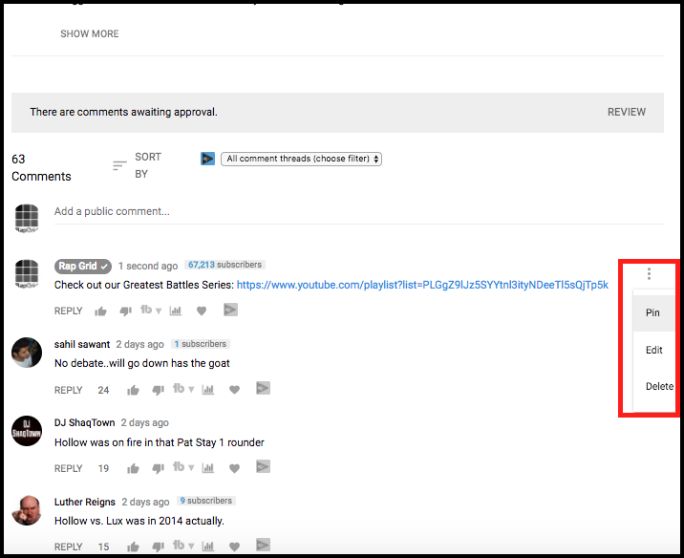Why Keeping Track of Your Comments Matters
Effective comment management is crucial for any YouTube creator looking to build a loyal community and increase engagement on their channel. By regularly viewing your comments on YouTube, you can gain valuable insights into your audience’s thoughts, opinions, and concerns. This information can be used to improve the quality of your content, respond to feedback, and create a more positive viewing experience for your viewers.
Comments play a significant role in shaping your channel’s reputation and can greatly impact your credibility as a creator. By monitoring your comments, you can identify potential issues before they escalate and take proactive steps to address them. This helps to maintain a positive and respectful community, which is essential for building trust and loyalty with your audience.
Furthermore, comments can provide a wealth of information about your viewers’ preferences, interests, and pain points. By analyzing this data, you can refine your content strategy to better meet the needs of your audience, increasing engagement and watch time in the process. Additionally, responding to comments in a timely and thoughtful manner can help to build relationships with your viewers, fostering a sense of connection and community around your channel.
In today’s digital landscape, comment management is an essential aspect of any successful YouTube strategy. By prioritizing comment management and regularly viewing your comments on YouTube, you can unlock new opportunities for growth, engagement, and community building. Whether you’re a seasoned creator or just starting out, effective comment management is key to building a loyal and engaged audience.
How to Access Your YouTube Comments
To effectively manage your comments on YouTube, you need to know how to access them. Fortunately, YouTube provides a straightforward way to view your comments. To start, navigate to the YouTube Studio dashboard by clicking on your profile picture in the top right corner of the YouTube homepage and selecting “YouTube Studio” from the dropdown menu.
Once you’re in the YouTube Studio dashboard, click on the “Comments” tab on the left-hand side of the page. This will take you to a page where you can view all of your comments, including those on your videos, live streams, and community posts. You can also filter your comments by video, date, and type (e.g. top comments, new comments, etc.).
Another way to access your comments is by navigating to the comments section on your individual video pages. To do this, click on the “Comments” tab below the video player. This will take you to a page where you can view all of the comments on that specific video. You can also use the filtering options to narrow down the comments by date, type, and more.
It’s also worth noting that you can view your comments on the YouTube mobile app. To do this, open the app and navigate to the video or live stream you want to view comments on. Tap on the “Comments” tab below the video player, and you’ll be taken to a page where you can view all of the comments on that video.
By regularly viewing your comments on YouTube, you can stay on top of what your viewers are saying and respond to their feedback in a timely manner. This can help to build trust and loyalty with your audience, and can also provide valuable insights into what they like and dislike about your content.
Understanding YouTube’s Comment Filtering System
YouTube’s comment filtering system is a powerful tool that helps creators manage their comments effectively. The system allows creators to filter comments based on various criteria, such as relevance, engagement, and date. By understanding how the comment filtering system works, creators can use it to their advantage to manage their comments and engage with their audience.
One of the most useful features of the comment filtering system is the ability to filter comments by type. For example, creators can filter comments to show only top comments, new comments, or comments that are pending approval. This allows creators to quickly and easily see the most relevant and engaging comments, and respond to them accordingly.
Another useful feature of the comment filtering system is the ability to filter comments by date. This allows creators to see comments that were posted on a specific date or within a specific date range. This can be useful for tracking comments over time and seeing how engagement changes over time.
YouTube’s comment filtering system also allows creators to filter comments by keyword. This allows creators to see comments that contain specific keywords or phrases, and respond to them accordingly. This can be useful for tracking comments that are related to specific topics or themes.
By using the comment filtering system, creators can quickly and easily manage their comments and engage with their audience. This can help to build trust and loyalty with viewers, and can also provide valuable insights into what viewers are saying about their content. By regularly viewing your comments on YouTube and using the comment filtering system, creators can stay on top of their comments and respond to them in a timely and effective manner.
Responding to Comments: Best Practices for Creators
Responding to comments on YouTube is an essential part of building a loyal community and engaging with your audience. By responding to comments, creators can show their viewers that they value their feedback and care about their opinions. This can help to build trust and loyalty with viewers, and can also provide valuable insights into what viewers are saying about their content.
When responding to comments, it’s essential to be timely and responsive. This means responding to comments as soon as possible, ideally within a few hours of them being posted. This shows that you value your viewers’ feedback and are committed to engaging with them.
Another best practice for responding to comments is to be authentic and genuine. This means responding to comments in a way that is natural and conversational, rather than using a scripted or robotic tone. This can help to build a connection with your viewers and make them feel like they are part of a community.
When responding to negative comments, it’s essential to remain calm and professional. This means avoiding getting defensive or argumentative, and instead focusing on addressing the viewer’s concerns in a constructive and respectful way. This can help to diffuse tension and show that you are committed to providing high-quality content.
Finally, responding to comments can also provide valuable insights into what viewers are saying about your content. By analyzing comments and responding to them, creators can gain a better understanding of what works and what doesn’t, and can use this information to improve their content and engagement strategy.
By regularly viewing your comments on YouTube and responding to them in a timely and authentic way, creators can build a loyal community and engage with their audience in a meaningful way. This can help to drive engagement, increase viewership, and build a positive reputation on YouTube.
Using YouTube Analytics to Track Comment Performance
YouTube Analytics is a powerful tool that provides creators with valuable insights into their video performance, including comment engagement. By using YouTube Analytics, creators can track comment performance and gain a better understanding of how their audience is interacting with their content.
One of the key metrics to track in YouTube Analytics is comment engagement. This metric shows the number of comments, likes, and dislikes on a video, as well as the engagement rate, which is the percentage of viewers who have engaged with the video through comments or likes. By tracking comment engagement, creators can see which videos are generating the most discussion and engagement, and adjust their content strategy accordingly.
Another important metric to track is comment rate. This metric shows the number of comments per 1,000 views, and can help creators understand how engaged their audience is with their content. By tracking comment rate, creators can see which videos are generating the most comments, and adjust their content strategy to encourage more engagement.
Audience retention is also an important metric to track in YouTube Analytics. This metric shows how well a video holds viewers’ attention throughout the video, and can help creators understand which parts of the video are most engaging. By tracking audience retention, creators can see which parts of the video are generating the most comments and engagement, and adjust their content strategy to keep viewers engaged.
By using YouTube Analytics to track comment performance, creators can gain a better understanding of how their audience is interacting with their content, and adjust their content strategy to encourage more engagement and discussion. This can help to build a loyal community and increase viewership, and can also provide valuable insights into what works and what doesn’t in terms of content strategy.
Regularly viewing your comments on YouTube and using YouTube Analytics to track comment performance can help creators stay on top of their comment game and adjust their content strategy to meet the needs of their audience.
Comment Management Tools for Creators
Managing comments on YouTube can be a time-consuming task, especially for creators with a large following. Fortunately, there are several third-party tools and extensions that can help creators manage comments on YouTube, including tools for comment moderation, filtering, and analytics.
One popular tool for comment management is Hootsuite Insights. This tool allows creators to track comments on their YouTube videos, as well as on other social media platforms. It also provides analytics and insights on comment engagement, including metrics such as comment rate and audience retention.
Another tool for comment management is TubeBuddy. This tool provides a range of features for comment management, including comment filtering, moderation, and analytics. It also allows creators to respond to comments directly from the tool, making it easier to engage with viewers.
Comment Moderation is another tool that can help creators manage comments on YouTube. This tool uses AI-powered moderation to automatically remove spam and abusive comments, making it easier for creators to focus on engaging with their audience.
Finally, creators can also use YouTube’s built-in comment management tools, such as the YouTube Studio dashboard. This dashboard provides a range of features for comment management, including comment filtering, moderation, and analytics.
By using these tools and extensions, creators can streamline their comment management process and focus on engaging with their audience. Regularly viewing your comments on YouTube and using these tools can help creators stay on top of their comment game and build a loyal community.
Common Issues with Comment Management on YouTube
Managing comments on YouTube can be a challenging task, especially for creators with a large following. Despite the importance of comment management, many creators face common issues that can make it difficult to effectively manage their comments.
One common issue that creators may face is comment spam. Comment spam refers to comments that are irrelevant, promotional, or contain links to external websites. These types of comments can be frustrating for creators and can make it difficult to engage with their audience.
Another common issue is harassment. Harassment can take many forms, including bullying, hate speech, and personal attacks. This type of behavior can be damaging to a creator’s reputation and can make it difficult to maintain a positive and respectful community.
Technical issues are also a common problem that creators may face when managing comments on YouTube. Technical issues can include problems with comment filtering, moderation, and analytics. These types of issues can make it difficult for creators to effectively manage their comments and can lead to frustration and disappointment.
To overcome these common issues, creators can use a variety of strategies. For example, they can use comment filtering and moderation tools to remove spam and harassment from their comments. They can also use analytics tools to track comment performance and identify areas for improvement.
Additionally, creators can take steps to prevent harassment and promote a positive and respectful community. This can include setting clear community guidelines, responding to comments in a timely and respectful manner, and encouraging viewers to participate in discussions.
By being aware of these common issues and taking steps to overcome them, creators can effectively manage their comments on YouTube and build a loyal and engaged community. Regularly viewing your comments on YouTube and addressing common issues can help creators stay on top of their comment game and maintain a positive reputation.
Optimizing Your Comment Section for Better Engagement
Optimizing your comment section is crucial for better engagement on YouTube. By making a few simple changes, you can encourage viewers to participate in discussions and increase engagement on your channel.
One way to optimize your comment section is to use eye-catching thumbnails. Thumbnails are the images that appear next to your video title in the comment section. By using eye-catching thumbnails, you can grab the attention of your viewers and encourage them to click on your video.
Another way to optimize your comment section is to write engaging titles. Your title should be descriptive, informative, and attention-grabbing. By writing engaging titles, you can encourage viewers to click on your video and participate in discussions.
Encouraging viewers to participate in discussions is also crucial for better engagement. You can do this by asking questions, requesting feedback, and responding to comments. By engaging with your viewers, you can build a loyal community and increase engagement on your channel.
Using keywords in your comment section can also help optimize it for better engagement. By using relevant keywords, you can increase the visibility of your video and attract more viewers to your channel.
Finally, using a consistent tone and style in your comment section can also help optimize it for better engagement. By using a consistent tone and style, you can build a strong brand identity and increase engagement on your channel.
By optimizing your comment section, you can increase engagement on your channel and build a loyal community. Regularly viewing your comments on YouTube and optimizing your comment section can help you stay on top of your comment game and achieve your goals on YouTube.