What Happens When a Twitter Account is Deactivated
When a Twitter account is deactivated, it means that the user has chosen to temporarily or permanently remove their presence from the platform. This can be done for various reasons, including a desire to take a break from social media, to rebrand or reorganize their online presence, or to comply with Twitter’s rules and policies. Deactivation is different from deletion, as it allows the user to recover their account and resume activity at a later time. However, deactivation can have significant implications for the user’s online presence, including the loss of followers, the removal of tweets and other content, and the potential for decreased visibility and engagement.
Deactivating a Twitter account is a relatively straightforward process that can be completed in a few steps. Users can deactivate their account by going to their account settings, clicking on “Deactivate my account,” and following the prompts to confirm their decision. Once an account is deactivated, it will no longer be visible to the public, and users will not be able to access their tweets, followers, or other account information.
Despite the temporary nature of deactivation, it can still have a significant impact on a user’s online presence. For example, deactivated accounts can no longer be found through Twitter’s search function, and users may lose access to their followers and other connections. Additionally, deactivated accounts may be subject to Twitter’s rules and policies regarding account recovery and reactivation.
It’s worth noting that deactivation is not the same as deletion. When an account is deleted, it is permanently removed from Twitter’s servers, and users will not be able to recover their account or access their tweets and other content. Deactivation, on the other hand, allows users to recover their account and resume activity at a later time.
So, what does a deactivated Twitter account look like? In terms of visual cues, a deactivated account will typically display a “This account doesn’t exist” or “This account has been suspended” message, and the user’s profile picture and banner will be removed. Additionally, the account’s tweets and other content will no longer be visible to the public.
Visual Cues of a Deactivated Twitter Account
When a Twitter account is deactivated, there are several visual cues that indicate the account is no longer active. One of the most obvious signs is the display of a “This account doesn’t exist” or “This account has been suspended” message on the account’s profile page. This message is usually accompanied by a grayed-out profile picture and banner, which are no longer visible to the public.
Another visual cue is the removal of the account’s tweets and other content. When an account is deactivated, all of its tweets, retweets, and replies are removed from the public timeline, and the account’s tweet count is reset to zero. Additionally, the account’s followers and following lists are also removed, making it difficult to determine who the account was connected to before deactivation.
The account’s profile information, including the bio, location, and website, may also be removed or grayed out, making it difficult to determine any information about the account. Furthermore, the account’s header image and background image may be replaced with a default image or removed altogether.
It’s worth noting that the visual cues of a deactivated Twitter account can vary depending on the reason for deactivation. For example, if an account is deactivated due to a violation of Twitter’s rules and policies, the account may display a “This account has been suspended” message, while an account that is deactivated by the user may display a “This account doesn’t exist” message.
So, what does a deactivated Twitter account look like? In terms of visual cues, a deactivated account will typically display a combination of these visual changes, making it clear that the account is no longer active. By understanding these visual cues, users can quickly determine whether an account has been deactivated and why.
How to Identify a Deactivated Twitter Account
Identifying a deactivated Twitter account can be a straightforward process if you know what to look for. Here are some tips to help you determine whether a Twitter account has been deactivated:
Check the account’s URL: If you try to access a deactivated Twitter account by typing in its URL, you will likely see a “This account doesn’t exist” or “This account has been suspended” message. This is a clear indication that the account has been deactivated.
Search for the account’s handle: Try searching for the account’s handle on Twitter to see if it appears in the search results. If the account has been deactivated, it will not appear in the search results, or it may appear with a “This account doesn’t exist” message.
Look for inconsistencies in the account’s profile information: If an account has been deactivated, its profile information may be incomplete or inconsistent. Check to see if the account’s profile picture, banner, or bio are missing or if the information appears to be outdated.
Check the account’s tweet history: If an account has been deactivated, its tweet history may be unavailable or incomplete. Try searching for the account’s tweets to see if they appear in the search results.
Look for a “This account has been suspended” message: If an account has been deactivated due to a violation of Twitter’s rules and policies, it may display a “This account has been suspended” message. This message is usually accompanied by a brief explanation of why the account was suspended.
By following these tips, you can quickly determine whether a Twitter account has been deactivated and what it might look like. Remember that a deactivated Twitter account can have significant implications for the user’s online presence, so it’s essential to understand what happens when an account is deactivated.
What You Can and Can’t Do with a Deactivated Twitter Account
When a Twitter account is deactivated, there are certain limitations on what can be done with the account. Here are some things you can and can’t do with a deactivated Twitter account:
Can’t tweet, retweet, or engage with other users: A deactivated Twitter account cannot be used to tweet, retweet, or engage with other users in any way. This means that the account will not be able to participate in conversations, share content, or interact with other users.
Can’t access account settings: A deactivated Twitter account cannot be used to access account settings, such as changing the account’s profile picture, bio, or location.
Can’t view or manage followers: A deactivated Twitter account cannot be used to view or manage followers, including blocking or unblocking users.
Can’t view or manage tweets: A deactivated Twitter account cannot be used to view or manage tweets, including deleting or editing tweets.
Can recover the account: A deactivated Twitter account can be recovered by the user who deactivated it. To recover the account, the user will need to log in to their Twitter account and follow the prompts to reactivate the account.
Can access archived tweets: A deactivated Twitter account can still be used to access archived tweets, including tweets that were posted before the account was deactivated.
It’s worth noting that a deactivated Twitter account can still be used to access certain features, such as Twitter Analytics, which provides insights into the account’s performance and engagement.
Understanding what you can and can’t do with a deactivated Twitter account is important for managing your online presence and avoiding any potential issues or consequences. By knowing the limitations of a deactivated account, you can take steps to recover the account or create a new one if needed.
Why Twitter Accounts Get Deactivated
Twitter accounts can get deactivated for a variety of reasons. Understanding the common reasons for deactivation can help users avoid having their accounts deactivated and provide insight into what happens when an account is deactivated.
Violations of Twitter’s rules and policies: Twitter has a set of rules and policies that govern user behavior on the platform. If a user violates these rules, their account may be deactivated. Common violations include spamming, harassment, and posting hate speech.
Spam or harassment: Twitter takes spam and harassment seriously, and accounts that engage in these behaviors may be deactivated. This includes accounts that send unsolicited messages, post repetitive or irrelevant content, or engage in abusive behavior towards other users.
Intentional deactivation by the user: Users can also deactivate their own accounts intentionally. This may be done for a variety of reasons, such as taking a break from the platform, rebranding or reorganizing their online presence, or simply no longer wanting to use the platform.
Technical issues: In some cases, Twitter accounts may be deactivated due to technical issues, such as a glitch or a problem with the account’s settings.
Abuse reports: Twitter users can report accounts that they believe are engaging in abusive behavior. If an account receives multiple abuse reports, it may be deactivated.
It’s worth noting that Twitter’s rules and policies are in place to ensure a safe and respectful environment for all users. By understanding the common reasons for deactivation, users can take steps to avoid having their accounts deactivated and maintain a healthy online presence.
So, what does a deactivated Twitter account look like? In addition to the visual cues mentioned earlier, a deactivated account may also display a message indicating why the account was deactivated. This message may provide insight into the reason for deactivation and what steps the user can take to recover their account.
Reactivating a Deactivated Twitter Account
Reactivating a deactivated Twitter account is a relatively straightforward process. If you’ve deactivated your Twitter account and want to recover it, here are the steps to follow:
Log in to your Twitter account: To reactivate your account, you’ll need to log in to your Twitter account using your username and password. If you’ve forgotten your password, you can reset it by following the prompts on the Twitter login page.
Follow the prompts to reactivate your account: Once you’ve logged in, Twitter will prompt you to reactivate your account. Follow the prompts to confirm that you want to reactivate your account.
Wait for Twitter to reactivate your account: After you’ve confirmed that you want to reactivate your account, Twitter will begin the process of reactivating your account. This may take a few minutes, depending on the reason for deactivation and the complexity of the reactivation process.
Check your account settings: Once your account has been reactivated, check your account settings to ensure that everything is in order. This includes your profile picture, bio, and other account information.
Be aware of the potential consequences of reactivation: Reactivating a deactivated Twitter account can have potential consequences, including the loss of followers or the reinstatement of previous tweets. Be aware of these potential consequences before reactivating your account.
It’s worth noting that reactivating a deactivated Twitter account may not always be possible. If your account was deactivated due to a violation of Twitter’s rules and policies, you may not be able to reactivate it. In this case, you may need to create a new account or appeal the deactivation decision.
So, what does a reactivated Twitter account look like? In most cases, a reactivated account will look identical to the original account, with all of the same followers, tweets, and account information. However, in some cases, the account may be missing some information or followers, depending on the reason for deactivation and the complexity of the reactivation process.
Preventing Deactivation: Best Practices for Twitter Users
To avoid having your Twitter account deactivated, it’s essential to follow best practices that comply with Twitter’s rules and policies. Here are some tips to help you maintain a healthy online presence and avoid deactivation:
Comply with Twitter’s rules and policies: Twitter has a set of rules and policies that govern user behavior on the platform. Make sure you understand and comply with these rules to avoid having your account deactivated.
Manage your online behavior: Be mindful of your online behavior and avoid engaging in spammy or harassing behavior. This includes avoiding repetitive or irrelevant tweets, as well as refraining from posting hate speech or discriminatory content.
Maintain a healthy online presence: Keep your online presence healthy by regularly updating your profile information, posting relevant and engaging content, and interacting with other users in a respectful and constructive manner.
Monitor your account activity: Keep an eye on your account activity and be aware of any suspicious or unusual behavior. This includes monitoring your follower count, tweet engagement, and account settings.
Report spam or harassment: If you encounter spam or harassment on Twitter, report it to the platform immediately. This will help Twitter to take action against the offending account and prevent further abuse.
By following these best practices, you can help prevent your Twitter account from being deactivated and maintain a healthy online presence. Remember, understanding what happens when a Twitter account is deactivated is crucial for avoiding deactivation and maintaining a positive online presence.
So, what does a healthy Twitter account look like? A healthy Twitter account is one that is active, engaged, and respectful. It’s an account that posts relevant and engaging content, interacts with other users in a constructive manner, and complies with Twitter’s rules and policies.
Conclusion: Understanding Deactivated Twitter Accounts
In conclusion, understanding what happens when a Twitter account is deactivated is crucial for maintaining a healthy online presence and avoiding deactivation. By knowing the visual cues of a deactivated Twitter account, how to identify a deactivated account, and what actions are possible with a deactivated account, users can take steps to prevent deactivation and maintain a positive online presence.
It’s also important to understand the common reasons why Twitter accounts get deactivated, including violations of Twitter’s rules and policies, spam or harassment, and intentional deactivation by the user. By being aware of these reasons, users can take steps to avoid deactivation and maintain a healthy online presence.
Reactivating a deactivated Twitter account is also possible, but it’s essential to understand the process and potential consequences of reactivation. By following the steps outlined in this article, users can recover their account and maintain a healthy online presence.
Finally, preventing deactivation is key to maintaining a healthy online presence. By following best practices, such as complying with Twitter’s rules and policies, managing online behavior, and maintaining a healthy online presence, users can avoid deactivation and maintain a positive online presence.
So, what does a deactivated Twitter account look like? A deactivated Twitter account is one that has been temporarily or permanently removed from the platform, and is no longer accessible to the user or the public. By understanding what happens when a Twitter account is deactivated, users can take steps to prevent deactivation and maintain a healthy online presence.

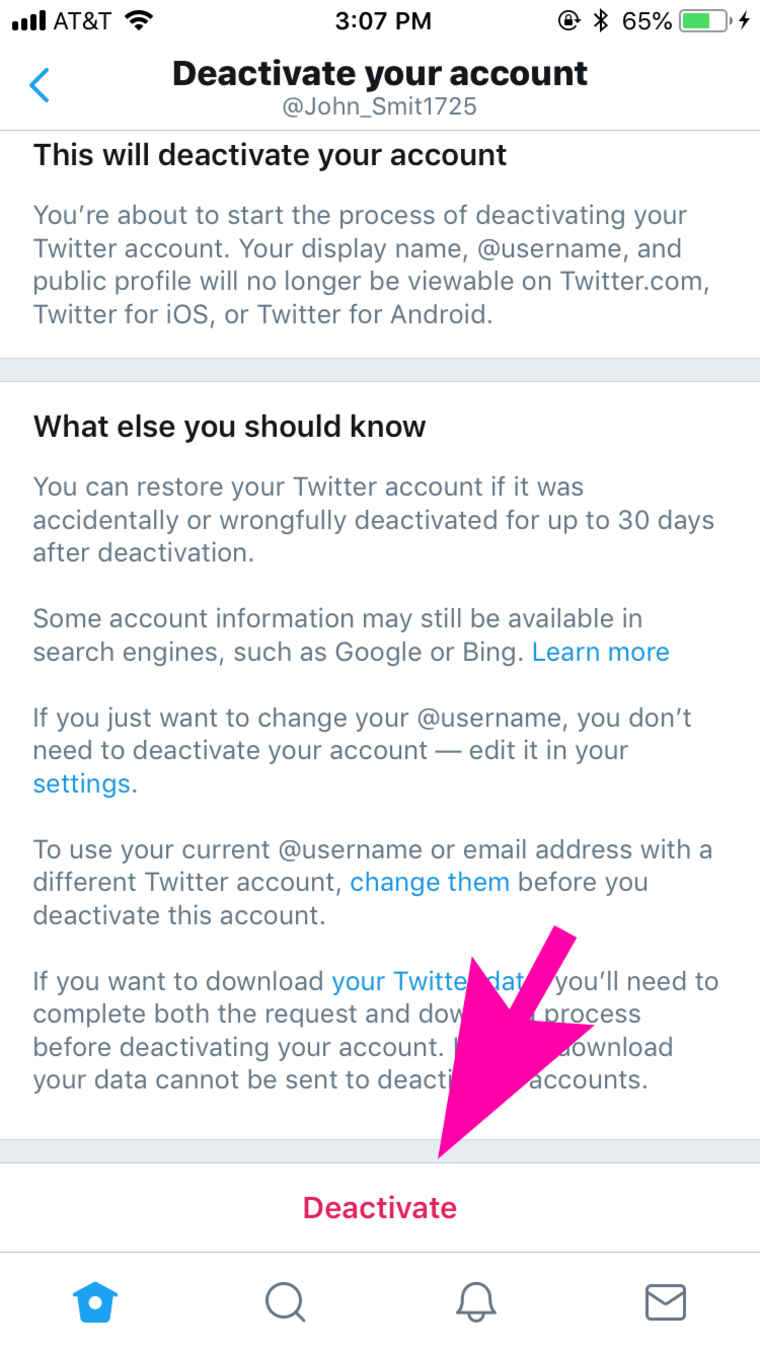

:max_bytes(150000):strip_icc()/Rectangle2-b318353f6710478a812a7f1e225b7dde.jpg)



